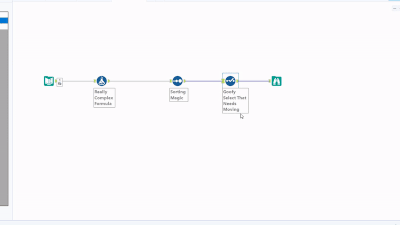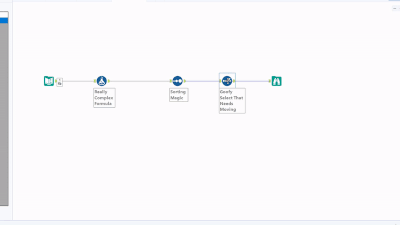Alteryx Designer Desktop Ideas
Share your Designer Desktop product ideas - we're listening!Submitting an Idea?
Be sure to review our Idea Submission Guidelines for more information!
Submission Guidelines- Community
- :
- Community
- :
- Participate
- :
- Ideas
- :
- Designer Desktop
- :
- CTRL+Drag on a tool should move it within another ...
- Subscribe to RSS Feed
- Mark as New
- Mark as Read
- Bookmark
- Subscribe
- Printer Friendly Page
- Notify Moderator
CTRL+Drag on a tool should move it within another connection
- Subscribe to RSS Feed
- Mark as New
- Mark as Read
- Bookmark
- Subscribe
- Printer Friendly Page
- Notify Moderator
Hello!
Just another QOL change from me today.
When building a workflow - just for fun sometimes I like to make mistakes. It's never by accident I promise 😎
Now theoretically, if I did make a mistake, and put a tool in the wrong place (or want to refactor, or want to move a select earlier in the workflow etc), I would typically right click, cut and connect around, and then right click the connection I want to paste onto. This works fine, however, some users are unaware of it, and it can still be a bit of a pain.
What would be really nice, is if we could hit ctrl and click/drag a tool, to move it elevated of connections. I have attempted to create a couple of gifs to illustrate.
The current method of moving a tool within a workstream:
What I'd love, if you could hold ctrl + drag:
Cheers!
Owen
You must be a registered user to add a comment. If you've already registered, sign in. Otherwise, register and sign in.
- New Idea 209
- Accepting Votes 1,836
- Comments Requested 25
- Under Review 152
- Accepted 55
- Ongoing 7
- Coming Soon 8
- Implemented 473
- Not Planned 123
- Revisit 67
- Partner Dependent 4
- Inactive 674
-
Admin Settings
19 -
AMP Engine
27 -
API
11 -
API SDK
217 -
Category Address
13 -
Category Apps
111 -
Category Behavior Analysis
5 -
Category Calgary
21 -
Category Connectors
239 -
Category Data Investigation
75 -
Category Demographic Analysis
2 -
Category Developer
206 -
Category Documentation
77 -
Category In Database
212 -
Category Input Output
632 -
Category Interface
236 -
Category Join
101 -
Category Machine Learning
3 -
Category Macros
153 -
Category Parse
75 -
Category Predictive
76 -
Category Preparation
384 -
Category Prescriptive
1 -
Category Reporting
198 -
Category Spatial
80 -
Category Text Mining
23 -
Category Time Series
22 -
Category Transform
87 -
Configuration
1 -
Data Connectors
948 -
Desktop Experience
1,493 -
Documentation
64 -
Engine
123 -
Enhancement
276 -
Feature Request
212 -
General
307 -
General Suggestion
4 -
Insights Dataset
2 -
Installation
24 -
Licenses and Activation
15 -
Licensing
10 -
Localization
8 -
Location Intelligence
79 -
Machine Learning
13 -
New Request
177 -
New Tool
32 -
Permissions
1 -
Runtime
28 -
Scheduler
21 -
SDK
10 -
Setup & Configuration
58 -
Tool Improvement
210 -
User Experience Design
165 -
User Settings
73 -
UX
220 -
XML
7
- « Previous
- Next »