Alteryx Designer Desktop Knowledge Base
Definitive answers from Designer Desktop experts.- Community
- :
- Community
- :
- Support
- :
- Knowledge
- :
- Designer Desktop
- :
- Include Username in Workflow
Include Username in Workflow
- Subscribe to RSS Feed
- Mark as New
- Mark as Read
- Bookmark
- Subscribe
- Printer Friendly Page
- Notify Moderator
02-13-2020 07:04 AM - edited 07-23-2021 04:41 PM
I recently came across a customer who was asking how to include their local username within the workflow results. So here is a post showing how it can be done.
Option 1
Definitions of functions straight from https://help.alteryx.com/current/Reference/Functions.htm
Function Definition: ‘GetEnvironmentVariable(Name): Returns the environment variable specified in Name. To get a list of environment variables, go to Control Panel > System > Advanced System Settings > Environment Variables. A list of system variables appears. Any value from this can be used.’
Formula: GetEnvironmentVariable("USERNAME")
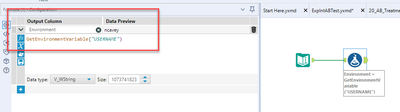
Option 2
A colleague of mine showed that the GetEnvironmentVariable wasn’t always around and that he used to pull this data from the Registry. So I thought I would include that in here as well:
Function Definition: ‘ReadRegistryString(Key, ValueName, DefaultValue="): Returns a value from the registry.’
Formula: ReadRegistryString('HKEY_CURRENT_USER\Volatile Environment', 'USERNAME')
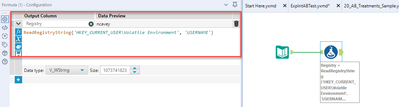
- Mark as Read
- Mark as New
- Bookmark
- Permalink
- Notify Moderator
Thanks for the info. I used this code in a different way. See this article.
-
2018.3
17 -
2018.4
13 -
2019.1
18 -
2019.2
7 -
2019.3
9 -
2019.4
13 -
2020.1
22 -
2020.2
30 -
2020.3
29 -
2020.4
35 -
2021.2
52 -
2021.3
25 -
2021.4
38 -
2022.1
33 -
Alteryx Designer
9 -
Alteryx Gallery
1 -
Alteryx Server
3 -
API
29 -
Apps
40 -
AWS
11 -
Computer Vision
6 -
Configuration
108 -
Connector
136 -
Connectors
1 -
Data Investigation
14 -
Database Connection
196 -
Date Time
30 -
Designer
204 -
Desktop Automation
22 -
Developer
72 -
Documentation
27 -
Dynamic Processing
31 -
Dynamics CRM
5 -
Error
267 -
Excel
52 -
Expression
40 -
FIPS Designer
1 -
FIPS Licensing
1 -
FIPS Supportability
1 -
FTP
4 -
Fuzzy Match
6 -
Gallery Data Connections
5 -
Google
20 -
In-DB
71 -
Input
185 -
Installation
55 -
Interface
25 -
Join
25 -
Licensing
22 -
Logs
4 -
Machine Learning
4 -
Macros
93 -
Oracle
38 -
Output
110 -
Parse
23 -
Power BI
16 -
Predictive
63 -
Preparation
59 -
Prescriptive
6 -
Python
68 -
R
39 -
Regex
14 -
Reporting
53 -
Run Command
24 -
Salesforce
25 -
Setup & Installation
1 -
Sharepoint
17 -
Spatial
53 -
SQL
48 -
Tableau
25 -
Text Mining
2 -
Tips + Tricks
94 -
Transformation
15 -
Troubleshooting
3 -
Visualytics
1
- « Previous
- Next »