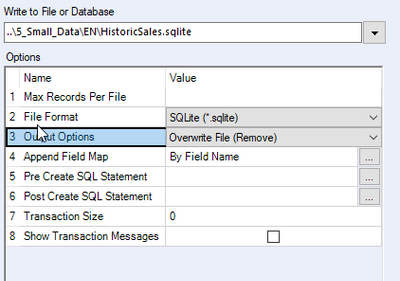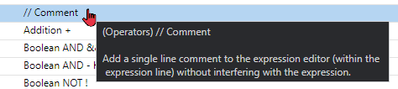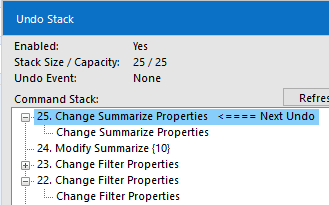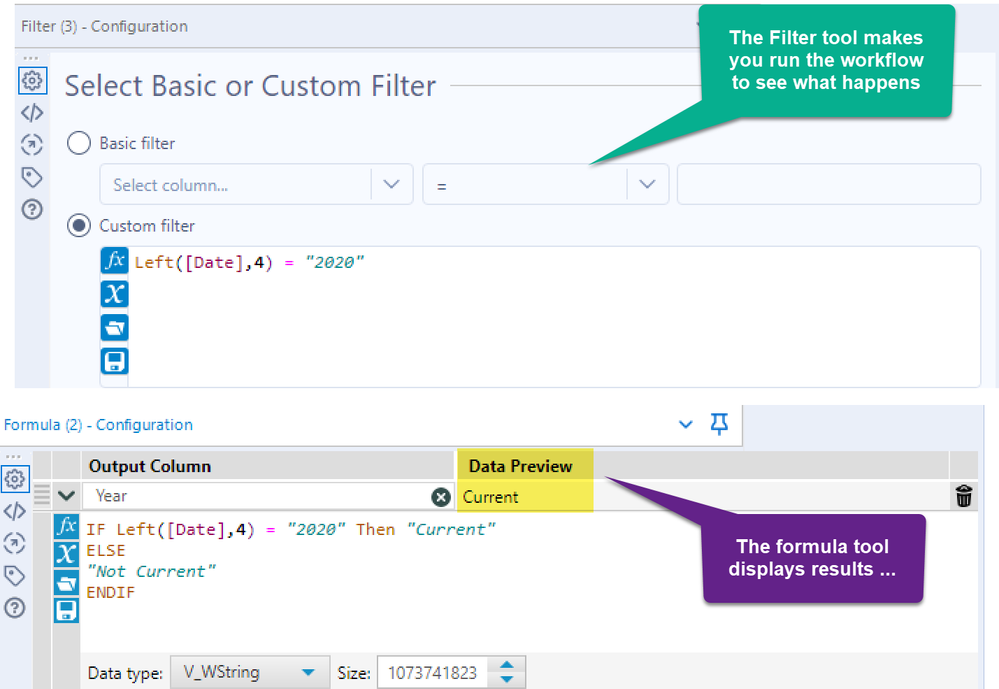Alteryx Designer Desktop Ideas
Share your Designer Desktop product ideas - we're listening!Submitting an Idea?
Be sure to review our Idea Submission Guidelines for more information!
Submission Guidelines- Community
- :
- Community
- :
- Participate
- :
- Ideas
- :
- Designer Desktop: Hot Ideas
Featured Ideas
Hello,
After used the new "Image Recognition Tool" a few days, I think you could improve it :
> by adding the dimensional constraints in front of each of the pre-trained models,
> by adding a true tool to divide the training data correctly (in order to have an equivalent number of images for each of the labels)
> at least, allow the tool to use black & white images (I wanted to test it on the MNIST, but the tool tells me that it necessarily needs RGB images) ?
Question : do you in the future allow the user to choose between CPU or GPU usage ?
In any case, thank you again for this new tool, it is certainly perfectible, but very simple to use, and I sincerely think that it will allow a greater number of people to understand the many use cases made possible thanks to image recognition.
Thank you again
Kévin VANCAPPEL (France ;-))
Thank you again.
Kévin VANCAPPEL
Currently it's possible to use the Output tool to output to either a sheet, a place in a sheet or a named range in Excel, but it is not possible to output to a preformatted excel table - it would be really good if the output tool had an option to output to [Table1] in an Excel workbook for example. This enhancement would be incredibly helpful for reporting purposes.
Hello,
We use the pre-sql statement of the input to set some parameters of connections. Sadly, we cannot do that in a in-db workflow. This would be a total game-changing feature for us.
Best Regards,
Simon
I'm not sure if this will ever be possible, but I know that it would greatly benefit me and I'm sure thousands of other users. In my work place I am constantly working in a conference room and at my desk. At my desk I am wired into an Ethernet connection while in the conference room I am wireless. When I start my workflows after working with my team in the conference room, I can't go back to my desk until the workflow is finished running because I am changing internet connections and I lose connection to the databases. With the pause button it would become possible to run a workflow and then change my internet without losing connection to the databases.
Another use for this would be while testing a workflow with a new tool. There are times I run a workflow that can take a few hours, but then I realize there is a mistake somewhere in my workflow, where the data hasn't reached yet. I think it would be very helpful to be able to pause the workflow and add the new tool in, while seeing results from tools it has already passed through.
But yet again this is just an idea that relates to me, I wonder what the rest of the community thinks.
How about a “Temporarily Disable Tool” feature where the tool is disabled? Just the same as the "Disable All Tools that Write Output" but would only apply to the specific tool you select. But, Instead of having to delete or cut the tool and connect around (as this can be tedious)! The feature could be applied to various preparation tools (and potentially more) to help save time.
For example, there are occasions when I might have a filter applied and would want to temporarily disable the tool only to see all results. This has been the case when I have wanted to include hospital wards (by temporarily disabling the tool) I was filtering out to review in the summarized totals.
The specific tool could have the same hashed marking as the "Disable All Tools that Write Output". The "Temporarily Disable Tool" feature could be listed when the specific tool is right clicked on. - The workflow could also prompt to show that the user has a tool "disabled" to highlight to the user.
Edit: Spelling
Requesting a reduced-cost, read-only license to allow for additional users in our organization be directly review workflows for UAT and control testing. Currently, the only individuals who can see the detail of Alteryx workflows directly are those with a full designer license or temporary trial license. In our Alteryx control structure, we have additional reviewers confirming the workflow who do not have licenses, which requires copious amounts of screenshots and/or direct meetings with our licensed designers to walkthrough the flows step-by-step. It would be much more efficient to provide a license that would allow folks to click through the integrations themselves, potentially allowing for comments and annotations, but without the ability to make direct changes. This would be much more cost efficient for our organization and allow for better workflow review and control.
This is a feature request based on my comment submitted here: Email Tool: Format "From" field to accommodate "Di... - Alteryx Community
It would be great to provide an option in the Designer Email Tool to allow us to specify a "Display Name" when sending emails. The "Display Name" is a common part of the email specs listed here: RFC2822 - Section 3.4 (Address Specification)
The email gateway/service that I'm using will send emails, but the "From" line will reflect only the email address.
For example, it will show an email as being from "john.smith@example.com" where I would love for it to show up as from "Smith, John". This would make emails appear like other internal company emails in our company Outlook clients, and in general provides more useful flexibility for the Email tool.
Many other email clients support using Display Name, but it appears that Alteryx currently doesn't.
The format of an email address with Display Name is something like "Smith, John" <john.smith@example.com> (with or without the quotes).
Hello all,
As of today, you can use the Dynamic Select Field with two options
-by types (you can dynamically select all, all date, etc..)
-by formula
I suggest 2 easy improvements
-from a list field. You connect a field list to a second entry with a "Field name" field
-from flow : You connect a flow to a second entry and the common fields are selected
Best regards,
Simon
Checkbox ability to ‘not’ output the original column on a text to columns tool
Hello,
I think the option Overwrite File (Remove) shouldn't throw an error if the file is not present
Or, I don't know, make 2 options : one with fail if file is missing, the other to not fail.
This idea is the same than https://community.alteryx.com/t5/Alteryx-Designer-Ideas/Overwrite-Table-for-output-write-indb-should... but for files.
Best regards,
Simon
I wasn't able to find an existing idea for this, so here goes...
We often put URLs in Comment boxes in order to direct workflow users to different resources, but users are then required to go into the Comment and copy the string (and then paste in their browser). It would be quite handy if the Comment tool simply turned text strings with a url format into clickable links (as seen in Word, Slack, etc).
It would be even more handy if it also had basic text formatting tools (bold, italic, underline, coloring, highlighting of specified characters/words) -- or if it could just render html (like this text tool I'm typing into right now) 😎
Here's a sample of what you get if no records are read into a python tool:
Error: CReW SHA256 (4): Tool #1: Traceback (most recent call last):
File "D:\Engine_10804_3513901e8d4d4ab48a13c314a18fd1f9_\2f1b1eb4701e445775092128efe77f76\workbook.py", line 7, in <module>
df = Alteryx.read('#1')
File "C:\Program Files\Alteryx\bin\Miniconda3\envs\DesignerBaseTools_venv\lib\site-packages\ayx\export.py", line 35, in read
return _CachedData_(debug=debug).read(incoming_connection_name, **kwargs)
File "C:\Program Files\Alteryx\bin\Miniconda3\envs\DesignerBaseTools_venv\lib\site-packages\ayx\CachedData.py", line 306, in read
data = db.getData()
File "C:\Program Files\Alteryx\bin\Miniconda3\envs\DesignerBaseTools_venv\lib\site-packages\ayx\Datafiles.py", line 500, in getData
data = self.connection.read_nparrays()
RuntimeError: DataWrap2WrigleyDb::GoRecord: Attempt to seek past the end of the file
I've fixed this in my macro by forcing a DUMMY record into the python tool (deleting it on the back-end). It would be much nicer to have error handling that prevents the issue. Even as a configuration option, what to do with no input this would simplify things.
This error condition potentially effects every python tool created.
Cheers,
Mark
We have lots of tools that create new column(s) from the Inputs, e.g., Generate Rows. It'd be very nice if the new column(s) is/are highlighted in the Output. This makes it a lot easier for users when developing the workflow.
Formula Tool --> Functions --> Operators list
The operator titles for the two comment functions are too similar, the difference cannot be determined unless checking the hover text.
Can the title for /* Comment */ be adjusted to make it more clear that it is for block or multi-line usage?
I didn't understand the difference until I saw this post on LinkedIn:
https://www.linkedin.com/feed/update/urn:li:activity:7165816592063266817/
/* Comment */ --> /* Block Comment */ | /* Multi-line Comment */
The Edit menu allows you to see what your next undo/redo actions are. This is super helpful, however sometimes I decide to scrap an idea I was starting on and need to perform multiple undo's in a row. It would be great if we could see a list of actions like in the debug undo/redo stack menu then select how many steps we'd like to undo/redo.
For example, using the below actions, if I want to undo the Change Summarize Properties and also the Modify Summarize, currently I have to do that in two steps. I'd like to be able to click the Modify Summarize and have the workflow undo all commands up to and including that one.
Hello all,
OLEDB is usually way faster than ODBC so that the way to connect we promote. However, the new DCM only works for ODBC connection, which is quite strange.
Best regards,
Simon
When configuring a FILTER tool, the results of your formula are uncertain until you RUN/PLAY the workflow. Compare that experience with the configuration of a FORMULA tool where you see a "Data Preview" of the first record results.
TRUE or FALSE could readily be added to the Filter Tool and save the execution time for the workflow.
When you get to HTML tool versions, you could check many rows of data and potentially give back counts of TRUE and FALSE results as well.
I'll put this on my x-mas list and see if Santa has me on the naughty or nice list.
Cheers,
Mark
While the result window allows sorting and filtering, every time the user switches to another tool within the same run, the configuration is lost. It would be good if there was a 'Retain" button so that the user does not have to keep setting this each time the tool is switched or when the canvas is retriggered.
Alteryx gods,
It would make me even happier than I am now if it were possible to tailor the completion messaging in the Interface Designer when an analytic app completes.
Currently, we use rendering etc, but sometimes we simply want to be able to create a bespoke completion message.
My example is as follows:
In the app you have the option to download files, or have them emailed to you. If you choose download, the final display is the render tool with the documents listed, however, if you choose email I want nothing to show but the final window with the message "Please check your email" or something. There may be more than one option, and so being able to dynamically change these messages would be very useful.
Help me Alteryx gods, you're my only hope.
*beep boop boop*
I'd like to see Alteryx allow a second install of your license on a second, personal machine. Tableau allows this and IMO is why there is such a robust online / blog community around that product.
For those of us that work at mid-size to large organizations, there are often strict rules governing internal data and use of cloud-based data sources. If I discover some new trick I'd like the share with my fellow Alteryx analysts outside of my company, I have no clear way to do that the same way I can with Tableau where I can do it at home not using my company's data.
Being able to learn new features and test things out on commonly available public data (ever notice that Superstore data set everyone who gets Tableau has?) would accelerate what we're able to do with the community site here and the larger analytics blogging community.
Hi
The action of the 'tab' key in configuration window recently appears to have changed from indenting to a navigation function.
The user should be able to select which action the tab key performs.
Alternatively, tab should indent and shift-tab (or alternative) navigate. I'm not the only one who would appreciate the choice.
PuffinPanic
- New Idea 301
- Accepting Votes 1,790
- Comments Requested 22
- Under Review 168
- Accepted 54
- Ongoing 8
- Coming Soon 7
- Implemented 539
- Not Planned 111
- Revisit 59
- Partner Dependent 4
- Inactive 674
-
Admin Settings
20 -
AMP Engine
27 -
API
11 -
API SDK
222 -
Category Address
13 -
Category Apps
113 -
Category Behavior Analysis
5 -
Category Calgary
21 -
Category Connectors
247 -
Category Data Investigation
79 -
Category Demographic Analysis
2 -
Category Developer
211 -
Category Documentation
80 -
Category In Database
215 -
Category Input Output
646 -
Category Interface
242 -
Category Join
105 -
Category Machine Learning
3 -
Category Macros
154 -
Category Parse
76 -
Category Predictive
79 -
Category Preparation
395 -
Category Prescriptive
1 -
Category Reporting
199 -
Category Spatial
81 -
Category Text Mining
23 -
Category Time Series
22 -
Category Transform
89 -
Configuration
1 -
Content
1 -
Data Connectors
969 -
Data Products
3 -
Desktop Experience
1,558 -
Documentation
64 -
Engine
127 -
Enhancement
348 -
Feature Request
213 -
General
307 -
General Suggestion
6 -
Insights Dataset
2 -
Installation
24 -
Licenses and Activation
15 -
Licensing
13 -
Localization
8 -
Location Intelligence
80 -
Machine Learning
13 -
My Alteryx
1 -
New Request
209 -
New Tool
32 -
Permissions
1 -
Runtime
28 -
Scheduler
24 -
SDK
10 -
Setup & Configuration
58 -
Tool Improvement
210 -
User Experience Design
165 -
User Settings
81 -
UX
223 -
XML
7
- « Previous
- Next »
- nkmcn on: Auto rename fields
- Shifty on: Copy Tool Configuration
- simonaubert_bd on: A formula to get DCM connection name and type (and...
-
NicoleJ on: Disable mouse wheel interactions for unexpanded dr...
- haraldharders on: Improve Text Input tool
- simonaubert_bd on: Unique key detector tool
- TUSHAR050392 on: Read an Open Excel file through Input/Dynamic Inpu...
- jackchoy on: Enhancing Data Cleaning
- NeoInfiniTech on: Extended Concatenate Functionality for Cross Tab T...
- AudreyMcPfe on: Overhaul Management of Server Connections