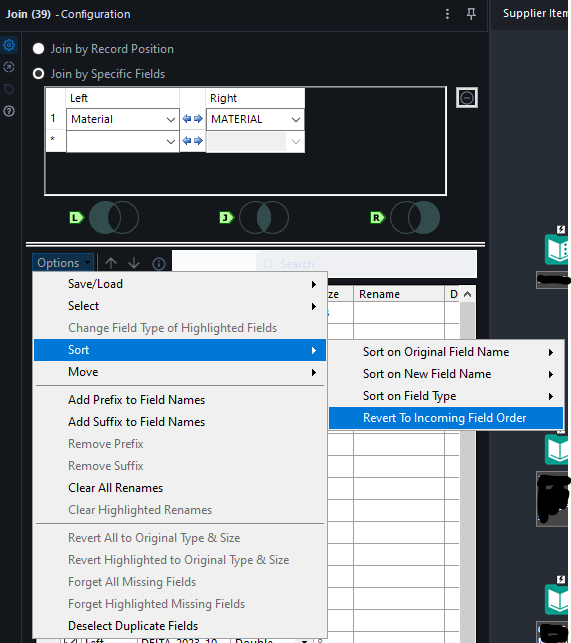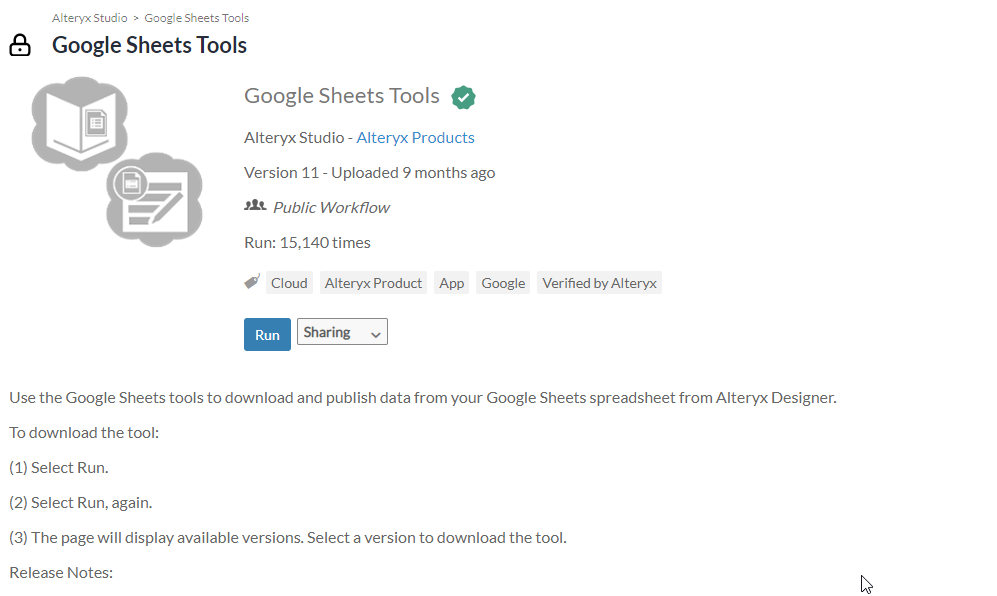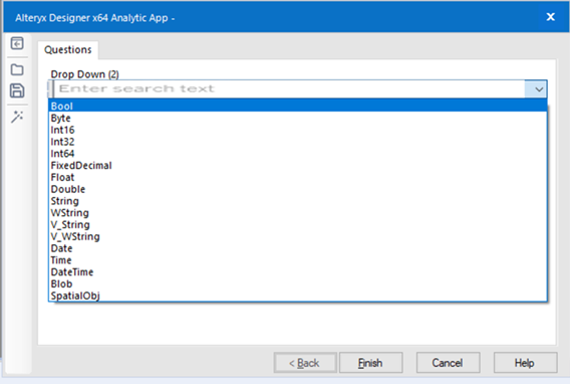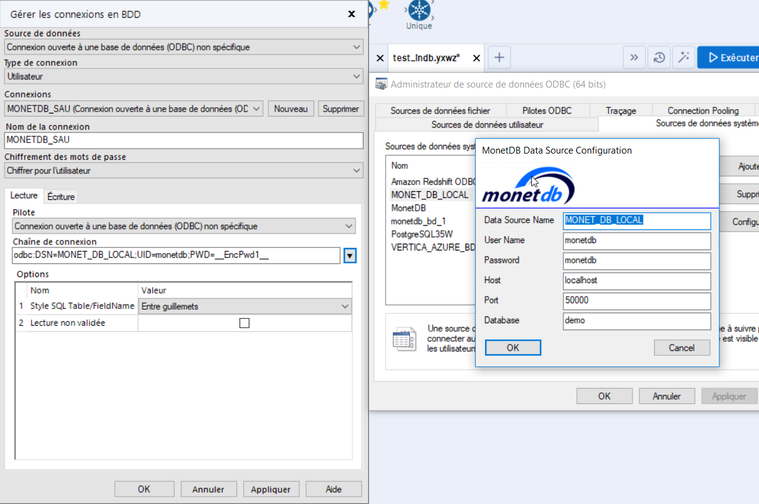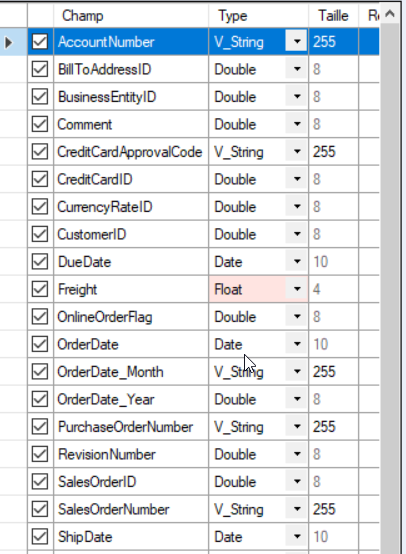Alteryx Designer Desktop Ideas
Share your Designer Desktop product ideas - we're listening!Submitting an Idea?
Be sure to review our Idea Submission Guidelines for more information!
Submission Guidelines- Community
- :
- Community
- :
- Participate
- :
- Ideas
- :
- Designer Desktop: Hot Ideas
Featured Ideas
Hello,
After used the new "Image Recognition Tool" a few days, I think you could improve it :
> by adding the dimensional constraints in front of each of the pre-trained models,
> by adding a true tool to divide the training data correctly (in order to have an equivalent number of images for each of the labels)
> at least, allow the tool to use black & white images (I wanted to test it on the MNIST, but the tool tells me that it necessarily needs RGB images) ?
Question : do you in the future allow the user to choose between CPU or GPU usage ?
In any case, thank you again for this new tool, it is certainly perfectible, but very simple to use, and I sincerely think that it will allow a greater number of people to understand the many use cases made possible thanks to image recognition.
Thank you again
Kévin VANCAPPEL (France ;-))
Thank you again.
Kévin VANCAPPEL
I've obviously been doing lots of work with APIs for this to be my second idea posted today which relates to an improved based on recent work with APIs, but I also believe this is wider reaching.
I've been using Alteryx now for over 4 years and always assumed implicit behaviour of the select tool, so would add a select tool as best practice into a workflow after input tools to catch any data type issues. However I discovered that only fields where you either change the data type, length or field name result in that behaviour being configured and subsequently ensured. I discovered this as part of API development where I had an input field which was a string e.g. 01777777. Placing a select tool after this shows this is a string data type, however if the input was changed to 11777777 the select tool changes to a numeric data type. Therefore downstream formulas such as concatenating two strings would fail.
The workaround to this is to change the select tool to string:forced, which is fine when you know about it, but I suspect that a large majority of users don't. Plus if you have something like 2022-01-26 which is recognised initially as a string, then the forced option will be string:forced, however if you wanted it to be date:forced you need to add a first select tool to change to date, and a second select tool to change to string:forced.
Therefore my suggestion is to add a checkbox option in the select tool to Force all field types, which would update the xml of the tool and therefore ensure what I currently assume would be implicit behaviour is actually implemented.
When building API calls within Alteryx there are a few common steps required
1) Build out the URI for the API call (base URL plus any query parameters)
2) Deal with authentication, such as basic authentication requires taking a key and secret, base 64 encoding and passing this into the tool
3) parsing the results out and processing these downstream
For this idea I am specifically focusing on step 3 (but it would be great to have common authentication methods in-built within the download tool (step 2)!).
There are common steps required to parse out the results, such as using Filter (to check for a 200 response), JSON parse, text to columns and then cross tab to get the results into a readable format. These will all be common steps anyone who has worked with APIs will be familiar with:
This is all fine for a regular user to quickly add in and configure these tools. However there is no validation here for the JSON result being as expected, which when embedding an API into a batch macro or analytic app means it can easily fail.
One example of a failure which I've recently come across is where the output JSON doesn't have all fields (name:value pairs) depending the json response. For example using the UK Companies House API, when looking at the ceased to act field at this endpoint - https://developer-specs.company-information.service.gov.uk/companies-house-public-data-api/resources... the ceased to act field only appears in the results if a person has actually ceased to act. This is important if you have downstream tools such as a formula to create a field [Active] where you have:
IF ISNull([ceased_to_act]) THEN "Active" ELSE "Ceased to Act" ENDIFHowever without modification the macro / app will error if any results are returned where there is not this field.
A workaround is to add in the Crew Ensure Fields or union on a list of fields, to ensure that the Cease to Act field is present in the output for all API calls. But looking at some other tools it would be good if an expected Schema could be built in to the download tool to do this automatically.
For example in Power Automate this is achieved as follows:
I am a big advocate of not making things unnecessarily complicated. Therefore I would categorise this as an ease of use feature to improve the experience of working with APIs within Alteryx and make APIs (as load of integrations are API based) accessible to as many users as possible.
It'd be great to have all DCM connections available in the Data connections window.
And when Use Data connection Manager (DCM) is ticked, The screen defaults to DCM Connection list.
When working in the Designer, I sometimes have to undo changes. And this experience is quite often very confusing and annoying.
For every change in the workflow, you have to press undo once. However, quite often, one user interaction results in other actions such as automatic move of the donwstream tool, change of size of a tool container etc. In such cases, you have inserted a single tool but need to press undo a couple of times to get back to the original situation. It is, however, often not clear how often. In most cases, I fail using undo at the end and revert my changes by hand.
Please change undo towards undoing one user-action in one undo step.
In case there might be users who like the current behaviour, you might make this a user setting how to deal with the undo history.
One of the most frequent issues I have with my workflow is when the Join Tool reorders columns for no reason. There is an option in the configuration to have the columns revert to the incoming order. It would be nice if the workflow automatically had this set as a default, or provide a toggle option in the settings for this to happen. In many of my flows I've had to create macros to keep the integrity of the column order or remember to go into the settings of this tool and re order the columns before a workflow run.
It would be extremely helpful if Alteryx could add quick filters to the data browsing windows that would allow you to filter the contents of the window based on each column. Essentially just replicate what you can do with quick filters in Excel.
Without this, I'm often forced to copy my data out into Excel in order to do any detailed trouble-shooting, and often there's too much data to copy, which prevents me from quickly getting to what I need.
Of course you can create a whole separate filter object, but that's combersome and requires re-running the workflow.
When building custom tools for Alteryx using the Python SDK, there is no current way to test these outside of the Alteryx Designer.
This means that your development process is:
- write some code (no code-sense; intellisense; auto-complete because Jupyter; VSCode; Visual Studio; etc cannot access AlteryxEngine or any of the other imports)
- hope
- copy that .py module into your C:\Users\<username>\AppData\roaming\Alteryx\Tools\<toolname>
- fire up Alteryx
- drop this new custom tool on a canvas
- run it to see if you get any errors
- then copy these errors out of Alteryx result window into Notepad to be able to read them
- then go back into your development environment to make changes
- repeat.
This is very painful, and this will directly scare most people away from learning how to create custom tools since it's not only inefficient - but also scary and frustrating for beginners.
Proposal:
Could we instead create mock python libraries; and a development harness (like Google does with Android development in Eclipse) in this SDK where:
- you have full code intelligence (intellisense, autocomplete)
- you can simulate engine events in a test harness (for example in the Android SDK; you can simulate the user rotating their phone, turning off GPS, hitting a volume button, etc).
- you can also write test cases which can run automatically
- then once you know that your tool will work - only then you drop it into the Alteryx Designer environment.
NOTE: This IDE way of thinking also allows you to bring the configuration pieces (like number of inputs; etc) out of raw code and into configuration options.
Although you may be able to do remote debugging by using platforms like PyCharm - that really does not give you the full ability to check in the code of your tool; along with all the test cases; in a harness that allows you to automatically check different events; or to make sure that your tool works in the test harness before deploying.
Thank you
cc: @BlytheE @SteveA @Ozzie @tlarsen7572 @cam_w @jdunkerley79
Please add a data validator workflow.
Suggested features will be the following:
1. Add validation name and set the field/s of your data you want to validate. (it can have more than one validation name on one workflow)
2. On the selected validation(name). Add features that will check/validate the information below:
A. Verify data type
B. Contains Null
C. Max and Min string length
D. Allowed values only, else it will give you an error
E. Regex expected to match and not allowed to match.
3. It can have two(2) outputs. One is True(which is match) and False(which is fail over/error).
The guide line of Shape File is below. They recommend that you use only letters and numbers.
"Spaces and certain characters are not supported in field names. Special characters include hyphens such as in x-coordinate and y-coordinate; parentheses; brackets; and symbols such as $, %, and #. Essentially, eliminate anything that is not alphanumeric or an underscore."
But many GIS tools can read and write 2 byte field name at Shape File.
(e.g. QGIS https://qgis.org/en/site/index.html)
And Esri Japan says Shape file can use 2 byte field name.
https://www.esrij.com/gis-guide/esri-dataformat/shapefile/
We want to use 2 byte field name at Shape File on Alteryx Designer.
(e.g. UTF-8 , Shift-JIS )
Thanks,
Kajitani
Similar to https://community.alteryx.com/t5/Alteryx-Designer-Ideas/Custom-Functions-in-AMP/idc-p/845446#M16381, it would be great to have AMP allow for custom C++ functions. Custom XML functions were added in 21.1 for AMP, so custom C++ functions would be the natural next step!
cc: @jdunkerley79 @TonyaS
Using the Snowflake Input and Output Connectors when Snowflake is setup to use Single Sign On generates a lot of browser windows as the connectors authenticate multiple times (opening a browser window each time) which is very disruptive and disctracting for users. Any time the workflow interacts with the tools and it authenticates and the browser is opened.
This is driven by the Snowflake ODBC driver using the externalbrowser authentication method however it would be helpful if Snowflake and Alteryx worked together to refine how the connectors authenticate in order to reduce the number, or completely stop the browser windows and therefore greatly improving the user experience.
I've always wondered why the Data Cleansing tool has the option to convert nulls to blanks, but not convert blanks/empty cells to null.
I'm sure it's debatable given different approaches, but we always look to convert blank/empty data strings to NULL. Currently I have to do an extra cleansing step via a formula tool anytime I want to clean up these blanks.
Single point of maintenance for Salesforce Input tool connection to Salesforce
This prevents user maintenance every time their password (and token) changes which requires them to update every Tool with new credentials
Also logged as issue under Alteryx, Inc Case # 00252975: Connection to Salesforce Issue
The Multi-Field formula tool has three really powerful features that it supports:
[_CurrentField_]
[_CurrentFieldName_]
[_CurrentFieldType_]
These are really powerful within Multi-Field formulas because they allow for a dynamic process to apply across multiple fields.
However, they would also be very helpful in regular formulas and Multi-Row formulas, for code transportability.
A basic example: I have a Longitude field that is a string. I need to set it to a value of 0 if there is a null value.
My formula today:
IF ISNULL([Longitude]) THEN 0 ELSE [Longitude] ENDIF
Now lets say I want to use the same formula somewhere else, but for Latitude instead.
That formula looks like:
IF ISNULL([Latitude]) THEN 0 ELSE [Latitude] ENDIF
If I could use [_CurrentField_] instead, that would allow me to instead write both formulas as:
IF ISNULL([_CurrentField_]) THEN 0 ELSE [_CurrentField_] ENDIF
This code can easily be copied for any field that requires replacing Nulls with 0s, and doesn't require refactoring to use a Multi-Field formula instead.
This also means that if I later change my field name, the code will remain consistent. This not only speeds up development time and flexibility, but more readily allows for validation that the existing code has not changed.
Hi All,
Data security is very important nowadays. There is no encryption for the output file from Alteryx Designer.
Imagine, anyone who has Alteryx designer can open any yxdb even with the sensitive data.
Suggest to add an encryption option in the Output Data tool.
Best Regards,
Samuel
Hi Alteryx
I understand why you need to keep bloat away from the product and have tools available to download instead, it means you can iterate and update them outside the usual cadence cycles. But please, for the love of everything holy, make it easier to find them and download them.
Let me give you an example of downloading the Google Sheets Input Tool:
1. I type in the amazing search and find a help article on it, so far so good:
2. I am pointed to the Gallery:
3. I click but where do I look? I need to revert to the tiny search in the top left. This isn't obvious for new users
4. but the search doesn't come top, how some of these search results get in above what I need I have no idea. I get to page 4 before I see something that looks like what I need before I realise it is a third party tool having installed it. I come back, can't find the tool and so give up. If it's there somewhere then it needs to be more obvious.
5. I google - I finally find (third item) something that's more useful but only because I know what I'm looking for
6. I run the workflow, then run it again as per the instructions. At this point I'm losing the will to live tbh.
7. Finally something that looks useful, I bang the huge download button twice and wonder why it didn't work.
9. I read the text and realise I need to click the link - finally I have the installer.
That was a five minute job. It was painful. And I'm a seasoned Alteryx user. If I was a new user, I'd have given up at step 2 or 3.
But what was the thing I downloaded in Step 8? A set of release notes and links....why aren't these simply added to the help article I found in Step 1/2? It would surely be easier for you, and would be a whole lot easier for users. Why do we need this painful process?
Please please please make it easier for me to install new tools.
Some of the workflows I use have multiple inputs that can take a long time to initially load. The new cache function itself has been amazing, but there is one big drawback for me: I can't cache multiple tools at the same time. Alteryx will allow me to eventually cache all of the tools I want cached, but it will take multiple times running the file. This still saves me time in the end, but it feels a bit cumbersome to set up.
Hey all,
I would love to be able to have an interface tool that allows a user to search through drop down values (when there are more than 100 or so) similar to autocomplete. It would be helpful as a multiselect or single select drop down. I have inserted a very poorly mocked up picture below. It would essentially be a modified version of the drop down as all the values would be in the tool, but the user could type to find what they are looking for.
As a developer I want to Cache & Run all/selected inputs in a Workflow with one command. Maybe even with a keyboard shortcut?
Hello,
My issue is very easy to solve. I want to use the generic ODBC In database for a specific base (monetdb here but it isn't important).
The connexion works just fine. However, I cannot create table because the data types are changed and does not even exist. Here is my data with some Date type :
And here the error in my data stream in give me this very interesting message :
Error: Entrée du flux de données (2): Erreur lors de la création de la table "formation.temp1" : [MonetDB][ODBC Driver 11.31.11]Type (datetime) unknown in: "create table "formation"."temp1" ("AccountNumber" varchar(255),"BillToAddressID"
syntax error, unexpected IDENT in: ""Freight""
CREATE TABLE "formation"."temp1" ("AccountNumber" varchar(255),"BillToAddressID" float,"BusinessEntityID" float,"Comment
" float,"CreditCardApprovalCode" varchar(255),"CreditCardID" float,"CurrencyRateID" float,"CustomerID" float,"DueDate" datetime,"Freight" real,"OnlineOrderFlag" float,"OrderDate" datetime,"OrderDate_Month" varchar(255),"OrderDate_Year" float,"PurchaseOrderNumber" varchar(255),"RevisionNumber" float,"SalesOrderID" float,"SalesOrderNumber" varchar(255),"ShipDate" datetime,"ShipMethodID" float,"ShipToAddressID" float,"Status" float,"SubTotal" float,"TaxAmt" float,"TotalDue" float)
1/ My field is a date, why do you want to convert it in Datetime??
2/ Datetime is not even a usual field type in sql database (at least not supported by monetdb, vertica, postgresql, oracle, etc, etc...)... it should obviously be timestamp
Currently, this non-specific in database ODBC connexion cannot be used at all!
- New Idea 278
- Accepting Votes 1,818
- Comments Requested 24
- Under Review 174
- Accepted 56
- Ongoing 5
- Coming Soon 11
- Implemented 481
- Not Planned 116
- Revisit 62
- Partner Dependent 4
- Inactive 674
-
Admin Settings
20 -
AMP Engine
27 -
API
11 -
API SDK
218 -
Category Address
13 -
Category Apps
113 -
Category Behavior Analysis
5 -
Category Calgary
21 -
Category Connectors
247 -
Category Data Investigation
77 -
Category Demographic Analysis
2 -
Category Developer
208 -
Category Documentation
80 -
Category In Database
214 -
Category Input Output
640 -
Category Interface
239 -
Category Join
103 -
Category Machine Learning
3 -
Category Macros
153 -
Category Parse
76 -
Category Predictive
77 -
Category Preparation
394 -
Category Prescriptive
1 -
Category Reporting
198 -
Category Spatial
81 -
Category Text Mining
23 -
Category Time Series
22 -
Category Transform
89 -
Configuration
1 -
Content
1 -
Data Connectors
963 -
Data Products
2 -
Desktop Experience
1,537 -
Documentation
64 -
Engine
126 -
Enhancement
330 -
Feature Request
213 -
General
307 -
General Suggestion
6 -
Insights Dataset
2 -
Installation
24 -
Licenses and Activation
15 -
Licensing
12 -
Localization
8 -
Location Intelligence
80 -
Machine Learning
13 -
My Alteryx
1 -
New Request
194 -
New Tool
32 -
Permissions
1 -
Runtime
28 -
Scheduler
23 -
SDK
10 -
Setup & Configuration
58 -
Tool Improvement
210 -
User Experience Design
165 -
User Settings
80 -
UX
223 -
XML
7
- « Previous
- Next »
-
patrick_digan on: Disable mouse wheel interactions for unexpanded dr...
- TUSHAR050392 on: Read an Open Excel file through Input/Dynamic Inpu...
- NeoInfiniTech on: Extended Concatenate Functionality for Cross Tab T...
- AudreyMcPfe on: Overhaul Management of Server Connections
-
AlteryxIdeasTea
m on: Expression Editors: Quality of life update - StarTrader on: Allow for the ability to turn off annotations on a...
- simonaubert_bd on: Download tool : load a request from postman/bruno ...
- rpeswar98 on: Alternative approach to Chained Apps : Ability to ...
-
caltang on: Identify Indent Level
- simonaubert_bd on: OpenAI connector : ability to choose a non-default...
| User | Likes Count |
|---|---|
| 25 | |
| 8 | |
| 6 | |
| 5 | |
| 5 |