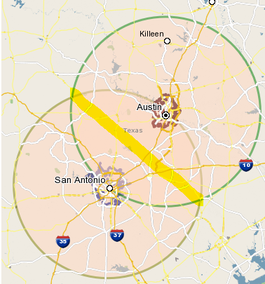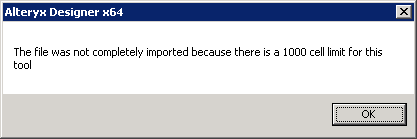Alteryx Designer Desktop Ideas
Share your Designer Desktop product ideas - we're listening!Submitting an Idea?
Be sure to review our Idea Submission Guidelines for more information!
Submission Guidelines- Community
- :
- Community
- :
- Participate
- :
- Ideas
- :
- Designer Desktop: Hot Ideas
Featured Ideas
Hello,
After used the new "Image Recognition Tool" a few days, I think you could improve it :
> by adding the dimensional constraints in front of each of the pre-trained models,
> by adding a true tool to divide the training data correctly (in order to have an equivalent number of images for each of the labels)
> at least, allow the tool to use black & white images (I wanted to test it on the MNIST, but the tool tells me that it necessarily needs RGB images) ?
Question : do you in the future allow the user to choose between CPU or GPU usage ?
In any case, thank you again for this new tool, it is certainly perfectible, but very simple to use, and I sincerely think that it will allow a greater number of people to understand the many use cases made possible thanks to image recognition.
Thank you again
Kévin VANCAPPEL (France ;-))
Thank you again.
Kévin VANCAPPEL
Example:
| Equipment Id | Type | Clean Equipment ID |
| 123L | Line | 123 |
| 123S | Substation | 123 |
| S156 | Substation | 156 |
| 123X | Bus | 123 |
| 123L6 | Delivery point | 1236 |
If I want to create the 'Clean Equipment ID" I would have to use a complicated RegEx expression. Wouldnt it be easier for the end-user to have a function to do so? Like Exclude(string,character)?
In this case it could be: exclude([equipment id],"ABCDEFGHIJKLMNOPQRSTUVWXYZ") and if I wanted just letters it could be exclude([equipment id],"0123456789").
It would be very helpful to have a SOQL Edit textbox for the entire SOQL statement not just the WHERE clause. This would allow us to select fields based on parent or child relationships to the table as well.
Hello, I am very new to Alteryx, so my suggestion might appear elementary for the veteran-users. From the standpoint of adoptation by less technical people (moving from Excel to Alteryx), would it be possible to take common scenarios of Fuzzy Matching and automate them?
For example, if you have 2 databases and you want to match and clean them up, you have to have close to 10 steps, with sorting, adding unique identifiers, joining, fuzzy matching, etc. Just look at your video named "Fuzzy Matching" or other videos for Tableau+Alteryx. They idea is basic. If you know most common use cases and you have already developed a methodology for how to solve these cases, why not have them as part of the tools library?
Also, when matching, for example universities, wouldn't it be easier if all those common, aka appearing many times, words were automatically suggested to be removed from the "match". Example: University A and Univeristy B are two different Universities, but they share the common word "University". While it's important that this word is there, it is not the reason to pair these two together. Maually going through and identifying and typing these common words is an extra step. It would be much easier to have a pop list of these common words and the count of records in which they appear, sorted by the count, and a check box to include or exclude the words.
Thank you,
Olga
Link to the Fuzzy Matching video. Check Minute 9:41.
Hi everybody! As you can read here I had the necessity to insert a macro (publish to tableau server) at the end of a self-made app.
I have actually found 2 different ways to solve the problem:
1) Turn the macro into an app and use 2 chained apps.
2) Copy and paste tools (normal and interface) from the macro to my app.
Both solution work, but both require some (quite a lot to be honest) editing and re-work that actually is already done. It's kind of like to re-invent the wheel!
A quick way to merge 2 configuration interfaces would be really usefull.
It would be nice if I had a workflow that had multiple paths to be able to run only one line of it. This would allow me to only run what I needed so instead of having to run the entire workflow, I would be able to run up to a certain point and only run tools that are required to get to that point.
Other tools that I have used allow you to determine where you are caching from so instead of always having to cache at the input, you could cache after a big join. This would be great for efficiency as having to run everything through the entire workflow every time is innefficient and I end up spending a lot of time waiting for my workflow to go through the same tools.
Hey guys!!
I was just thinking... they might not need to fully build out a python ide, but could still reach the same objective.
You should be able to keep a python file on its own and call it in r. By doing this, you might be able to have the json/xml handling of python with the visual/stats power of R while it being nicely bundled in your workflow. This uses base functions in r and does a good job turning a pandas dataset to an r dataframe you can move along your workflow.
You could always just use this same idea to write a file somewhere and once it's written, your workflow will continue. If you do, the code is literally 1 line in r... Anyway, let me know your thoughts! 🙂
Will this work for your organization?
In the designer it would be nice if the projection of a .shp file could automatically be read by its corresponding .prj file.
There is a great functionality in Excel that lets users "seek" a value that makes whatever chain of formulas you might have work out to a given value. Here's what Microsoft explains about goal seek: https://support.office.com/en-us/article/Use-Goal-Seek-to-find-a-result-by-adjusting-an-input-value-...
My specific example was this:
In the excel (attached), all you have to do is click on the highlighted blue cell, select the “data” tab up top and then “What-if analysis” and finally “goal seek.” Then you set the dialogue box up to look like this:
Set cell: G9
To Value: 330
By changing cell" J6
And hit “Okay.” Excel then iteratively finds the value for the cell J6 that makes the cell G9 equal 330. Can I build a module that will do the same thing? I’m figuring I wouldn’t have to do it iteratively, if I could build the right series of formulas/commands. You can see what I’m trying to accomplish in the formulas I’ve built in Excel, but essentially I’m trying to build a model that will tell me what the % Adjustment rate should be for the other groups when I’ve picked the first adjustment rate, and the others need to change proportionally to their contribution to the remaining volume.
There doesn't really seem to be a way to do this in Alteryx that I can see. I hate to think there is something that excel can do that Alteryx can't!
Just ran into this today. I was editing a local file that is referenced in a workflow for input.
When I tried to open the workflow, Alteryx hangs.
When I closed the input file, Alteryx finished loading the workflow.
If the workflow is trying to run, I can understand this behavior but it seems odd when opening the workflow.
Dear Alteryx
Typing econometric formulas within the Formula tools can be very tyring when formulas are long and complex
What would be very nice, would be to have the possibility the get a a kind of "Formula" format (in adition to double , string, datetime ...).
When the format is set to Formula, Alteryx automatically detect that it is a formula and use it as such.
It would allow to import easily external models formulas without to type or paste them within Alteryx
Many thanks
Arno
Hi,
Today I pressed F1 in the Output Tool to find out what the setting Transaction Size does. It turned out that this is not documented.
It would be a great idea to make a documentation that covers the options of a tool.
Regards,
Frank
Can you devise a way to bring out the dynamic network visualisation on to Powerpoint. Right now, we can only see a static image on a browser
Idea to have the option to include the workflow "meta info" (last tab of the workflow configuration when clicking on the cavas) when printing the workflow.
The Meta Info desciption and author sections would be particularly of value. Currently on the long file name is embedded in the header.
The "Field Summary" tool and several others have a configuration requirement that provides a list of fields to select or deselect. The selection action is singular meaning you can only effect the action on one item in the list of many. As the number of fields we work with grows significantly this becomes a time consuming and tedious task.
This should be enhanced to allow highlighting of multiple fields to select or deselect as we can do in tools like the "Select" tool.
The field summary tool is an excellent resource to get an overview of the data and spot targets for analysis or data cleansing.
Unfortunately it has limitations either in the number of fields included or some combination of the number of fields and one or more of its attributes. There is nothing in the documentation I found to make a user aware of this. When you exceed N fields selected the system just hangs, indicating it is running but there is no connection progress shown and nothing seems to happen, even if you limit input to 1 record.
Through trial and error I found an approximate limit in number of fields I can include and still have it work.
I request that Alteryx update the tool help info and devise enhancements to dynamically load balance the tool so it can scale to the number of fields requested or at least warn when the limit is reached or approached. The latter warning could be similar to the red font warnings in the formula tool when you have a malformed expression. However a load balancing version is most desired.
The issue as it stands results in users wasting a lot of time trying to make the tool work as expected, then report it to support as an apparent bug in the tool which can be argued both ways.
I realize in the real world there are limits but in this real world we are seeing the number of fields to analyze increase significantly, especially when you have a data license and integrate 3rd party data to you own native data adding a hundred or hundreds more fields.
How about adding the ability to split intersecting trade areas at the points of intersection to create two new spatial objects. The two objects could then be used to process customer records and divide them into "territories" based on the line of intersection.
Hi Alteryx,
I tried importing a file into my text input tool and I ran across this error.
Why is there a limit? Can we get rid of it since we're not living in DOS anymore.
I am trying to use the Dynamic Replace to selectively update records in a set of variables from survey data. That is, I do not have all potential values in the “R” input of Dynamic Replace. Instead, I have a list of values that I would like altered from their current values by respondent (RespondentID) and question # (Q#). Currently, when I run the workflow, any Q#/ResponseID combos that are not in my “R” input are replaced with blanks. However, I would like an option that maintains the original data if there is nothing to replace the data with. Without this option, there are few (I'm still working on some ways) workarounds to ensure the integrity of the data.
Matt
The community could benefit from easier integration of splitting and applying functions to grouped data. The summarize tool is great for splitting your data and applying summary statistical functions. It would be super useful to take that block just one step further, and allow users to apply any other (aggregate) function to their grouped data instead of just the built-in functions in the summarize tool. I would envision that aggregate function either being a custom function that is a combination of existing user-specified functions within Alteryx (e.g. in the formula tool) and/or even an interface that allows you to use other Alteryx macros on the grouped data.
Apply user-defined functions, or other powerful Alteryx macros to grouped and data is a very common operation in the data analyst's daily workflows and being able to apply them without reverting to batch/iterative macros in a seamless manner would be naturally helpful.
- New Idea 291
- Accepting Votes 1,790
- Comments Requested 22
- Under Review 167
- Accepted 55
- Ongoing 8
- Coming Soon 7
- Implemented 539
- Not Planned 111
- Revisit 59
- Partner Dependent 4
- Inactive 674
-
Admin Settings
20 -
AMP Engine
27 -
API
11 -
API SDK
220 -
Category Address
13 -
Category Apps
113 -
Category Behavior Analysis
5 -
Category Calgary
21 -
Category Connectors
247 -
Category Data Investigation
79 -
Category Demographic Analysis
2 -
Category Developer
209 -
Category Documentation
80 -
Category In Database
215 -
Category Input Output
645 -
Category Interface
240 -
Category Join
103 -
Category Machine Learning
3 -
Category Macros
153 -
Category Parse
76 -
Category Predictive
79 -
Category Preparation
395 -
Category Prescriptive
1 -
Category Reporting
199 -
Category Spatial
81 -
Category Text Mining
23 -
Category Time Series
22 -
Category Transform
89 -
Configuration
1 -
Content
1 -
Data Connectors
968 -
Data Products
3 -
Desktop Experience
1,551 -
Documentation
64 -
Engine
127 -
Enhancement
343 -
Feature Request
213 -
General
307 -
General Suggestion
6 -
Insights Dataset
2 -
Installation
24 -
Licenses and Activation
15 -
Licensing
13 -
Localization
8 -
Location Intelligence
80 -
Machine Learning
13 -
My Alteryx
1 -
New Request
204 -
New Tool
32 -
Permissions
1 -
Runtime
28 -
Scheduler
24 -
SDK
10 -
Setup & Configuration
58 -
Tool Improvement
210 -
User Experience Design
165 -
User Settings
81 -
UX
223 -
XML
7
- « Previous
- Next »
- Shifty on: Copy Tool Configuration
- simonaubert_bd on: A formula to get DCM connection name and type (and...
-
NicoleJ on: Disable mouse wheel interactions for unexpanded dr...
- haraldharders on: Improve Text Input tool
- simonaubert_bd on: Unique key detector tool
- TUSHAR050392 on: Read an Open Excel file through Input/Dynamic Inpu...
- jackchoy on: Enhancing Data Cleaning
- NeoInfiniTech on: Extended Concatenate Functionality for Cross Tab T...
- AudreyMcPfe on: Overhaul Management of Server Connections
-
AlteryxIdeasTea
m on: Expression Editors: Quality of life update
| User | Likes Count |
|---|---|
| 4 | |
| 3 | |
| 3 | |
| 2 | |
| 2 |