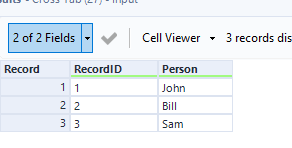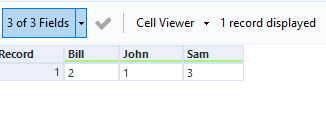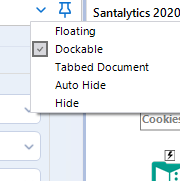Alteryx Designer Desktop Ideas
Share your Designer Desktop product ideas - we're listening!Submitting an Idea?
Be sure to review our Idea Submission Guidelines for more information!
Submission Guidelines- Community
- :
- Community
- :
- Participate
- :
- Ideas
- :
- Designer Desktop: Hot Ideas
Featured Ideas
Hello,
After used the new "Image Recognition Tool" a few days, I think you could improve it :
> by adding the dimensional constraints in front of each of the pre-trained models,
> by adding a true tool to divide the training data correctly (in order to have an equivalent number of images for each of the labels)
> at least, allow the tool to use black & white images (I wanted to test it on the MNIST, but the tool tells me that it necessarily needs RGB images) ?
Question : do you in the future allow the user to choose between CPU or GPU usage ?
In any case, thank you again for this new tool, it is certainly perfectible, but very simple to use, and I sincerely think that it will allow a greater number of people to understand the many use cases made possible thanks to image recognition.
Thank you again
Kévin VANCAPPEL (France ;-))
Thank you again.
Kévin VANCAPPEL
Most databases treat null as "unknown" and as a result, null fails all comparisons in SQL. For example, null does not match to null in a join, null will fail any > or < tests etc. This is an ANSI and ISO standard behaviour.
Alteryx treats null differently - if you have 2 data sets going into a join, then a row with value null will match to a row with value null.
We've seen this creating confusion with our users who are becoming more fluent with SQL and who are using inDB tools - where the query layer treats null differently than the Alteryx layer.
Could we add a setting flag to Alteryx so that users can turn on ISO / ANSI standard processing of Null so that data works the same at all levels of the query stack?
Many thanks
Sean
Hello,
As of today, the in db connexion window is divided into :
-write tab
-read tab
However, writing means two different thing : inserting and in-db writing. Alteryx has already 2 different tools (Data Stream In and Write Data).
Si what I propose is to divide the window into :
-read
-write
-insert
Best regards,
Simon
I find the myself often needing to create unique IDs for a given category. Currently I end up using the multi row tool and leveraging the "group by" option. Enabling the record ID tool to create a unique count by grouping on distinct categories in an underlying data set would unlock an new level of grouping that would consolidate record keeping functionality in a single tool.
The DateTime tool is a great way to convert various string arrangements into a Date/Time field type. However, this tool has two simple, but annoying, shortcomings :
- Convert Multiple Fields: Each DateTime tool only lets you convert one field. Many Alteryx tools (MultiField, Auto Field, etc.) allow you to choose what field(s) are affected by the tool. If I have a database with a large number of string fields all with the same format (such as MM/DD/YYYY), I should be able to use one DateTime tool to convert them all!
- Overwrite Existing Field: The DateTime tool always creates a new field that contains your converted date/time. I ALWAYS have to delete the original string field that was converted and rename the newly created date/time field to match the original string field's name. A simple checkbox (like the "output imputed values as a separate field" checkbox in the Imputation tool) could give the flexibility of choosing to have a separate field (like how it is now) or overwrite the string field with the converted date/time field (keeping the name the same).
Alteryx is overall an amazing data blending software. I recognize that both of these shortcomings can be worked around with combinations of other Alteryx tools (or LOTS of DateTime tools), but the simplicity of these missing features demonstrates to me that this data blending tool is not sufficiently developed. These enhancements can greatly improve the efficiency of date handling in Alteryx.
STAR this post if you dislike the inflexibility of the DateTime tool! Thank you!
Hello,
My issue is very easy to solve. I want to use the generic ODBC in memo for a specific base (monetdb here but it isn't important).
I try to ouput a flow in a MonetDB SQL database. As you can see, I only take very simple field types
However I get this error message :
Error: Output Data (3): Error creating table "exemplecomparetable.toto": [MonetDB][ODBC Driver 11.44.0][MONETDB_SAU]Type (datetime) unknown in: "create table "exemplecomparetable"."toto" ("ID" int,"Libellé" char(50),"Date d"
syntax error in: ""Prix""
CREATE TABLE "exemplecomparetable"."toto" ("ID" int,"Libellé" char(50),"Date de Maj" datetime,"Prix" float,"PMP" float)
Reminder : SQL is an ISO Norm. Default type should follow it, not the MS SQL configuration. Interoperability is key
Links to : for in-db
https://community.alteryx.com/t5/Alteryx-Designer-Ideas/Generic-In-database-connection-please-stop-i...
Issues constated : MonetDB
https://community.alteryx.com/t5/Alteryx-Designer-Discussions/Output-Data-date-is-now-datetime-makin...
Informix: https://community.alteryx.com/t5/Alteryx-Designer-Discussions/Alteryx-date-data-type-error-trying-to...
Best regards,
Simon
Hello,
Here a use case :
I work on the projects A and B with Alteryx inj IN DB mode.
My coworker works only on project B and have no rights to the data of project A.
When using temporary table in Alteryx, we both create the temporary tables in the default database. The issue is my coworker can see my temporary data of project A, which is not safe.
Solution : allow me to specify the database/schema when I create my temporary table.
Hi all,
The Publish to Tableau Server tool is great.. but requires username and password. If you are using AD, there is a chance that your users don't have a password. In that case, you probably have a technical user that you share across the team. This is not an ideal situation and you loose the governance around the data.
Fortunately, there is an easy workaround. You can leverage personal token authentication : https://help.tableau.com/v2019.4/server/en-us/security_personal_access_tokens.htm
The advantage of this method is that it logs in with your user and your data source is uploaded under your name. This is still using the Tableau REST API so the changes to do in the current macro is MINOR.
Changes to do in the current macro :
1- Add a parameter authentication method with choices : Username/Password ; Personal Token
2- If Personal Token is selected, add two parameters : Token_Name and Token_Value
3 - In the TableauServer.Login supporting macro, improve the formula(13) to change the payload based on user selection. If Username/Password, keep it as is. Else use the syntax here : https://help.tableau.com/current/api/rest_api/en-us/REST/rest_api_concepts_auth.htm#make-a-sign-in-r...
This is quite a straight forward change but could help a lot of companies using Alteryx.
Can you please implement that changes to strengthen this tool ?
Thanks a lot,
The Download tool allows for encrypted SFTP connections, but I recently discovered (the hard way) that the Alteryx capabilities are incomplete and the algorithms not fully up to date. Just adding an additional updated algorithm or two to the 4 available for message authentication would bring it up to date.
As back story, our firm has onboarded a new SFTP server, and all of a sudden my Alteryx SFTP workflows didn't work when I pointed them at the new server. After going back and forth extensively with the helpful folks at Alteryx, we discovered there's a gap in Alteryx's current capabilities.
Basically, the Alteryx download tool can use the old encryption algorithm and half of the new version, and half of the new version is like having half a bridge.
Up until 2017, SHA-1 was the most common hash used for cryptographic signing. Since then it's been slowing getting supplanted by SHA-2.
Alteryx can use SHA-2 for key exchanges, but not for message authentication (the HMAC algorithm). The internet seems to swear up and down that the old SHA-1 algorithm works just fine for message authentication, but I don't have the luxury of caring about that. All I know is that as of March 2019 the SFTP server I have to connect with has deprecated Alteryx's SHA-1 algorithm as being too out of date and only allows the new SHA-2 message authentication.
Alteryx CAN use the up to date SHA-2 for key exchange (GOOD, halfway there!) but can only use (old) ways of doing message authentication that do NOT include SHA-2 (NOT GOOD!). Please add updated SHA-2 algorithms (hmac-sha2-512, hmac-sha2-256) to the HMAC mix too!
Many thanks,
Josiah
Due to different file formats whether it is .xlsb or any other formats, sometimes it requires end user to install additional drivers/engine.
Some of these driver installations require installations of outdated software e.g. Microsoft Access 2013 (Microsoft Access Database Engine 2013), which poses unnecessary security risk.
Therefore we recommend that in the future version should take note and incorporate such drivers into the installation package so that there is no need to install them separately.
I believe many have voiced out this as their pain point within the Community. Essentially, there is no straightforward method to import multiple Excel files which are password protected.
I understand that there is an R solution suggested by several users, however, that is not ideal as it can be difficult to obtain permission from internal Tech team to install the package on the users' computers.
Re-saving them without password is not only a hassle, but also raises concerns for data protection and security.
This may have been raised before, but we would like to see the equivalent of PRICE and YIELD formulas from Excel in Alteryx's Formula tool. I believe many users in the finance industry are using formulas like these frequently and it would be helpful to be able to replicate the formula in Alteryx.
Manually building the formula is possible, however it is unnecessarily complicated especially if you are working on different calendar basis e.g. 30 /360 European.
Thank you!
Could you expose a link to the Keyboard Shortcuts (which is here: https://help.alteryx.com/2019.4/HotKeys_Shortcuts.htm?Highlight=keyboard%20shortcuts) on the primary help menu (screenshot below)
This will allow people to get quicker in Alteryx by exposing these shortcuts to more users.
Currently I find myself always wanting to replace the DateTime field with a string or visa verse.
It would be nice to have a radio button to pick whether to append the parsed field to replace the current field with the parsed field.
I understand that all you need is a select tool after, this would be a nice QoL change especially where the field may be dynamically updated.
It would be very helpful to have an output of the workflow into a step by step document. so someone who does not have access to Alteryx can undestand the steps taken to create the flow hence the result or output.
Hi,
It would be great if users have the option to display the number of records that go in and out of the different tools in your canvas. This allows users to very quickly see how many records are in their datasets, and especially quickly analyze the results of specific actions such as joins, filters etc. without the need to open each individual tool. Especially when performing joins this can be very useful to quickly see how many of your rows have been successfully joined. I think this will give users a feeling that they have more control over their data and a better understanding of what is happening in Alteryx. Also if you quickly want to review a complex workflow (especially when it is not your own) this could be a huge timesaver. Simply run the workflow and follow the numbers to see what is happening and identify tools that might cause issues.
Love to hear what you think!
Cross tab automatically alphabetizes the column headers this can be a little awkward when unioning on column position later on. Would be nice to have this as an optional feature through a tick box on the tool.
I set up my canvas how I want it, but I will sometimes undock or auto-hide the canvas windows (Results, Configuration, etc.). My suggestion is to add a Locked Dock as a selection that will allow for resizing, but not undocking.
Currently the InDB tools require to select a DSN that is defined on your computer.
This makes any workflow which uses a DSN incredibly painful to deploy to the server, since the DSN needs to be created on every worker node and for a large server environment this can mean creating DSN entries on 6+ worker nodes in prod plus prod server plus dev/UAT environment plus dev/UAT worker nodes.
Could we please change the InDB tools to default to DSN-less connections, where the connection persists the connection details in-line so that it can deploy to the server without a DSN setup (since all connection details are contained within the connection string)?
Thank you
Sean
CC: @rijuthav @jithinmony @HengHe @RajK @ydmuley @revathi @Deeksha @MPistone @Ari_Fuller @Arianna_Fuller @JoshKushner @samnelson @avinashbonu @Sunder_Sriram @Rahul_Thakur @Rahul_Singh
(1) I would like to have more text formatting options available in the Comment Tool, such as:
- set different format for selected words (color, bold, underline, size..)
- indenting
- bullet list or numbered list
(2) Option to remove or recolor the blue outline of the comment box. (Especially when I have a comment in a color-filled comment box, I would prefer a comment box without a dark outline.)
(3) UX - Add an arrow cursor to indicate resizing functionality
- New Idea 278
- Accepting Votes 1,818
- Comments Requested 24
- Under Review 174
- Accepted 56
- Ongoing 5
- Coming Soon 11
- Implemented 481
- Not Planned 116
- Revisit 62
- Partner Dependent 4
- Inactive 674
-
Admin Settings
20 -
AMP Engine
27 -
API
11 -
API SDK
218 -
Category Address
13 -
Category Apps
113 -
Category Behavior Analysis
5 -
Category Calgary
21 -
Category Connectors
247 -
Category Data Investigation
77 -
Category Demographic Analysis
2 -
Category Developer
208 -
Category Documentation
80 -
Category In Database
214 -
Category Input Output
640 -
Category Interface
239 -
Category Join
103 -
Category Machine Learning
3 -
Category Macros
153 -
Category Parse
76 -
Category Predictive
77 -
Category Preparation
394 -
Category Prescriptive
1 -
Category Reporting
198 -
Category Spatial
81 -
Category Text Mining
23 -
Category Time Series
22 -
Category Transform
89 -
Configuration
1 -
Content
1 -
Data Connectors
963 -
Data Products
2 -
Desktop Experience
1,537 -
Documentation
64 -
Engine
126 -
Enhancement
330 -
Feature Request
213 -
General
307 -
General Suggestion
6 -
Insights Dataset
2 -
Installation
24 -
Licenses and Activation
15 -
Licensing
12 -
Localization
8 -
Location Intelligence
80 -
Machine Learning
13 -
My Alteryx
1 -
New Request
194 -
New Tool
32 -
Permissions
1 -
Runtime
28 -
Scheduler
23 -
SDK
10 -
Setup & Configuration
58 -
Tool Improvement
210 -
User Experience Design
165 -
User Settings
80 -
UX
223 -
XML
7
- « Previous
- Next »
-
patrick_digan on: Disable mouse wheel interactions for unexpanded dr...
- TUSHAR050392 on: Read an Open Excel file through Input/Dynamic Inpu...
- NeoInfiniTech on: Extended Concatenate Functionality for Cross Tab T...
- AudreyMcPfe on: Overhaul Management of Server Connections
-
AlteryxIdeasTea
m on: Expression Editors: Quality of life update - StarTrader on: Allow for the ability to turn off annotations on a...
- simonaubert_bd on: Download tool : load a request from postman/bruno ...
- rpeswar98 on: Alternative approach to Chained Apps : Ability to ...
-
caltang on: Identify Indent Level
- simonaubert_bd on: OpenAI connector : ability to choose a non-default...
| User | Likes Count |
|---|---|
| 25 | |
| 8 | |
| 6 | |
| 5 | |
| 5 |