Alteryx Designer Desktop Ideas
Share your Designer Desktop product ideas - we're listening!Submitting an Idea?
Be sure to review our Idea Submission Guidelines for more information!
Submission Guidelines- Community
- :
- Community
- :
- Participate
- :
- Ideas
- :
- Designer Desktop: New Ideas
Featured Ideas
Hello,
After used the new "Image Recognition Tool" a few days, I think you could improve it :
> by adding the dimensional constraints in front of each of the pre-trained models,
> by adding a true tool to divide the training data correctly (in order to have an equivalent number of images for each of the labels)
> at least, allow the tool to use black & white images (I wanted to test it on the MNIST, but the tool tells me that it necessarily needs RGB images) ?
Question : do you in the future allow the user to choose between CPU or GPU usage ?
In any case, thank you again for this new tool, it is certainly perfectible, but very simple to use, and I sincerely think that it will allow a greater number of people to understand the many use cases made possible thanks to image recognition.
Thank you again
Kévin VANCAPPEL (France ;-))
Thank you again.
Kévin VANCAPPEL
I am trying to run batch regressions on a pretty sizable set of data. About ~1M distinct groups of data, each wtih 30-500 x,y pairs.
A batch macro with a linear regression works ok - but it is really slow. Started at about 2-3s per regression. After stripping out bunch or reporting from the macro, I am down to ~2s. This is still feels quite slow compared to something purpose built.
Has anyone experimented with higher speed versions that just dump out m,b, & r2?
Hi - I miss the functionality in 9.5 of being able to set a default tool in a tab and then drag in tools from the tab. This seems to be gone in 10. Is there any possibility of it coming back?
Many thanks - Nathalie
Hi,
I've been using desktop scheduler to download and parse out a streaming JSON file. My script takes 4 seconds to execute, the data is updated on a per second basis.
Currently, my only option is to execute the scheduled job at the lowest level of granularity in the temporal at 1 minute. therefore I'm missing records.
Would it be possible to add a second(s) option to the scheduler?
I can see particular benefits from doing a CRON at under a minute, especially with event data capture.
Best Regards,
Allan
Currently only DateTime based functions are available, Time based functions should be introduced. like TimeAdd(), TimeDiff() etc.
This will help users a lot to calculate different aspects of time based calculations...
Ashok Bhatt
Given redshift prefers accepting many small files for bulk loading into redshift, it would be good to be able to have a max record limit within the s3 upload tool (similar to functionality for s3 download)
The other functionality that is useful for the s3 upload tool is ability to append file names based on datetimestamp_001, 002, 003 etc similar to current output tool
Within the select tool when you have hilighted a set of rows it would be NICE to be able to RIGHT-CLICK for OPTIONS rather than have to move the cursor up to the options to get to choices.
Thanks,
Mark
Hi,
Carlson Companies is moving to a Vertica environment and it would be great if that was supported with the In-database tools. That would definitely help and expand the use of Alteryx at our company!
Thanks,
Tyler Mittelstadt
At the moment, we are not able to use input data field names and its values in Output tool, mainly in the Pre-SQL and Post-SQL statement. I see some discussions on this in the community and in many scenarios we require that. It will be great if we have this option.
Idea:
A funcionality added to the Impute values tool for multiple imputation and maximum likelihood imputation of fields with missing at random will be very useful.
Rationale:
Missing data form a problem and advanced techniques are complicated. One great idea in statistics is multiple imputation,
filling the gaps in the data not with average, median, mode or user defined static values but instead with plausible values considering other fields.
SAS has PROC MI tool, here is a page detailing the usage with examples: http://www.ats.ucla.edu/stat/sas/seminars/missing_data/mi_new_1.htm
Also there is PROC CALIS for maximum likelihood here...
Same useful tool exists in spss as well http://www.appliedmissingdata.com/spss-multiple-imputation.pdf
Best
I've come to realize that the JOIN tool is case-sensitive by design but it would be helpful if you could turn that behavior on/off (via checkbox?) within the JOIN tool. For those of us that work predominantly in database environments that are not case-sensitive, this default behavior has caused me problems many times. Having to force the case to either upper or lower upstream of the JOIN on both flows in order to ensure a successful join is an extra step that would not be necessary if you could disable case-sensitive with a checkbox.
There is a web hosted trial that anyone can have a hands on experiance with alteryx tutorials without even downoading the tool.
That's awesome... http://goo.gl/dpSoe2
It may be a nice idea to;
1) either start seperate "Alteryx-kaggle" instances with data sets specific to each kaggle competition so that anyone want to try out may have a go with those well known examples thru the Alteryx site,
2) Or even better have a partnership with kaggle so that anyone can just have it's own Alteryx trial per specific competition on the kaggle website...
I'm sure this will draw a lot of attention...
Rationale;
You'll immediately have a greater reach in Kaggle community, some data hobbiyists and cs, ie students and acedemics (which will eventually end up doing lot's of data blending when ther are going to be hired by top notch firms...
I find it very difficult to read Warnings in the Messages palette because the text is a light yellow against a white backgroud.
I'd love to be able to change either the text color, the background color of the palette, or both.
I think it would be great to add metadata to a yxdb. For example, I was back tracking and trying to figure out which module/app I used to create an old yxdb. Now I use Notepad++ and do a "Find In Files" Search. Wouldn't it be great it the module path would be available when you look at the properties of a yxdb in Alteryx?
In v10, I am using the summarize tool a lot and getting tired of selecting one or more fields and doing a sum function and having to revisit each summary tool when you add a numeric field upstream... I was hoping there would be a more dynamic method, e.g. select all numeric fields and then doing a SUM on _currentfield_.
Then I remembered the Field Info tool. (on a side note, I'd bet this tool is overlooked a lot). This tool is great because for each numeric field you get Min, Max, Median, Std Dev, Percent Missing, Unique Values, Mean, etc.
The one thing that's missing is SUM. Can you add it?
Also, can you give the user option to turn off layouts and reports so it runs faster? I only care out the data side.
or is there another way to do sum on dynamically selected numeric fields? (include Sum on Unknown field)
It would be great to have a spatial function that could be used to evaluate whether two spatial objects are equal/identical. I see this being available in at least three places:
- An "ST_Equal" Formula function
- A SpatialMatch "Where Target Equals Universe"
- An "Equals" Action in the Spatial Process tool
Would be nice if could use something like $Field rather than repeating the field name in the Condition and Loop expression within the Generate Rows tool
Currently there is no option to edit an existing macro search path from Options-> User Settings -> Macros. Only options are Add / Delete. Ideally we need the Edit option as well.
Existing Category needs to be deleted and created again with the correct path, if search path is changed from one location to another.
Tools within a workflow needs to be able to run in parallel whereever applicable.
For example: Extracting 10 million rows from one source, 12 million rows from a different source to perform blending.
currently the order of execution is the order in which tools are dragged into the canvas. Hence Source1 first, Source2 second and then the JOIN.
Here Source1 & Source2 are completely independent, hence can be run in parallel. Thus saving the workflow execution time.
Execution time is quite crucial when you have tight data loading window.
Hopefully alteryx considers this in the next release!
Idea:
A tool for encryption/decription of a column with multiple encrypiton options is the idea.
Both one way and two way encription should be possible.
Rationale:
Clients are in need of encrypting customers' personal identification data
before sharing it with a third party like consultants and analytics service providers etc.
When insights are provided back the data owner needs to quickly decrypt the ID field and get results or decide actions.
Clients:
This is especially an important case for banks, non bank financial institutions and telecom companies in EU countries and similar (Turkey has similar strict rules)
Best
The sum function is probably the one I use most in the summarize tool. It is a silly thing, but it would be nice for "Sum" to be in the single-click list, rather than in the "Numeric" category...
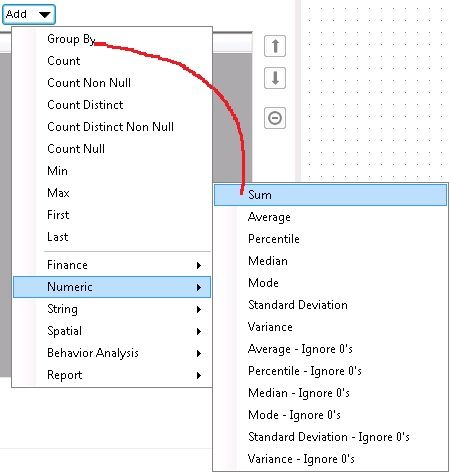
- New Idea 301
- Accepting Votes 1,790
- Comments Requested 22
- Under Review 169
- Accepted 54
- Ongoing 8
- Coming Soon 7
- Implemented 539
- Not Planned 110
- Revisit 59
- Partner Dependent 4
- Inactive 674
-
Admin Settings
20 -
AMP Engine
27 -
API
11 -
API SDK
222 -
Category Address
13 -
Category Apps
113 -
Category Behavior Analysis
5 -
Category Calgary
21 -
Category Connectors
247 -
Category Data Investigation
79 -
Category Demographic Analysis
2 -
Category Developer
211 -
Category Documentation
80 -
Category In Database
215 -
Category Input Output
646 -
Category Interface
242 -
Category Join
105 -
Category Machine Learning
3 -
Category Macros
154 -
Category Parse
76 -
Category Predictive
79 -
Category Preparation
395 -
Category Prescriptive
1 -
Category Reporting
199 -
Category Spatial
81 -
Category Text Mining
23 -
Category Time Series
22 -
Category Transform
89 -
Configuration
1 -
Content
1 -
Data Connectors
969 -
Data Products
3 -
Desktop Experience
1,558 -
Documentation
64 -
Engine
127 -
Enhancement
348 -
Feature Request
213 -
General
307 -
General Suggestion
6 -
Insights Dataset
2 -
Installation
24 -
Licenses and Activation
15 -
Licensing
13 -
Localization
8 -
Location Intelligence
80 -
Machine Learning
13 -
My Alteryx
1 -
New Request
209 -
New Tool
32 -
Permissions
1 -
Runtime
28 -
Scheduler
24 -
SDK
10 -
Setup & Configuration
58 -
Tool Improvement
210 -
User Experience Design
165 -
User Settings
81 -
UX
223 -
XML
7
- « Previous
- Next »
- asmith19 on: Auto rename fields
- Shifty on: Copy Tool Configuration
- simonaubert_bd on: A formula to get DCM connection name and type (and...
-
NicoleJ on: Disable mouse wheel interactions for unexpanded dr...
- haraldharders on: Improve Text Input tool
- simonaubert_bd on: Unique key detector tool
- TUSHAR050392 on: Read an Open Excel file through Input/Dynamic Inpu...
- jackchoy on: Enhancing Data Cleaning
- NeoInfiniTech on: Extended Concatenate Functionality for Cross Tab T...
- AudreyMcPfe on: Overhaul Management of Server Connections