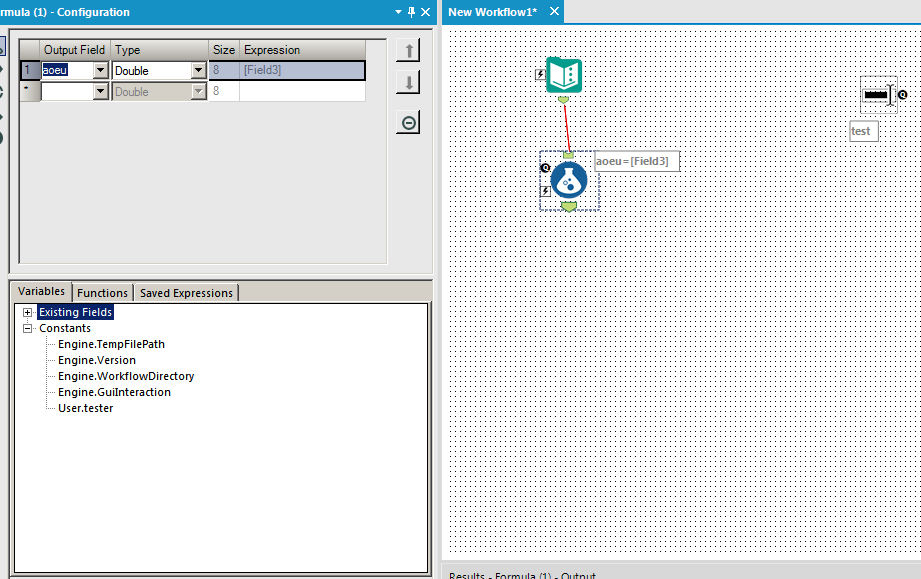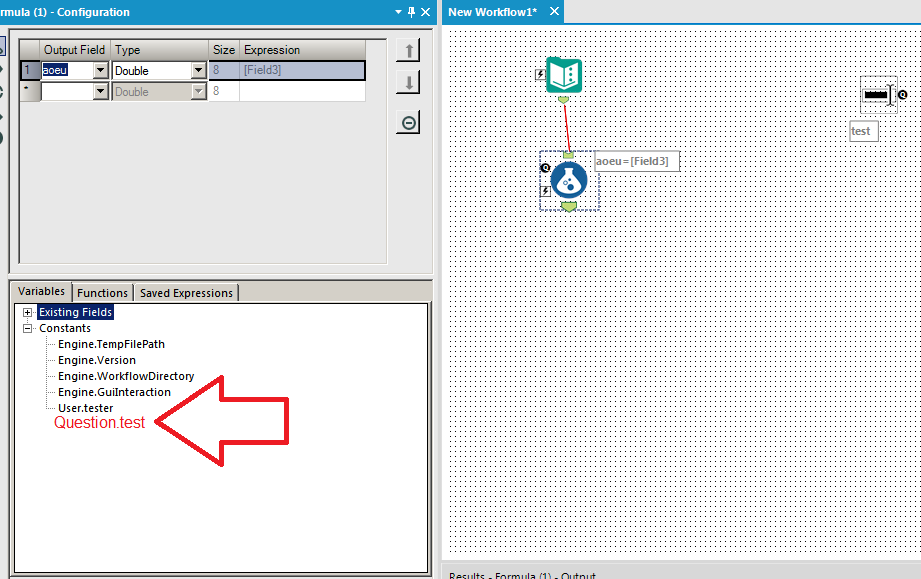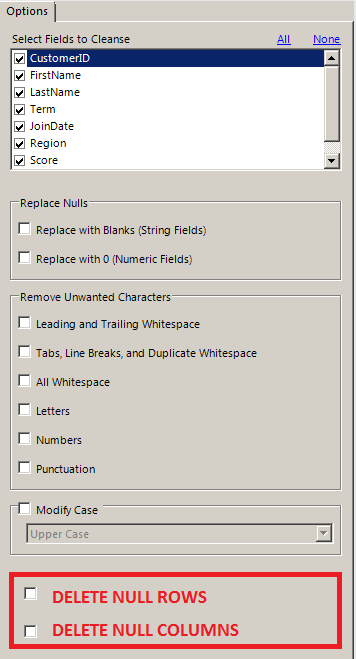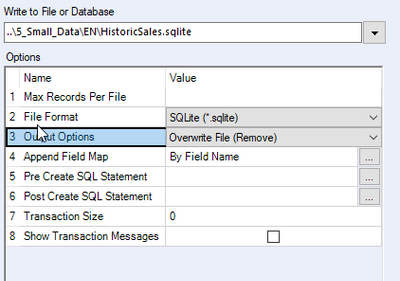Alteryx Designer Desktop Ideas
Share your Designer Desktop product ideas - we're listening!Submitting an Idea?
Be sure to review our Idea Submission Guidelines for more information!
Submission Guidelines- Community
- :
- Community
- :
- Participate
- :
- Ideas
- :
- Designer Desktop: Top Ideas
Featured Ideas
Hello,
After used the new "Image Recognition Tool" a few days, I think you could improve it :
> by adding the dimensional constraints in front of each of the pre-trained models,
> by adding a true tool to divide the training data correctly (in order to have an equivalent number of images for each of the labels)
> at least, allow the tool to use black & white images (I wanted to test it on the MNIST, but the tool tells me that it necessarily needs RGB images) ?
Question : do you in the future allow the user to choose between CPU or GPU usage ?
In any case, thank you again for this new tool, it is certainly perfectible, but very simple to use, and I sincerely think that it will allow a greater number of people to understand the many use cases made possible thanks to image recognition.
Thank you again
Kévin VANCAPPEL (France ;-))
Thank you again.
Kévin VANCAPPEL
Currently there is a function in Alteryx called FindString() that finds the first occurrence of your target in a string. However, sometimes we want to find the nth occurrence of our target in a string.
FindString("Hello World", "o") returns 4 as the 0-indexed count of characters until the first "o" in the string. But what if we want to find the location of the second "o" in the text? This gets messy with nested find statements and unworkable beyond looking for the second or third instance of something.
I would like a function added such that
FindNth("Hello World", "o", 2) Would return 7 as the 0-indexed count of characters until the second instance of "o" in my string.
Issue
Whenever a Summarize tool is used, it renames the output field (e.g., sales becomes SUM_sales or AVG_sales).
Proposal
I think a reasonable compromise is to by default not rename fields in the Summarize Tool, but to include an option (in the tool, or in global settings) to allow for renaming.
Rationale
I have yet to come across a use case where automatic renaming of aggregated fields is desirable. What I have come across is the annoyance to rename the fields back to what they were with a Dynamic Rename tool, and sometimes having to do this multiple times (e.g., converting back a SUM_SUM_SUM_sales back to sales). Additionally, automatic field renaming causes workflow errors when workflows are later modified by adding/removing a Summarize tool (e.g., if you later add a Summarize tool, all downstream steps will expect the "sales" field and not know to use the "Sum_sales field).
Automatic Renaming feels very much like historic Excel with Pivot Tables field renaming and not reflective of modern code-based workflow best practices.
I appreciate you considering this improvement.
I know this has been posted before, but the posts are fairly old, and I have just confirmed with Support that it is still an issue. Seems to be a pretty basic request, so I'm putting it out there again under this new heading.
The issue is that if you have data in a field, and you have that data separated by a new line (\n), it will show up fine in a browse tool, or pretty much any other output (database file, Office Document file, etc.). But if you try to use the Table Tool under Reporting, it ignores the line break and strings the data together.
Example:
The field data looks like this in a browse or most other outputs:
Hello, my name is
Michael Barone
and I love
Alteryx
But when I try to pull this field into a Table Tool, it shows up like this:
Hello, my name is Michael Barone and I love Alteyrx
Putting this out here again in hopes that it gets lots and lots of stars so it gets put on the road map!!
There is an extensive need from customers to be able to create emails but not send them (right away at least). This would be an enhancement to the email tool to allow for checking a box to say "Save in Draft" and if that box was checked the send email functionality would not be called but the email would be created.
Hi GUI Gang
At the moment, I have a lovely formatted XLS with corporate branding, logos, filled cells, borders etc. The data from the Alteryx output needs to start in cell B6. I have tried the output tools to this named range, but Alteryx destroys all the Excel formatted cells in the data block.
As a workaround on the forums, many Alteryx users pump out to a hidden "Output" tab, and then code =OutputA1 in the formatted sheet. This looks messy to the users who then go hunting for the hidden tab. Personally I end up pumping the workflow out to a temporary CSV file. Then opening that in Excel, selecting all, and then pasting values in the pretty Excel file.
This is fine for one file, but I need to split the output report block by a country field and do this 100s of time for each month end.
Please can we have a output tool that does the same as my workaround. Outputs directly from a workflow to a range in Excel that doesnt destroy the workbook's formatting.
Jay
Whenever I add an interface tool, it adds a constant just like the 4 engine constants and any user constants. It would be useful if tools like the formula and filter automatically added question constants to the list for you to use. This would be identical to how user constants behave currently. Here is the before and after for visual effect:
BEFORE:
AFTER:
Create new connector to pull Salesforce Reports
We are a large company with tens of thousands employees using Salesforce on a daily basis. Over the years, we have worked with Salesforce to make many customizations and create many reports to provide data for various reporting needs. However, we have increasingly found it inefficient and prone to error to download the reports manually. We have many teams using the Salesforce reports as a base to create additional business insights.
Alteryx is a great tool to manage data ETL and workflows, but it does not support pulling data from Salesforce reports directly. Instead, it only offers connectors to pull data from base Salesforce objects. The data from Salesforce objects such as tables can be useful, but do not necessarily offer the logical view of Salesforce reports, and may require a lot of efforts to reconcile the data consistency against the reports our users are used to. Sometimes, it may be impossible to repeat producing the same data from Salesforce tables as those from Salesforce reports. That in turn would cause a lot of efforts spent by the reporting teams, their audience, and users of the Salesforce reports to match things up.
Salesforce does not have any out-of-box solution to schedule downloading the reports. At our request, their support team did some research and have not found a good 3rd-party solution in the Salesforce App Exchange ecosystem that supports this need.
I strongly believe this is a great opportunity for Alteryx. Salesforce already has an API that allows for building custom applications to pull Salesforce reports. However, most Salesforce users are more business oriented and do not necessarily have the appetite to engage with their IT staff or external resources provide to develop such apps and bear the burden to main them.
I have attached the Salesforce Reports and Dashboards API Developer Guide for your reference.
Sincerely,
Vincent Wang
As of today, you can pass SQL from :
-input tool
-output tool
-connect in-db
The user interface is very limited, the kind of query you can pass also, welll, not very user-friendly. This generates a lot of frustration among users.
What do I suggest :
1/ A direct button "Query Builder" without having to open a new wf and drop an input box and then go with the presql tool and fight to build a query.
2/ Basically the same features than Dbeaver (https://dbeaver.io ) or DBvisualizer (https://www.dbvis.com/) or SQUIRREL http://squirrel-sql.sourceforge.net/ 😞
-Ability to pass any SQL Code I want (such as update, create, truncate, etc...) when I come from the button, "protected" sql when I am in a workflow
-autocompletion
-color coding (The idea is not new )
3/ A box "Free Sql Query" that I can branch on a indb or standard wf to pass any SQL query. The Output would be the same as input, just like it would be with a block until done.
DELETE from Source_Data Where ID in
SELECT ID from My_Temp_Table where FLAG = 'Y'
....
Essentially, I want to update a DB table with either an update or with the deletion of rows. I can't delete all of the data. My work around will be to create/insert into a table the keys that i want to delete and try to use a input/output tool with SQL that performs the delete. Any other suggestions are welcome, but a tool is best.
Thanks,
Mark
I think we would all benefit from having IntelliSense within Alteryx. Just think about how much quicker writing formulas wold be or any time you need to reference your data within the various tools.
There are few workarounds for this task, but it would be really very easy if Data Cleansing Tool could delete Null Rows and Null Columns. After all its just a macro which can be modified and re-packaged into Alteryx Designer.
Currently, to delete a null row requires multiple columns validation for common Null attributes,
similarly to delete a null column every column has to be compared on a row-level and flagged for removal. Both of these approaches are clumsy.
Wouldn't it be so simple if Data Cleansing Tool gave such check boxes !!!
Hello,
I had a business case requiring a cost effective and quick storage solution for real time online sourced survey data from customers. A MongoDB instance would fit the need, so I quickly spun up a cluster on Mongo Atlas. Atlas was launched by MongoDB in 2016 as a database-as-a-service deployed on AWS. All instances for Atlas require TLS/SSL to connect. Currently, the Alteryx MongoDB connector does not support TLS/SSL connections and doesn't work against Atlas. So, I was left with a breakdown in my plan that would require manual intervention before ingesting data to Alteryx (not ideal).
Please consider expanding this functionality on all connectors. I am building Alteryx out in my agency as a data platform that handles sensitive customer information (name, address, email, etc.). Most tools I use to connect to secure servers today support this type of connection and should be a priority for Alteryx to resolve.
Thanks,
Mike Schock
Hello,
As I mentioned in this previous idea : https://community.alteryx.com/t5/Alteryx-Designer-Ideas/Generic-In-database-connection-please-stop-i...
field mapping in generic in-db connection is based on Microsoft Sql Server. Given the specificity of MSQL Server field types, I would like to change that in order to at least be able to use another database. Without that, this feature has no sense at all.
Best regards,
Simon
I find the Run Command tool to be counter-intuitive: rather than supplying a required I/O parameter (in at least one of "Write Source" and/or "Read Results"), I would rather just use a "Block Until Done" approach to 1. write file, 2. issue custom system command, 3. read file. An even simpler example is the case where I don't need I/O to/from the system command... in that case, I just want to issue the command, nothing more. But the current tool will require me to specify a dummy file, which is counter-intuitive and also leaves that unnecessary file somewhere.
To fix this up without breaking existing user implementations, the "idea" is:
- Do not require either "Write Source" or "Read Result" ... allow both to be blank.
- Allow (but don't require) any of "Command," "Command Arguments," and "Working Directory" to be dynamically populated from fields in the data streamed into the tool.
So... any existing user implementation should be unnaffected... but these changes would allow users to implement system commands in a more intuitive manner, and even allow for very dynamic system commands based on the workflow.
Thanks!
There is no tool that exists that outputs all records that are duplicates (those sharing the selected values with at least one other record) and also outputs the records that are not duplicates (those not sharing the selected values with at least one other record).
The Unique Tool is not sufficient. It only provides the first record of a unique duplicate group along with any non-duplicates and then provides a secondary output that only contains the additional records of a duplicate group. Sometimes you only care about the duplicates and want to quickly see what differs between the unique groups.
For example, if there are 4 records with the City of Austin and I am looking for duplicates on City I want to see all 4 records with Austin in the output so I can quickly compare additional fields to see what might differ, or if they are all indeed truly duplicates.
Hello,
As of today, we can't choose exactly the file format for Hadoop when writing/creating a table. There are several file format, each wih its specificity.
Therefore I suggest the ability to choose this file format :
-by default on connection (in-db connection or in-memory alias)
-ability to choose the format for the writing tool itself.
Best regards,
Simon
Hi there,
The download tool is currently very cryptic, and difficult for most users to grasp.. This is due, at least in part, to the fact that it tries to be generic and serve all needs instead of being broken into smaller tools which fit the need.
Could we please break the download tool into:
- Input FTP tool. This would allow you to download from FTP or SFTP sites, and work in a wizard fashion to get you to the file / files you wanted and take you through FTP authentication
- Input: Web API call. This would be much easier if there was a wizard where you could put the API you wanted to call, and then you could add the parameters using a wizard
- Input: Web-download: This would allow you to download frames or pages from the web. this would be a good place to do what so many users have asked for and which Excel does natively - i.e. allow you to see the site in a wizard in a browser, and pick the elements you want to download. Must allow for authentication and walk you through this with the wizard.
- Output; FTP put. AS above - splitting this out makes it more sensible
There are probably other variants, and we can keep the Download tool for super-complex or bespoke uses - but if we break this down into smaller tools with simpler capabilities, we'll get a higher usage.
Thank you
Sean
Hello all,
As of today, you can use the Dynamic Select Field with two options
-by types (you can dynamically select all, all date, etc..)
-by formula
I suggest 2 easy improvements
-from a list field. You connect a field list to a second entry with a "Field name" field
-from flow : You connect a flow to a second entry and the common fields are selected
Best regards,
Simon
Hello,
I think the option Overwrite File (Remove) shouldn't throw an error if the file is not present
Or, I don't know, make 2 options : one with fail if file is missing, the other to not fail.
This idea is the same than https://community.alteryx.com/t5/Alteryx-Designer-Ideas/Overwrite-Table-for-output-write-indb-should... but for files.
Best regards,
Simon
The sum function is probably the one I use most in the summarize tool. It is a silly thing, but it would be nice for "Sum" to be in the single-click list, rather than in the "Numeric" category...
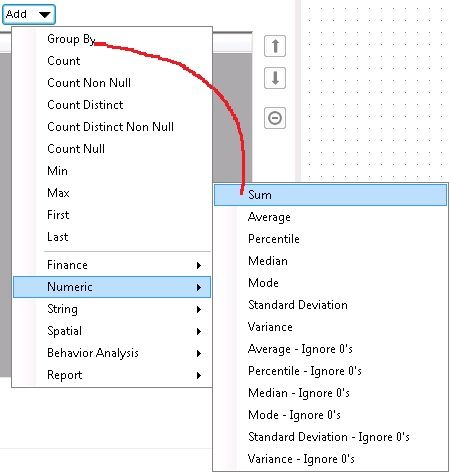
- New Idea 298
- Accepting Votes 1,790
- Comments Requested 22
- Under Review 168
- Accepted 54
- Ongoing 8
- Coming Soon 7
- Implemented 539
- Not Planned 111
- Revisit 59
- Partner Dependent 4
- Inactive 674
-
Admin Settings
20 -
AMP Engine
27 -
API
11 -
API SDK
222 -
Category Address
13 -
Category Apps
113 -
Category Behavior Analysis
5 -
Category Calgary
21 -
Category Connectors
247 -
Category Data Investigation
79 -
Category Demographic Analysis
2 -
Category Developer
211 -
Category Documentation
80 -
Category In Database
215 -
Category Input Output
646 -
Category Interface
242 -
Category Join
104 -
Category Machine Learning
3 -
Category Macros
154 -
Category Parse
76 -
Category Predictive
79 -
Category Preparation
395 -
Category Prescriptive
1 -
Category Reporting
199 -
Category Spatial
81 -
Category Text Mining
23 -
Category Time Series
22 -
Category Transform
89 -
Configuration
1 -
Content
1 -
Data Connectors
969 -
Data Products
3 -
Desktop Experience
1,555 -
Documentation
64 -
Engine
127 -
Enhancement
348 -
Feature Request
213 -
General
307 -
General Suggestion
6 -
Insights Dataset
2 -
Installation
24 -
Licenses and Activation
15 -
Licensing
13 -
Localization
8 -
Location Intelligence
80 -
Machine Learning
13 -
My Alteryx
1 -
New Request
206 -
New Tool
32 -
Permissions
1 -
Runtime
28 -
Scheduler
24 -
SDK
10 -
Setup & Configuration
58 -
Tool Improvement
210 -
User Experience Design
165 -
User Settings
81 -
UX
223 -
XML
7
- « Previous
- Next »
- Shifty on: Copy Tool Configuration
- simonaubert_bd on: A formula to get DCM connection name and type (and...
-
NicoleJ on: Disable mouse wheel interactions for unexpanded dr...
- haraldharders on: Improve Text Input tool
- simonaubert_bd on: Unique key detector tool
- TUSHAR050392 on: Read an Open Excel file through Input/Dynamic Inpu...
- jackchoy on: Enhancing Data Cleaning
- NeoInfiniTech on: Extended Concatenate Functionality for Cross Tab T...
- AudreyMcPfe on: Overhaul Management of Server Connections
-
AlteryxIdeasTea
m on: Expression Editors: Quality of life update
| User | Likes Count |
|---|---|
| 7 | |
| 4 | |
| 3 | |
| 3 | |
| 3 |