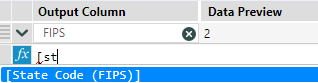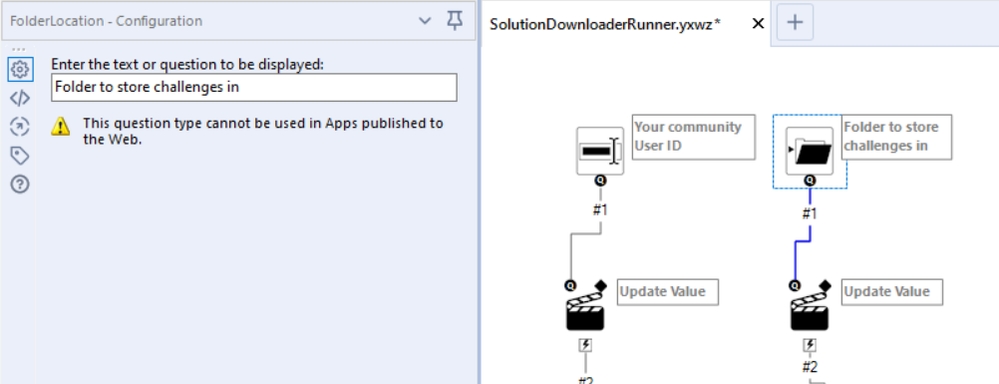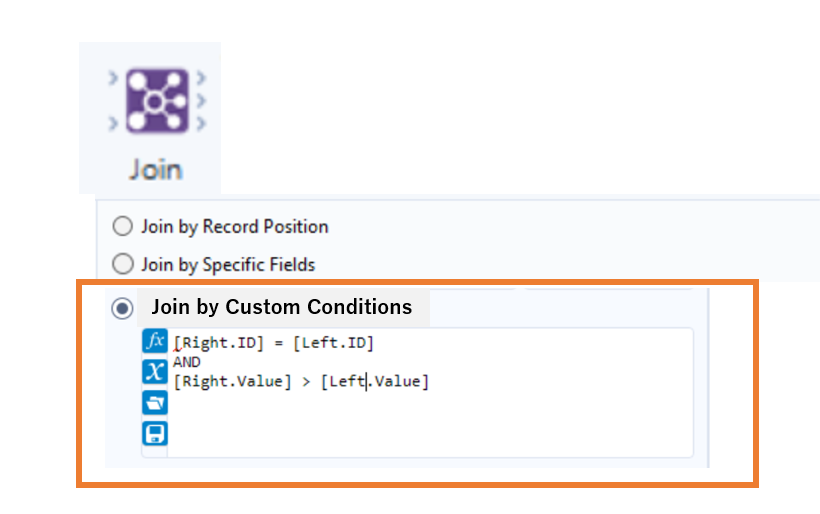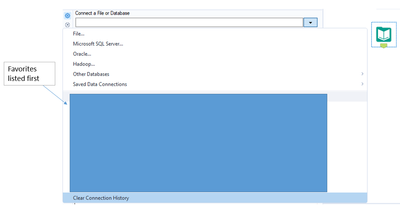Alteryx Designer Desktop Ideas
Share your Designer Desktop product ideas - we're listening!Submitting an Idea?
Be sure to review our Idea Submission Guidelines for more information!
Submission Guidelines- Community
- :
- Community
- :
- Participate
- :
- Ideas
- :
- Designer Desktop: Top Ideas
Featured Ideas
Hello,
After used the new "Image Recognition Tool" a few days, I think you could improve it :
> by adding the dimensional constraints in front of each of the pre-trained models,
> by adding a true tool to divide the training data correctly (in order to have an equivalent number of images for each of the labels)
> at least, allow the tool to use black & white images (I wanted to test it on the MNIST, but the tool tells me that it necessarily needs RGB images) ?
Question : do you in the future allow the user to choose between CPU or GPU usage ?
In any case, thank you again for this new tool, it is certainly perfectible, but very simple to use, and I sincerely think that it will allow a greater number of people to understand the many use cases made possible thanks to image recognition.
Thank you again
Kévin VANCAPPEL (France ;-))
Thank you again.
Kévin VANCAPPEL
Hello,
In Datascience, Levenshtein and Jaro Winkler distances are used to quanitify a similarity between two strings.
Here the wikipedia pages
https://en.wikipedia.org/wiki/Levenshtein_distance
https://en.wikipedia.org/wiki/Jaro%E2%80%93Winkler_distance
Note 1 : the Levenshtein and Jaro Distances are already used in Fuzzy Matching tool, so that shouldn't be a huge work to include it in formula
Note 2 : there is a useful macro on the galley https://gallery.alteryx.com/#!app/LevenshteinDistance/5c54701f826fd30988f02779
Note 3 : some product already have it implemented such as Apache Hive or Qlik Sense
Best regards,
Simon
I use the field name auto-complete feature whenever I can. One issue with it, however, is when there are parentheses in a field name. After auto-completing the field name, Alteryx highlights a portion of the field name after the first parenthesis. This is not ideal as I typically expect the cursor to be at the end of the field name so I may continue to type. In this scenario, unfortunately, I would begin to type over my field name and the expression gets messed up.
For example, as shown below, I begin to type "st" and then hit the tab button to complete the field name in my expression.
In this case, because my field name has parentheses in it, however, some of the field name remains highlighted and the cursor does not go to the end of the right bracket, as one would expect.
If I were to continue typing at this point, the highlighted portion of the expression would get erased and replaced.
Field names that do not contain parentheses continue to function correctly as shown below.
Similar to the thoughts in this idea, it would be great if the parenthesis matching functionality could be added to the formula tool as well.
Instead of adding a tool container to the canvas, then moving my input tool into that - it would be nice if I could just click a box for 'Disable' in the input tool properties. This would speed up things if I'm trying to test inputs one at a time; or need to disable just one specific output while I test another data stream in my workflow.
It would be great to have the below functionality in Alteryx.
A workflow is built in Alteryx and button click in Alteryx can be used to generate SQL code that can be ran on a specific database platform, such as SQL Server to run external editors such as SQL Server Management Studio. Thanks.
Our company is implementing an Azure Data Lake and we have no way of connecting to it efficiently with Alteryx. We would like to push data into the Azure Data Lake store and also pull it out with the connector. Currently, there is not an out-of-the-box solution in Alteryx and it requires a lot of effort to push data to Azure.
Alteryx 2019.4 introduced support for Tableau's .hyper extract format, however it only supports single table extracts. .hyper files have supported multiple tables since mid-2018, so I'd like Alteryx to support that as well.
Here are a couple of current use cases (as of February 2020) and one future one.
- We have malaria incidence data that is joined to multiple sets of spatial data. Doing all of the joins in the extract creation process to build a single table extract is not possible due to processing time & memory constraints, so we use a multiple-table extract.
- There are multiple ways to do row level security in Tableau. A common way is to have separate tables for the data & the entitlements and then use calculations at run-time to filter the data, and for that having a multiple table extract is ideal.
- In 2020 Tableau will be introducing new data modeling capabilities (this was first demoed at the 2018 Tableau Conference, there were sessions on it at the 2019 Tableau Conference) where one goal is vastly improved performance for large fact table to fact table joins where previously we'd have to do much more data preparation. This is another case where multiple table extracts would be useful.
I've attached a sample Hyper file with two tables in the extract (it's zipped because the Community site doesn't accept .hyper files).
Supporting alternative schema and table names in Hyper extracts https://community.alteryx.com/t5/Alteryx-Designer-Ideas/Input-tool-Support-more-than-Extract-Extract... is a prerequisite for this because by definition multiple table extracts have multiple table names.
A related idea is supporting multiple table extracts for the Output tool: https://community.alteryx.com/t5/Alteryx-Designer-Ideas/Support-multiple-table-extracts-in-the-Table...
Jonathan
Alteryx 2019.4 added support in the Input tool for Tableau .hyper extract files. The tables stored in the .hyper files have a schema and a table name. Tableau's old .tde files and Hyper files created by Alteryx & Tableau Desktop use "Extract.Extract" as the schema.tablename. However when using Tableau's Hyper API the default schema is "public" and the table name is arbitrarily specified by the user or application.
This has two impacts:
1) Without this support Alteryx can't open many .hyper files created by other applications. By way of example I've attached a sample .hyper file (in a .zip because the community software doesn't allow .hyper files) that has the schema.tablename "public.table1".
2) Also support for names beyond Extract.Extract is required in order to support multiple table extracts (submitted as a separate Idea).
Please update the Input tool so the user can select the particular schema and table name from the .hyper file.
Jonathan
Similar to previous ideas from @patrick_mcauliffe and @shailesh_patel - would like to request 2 things:
Default on Folder Picker Interface tool
The folder picker tool does not currently allow a default value - this unnecessarily adds work if users have the same value 90% of the time.
Please add a field for the default value that will show when the interface starts up
Similar ideas:
- Default on Date interface: https://community.alteryx.com/t5/Alteryx-Designer-Ideas/Default-Date-for-Interface-Tool/idi-p/35770
- Default on File Selector: https://community.alteryx.com/t5/Alteryx-Designer-Ideas/Default-file-location-in-file-broswer-Interf...
We have a large SAS Programming team that keeps most of thier data sets in a Unix environment. A more robust ODBC connection to this data would greatly enhance our use of Alteryx. The current SAS odbc Driver tends to lock Alteryx up. Creating edits to the connection also tends to lock ateryx up to an unrecoveable point.
As Tableau has continued to open more APIs with their product releases, it would be great if these could be exposed via Alteryx tools.
One specifically I think would make a great tool would be the Tableau Document API (link) which allows for things like:
- Getting connection information from data sources and workbooks (Server Name, Username, Database Name, Authentication Type, Connection Type)
- Updating connection information in workbooks and data sources (Server Name, Username, Database Name)
- Getting Field information from data sources and workbooks (Get all fields in a data source, Get all fields in use by certain sheets in a workbook)
For those of us that use Alteryx to automate much of our Tableau work, having an easy tool to read and write this info (instead of writing python script) would be beneficial.
It would be useful if enhancements could be made to the Sharepoint Input tool to support SSO. In my organisation we host a lot of collaborative work on SharePoints protected by ADFS authentication and directly pulling data from them is not supported with the SharePoint input tool, it is blocked. The addition of this feature to enable it to recognise logins would be very useful.
// This is my new formula MAX([Price] * [Quantity],0) // This was my old formula // [Price] * [Quantity]
Imagine being able to SELECT your text block (could be many lines) and right-clicking to see an option to Comment or Un-Comment those configuration statements. I thought that you'd like it too.
Cheers,
Mark
90% of the time when dragging in an input tool I need to drag in a select tool to pick only the fields that you want. Best practice suggests this should be 100% of the time for efficiency. Embeding this functionality within the input tool itself would save a step.
I'd like to be able to disable a tool container but not minimize it so I can still see what's in there. Maybe disabled containers could be grayed out the way the output tools are when you disable them. We would still need to retain current features in case people like it that way, but it would be nice to choose.
To keep from being too specific, the "Idea" is that Alteryx Designer should do better at recognizing and handling Date/Times on input. Thoughts include:
1) Offer more choices in the Parse: DateTime tool, including am/pm.
2) Allow users to add new formats to the Parse: DateTime lists.
3) Include user-added formats in the Preparation: Auto Field tool's library.
4) Don't require zero-padding of days and hours in the DateTimeParse() function. (1/1/2014 1:23:45 AM looks enough like a date that DateTimeParse() should be able to figure it out, but it stumbles on day and hour.)
My particular difficulty is that I have incoming date/times with AM/PM components. I've gone ahead and created a macro to take care of that for now, but it certainly seems like that sort of thing would be handled automatically.
Thanks!
A recent post solution (https://community.alteryx.com/t5/Data-Preparation-Blending/Can-somebody-tell-me-where-is-quot-Choose...) by @patrick_digan alerted me to a loss of functionality of the Input Tool. In order to define a range of data via SQL to Excel (e.g. Sheet3$A1:C10) you need to know a work-around instead of just modifying the SQL. The work-around is to modify the XML. I would like to see that functionality returned to the Input tool.
Cheers,
Mark
Allow User to set priorities of streams in tool and to be able to release streams in a certain order.
I want a feature to enable join by custom conditions. Currently, in Join tool, allowed condition is only equality of specific fields and specific position, however, in SQL, we can join data by much more flexible conditions like;
SELECT TableA.id FROM TableA INNER JOIN TableB ON TableA.id=TableB.id and TableA.value > TableB.value
Of course, my idea can be easily realized by using combination of Appendix Field + Filter tool, but I meant to say is that Appendix-Fields is quite expensive operation in calculation cost, and it would generate many unnecessary records, which is annoying us in case of handling a huge dataset.
I suppose this kind of flexible conditions can be specified by using expression editor, thereby configuration window of this feature would look like the below image; Adding one more radio button option, and expression editor similar to one used in Filter tool.
Any positive/negative feedback on my idea would be appreciated. Thank you for your attention!
In the Input tool, I rely heavily on the recent connection history list. As soon as a file falls off of this list, it takes me a while to recall where it's saved and navigate to the file I'm wanting to use. It would be great to have a feature that would allow users to set their favorite connections/files so that they remain at the top of the connection history list for easy access.
- New Idea 278
- Accepting Votes 1,818
- Comments Requested 24
- Under Review 174
- Accepted 56
- Ongoing 5
- Coming Soon 11
- Implemented 481
- Not Planned 116
- Revisit 62
- Partner Dependent 4
- Inactive 674
-
Admin Settings
20 -
AMP Engine
27 -
API
11 -
API SDK
218 -
Category Address
13 -
Category Apps
113 -
Category Behavior Analysis
5 -
Category Calgary
21 -
Category Connectors
247 -
Category Data Investigation
77 -
Category Demographic Analysis
2 -
Category Developer
208 -
Category Documentation
80 -
Category In Database
214 -
Category Input Output
640 -
Category Interface
239 -
Category Join
103 -
Category Machine Learning
3 -
Category Macros
153 -
Category Parse
76 -
Category Predictive
77 -
Category Preparation
394 -
Category Prescriptive
1 -
Category Reporting
198 -
Category Spatial
81 -
Category Text Mining
23 -
Category Time Series
22 -
Category Transform
89 -
Configuration
1 -
Content
1 -
Data Connectors
963 -
Data Products
2 -
Desktop Experience
1,537 -
Documentation
64 -
Engine
126 -
Enhancement
330 -
Feature Request
213 -
General
307 -
General Suggestion
6 -
Insights Dataset
2 -
Installation
24 -
Licenses and Activation
15 -
Licensing
12 -
Localization
8 -
Location Intelligence
80 -
Machine Learning
13 -
My Alteryx
1 -
New Request
194 -
New Tool
32 -
Permissions
1 -
Runtime
28 -
Scheduler
23 -
SDK
10 -
Setup & Configuration
58 -
Tool Improvement
210 -
User Experience Design
165 -
User Settings
80 -
UX
223 -
XML
7
- « Previous
- Next »
-
patrick_digan on: Disable mouse wheel interactions for unexpanded dr...
- TUSHAR050392 on: Read an Open Excel file through Input/Dynamic Inpu...
- NeoInfiniTech on: Extended Concatenate Functionality for Cross Tab T...
- AudreyMcPfe on: Overhaul Management of Server Connections
-
AlteryxIdeasTea
m on: Expression Editors: Quality of life update - StarTrader on: Allow for the ability to turn off annotations on a...
- simonaubert_bd on: Download tool : load a request from postman/bruno ...
- rpeswar98 on: Alternative approach to Chained Apps : Ability to ...
-
caltang on: Identify Indent Level
- simonaubert_bd on: OpenAI connector : ability to choose a non-default...
| User | Likes Count |
|---|---|
| 25 | |
| 8 | |
| 6 | |
| 5 | |
| 5 |