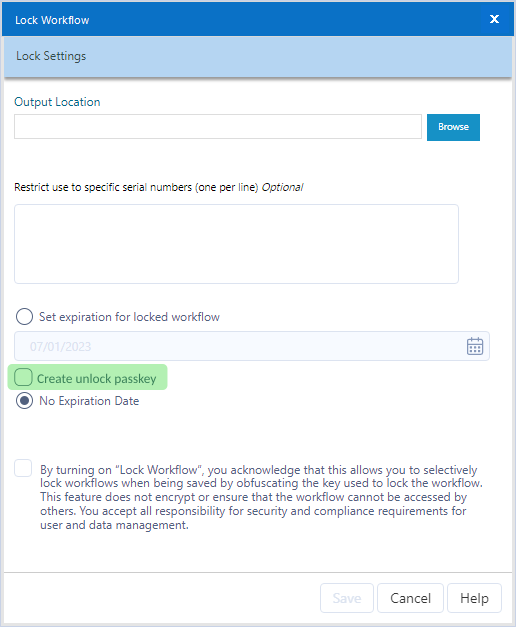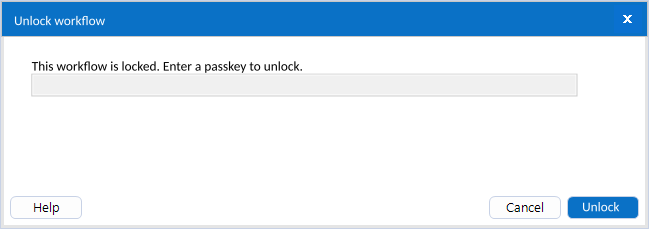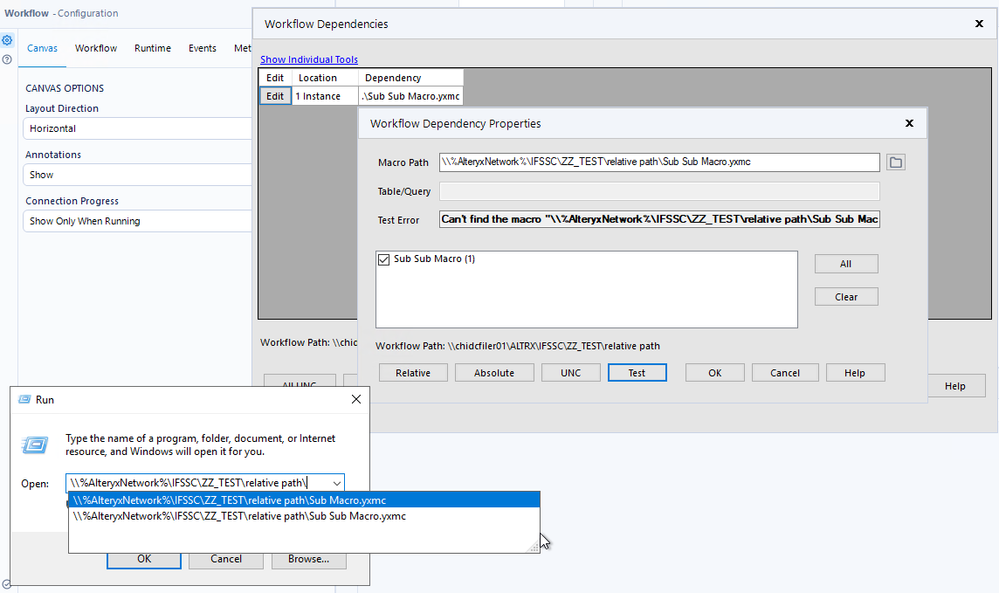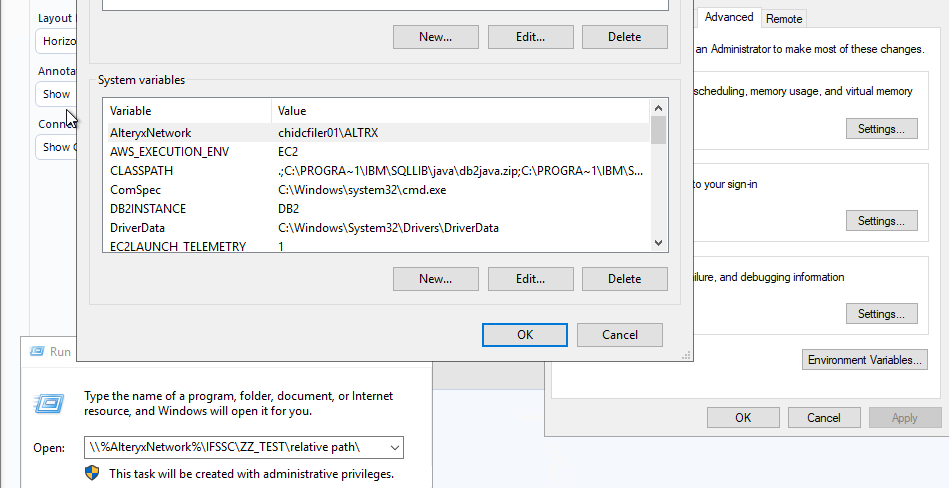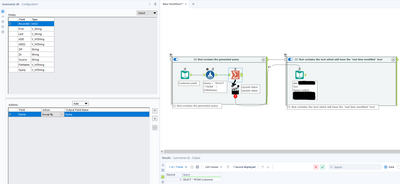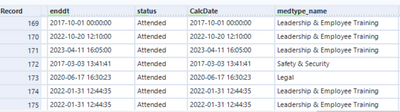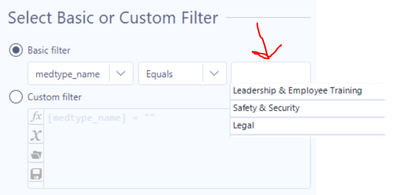Alteryx Designer Desktop Ideas
Share your Designer Desktop product ideas - we're listening!Submitting an Idea?
Be sure to review our Idea Submission Guidelines for more information!
Submission Guidelines- Community
- :
- Community
- :
- Participate
- :
- Ideas
- :
- Designer Desktop
Featured Ideas
Hello,
After used the new "Image Recognition Tool" a few days, I think you could improve it :
> by adding the dimensional constraints in front of each of the pre-trained models,
> by adding a true tool to divide the training data correctly (in order to have an equivalent number of images for each of the labels)
> at least, allow the tool to use black & white images (I wanted to test it on the MNIST, but the tool tells me that it necessarily needs RGB images) ?
Question : do you in the future allow the user to choose between CPU or GPU usage ?
In any case, thank you again for this new tool, it is certainly perfectible, but very simple to use, and I sincerely think that it will allow a greater number of people to understand the many use cases made possible thanks to image recognition.
Thank you again
Kévin VANCAPPEL (France ;-))
Thank you again.
Kévin VANCAPPEL
As of version 2023.1 once a workflow is locked, it cannot be unlocked. If Alteryx can unlock it, can it be made into a user option?
My idea has two parts. See the images for examples.
1. Add an option on the lock screen so the user can get an unlock passkey.
Passkey is either generated by Alteryx or set by user
2. Change the behavior when trying to open a locked file by giving the user an option to enter the unlock passkey.
Same behavior if there is no passkey
Dialog box with passkey input and cancel button if a passkey exists
This would be useful as a way to revise or edit a workflow or update the expiration date on the existing workflow without having to reload or resave a new file.
Hi,
Due to our setup, we need to have the path defined as Environment variables, so they will point to different paths in case a user opens the WF locally or the server is running it.
The issue is that the path of dependency does not accept the windows defined variables:
Thank you!
Looking for a tool to replicate the Goal seek functionality built into Excel.
Seems it could be solved by using R or iterative macros however a tool would make life much easier,
Currently, the "SQL editor" window only contain a box for typing text in, we could not see the schema and table on it's side as a reference, we need to jump back and force between "Visual Query Builder" and "SQL Editor" search for table and column names. If we could see the database schema and table in the SQL Editor interface, it will save us a lot of time.
I think it would be great to have a tool that allows you to update a dataset with another dataset. For example, this could be used in updating an archive table on a daily basis as data changes. Having a tool available that streamlines this data operation would be helpful to simplify workflows.
In the tool, you would be given the option to select your primary key fields, which are the fields used to identify records. Additionally, you have the option to perform an insert, modify, or delete operation, according to the primary key fields that you choose in the configuration.
Obviously this is something that anybody could create a macro for if they wanted to. But it would be nice to have a tool in place so that we dont have to worry about it. I think this would be a nice use case to bolster Alteryx usage as a data engineering tool for relational database management in particular.
Hello all,
As of today, if you have admin and non-admin version of Alteryx Designer installed on your computer, and install Business Intelligence Suite, you are able to run either version. It will not run both versions. This means whatever reason you installed admin and non-admin version, Business Intelligence Suite will run with only one Designer.
I installed my computer Alteryx Designer 22.3 non-admin and 23.1 admin versions, both Predictive Analytics. I also installed BI Suite admin version, and BI suite non-admin version. Alteryx will uninstalled admin version, and kept non-admin version of the BI Suite. So, I can use BI Suite only with non-admin version now.
I'm bringing this idea for your vote to make available for both profiles/versions within Designer.
Thanks for voting
Similar to being able change the parameters of a tool using the interface tools, it could be very useful if Alteryx Designer had an option where the configuration of a tool can be modified by another tool's output (which can only consist of one row & column and may include line breaks/tab characters, only first row is used if there are multiple rows) while the workflow is running, therefore reducing the need to chain multiple apps.
This feature could be made possible as the "Control Containers" feature is now implemented, and it could work like below:
Suppose you need to write to a database and may need to specify a Pre-SQL statement or Query that needs to be dynamically changed by the result of a previous tool in the workflow.
In this case, as the configuration of a tool in the next container needs to be changed by the result of a previous formula, there would need to be an additional icon below the tools, indicating that the tool's result can be used for configuration change.
This icon which will appear below the tools will only be visible once at least one Control Container and an Action tool is added to the workflow, and will automatically be removed if all the control containers are removed from the workflow. User can change the configuration of the destination tool using an action tool, which must be connected to a tool in a container that will be run after the one it is contained in has finished running, as a tool (or several tools) that is contained in the next CC in the workflow needs to be dynamically modified before the container it is contained in is activated.
If a formula tool containing multiple formula fields is added to the action tool, the user will see all the formula outputs similar to connections (i.e. [#1], [#2]...) that can be used as a parameter.
The screenshot below demonstrates the idea, but please note that this is a change where adding an action tool may not mean that this workflow will need to become either a macro or an analytic app, so a new workflow type may or may not have to be defined, such as "Dynamic Configuration Workflow (YXDW)". Analytic Apps and Macros which utilize this feature could still be built without having to define a new workflow type.
As an Alteryx Designer user I would like the ability to write .hyper files to a subdirectory on Tableau Server to keep make my Tableau site easier to manage.
Providing user the ability to paste a tool with one of the three options regarding connections:
- Paste with Incoming Connections,
- Paste with Outgoing Connections (where applicable),
- Paste with Both Connections (where applicable)
could make it easier to configure the workflows where many incoming and/or outgoing connections are necessary for a specific source or target tool (i.e. a certain mapping table joined to several data streams in the same workflow after being modified with a formula tool to match with a specific stream).
There should be a quick way to delete all unwanted tools for specific output/browse tool in workflow. This would be useful when we have huge multiple cross connect workflow. By deleting all not requited tools, it would make it easy and faster to test as segregated.
It would be awesome if the Filter tool pre-populated info from your data so you could select what you want to filter by vs having to type it into a text field. When I filter data, I sometimes don't recall the exact word I'm needing to filter by. For example, if I'm needing to filter results for all Ground Operations data in the department column, I may have to look at the data to see if it's called Ground Operations, Ground Ops, GO, etc. I find myself having to use a summarize tool to see the different words in a specific field so I know how to specify it in the filter tool.
My proposal is that the Filter tool displays all data options in the field for which you're filtering. So, if you're filtering the department field and there's 10 different departments in your data, those departments could display as selectable options in a dropdown menu.
Here's my example:
I want to filter for "Safety & Security" in the "medtype_name" field.
But, I don't remember if it is spelled with an ampersand or the word "and" or if it's abbreviated. I would have to look through the data in this column to find the specific way this word is listed so I know exactly how to write it in the filter tool. But if there are thousands of records, it would be hard to scroll through everything. So, I add a Summarize tool to group the different data points in this field. Then it is easy for me to scroll and find the one I'm looking for. Now I know exactly how to type the term into the Filter tool.
My idea is that the Filter tool does the work of the Summarize tool in that all data points in the specific field are shown in a dropdown, and you just select the one you want to filter by instead of having to write it in the text box.
I searched but didn't see this idea, so please forgive me if it's already been mentioned.
The ability to output to Amazon Workdocs via a special Output tool would be very helpful for anyone looking into using Workdocs for personal or professional purposes. This is similar in functionality to the OneDrive connector.
Hi - Please delete this if it perhaps exists already in a newer version. (I am on 2022.1 and don't see this functionality.)
I would love to see the ability to right click a tool that isn't in a container and be able to add it to an existing container. Currently I drag it over and drop it into the container then move it back to where it was. Inevitably I misalign the tools and spend time getting it linear again. It would be cool if based upon the choice made in the right click, it would bring the assigned container around the tool in its existing location.
OR
Perhaps within the config of the container you could choose tool #s to add to the container?
Anyways this isn't a huge need but it would be nice to see that additional functionality for people that spend a disproportionate amount of time aligning and distributing their tools HORIZONTALLY. (Nobody cares about the people that do vertical workflows.)
Hi,
Add to the feature where you can open a workflow to show how to use a tool. Allow a user (and share this within an organization) to add a tool template workflow to a tool so one can open the template workflow and then copy the tools in the template into the workflow being worked on. There are instances where we use the same tool combinations like for dynamic file naming and output.
Regards.
Maybe this pointless but my guess is that memory usage could be as important as processing time and is probably a simple addition to the performance profiling feature.
There are times where new versions of Alteryx come out, but there are situations where you cannot keep the Desktop and Server versions in sync.
As an example, at his time of the year, we are getting ready for year-end and al the workflows located on the server have been tested and signed off on. Now there is a new version of desktop with new features, but advise everyone to stay on the current version in case we need to make a fix. Typically, if we updated Designer desktop and try to publish the server -- you will get a versioning error.
I propose that when saving to the server, I can choose the compatible version and Designer/Server can let me know if there is any features I am using that will not work. If I don't use any features from a newer version, the workflow will publish.
So, let's say my server and Designer are at version 2022.1 and I decided to download version 2022.2. Typically, if I open and make any change with the new version -- I would get an error saving to the server - even if I am not using new features. However, what I am saying is that there is an option asking me what version I would like to save the workflow to the server as and I can choose 2022.1. Designer or server can check if I did or did not use any incompatible features, and if not, can save to the with the appropriate version.
Thanks,
Seth
The function isnumber(<arg>) (in formula-like tools) does not do what I would expect from it:
It returns whether the data format of the argument is numeric. It does not return whether the argument actually represents a number (even though it might be a string).
Currently, you would have to help yourself by something like
REGEX_Match(<arg>, "^[+-±]?\d*([.,]+\d*)?([eE][+-]?\d+)?$")which is quite clumpsy.
From my perspective, the right setup would have been:
- isnumber(<arg>) returns whether the argument is a number (even if it might be of type string)
- isnumeric(<arg>) returns whether the argument is of a numeric data type
I understand if the functionality of isnumber(<arg>) needs to be preserved. Then, a new function could be called isfloat(<arg>): "Is the argument something which could be converted to a float?" That would still be misleading but better than nothing.
When I run a Standard Workflow in the Designer, I can continue to work on other workflows, I can even run two workflows in parallel.
In contrast, when running an Analytical App in the Designer, the entire program is blocked and neither another workflow can be edited or run.
I propose to allow access to the Designer GUI also when running Analytical Apps.
This should be for all tools where formulas can be written and should work for all formulas as well, but I will give you my specific pain point as a easy to understand example.
When I write any formula where I am using CONTAINS, i am always thinking through the issue and writing the formula at the same time so I think [Name] contains "Test"
and I write [Name] and have to go back and add the CONTAINS before it, but when you do that instead of automatically wrapping itself around the field it does this:
Contains(String, Target)[Name]
Can we get an enhancement that sees if you are writing a formula up against a FieldName it will automatically "ingest" the field name into the syntax and leave you with something like this:
Contains([Name] , Target)
That will leave all the other variables which still need to be completed, but it will save time of having to clean up the text of the formula itself.
****Hopefully this makes sense. If you need me to expand on this, let me know. Otherwise hopefully other folks feel my pain and can add their commentary in here as well.
Thanks
I am a big user of the browse tool and the filter option within the browse tool. In many cases I filter on multiple columns at the same time as I'm sure many users do. I am suggesting the following 2 enhancements to filter functionality in the browse tool:
1. After applying some filters, although I can see the filter icon activate at the top of the tool, it is difficult to know at a glance which columns have filters applied without clicking on every column heading and examining the filter settings. In the event a column is filtered, a filter icon could be provided at the top of the column to easily identify filtered columns, removing the need for users to memorise filtered columns.
2. After applying multiple filters, if a user clicks onto another tool with the workflow or anywhere else on the canvas - even accidentally - all filters will be removed and the user will need to reapply them. In my view it would make more sense to make the filters persistent, or at least give users the option of doing so. Doing so would be a big time saver.
- New Idea 294
- Accepting Votes 1,790
- Comments Requested 22
- Under Review 168
- Accepted 54
- Ongoing 8
- Coming Soon 7
- Implemented 539
- Not Planned 111
- Revisit 59
- Partner Dependent 4
- Inactive 674
-
Admin Settings
20 -
AMP Engine
27 -
API
11 -
API SDK
221 -
Category Address
13 -
Category Apps
113 -
Category Behavior Analysis
5 -
Category Calgary
21 -
Category Connectors
247 -
Category Data Investigation
79 -
Category Demographic Analysis
2 -
Category Developer
210 -
Category Documentation
80 -
Category In Database
215 -
Category Input Output
646 -
Category Interface
240 -
Category Join
103 -
Category Machine Learning
3 -
Category Macros
153 -
Category Parse
76 -
Category Predictive
79 -
Category Preparation
395 -
Category Prescriptive
1 -
Category Reporting
199 -
Category Spatial
81 -
Category Text Mining
23 -
Category Time Series
22 -
Category Transform
89 -
Configuration
1 -
Content
1 -
Data Connectors
969 -
Data Products
3 -
Desktop Experience
1,552 -
Documentation
64 -
Engine
127 -
Enhancement
346 -
Feature Request
213 -
General
307 -
General Suggestion
6 -
Insights Dataset
2 -
Installation
24 -
Licenses and Activation
15 -
Licensing
13 -
Localization
8 -
Location Intelligence
80 -
Machine Learning
13 -
My Alteryx
1 -
New Request
204 -
New Tool
32 -
Permissions
1 -
Runtime
28 -
Scheduler
24 -
SDK
10 -
Setup & Configuration
58 -
Tool Improvement
210 -
User Experience Design
165 -
User Settings
81 -
UX
223 -
XML
7
- « Previous
- Next »
- Shifty on: Copy Tool Configuration
- simonaubert_bd on: A formula to get DCM connection name and type (and...
-
NicoleJ on: Disable mouse wheel interactions for unexpanded dr...
- haraldharders on: Improve Text Input tool
- simonaubert_bd on: Unique key detector tool
- TUSHAR050392 on: Read an Open Excel file through Input/Dynamic Inpu...
- jackchoy on: Enhancing Data Cleaning
- NeoInfiniTech on: Extended Concatenate Functionality for Cross Tab T...
- AudreyMcPfe on: Overhaul Management of Server Connections
-
AlteryxIdeasTea
m on: Expression Editors: Quality of life update
| User | Likes Count |
|---|---|
| 7 | |
| 4 | |
| 4 | |
| 4 | |
| 3 |