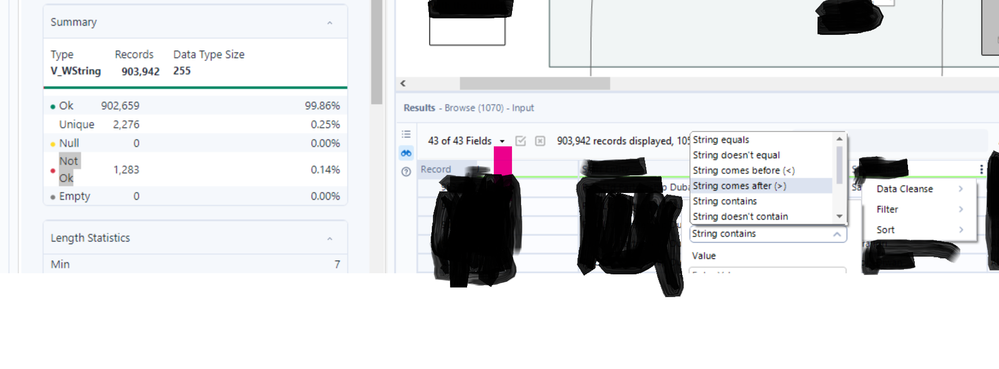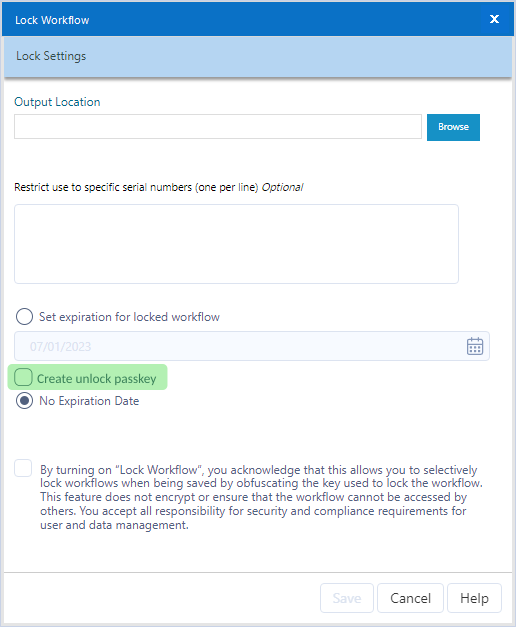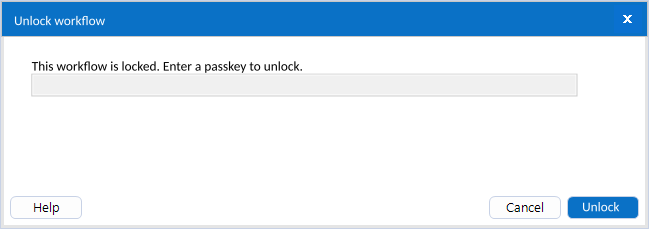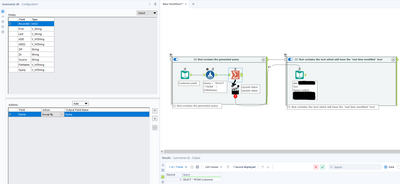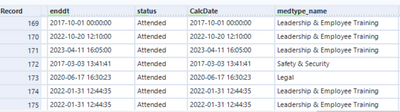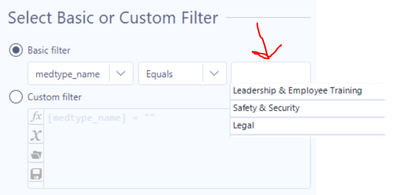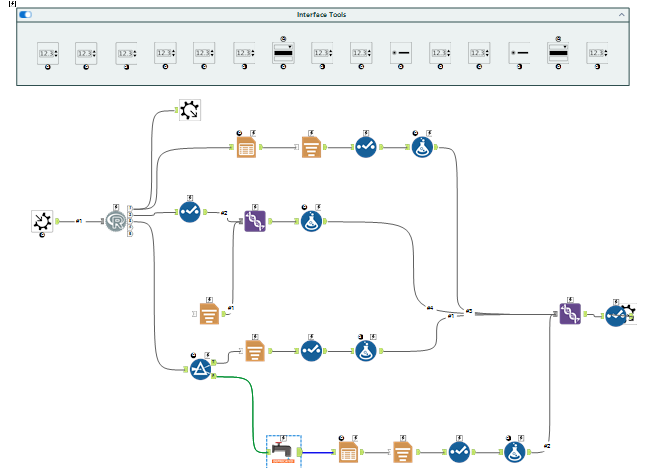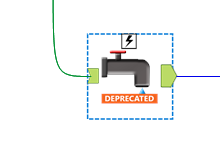Alteryx Designer Desktop Ideas
Share your Designer Desktop product ideas - we're listening!Submitting an Idea?
Be sure to review our Idea Submission Guidelines for more information!
Submission Guidelines- Community
- :
- Community
- :
- Participate
- :
- Ideas
- :
- Designer Desktop: Top Ideas
Featured Ideas
Hello,
After used the new "Image Recognition Tool" a few days, I think you could improve it :
> by adding the dimensional constraints in front of each of the pre-trained models,
> by adding a true tool to divide the training data correctly (in order to have an equivalent number of images for each of the labels)
> at least, allow the tool to use black & white images (I wanted to test it on the MNIST, but the tool tells me that it necessarily needs RGB images) ?
Question : do you in the future allow the user to choose between CPU or GPU usage ?
In any case, thank you again for this new tool, it is certainly perfectible, but very simple to use, and I sincerely think that it will allow a greater number of people to understand the many use cases made possible thanks to image recognition.
Thank you again
Kévin VANCAPPEL (France ;-))
Thank you again.
Kévin VANCAPPEL
I usually use the comment tool by:
- dragging it on to the canvas and then
- Repositioning and expanding it to cover the tools I'd like to comment on.
What if I could select the tools I wanted to comment on and then use a key combination or double click so that the comment tool surrounds these tools for me.
Note: Additional enhancement would be to anchor the comment to the tools selected but I see that this was dropped for consideration: https://community.alteryx.com/t5/Alteryx-Designer-Desktop-Ideas/Anchoring-comment-boxes-to-tools/idi...
I think we can all agree that Workflow Summary Tool is immensely powerful in summarizing large and/or complicated workflows. However, some companies have begun to bar the use of certain GenAI applications, like ChatGPT. Unfortunately this makes the use of the Workflow Summary Tool impossible. At the same time those companies are allowing the use of other forms of GenAI, like AzureAI.
In the Workflow Summary tool, it would be nice to have the capability to select which GenAI engine you want to use (ChatGPT, AzureAI, etc) so that you don't break corporate policy by using barred applications. This could simply be a dropdown in the GUI configuration for the Workflow Summary Tool with a list of the most common engines. The user would then supply their API key for that engine, and you're off to the races.
As I previously mentioned here, I think that CReW (Alteryx) Runner could hugely benefit from additional enhancements and documentation that would be made for it, especially by adapting certain functionalities found in AlteryxEngineCmd.exe to AlteryxRunner.exe.
Enhancements
Encoding
As you might have already noticed while using the Alteryx Runner (also documented in this page), the AlteryxRunner.exe executable that is being used by Alteryx Runner does not produce the log file in UTF-16 (default Alteryx log output encoding) or UTF-8 encoding.
Therefore, if there exists a tool in your workflow that could produce a message that includes characters that are not supported by the limited Latin code pages (not including Extended Latin) or only supported by UTF-8 / UTF-16 code pages (same applies to workflow/analytic app name, input file names, output file names and directory names), you will notice that the output log is cut off exactly at that character, even if you use an installer such as this, which modifies the input read options of the Read Results section in the Run Command tool in the macro to read the log file produced by the AlteryxRunner.exe in a UTF-8 encoding.
This limits the way in which users can name their files, directories and workflow names, produce custom messages, or render the Runner tool unusable in certain languages.
As the output encoding settings are directly stored in the AlteryxRunner executable, this is unfortunately not an option that can be changed by the end user and requires direct modification to the AlteryxRunner.exe executable file directly from Alteryx development team.
While not being sure if AlteryxRunner.exe is capable of executing workflows or analytic apps that contain characters in their names or their directory names only supported by Extended Latin / UTF-8 / UTF-16 code pages, I would expect that support to be also added in case it's not already there.
Parameters (Command Line Arguments)
- While trying to find if AlteryxRunner.exe supports any command line arguments, I noticed that it is not possible to run an analytic app with custom values (or even if there is, there's no documentation for it, something I have written about below) via AlteryxRunner.exe, so it would be great to be able to run a YXWZ file with custom values (either using an XML file generated while the workflow is running or a "raw xml data stream with no quotation marks or line feeds" provided in the Runner tool as a new option (a text box for XML File Full Path and another one for Raw XML Data Stream toggled by two radio buttons in a check box group named This workflow is an analytic app) added to the interface of the Runner tool in addition to the workflow full path, already included as a text box interface tool). This would save the users from having to generate an analytic app from a template analytic app (at least in some cases where no advanced modifications to the workflow XML would be necessary) just to be able to change the app values stored in the app.
As already specified in the Encoding section above, I would also expect (at least) the XML file (even if not Raw XML Data Stream) to be able to be read in using UTF-8 encoding.
- I think that users should also be able to specify whether to run a workflow or analytic app using E1 or AMP (overriding the workflow settings), just like in the executable AlteryxEngineCmd.exe. In addition to this, if the AMP flag is passed, there should also be an option (or a 3rd option in addition to E1 and AMP) to pass an Engine Compatibility Mode flag.
- As a final addition, I believe it should also be possible to optionally specify the Memory Limit if desired using an additional flag.
I also think that the two last features should also be added to AlteryxEngineCmd.exe, which could benefit from additional enhancements including but not limited to these suggested in this idea post.
Documentation
Parameters
As you might have noticed while reading the two documentations Run Workflows by Command Line and Runner Tool, while there is an advanced documentation on the use of AlteryxEngineCmd.exe, only the use of the Runner Tool itself is documented and not AlteryxRunner.exe. Some of the enhancement requests here are directly a result of this situation (these features could already exist in AlteryxRunner.exe but we would not be aware of it if these were not documented). While such a documentation would not be needed by the Alteryx Designer users (as those arguments could be passed by the choices users make in the macro interface), it might help better understand the capabilities of the executable that makes it possible for a macro such as Alteryx Runner to exist in the first place.
If you cancel a workflow while its writing into a file, the file creation will not be rollbacked and hence a partial file would have been created.
This is problematic when working with incremental load relying on file from the past.
hi team,
Currently the join tool doesn't have option to join the data irrespective of its case sensitivity. this causes issues while doing the analysis.
This tool is widely being taking as a replacement of Excel Vlookup formula (which is also case insensitive),so can we have the similar functionality for Join tool also?
We can have an option like a radio button or checkbox to select if we want to have case insensitivity while joining.
Thanks
To embed the "Not ok" filter option in the browse tool
As of version 2023.1 once a workflow is locked, it cannot be unlocked. If Alteryx can unlock it, can it be made into a user option?
My idea has two parts. See the images for examples.
1. Add an option on the lock screen so the user can get an unlock passkey.
Passkey is either generated by Alteryx or set by user
2. Change the behavior when trying to open a locked file by giving the user an option to enter the unlock passkey.
Same behavior if there is no passkey
Dialog box with passkey input and cancel button if a passkey exists
This would be useful as a way to revise or edit a workflow or update the expiration date on the existing workflow without having to reload or resave a new file.
Looking for a tool to replicate the Goal seek functionality built into Excel.
Seems it could be solved by using R or iterative macros however a tool would make life much easier,
Currently, the "SQL editor" window only contain a box for typing text in, we could not see the schema and table on it's side as a reference, we need to jump back and force between "Visual Query Builder" and "SQL Editor" search for table and column names. If we could see the database schema and table in the SQL Editor interface, it will save us a lot of time.
Hello all,
As of today, if you have admin and non-admin version of Alteryx Designer installed on your computer, and install Business Intelligence Suite, you are able to run either version. It will not run both versions. This means whatever reason you installed admin and non-admin version, Business Intelligence Suite will run with only one Designer.
I installed my computer Alteryx Designer 22.3 non-admin and 23.1 admin versions, both Predictive Analytics. I also installed BI Suite admin version, and BI suite non-admin version. Alteryx will uninstalled admin version, and kept non-admin version of the BI Suite. So, I can use BI Suite only with non-admin version now.
I'm bringing this idea for your vote to make available for both profiles/versions within Designer.
Thanks for voting
Similar to being able change the parameters of a tool using the interface tools, it could be very useful if Alteryx Designer had an option where the configuration of a tool can be modified by another tool's output (which can only consist of one row & column and may include line breaks/tab characters, only first row is used if there are multiple rows) while the workflow is running, therefore reducing the need to chain multiple apps.
This feature could be made possible as the "Control Containers" feature is now implemented, and it could work like below:
Suppose you need to write to a database and may need to specify a Pre-SQL statement or Query that needs to be dynamically changed by the result of a previous tool in the workflow.
In this case, as the configuration of a tool in the next container needs to be changed by the result of a previous formula, there would need to be an additional icon below the tools, indicating that the tool's result can be used for configuration change.
This icon which will appear below the tools will only be visible once at least one Control Container and an Action tool is added to the workflow, and will automatically be removed if all the control containers are removed from the workflow. User can change the configuration of the destination tool using an action tool, which must be connected to a tool in a container that will be run after the one it is contained in has finished running, as a tool (or several tools) that is contained in the next CC in the workflow needs to be dynamically modified before the container it is contained in is activated.
If a formula tool containing multiple formula fields is added to the action tool, the user will see all the formula outputs similar to connections (i.e. [#1], [#2]...) that can be used as a parameter.
The screenshot below demonstrates the idea, but please note that this is a change where adding an action tool may not mean that this workflow will need to become either a macro or an analytic app, so a new workflow type may or may not have to be defined, such as "Dynamic Configuration Workflow (YXDW)". Analytic Apps and Macros which utilize this feature could still be built without having to define a new workflow type.
As an Alteryx Designer user I would like the ability to write .hyper files to a subdirectory on Tableau Server to keep make my Tableau site easier to manage.
Providing user the ability to paste a tool with one of the three options regarding connections:
- Paste with Incoming Connections,
- Paste with Outgoing Connections (where applicable),
- Paste with Both Connections (where applicable)
could make it easier to configure the workflows where many incoming and/or outgoing connections are necessary for a specific source or target tool (i.e. a certain mapping table joined to several data streams in the same workflow after being modified with a formula tool to match with a specific stream).
It would be awesome if the Filter tool pre-populated info from your data so you could select what you want to filter by vs having to type it into a text field. When I filter data, I sometimes don't recall the exact word I'm needing to filter by. For example, if I'm needing to filter results for all Ground Operations data in the department column, I may have to look at the data to see if it's called Ground Operations, Ground Ops, GO, etc. I find myself having to use a summarize tool to see the different words in a specific field so I know how to specify it in the filter tool.
My proposal is that the Filter tool displays all data options in the field for which you're filtering. So, if you're filtering the department field and there's 10 different departments in your data, those departments could display as selectable options in a dropdown menu.
Here's my example:
I want to filter for "Safety & Security" in the "medtype_name" field.
But, I don't remember if it is spelled with an ampersand or the word "and" or if it's abbreviated. I would have to look through the data in this column to find the specific way this word is listed so I know exactly how to write it in the filter tool. But if there are thousands of records, it would be hard to scroll through everything. So, I add a Summarize tool to group the different data points in this field. Then it is easy for me to scroll and find the one I'm looking for. Now I know exactly how to type the term into the Filter tool.
My idea is that the Filter tool does the work of the Summarize tool in that all data points in the specific field are shown in a dropdown, and you just select the one you want to filter by instead of having to write it in the text box.
I searched but didn't see this idea, so please forgive me if it's already been mentioned.
Hello,
A lot of tools that use R Macro (and not only preductive) are clearly outdated in several terms :
1/the R package
2/the presentation of the macro
3/the tools used
E.g. : the MB_Inspect
Ugly but wait there is more :
Also ; the UI doesn't help that much with field types.
Best regards,
Simon
I would love to see an option to run only one container without having to disable all others (and tools not in containers).
I've got workflows with MANY different queries/tools each in their own containers and some tools outside of containers. Occasionally I need to run or re-run just one of the containers (usually several times when the datastream contains Crosstab or Transpose tools where some fields/options will not populate until the workflow has previously run). Normally I'd either have to disable all other containers and/or select EVERYTHING that I do not wish to run an add them all to another container that I could then disable. An option to disable everything outside of a specific container would be most welcome and save a lot of time!
The current approach gives me both Record Counts and Total Record Size in KB, but I don't need or want the KB.
The option I am requesting does not currently exist. It would remove the KB and leave you with just the Record Counts. KB is useless to me. I only care about Record Counts. This option would help reduce the noise/clutter of the KBs.
Hello,
Unless you're lucky, your input dataset can have fields with the wrong types. That can lead to several issues such as :
-performance (a string is waaaaaaaay slower than let's say a boolean)
-compliance with master data management
-functional understanding (e.g : if i have a field called "modified" typed as string, I don't know if it contains the modification date, an information about the modification, etc... while if it's is typed as date, I already know it's a date)
-ability to do some type-specific operations (you can't multiply a string or extract a week from a string)
right now, the existing tools have been focused on strings but I think we can do better.
Here a proposition :
entry : a dataframe
configuration :
-selection of fields
or
-selection of field types
-ability to do it on a sample (optional)
Algo :
| Alteryx | Byte | bool | only 2 values. 0 and 1 | to be done |
| Alteryx | Int16 | bool | only 2 values. 0 and 1 | to be done |
| Alteryx | Int16 | Byte | min=>0, max <=255 | to be done |
| Alteryx | Int32 | bool | only 2 values. 0 and 1 | to be done |
| Alteryx | Int32 | Byte | min>=0, max <=255 | to be done |
| Alteryx | Int32 | Int16 | min>=-32,768, max <=32,767 | to be done |
| Alteryx | Int64 | bool | only 2 values. 0 and 1 | to be done |
| Alteryx | Int64 | Byte | min>=0, max <=255 | to be done |
| Alteryx | Int64 | Int16 | min>=-32,768, max <=32,767 | to be done |
| Alteryx | Int64 | Int32 | min>=-–2,147,483,648, max <=2,147,483,647 | to be done |
| Alteryx | Fixed Decimal | bool | only 2 values. 0 and 1 | to be done |
| Alteryx | Fixed Decimal | Byte | No decimal part, min>=0, max <=255 | to be done |
| Alteryx | Fixed Decimal | Int16 | No decimal part, min>=-32,768, max <=32,767 | to be done |
| Alteryx | Fixed Decimal | Int32 | No decimal part, min>=-–2,147,483,648, max <=2,147,483,647 | to be done |
| Alteryx | Fixed Decimal | Int36 | No decimal part, min>=-––9,223,372,036,854,775,808, max <=9,223,372,036,854,775,807 | to be done |
| Alteryx | Float | bool | only 2 values. 0 and 1 or 0,-1 | to be done |
| Alteryx | Float | Byte | No decimal part, min>=0, max <=255 | to be done |
| Alteryx | Float | Int16 | No decimal part, min>=-32,768, max <=32,767 | to be done |
| Alteryx | Float | Int32 | No decimal part, min>=-–2,147,483,648, max <=2,147,483,647 | to be done |
| Alteryx | Float | Int36 | No decimal part, min>=-––9,223,372,036,854,775,808, max <=9,223,372,036,854,775,807 | to be done |
| Alteryx | Float | Fixed Decimal | to be done | to be done |
| Alteryx | Double | bool | only 2 values. 0 and 1 or 0,-1 | to be done |
| Alteryx | Double | Byte | No decimal part, min>=0, max <=255 | to be done |
| Alteryx | Double | Int16 | No decimal part, min>=-32,768, max <=32,767 | to be done |
| Alteryx | Double | Int32 | No decimal part, min>=-–2,147,483,648, max <=2,147,483,647 | to be done |
| Alteryx | Double | Int36 | No decimal part, min>=-––9,223,372,036,854,775,808, max <=9,223,372,036,854,775,807 | to be done |
| Alteryx | Double | Fixed Decimal | to be done | to be done |
| Alteryx | Double | Float | when no need for doube precision | to be done |
| Alteryx | DateTime | Date | no hours, minutes, seconds | to be done |
| Alteryx | String | bool | only 2 values. 0 and 1 or 0,-1 or True/False or TRUE/FALSE or equivalent in some languages such as VRAI/FAUX, Vrai/Faux | to be done |
| Alteryx | String | Byte | No decimal part, min>=0, max <=255 | to be done |
| Alteryx | String | Int16 | No decimal part, min>=-32,768, max <=32,767 | to be done |
| Alteryx | String | Int32 | No decimal part, min>=-–2,147,483,648, max <=2,147,483,647 | to be done |
| Alteryx | String | Int36 | No decimal part, min>=-––9,223,372,036,854,775,808, max <=9,223,372,036,854,775,807 | to be done |
| Alteryx | String | Fixed Decimal | to be done | to be done |
| Alteryx | String | Float | when no need for doube precision | to be done |
| Alteryx | String | Double | when need for double precision | to be done |
| Alteryx | String | Date | test on several date formats | to be done |
| Alteryx | String | Time | test on several time formats | to be done |
| Alteryx | String | DateTime | test on several datetime formats | to be done |
| Alteryx | WString | bool | only 2 values. 0 and 1 or 0,-1 or True/False or TRUE/FALSE or equivalent in some languages such as VRAI/FAUX, Vrai/Faux | to be done |
| Alteryx | WString | Byte | No decimal part, min>=0, max <=255 | to be done |
| Alteryx | WString | Int16 | No decimal part, min>=-32,768, max <=32,767 | to be done |
| Alteryx | WString | Int32 | No decimal part, min>=-–2,147,483,648, max <=2,147,483,647 | to be done |
| Alteryx | WString | Int36 | No decimal part, min>=-––9,223,372,036,854,775,808, max <=9,223,372,036,854,775,807 | to be done |
| Alteryx | WString | Fixed Decimal | to be done | to be done |
| Alteryx | WString | Float | when no need for doube precision | to be done |
| Alteryx | WString | Double | when need for double precision | to be done |
| Alteryx | WString | String | Latin-1 character only | to be done |
| Alteryx | WString | Date | test on several date formats | to be done |
| Alteryx | WString | Time | test on several time formats | to be done |
| Alteryx | WString | DateTime | test on several datetime formats | to be done |
| Alteryx | V_String | bool | only 2 values. 0 and 1 or 0,-1 or True/False or TRUE/FALSE or equivalent in some languages such as VRAI/FAUX, Vrai/Faux | to be done |
| Alteryx | V_String | Byte | No decimal part, min>=0, max <=255 | to be done |
| Alteryx | V_String | Int16 | No decimal part, min>=-32,768, max <=32,767 | to be done |
| Alteryx | V_String | Int32 | No decimal part, min>=-–2,147,483,648, max <=2,147,483,647 | to be done |
| Alteryx | V_String | Int36 | No decimal part, min>=-––9,223,372,036,854,775,808, max <=9,223,372,036,854,775,807 | to be done |
| Alteryx | V_String | Fixed Decimal | to be done | to be done |
| Alteryx | V_String | Float | when no need for doube precision | to be done |
| Alteryx | V_String | Double | when need for double precision | to be done |
| Alteryx | V_String | String | Same length | to be done |
| Alteryx | V_String | Date | test on several date formats | to be done |
| Alteryx | V_String | Time | test on several time formats | to be done |
| Alteryx | V_String | DateTime | test on several datetime formats | to be done |
| Alteryx | V_WString | bool | only 2 values. 0 and 1 or 0,-1 or True/False or TRUE/FALSE or equivalent in some languages such as VRAI/FAUX, Vrai/Faux | to be done |
| Alteryx | V_WString | Byte | No decimal part, min>=0, max <=255 | to be done |
| Alteryx | V_WString | Int16 | No decimal part, min>=-32,768, max <=32,767 | to be done |
| Alteryx | V_WString | Int32 | No decimal part, min>=-–2,147,483,648, max <=2,147,483,647 | to be done |
| Alteryx | V_WString | Int36 | No decimal part, min>=-––9,223,372,036,854,775,808, max <=9,223,372,036,854,775,807 | to be done |
| Alteryx | V_WString | Fixed Decimal | to be done | to be done |
| Alteryx | V_WString | Float | when no need for doube precision | to be done |
| Alteryx | V_WString | Double | when need for double precision | to be done |
| Alteryx | V_WString | String | Same length,latin- character only | to be done |
| Alteryx | V_WString | WString | Same length | to be done |
| Alteryx | V_WString | V_String | latin- character only | to be done |
| Alteryx | V_WString | Date | test on several date formats | to be done |
| Alteryx | V_WString | Time | test on several time formats | to be done |
| Alteryx | V_WString | DateTime | test on several datetime formats | to be done |
The output would be something like that
| Field | Input type | Proposition | Conversion |
| toto | float | int | formula (with example)/native tool/datetime conversion tool… |
Best regards,
Simon
Whenever I output the Count using the Summarize Tool I am unable to tell it to sort the results by Count and am forced to grab a sort tool. It would be nice to offer a sort option from within the Summarize tool itself instead of requiring a subsequent sort tool or to use the Results window to manually sort it.
Apologies if this has been suggested or exists. I often find myself using manual Excel files as a data source. These files frequently use cell formatting elements, such as cell color and text color, to convey important information. However, when these files are imported into Alteryx, this valuable formatting information is unfortunately lost.
To address this, a dedicated input tool that can read Excel files with separate fields for these formatting elements would be very helpful. This would be incredibly beneficial, especially when the data lacks other fields that relate to the coloring. Currently, I manage to achieve this using a Python tool, but integrating this as a built-in feature in Alteryx would undoubtedly be more efficient and user-friendly. This enhancement would not only simplify data preparation but also ensure the preservation of the full context of the original Excel file.
- New Idea 291
- Accepting Votes 1,791
- Comments Requested 22
- Under Review 166
- Accepted 55
- Ongoing 8
- Coming Soon 7
- Implemented 539
- Not Planned 111
- Revisit 59
- Partner Dependent 4
- Inactive 674
-
Admin Settings
20 -
AMP Engine
27 -
API
11 -
API SDK
220 -
Category Address
13 -
Category Apps
113 -
Category Behavior Analysis
5 -
Category Calgary
21 -
Category Connectors
247 -
Category Data Investigation
79 -
Category Demographic Analysis
2 -
Category Developer
209 -
Category Documentation
80 -
Category In Database
215 -
Category Input Output
645 -
Category Interface
240 -
Category Join
103 -
Category Machine Learning
3 -
Category Macros
153 -
Category Parse
76 -
Category Predictive
79 -
Category Preparation
395 -
Category Prescriptive
1 -
Category Reporting
199 -
Category Spatial
81 -
Category Text Mining
23 -
Category Time Series
22 -
Category Transform
89 -
Configuration
1 -
Content
1 -
Data Connectors
968 -
Data Products
3 -
Desktop Experience
1,551 -
Documentation
64 -
Engine
127 -
Enhancement
343 -
Feature Request
213 -
General
307 -
General Suggestion
6 -
Insights Dataset
2 -
Installation
24 -
Licenses and Activation
15 -
Licensing
13 -
Localization
8 -
Location Intelligence
80 -
Machine Learning
13 -
My Alteryx
1 -
New Request
204 -
New Tool
32 -
Permissions
1 -
Runtime
28 -
Scheduler
24 -
SDK
10 -
Setup & Configuration
58 -
Tool Improvement
210 -
User Experience Design
165 -
User Settings
81 -
UX
223 -
XML
7
- « Previous
- Next »
- Shifty on: Copy Tool Configuration
- simonaubert_bd on: A formula to get DCM connection name and type (and...
-
NicoleJ on: Disable mouse wheel interactions for unexpanded dr...
- haraldharders on: Improve Text Input tool
- simonaubert_bd on: Unique key detector tool
- TUSHAR050392 on: Read an Open Excel file through Input/Dynamic Inpu...
- jackchoy on: Enhancing Data Cleaning
- NeoInfiniTech on: Extended Concatenate Functionality for Cross Tab T...
- AudreyMcPfe on: Overhaul Management of Server Connections
-
AlteryxIdeasTea
m on: Expression Editors: Quality of life update
| User | Likes Count |
|---|---|
| 7 | |
| 7 | |
| 5 | |
| 3 | |
| 3 |