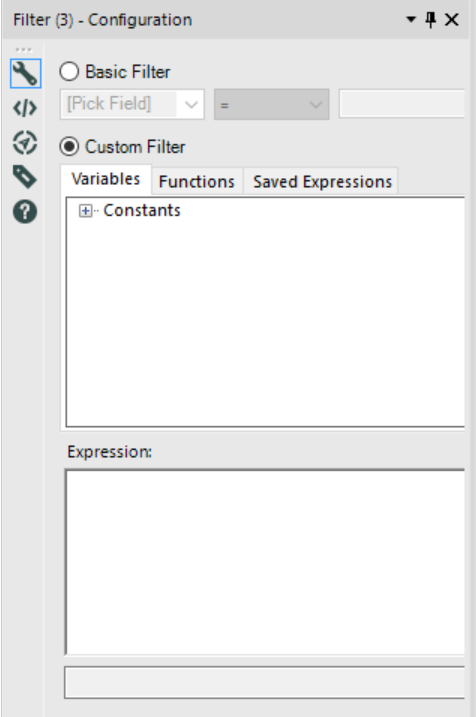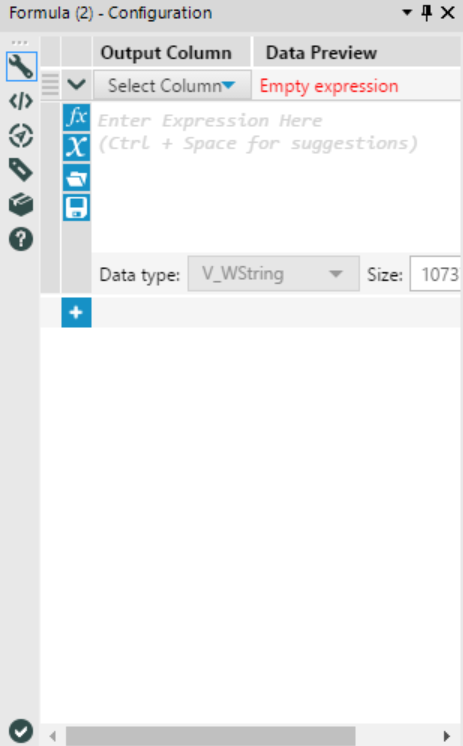Alteryx Designer Desktop Ideas
Share your Designer Desktop product ideas - we're listening!Submitting an Idea?
Be sure to review our Idea Submission Guidelines for more information!
Submission Guidelines- Community
- :
- Community
- :
- Participate
- :
- Ideas
- :
- Designer Desktop
Featured Ideas
Hello,
After used the new "Image Recognition Tool" a few days, I think you could improve it :
> by adding the dimensional constraints in front of each of the pre-trained models,
> by adding a true tool to divide the training data correctly (in order to have an equivalent number of images for each of the labels)
> at least, allow the tool to use black & white images (I wanted to test it on the MNIST, but the tool tells me that it necessarily needs RGB images) ?
Question : do you in the future allow the user to choose between CPU or GPU usage ?
In any case, thank you again for this new tool, it is certainly perfectible, but very simple to use, and I sincerely think that it will allow a greater number of people to understand the many use cases made possible thanks to image recognition.
Thank you again
Kévin VANCAPPEL (France ;-))
Thank you again.
Kévin VANCAPPEL
After upgrading to version 10.5, my workflows become unreadable for community members on versions prior to it. It would be nice if either the prior versions can (with warning) open the workflow or if I can readily export/downgrade the version header. I understand that if the workflow contains elements unique to the new version that this would be problematic, but it would be helpful to have.
There is a NOTEPAD solution that I use where I edit the XML,
Thanks for consideration.
Mark
In the Overview pane - can you please show which tools have completed the current run, when viewing this pane during a canvas run? That would allow for a progress check at a glance.
Add an option to read directly from a zip file.
If there can be a way that we can filter the output in the result window or output of browse window so that we can check the output without going to update the workflow.
I found what I think is a bug. Usually the bug maker is me, but on this occasion I really think that it could be Alteryx (version 10.1.6.60263). Maybe we could add a category for posts as: Is this a bug? Currently, the idea labels allow for a "BUG". But is bug reporting really part of New Ideas?
I'm going to report my findings to clientservices@alteryx.com.
For those interested in what I'm observing:
Try creating a INTERFACE using an ERROR MESSAGE tool. Once you've got a formula and an error message, check the ANNOTATION. Do you see one on the canvas and do you see it in the configuration? Try putting a brief annotation into the Annotation box. I believe that the Annotation should appear in the annotation box as it does with other tools. Check the canvas and see what happens. Here's what mine looks like:
When it comes to something going wrong in Alteryx the last thing I can ever remember is the email address to use for support. Instead of trying to remember whether to use customersuccess@ or clientsvcs@ why can't it just simply be support@?
At your time of need, please make it as simple as possible to get help.
When you do a search for a tool, don't zoom to a blank area of the canvas (because that's where the tool would have been with an enabled container). So when a container is disabled, zoom to the actual container instead containing the tool you're looking for or temporarily enable the container so we can see the tool?
Is there a technical reason why you can't navigate the GUI while the module is running? There can't be because it works using Overview. Can you enable the scroll bars?
As a suggested enhancement request, it would be good in the Alteryx user settings to be able to select a country style setting to be applied to numbers throughout the software, such as in a browse, table, report etc. so they are displayed correctly for that user.
When opening an Excel workbook or Word document, the Microsoft start screen enables users to minimize or cancel opening. These would be convenient features to add to the Alteryx start screen. Because the Alteryx start screen appears in front of everything you have open, I feel the ability to minimize it would add a lot of value. Additionally, the ability to close it would be beneficial for those times when you accidentally click the wrong workflow, for example.
Formula tool expression editor is very useful. However, I have remeber the syntax when I write expressions in other expresion editor like custom filter, multirow formula etc..
Our organization uses Sharepoint Online store and collaborate on several excel files. These excel files will serve as an input to our workflows. Please create an input tool that can save save credentials for sharepoint, then an excel file from sharepoint.
Generate an output to a database store. Tell it you want to have a custom mapping. You cannot resize the box. If you have verbose column names, you wind up scrolling a lot. I've done all of this super amazing work to aggregate data from N datasets, work I never would have thought to try to code, and at the last inch am resorting to scrolling back and forth like a chump!
This is an easy, easy, easy fix.
/endrant
Alteryx Admin Designer
Version: 2019.2.10.64688
Use case: Improved accessibility of Designer functionality via Keyboard and UI Menus
Hello Alteryx Team. I am very new to the Alteryx world. As I continue to learn and go through training and tutorials, one thought occurred to me. Using Alteryx requires a great deal of mouse dexterity - especially as workflows grow in complexity. This could be extra-challenging or frustrating for users with limited mobility.
As a huge fan of keyboard shortcuts, I found the Find Tool (CTRL+F) to be very handy when locating and selecting tools without the mouse. And the View Possible Connections feature enables the ability to link anchors without a mouse. Excellent! However, this handy feature seems only accessible by right-clicking a tool with the mouse. I'm unable to find an entry for this feature in any of Designer's menus, nor does it appear when using the Menu key on the keyboard (which brings up the Context Menu, aka Right-Click).
Perhaps this has been addressed in other versions of Designer. Or it might be a UI oversight. But in terms of accessibility, I feel it would be very useful.
Please let me know your thoughts or show me how to find it outside of right-clicking.
Many thanks,
James
I paste data into text input tool, then i have two choices 1) rename each field manually according to my data source 2) add the dynamic rename to take the headers from the first row.
The first way is time consuming and prone to mistakes.
The second way breaks the downstream configurations (workflow needs to be run first), and affects how the text input tool auto-detects the field types (all strings)
Text input would be improved with a button that automatically takes the first row and turns them into headers, as if i typed them in myself.
Thanks!
Dear Alteryx,
You know the thing I used most in the old Formula tool? The "Operators" section under "Formulas" that reminded me of Alteryx's particular syntax for things you can use in formulas but that aren't formulas themselves. (I switch between Alteryx, Tableau and Excel for writing formulas, and they all have slightly different rules for this stuff - having a quick syntax reference right where I needed it in Alteryx was SO HANDY!!.) There is no operators section in the new "fx" section. Please add it in. As it is, I've taken to opening a second instance of Alteryx with nothing but a loose filter tool so I can look at the operators section there when I'm trying to use the new formulas tool in my working instance. This is not ideal.
Thank you!
Unless I'm missing the basics, I'm unable to scroll and pan during module runs. I can zoom in and out, but not scroll or pan.
On large modules, I would love to be able to scroll to different areas to see progress/status of different key points in the process.
Guidance from the experts would be much appreciated! Thanks!
- New Idea 274
- Accepting Votes 1,815
- Comments Requested 23
- Under Review 173
- Accepted 58
- Ongoing 6
- Coming Soon 19
- Implemented 483
- Not Planned 115
- Revisit 61
- Partner Dependent 4
- Inactive 672
-
Admin Settings
20 -
AMP Engine
27 -
API
11 -
API SDK
218 -
Category Address
13 -
Category Apps
113 -
Category Behavior Analysis
5 -
Category Calgary
21 -
Category Connectors
247 -
Category Data Investigation
77 -
Category Demographic Analysis
2 -
Category Developer
208 -
Category Documentation
80 -
Category In Database
214 -
Category Input Output
640 -
Category Interface
239 -
Category Join
103 -
Category Machine Learning
3 -
Category Macros
153 -
Category Parse
76 -
Category Predictive
77 -
Category Preparation
394 -
Category Prescriptive
1 -
Category Reporting
198 -
Category Spatial
81 -
Category Text Mining
23 -
Category Time Series
22 -
Category Transform
89 -
Configuration
1 -
Content
1 -
Data Connectors
963 -
Data Products
2 -
Desktop Experience
1,537 -
Documentation
64 -
Engine
126 -
Enhancement
330 -
Feature Request
213 -
General
307 -
General Suggestion
6 -
Insights Dataset
2 -
Installation
24 -
Licenses and Activation
15 -
Licensing
12 -
Localization
8 -
Location Intelligence
80 -
Machine Learning
13 -
My Alteryx
1 -
New Request
194 -
New Tool
32 -
Permissions
1 -
Runtime
28 -
Scheduler
23 -
SDK
10 -
Setup & Configuration
58 -
Tool Improvement
210 -
User Experience Design
165 -
User Settings
80 -
UX
223 -
XML
7
- « Previous
- Next »
-
NicoleJ on: Disable mouse wheel interactions for unexpanded dr...
- TUSHAR050392 on: Read an Open Excel file through Input/Dynamic Inpu...
- NeoInfiniTech on: Extended Concatenate Functionality for Cross Tab T...
- AudreyMcPfe on: Overhaul Management of Server Connections
-
AlteryxIdeasTea
m on: Expression Editors: Quality of life update - StarTrader on: Allow for the ability to turn off annotations on a...
- simonaubert_bd on: Download tool : load a request from postman/bruno ...
- rpeswar98 on: Alternative approach to Chained Apps : Ability to ...
-
caltang on: Identify Indent Level
- simonaubert_bd on: OpenAI connector : ability to choose a non-default...
| User | Likes Count |
|---|---|
| 23 | |
| 5 | |
| 5 | |
| 5 | |
| 5 |