Alteryx Designer Desktop Ideas
Share your Designer Desktop product ideas - we're listening!Submitting an Idea?
Be sure to review our Idea Submission Guidelines for more information!
Submission Guidelines- Community
- :
- Community
- :
- Participate
- :
- Ideas
- :
- Designer Desktop : Nouvelles idées
Featured Ideas
Hello,
After used the new "Image Recognition Tool" a few days, I think you could improve it :
> by adding the dimensional constraints in front of each of the pre-trained models,
> by adding a true tool to divide the training data correctly (in order to have an equivalent number of images for each of the labels)
> at least, allow the tool to use black & white images (I wanted to test it on the MNIST, but the tool tells me that it necessarily needs RGB images) ?
Question : do you in the future allow the user to choose between CPU or GPU usage ?
In any case, thank you again for this new tool, it is certainly perfectible, but very simple to use, and I sincerely think that it will allow a greater number of people to understand the many use cases made possible thanks to image recognition.
Thank you again
Kévin VANCAPPEL (France ;-))
Thank you again.
Kévin VANCAPPEL
Dear Alteryx Team,
Dynamic Input Tool is a great tool to import easily multiple files using files paths parameters ... having the same tool for outputs would be great to export many files in pre-established folder.
Many thanks
Arno
Also, it would be nice to be able to use a json-file as input in a simple manner.
When I setup an In-DB connection I need a way to select only the tables I want to see. Basically a way to favorite the most frequenently used tables and also the ability to add a description of the information that resides in that table. Use Case: Because we have so many irrelevant tables with no data dictionary in some of our databases this would save a ton of time to narrow down the tables I can select right off the bat.
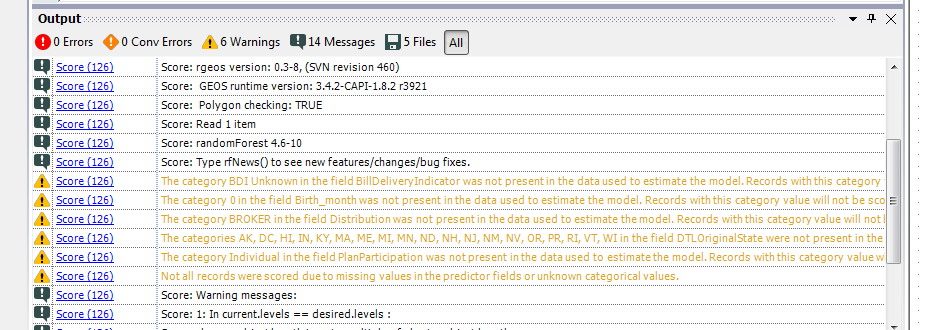
It would be nice if we could use our gallery with a mobile app. We like to run demographics on site and have to pull up on the ipad.
Also, if instead of typing in an address, we could use the iphones "current location" option.
To track the problem down, I had to use the sample tool to grab x number of recs and see if it would run through the Tile tool. I had to keep skipping and selecting first N recs until I narrowed the problem down to 20 records. As it turned out. all values were 0 in a specific group. I found a workaround by pulling all recs per group with a value of 0 and bypassing these with the Tile tool. Instead of doing that - could you add an ExceptionHandler and specify which RecNo it crashed on?
Can you also add option to use 1, 2, or 3 std dev in addition to smart? This way all my groups will be uniform.
Adobe Illustrator file type. If this could be added as a Report Render output type, along with BMP, it would make the tool even more useful. Thanks!
I would love to have alteryx dump the excess amount of records on a new sheet in the same excel file that the user creates for dumping the output.
Actually, could you incorporate trade area tool into the spatial match tool since these tools are usually used one after the other?
Bedankt!
The tabs for the Workflow-Configuration sheet has the Canvas tab as the first one and defaults back to the Canvas tab after running. I want to be able to have the Workflow tab be the first tab and return to the Workflow tab after running. This can either be the default, or user-selectable ordering of the tabs.
Thanks.
A nice to have :
Possibility to create output directories automatically using a given fieldname in order to organize properly macros outputs
Thanks a lot
Arno
I have a strong feeling Alteryx doesn't handle ascii control character End of medium (EM) when writing to an excel sheet. Created an unreadable excel file. However if you write the same data to csv and then open it in excel everything is fine. My idea is to have the bug fixed or to be informed what I did wrong.
I love this option in the Input Tool and use it extensively. It would be really handy to have the ability to set this option 'globally' for all Inputs in a module. I don't mean to remove it as an individual option, but to add ability to make the setting for everything. In my mind I imagine it being a Module/Runtime property that overrides the individual Input tool settings (like the Record Limit option).
Hello,
I think it would be extremely useful to have a switch connector available in Alteryx. What I mean by a switch connector is a connecting line with an on/off state that will block the data stream through it when off. Something like below:
Switch Connector in an "Off" state
This would be extremely useful when you only want data to flow down some of the paths. In the example above, I might turn the switch connector to off because I want to see the Summarize results without outputting to a document.
The current methods for having a path/set of tools present but unused are insufficient for my needs. The two methods I and Alteryx support were able to find were:
2. Putting the tools in a disabled tool container - I cannot see the tools when the container is disabled. I want to be able to see my tool set-up even when I am not using it.
This is inspired by the use of switches in electrical circuit design, such as:

Please comment if you also think this would be useful, or if you have ideas for ways to improve it further. Thank you!
I have been using the outputs from Spline Regression to facillitate analysis of demographic data (specifically Department of Labor Quarterly Employment data). I have data from 1992Q1 to 2014Q1 and use Spline Regression to get fitted values for each quarter with predictors being the year/quarter, Year/quarter multiplied by a dummy variable for each of the 4 US Presidents, and a dummy variable for each president.
So I can compare results across various groupings by geographic, and other levels as well as the BLS aggregation level. I can analyze raw data or have the values to be fitted indexed to 1992Q1.
I use the default settings for Spline and it builds the best fit including where the node periods for each spline section. To help interpret the results, though, I use the output to compare the actual vs. fitted values (e.g. employment Level) and then look at the changes by quarter.
With the spline regression building the best model with optimal line segments, the results make it possible to see how employment progress or regress correletat with with presidential terms of office or specific impacts of economic recessions on employment data.
I can supply an example of the process, if anyone is interested.
I'd appreciate any comments and/or suggestions to improve the process or interpret the results.
- New Idea 274
- Accepting Votes 1 815
- Comments Requested 23
- Under Review 173
- Accepted 58
- Ongoing 6
- Coming Soon 19
- Implemented 483
- Not Planned 115
- Revisit 61
- Partner Dependent 4
- Inactive 672
-
Admin Settings
20 -
AMP Engine
27 -
API
11 -
API SDK
218 -
Category Address
13 -
Category Apps
113 -
Category Behavior Analysis
5 -
Category Calgary
21 -
Category Connectors
247 -
Category Data Investigation
77 -
Category Demographic Analysis
2 -
Category Developer
208 -
Category Documentation
80 -
Category In Database
214 -
Category Input Output
640 -
Category Interface
239 -
Category Join
103 -
Category Machine Learning
3 -
Category Macros
153 -
Category Parse
76 -
Category Predictive
77 -
Category Preparation
394 -
Category Prescriptive
1 -
Category Reporting
198 -
Category Spatial
81 -
Category Text Mining
23 -
Category Time Series
22 -
Category Transform
89 -
Configuration
1 -
Content
1 -
Data Connectors
963 -
Data Products
2 -
Desktop Experience
1 537 -
Documentation
64 -
Engine
126 -
Enhancement
330 -
Feature Request
213 -
General
307 -
General Suggestion
6 -
Insights Dataset
2 -
Installation
24 -
Licenses and Activation
15 -
Licensing
12 -
Localization
8 -
Location Intelligence
80 -
Machine Learning
13 -
My Alteryx
1 -
New Request
194 -
New Tool
32 -
Permissions
1 -
Runtime
28 -
Scheduler
23 -
SDK
10 -
Setup & Configuration
58 -
Tool Improvement
210 -
User Experience Design
165 -
User Settings
80 -
UX
223 -
XML
7
- « Précédent
- Suivant »
-
NicoleJ sur : Disable mouse wheel interactions for unexpanded dr...
- TUSHAR050392 sur : Read an Open Excel file through Input/Dynamic Inpu...
- NeoInfiniTech sur : Extended Concatenate Functionality for Cross Tab T...
- AudreyMcPfe sur : Overhaul Management of Server Connections
-
AlteryxIdeasTea
m sur : Expression Editors: Quality of life update - StarTrader sur : Allow for the ability to turn off annotations on a...
- simonaubert_bd sur : Download tool : load a request from postman/bruno ...
- rpeswar98 sur : Alternative approach to Chained Apps : Ability to ...
-
caltang sur : Identify Indent Level
- simonaubert_bd sur : OpenAI connector : ability to choose a non-default...
| Utilisateur | Compte |
|---|---|
| 23 | |
| 5 | |
| 5 | |
| 5 | |
| 5 |