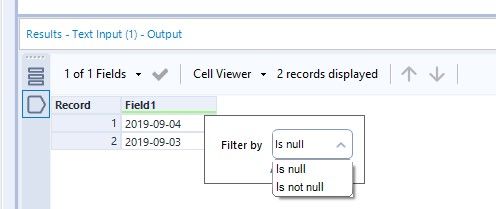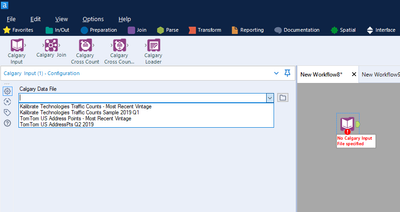Alteryx Designer Desktop Ideas
Share your Designer Desktop product ideas - we're listening!Submitting an Idea?
Be sure to review our Idea Submission Guidelines for more information!
Submission Guidelines- Community
- :
- Community
- :
- Participate
- :
- Ideas
- :
- Designer Desktop: New Ideas
Featured Ideas
Hello,
After used the new "Image Recognition Tool" a few days, I think you could improve it :
> by adding the dimensional constraints in front of each of the pre-trained models,
> by adding a true tool to divide the training data correctly (in order to have an equivalent number of images for each of the labels)
> at least, allow the tool to use black & white images (I wanted to test it on the MNIST, but the tool tells me that it necessarily needs RGB images) ?
Question : do you in the future allow the user to choose between CPU or GPU usage ?
In any case, thank you again for this new tool, it is certainly perfectible, but very simple to use, and I sincerely think that it will allow a greater number of people to understand the many use cases made possible thanks to image recognition.
Thank you again
Kévin VANCAPPEL (France ;-))
Thank you again.
Kévin VANCAPPEL
It would be nice if we could cancel out of the interactive chart tool without saving the changes we made. It would make it easier than trying to recall how we had it before it was opened, especially when you're making small tweaks to formats & dimensions of things to make them look a little different.
With the 2019.3 release the summarize tool now includes prefixes for grouped fields. While a nice addition, in application it makes using this data downstream (like joining to other tables) more involved because of needing to remove this prefix.
It would be nice to have this as an option (a checkbox to add/remove prefixes maybe) or just revert back to pre-2019.3 behavior...thanks!
The Input Data tool has a "Field Length" option for CSV files. The default is 254 characters. In most cases, this is woefully inadequate. I tend to add several zeroes to the end to prevent truncation. When I don't remember to do this, I get flooded with conversion errors:
"Input Data (2) The field "hours" was truncated in record #38"
I want to set a global default, that I can override per tool, for length so I don't have to do this every time.
It would be great if the Connect In-DB tool supported 'Pre-SQL' statements like:
SET TRANSACTION ISOLATION LEVEL READ UNCOMMITTED
When I try and execute a query that runs fine in SSMS, like the below, I get an error in the Connect In-DB tool:
--
SET TRANSACTION ISOLATION LEVEL READ UNCOMMITTED;
Select * From MyDatabase.MyTable
--
The new functionality of filtering within the results window is very handy but quite limited for date fields where you can only Filter by 'Is Null' or 'Is Not Null'
Can you please expand the functionality so we have the same options as within the Filter tool.
The Download tool allows for encrypted SFTP connections, but I recently discovered (the hard way) that the Alteryx capabilities are incomplete and the algorithms not fully up to date. Just adding an additional updated algorithm or two to the 4 available for message authentication would bring it up to date.
As back story, our firm has onboarded a new SFTP server, and all of a sudden my Alteryx SFTP workflows didn't work when I pointed them at the new server. After going back and forth extensively with the helpful folks at Alteryx, we discovered there's a gap in Alteryx's current capabilities.
Basically, the Alteryx download tool can use the old encryption algorithm and half of the new version, and half of the new version is like having half a bridge.
Up until 2017, SHA-1 was the most common hash used for cryptographic signing. Since then it's been slowing getting supplanted by SHA-2.
Alteryx can use SHA-2 for key exchanges, but not for message authentication (the HMAC algorithm). The internet seems to swear up and down that the old SHA-1 algorithm works just fine for message authentication, but I don't have the luxury of caring about that. All I know is that as of March 2019 the SFTP server I have to connect with has deprecated Alteryx's SHA-1 algorithm as being too out of date and only allows the new SHA-2 message authentication.
Alteryx CAN use the up to date SHA-2 for key exchange (GOOD, halfway there!) but can only use (old) ways of doing message authentication that do NOT include SHA-2 (NOT GOOD!). Please add updated SHA-2 algorithms (hmac-sha2-512, hmac-sha2-256) to the HMAC mix too!
Many thanks,
Josiah
Greetings,
I am a hands-on guy and work a lot with hana views in SAP space. I have lot of views that are configured with some input variable screens (Filters). Few of these variables are mandatory and some are optional variables. So, that when I try to report off of these views or when I try to do data preview within hana system, a selection screen pops-up and I would enter proper values so that I would get the data that I actually need for my analysis.
From Alteryx, when I connect to Hana (ODBC) and choose my hana view, I am not getting those already configured selection screen variables. I have to reconfigure them within Alteryx to limit my data extract to my needs.
Right now, in my alteryx analytical work flows, to pass the filter values to the hana view, I am using In-DB tools and multiple Interface Tools (ListBox) to mimic the functionality.
I wonder, if Alteryx can give me the ability to get the already configured selection screen variables screen (on hana view) into my Alteryx workflow, our task would be much simpler. So that, when I click on magic wand, I would get the pop-up screen similar to the one I would get in my hana system while I do data preview of the hana view.
This feature can be made very useful so that the prompt screens can be embedded in the workflows wherever it makes sense. It doesn't have to be restricted for only In-DB tool pallet. We should be able to include the necessary columns/fields in the prompt screen to accept values. Multiple-Selection, Range, >=, <=, BETWEEN, EQ, <> are some of options for these filters.
If I am not clear, I can explain again.
Thank You,
Suresh Saguturu.
I couldn't find anything where someone has submitted an idea yet and solution proposed by Paul N. (https://community.alteryx.com/t5/Alteryx-Designer-Discussions/List-of-Tables-in-Ms-Access/td-p/30020...) does not work when attempting through Alteryx (that SQL works directly in MS Access).
I'd like that have the metadata option similar to xlsx input where you can output a list of all the tables in the file. That data can then be used for a dynamic input to iterate through those different tables in a more automated solution. As an example, if I have a list of accdb's that I want to parse through to scan the contained data for something of interest, I'd have to currently view each table one by one for each database which is highly time consuming. Whereas if I had that table list from the metadata, I could loop through those searches must faster by using the full file path as the iteration.
Thank you
Within the fuzzy match tool, it would be great to see a pre-configured match style to help with matching e-mail addresses. I understand it may be possible to configure something manually but as a newbie to the tool who relies on the pre-configured styles I think this would be a great feature.
An extra feature could be a table to match domains such as .gmail.com and .googlemail.co.uk, maybe similarly to the Names / Nicknames table.
Alteryx does not currently have to email tool that is configurable to use SMTP Authentication for Microsoft Office 365 or any server requiring authentication. Our office printer can authenticate over SMTP and with TLS enabled why not my Alteryx mail tool - 'mic drop!'.
Further explained, Alteryx is a tool that needs to live within abide by the policies and security standards in the organization not vice versa. Therefore, it shouldn't be a big surprise, or a big ask for that matter, that a mail client should have the ability to authenticate prior to sending email of SMTP. I'm very surprised this tool is so arcane. Please implement quickly. Thank you
At present, Alteryx allows for users to run 2 versions of Alteryx at once - one installed using the "Admin Installer" and one via the "non-admin installer"
However, in corporate environments, only the Admin Installer can be used (all installers are repackaged for corporate environment / endpoint management)
This leads to a situation were we cannot run two or more different versions of Alteryx on one machine (like you can with Visual Studio or other platforms). This also prevents us from participating in the BETA program because the BETA version would overwrite the users's current version. Finally - this also makes version upgrades more risky since we cannot run the new version in parallel for a period to evaluate and identify any issues.
Request: Please can you change the installer for Alteryx to default to parallel install per version - so that a user can run 2019.1; 2019.2; and 2019.2 BETA on one machine in a way that is fully isolated (i.e. no shared components - have to be able to uninstall one instance cleanly and leave the others in a fully functional state).
Many thanks
Sean
I would like to be able to add an in-house built Calgary db to the list of data sources in the pull down on the Calgary Input tool. A customer database, for example.
In the picture you can see the Kalibrate Technologies Traffic Counts and TomTom US Address Points in the pull down. I would like to add my own Calgary db to the list of choices.
Many Times We have to do same transformation or Rules on Certain fields multiple times. and In even in my team multiple developers are also doing the same thing. If we have Tools re-usability functionality like. Build at one place and every one can pull that to each of their workflows and use it multiple times. This will be really helpful and save lot of time on duplicate works
Need a Tool in Alteryx Designer which can Route the data on different flow based on certain conditions.
Right now we can do it through Filter tool but it will only two flow. But through Router we can branch out as many as flow we wanted based on multiple conditions.
Many of the errors displayed in the 'results/messages' section in designer when a workflow fails are vague and unhelpful. For example, I had a workflow recently fail because my data source table had duplicate rows. The error reported was "the pipe has ended". This is a frequent problem when debugging workflow issues, and a lot of extra time is needed due to lack of useful error messages. Please enhance this error logging function to attach to underlying data source systems, etc. so that better error messages can be displayed when a workflow fails.
Note: Depending on database platform/function/application where an error occurs, some errors are better than others. However, we work with the Snowflake database platform frequently, and many of the errors we've seen while testing workflows are unusable. If different teams support the error logging functionality depending on source system, etc. where the error occurred, we would request the Snowflake logging to be enhanced first if possible.
In Alteryx enable connections to Oracle Databases that are configured to use External Authentication.
This should allow Alteryx workflows to connect to Oracle databases using different authentication mechanisms, e.g. Kerberos.
Please see this discussion for some analysis on what would be required in Alteryx to support Oracle Database External Authentication:
Essentially this would involve Alteryx allowing users to specify that a connection to an Oracle database will utilize external authentication.
Then when connecting to an Oracle database with external authentication, Alteryx would pass the relevant parameter to Oracle to indicate external authentication is required (and Alteryx would not pass user name and password info). Then authentication with the Oracle database would be controlled by the external authentication configuration on the computer running Alteryx.
For more information on Oracle Database External Authentication see:
Dear Alteryx Community,
I've tried my best to make sure this suggestion wasn't posted before so hoping I haven't missed a feature already present in Alteryx or re-posting an idea already submitted.
In any case, there is one operation I do so much that I wonder if it could be made easier. I would consider myself a very basic Alteryx users so many of my workflows usually end in either Excel files, CSV, or Alteryx Database files. In any case, here is what I would love (if possible)
In my workflow, I wish I could Right-click on my Output Tool using a file-based output such as Excel, .csv, .yxdb and have a R-Click menu option which said "Start Workflow". This would open a new Workflow with one input tool already present with a the path being the same as what was in the Output tool that I right-clicked on.
So many times I create an output and then need to use that output. This usually means I have to copy/paste the path, create an Input Tool and paste that path in. Would be so many easier if a few of these steps could be done automatically.
Otherwise, if the community knows a simpler/better way...I'm would love to know.
Thanks in advance
Amar
It will be very help full, if we have an option to ignore selected punctuation in Data Cleansing Tool under remove unwanted characters.
For example i wanted to ignore "&" and "-" while replacing punctuation, currently there is no option to ignore characters.
Please check the possibility of Adding the feature
Please consider adding the ability in the Power BI Output Tool to create/modify multiple tables per dataset - having to work with only single table datasets in Power BI is very limiting.
The macros included in the CReW macro pack are excellent. However, having to install them each time and hope that your users have the macros installed can be a pain.
Suggest adding them as default tools in the next version of alteryx.
- New Idea 377
- Accepting Votes 1,784
- Comments Requested 21
- Under Review 178
- Accepted 47
- Ongoing 7
- Coming Soon 13
- Implemented 550
- Not Planned 107
- Revisit 56
- Partner Dependent 3
- Inactive 674
-
Admin Settings
22 -
AMP Engine
27 -
API
11 -
API SDK
228 -
Category Address
13 -
Category Apps
114 -
Category Behavior Analysis
5 -
Category Calgary
21 -
Category Connectors
252 -
Category Data Investigation
79 -
Category Demographic Analysis
3 -
Category Developer
217 -
Category Documentation
82 -
Category In Database
215 -
Category Input Output
655 -
Category Interface
246 -
Category Join
108 -
Category Machine Learning
3 -
Category Macros
155 -
Category Parse
78 -
Category Predictive
79 -
Category Preparation
402 -
Category Prescriptive
2 -
Category Reporting
204 -
Category Spatial
83 -
Category Text Mining
23 -
Category Time Series
24 -
Category Transform
92 -
Configuration
1 -
Content
2 -
Data Connectors
982 -
Data Products
4 -
Desktop Experience
1,605 -
Documentation
64 -
Engine
134 -
Enhancement
407 -
Event
1 -
Feature Request
218 -
General
307 -
General Suggestion
8 -
Insights Dataset
2 -
Installation
26 -
Licenses and Activation
15 -
Licensing
15 -
Localization
8 -
Location Intelligence
82 -
Machine Learning
13 -
My Alteryx
1 -
New Request
226 -
New Tool
32 -
Permissions
1 -
Runtime
28 -
Scheduler
26 -
SDK
10 -
Setup & Configuration
58 -
Tool Improvement
210 -
User Experience Design
165 -
User Settings
86 -
UX
227 -
XML
7
- « Previous
- Next »
- abacon on: DateTimeNow and Data Cleansing tools to be conside...
-
TonyaS on: Alteryx Needs to Test Shared Server Inputs/Timeout...
-
TheOC on: Date time now input (date/date time output field t...
- EKasminsky on: Limit Number of Columns for Excel Inputs
- Linas on: Search feature on join tool
-
MikeA on: Smarter & Less Intrusive Update Notifications — Re...
- GMG0241 on: Select Tool - Bulk change type to forced
-
Carlithian on: Allow a default location when using the File and F...
- jmgross72 on: Interface Tool to Update Workflow Constants
-
pilsworth-bulie
n-com on: Select/Unselect all for Manage workflow assets
| User | Likes Count |
|---|---|
| 32 | |
| 5 | |
| 5 | |
| 3 | |
| 3 |