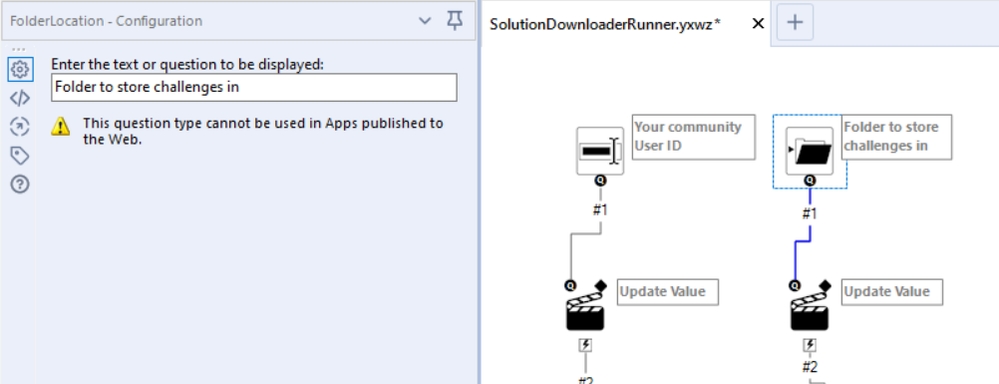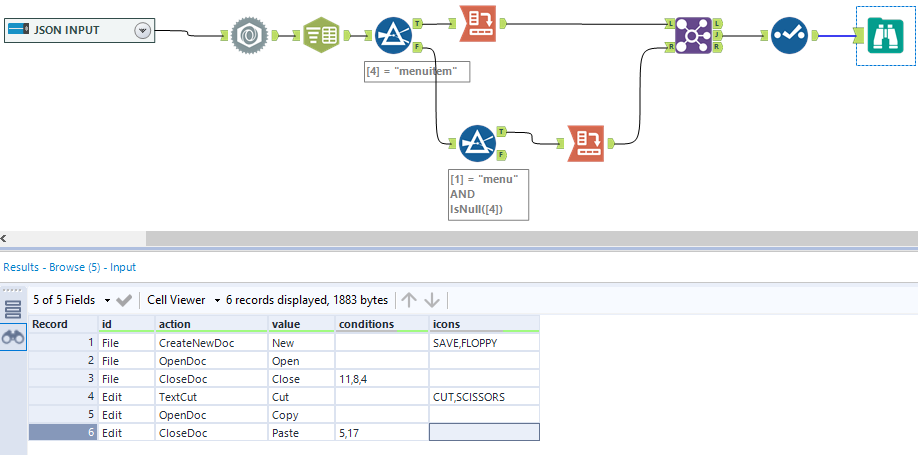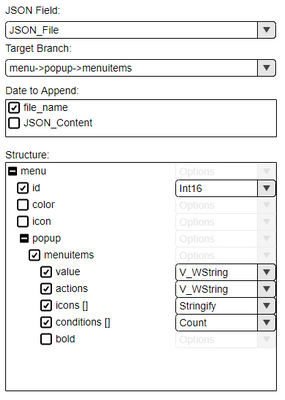Alteryx Designer Desktop Ideas
Share your Designer Desktop product ideas - we're listening!Submitting an Idea?
Be sure to review our Idea Submission Guidelines for more information!
Submission Guidelines- Community
- :
- Community
- :
- Participate
- :
- Ideas
- :
- Designer Desktop: New Ideas
Featured Ideas
Hello,
After used the new "Image Recognition Tool" a few days, I think you could improve it :
> by adding the dimensional constraints in front of each of the pre-trained models,
> by adding a true tool to divide the training data correctly (in order to have an equivalent number of images for each of the labels)
> at least, allow the tool to use black & white images (I wanted to test it on the MNIST, but the tool tells me that it necessarily needs RGB images) ?
Question : do you in the future allow the user to choose between CPU or GPU usage ?
In any case, thank you again for this new tool, it is certainly perfectible, but very simple to use, and I sincerely think that it will allow a greater number of people to understand the many use cases made possible thanks to image recognition.
Thank you again
Kévin VANCAPPEL (France ;-))
Thank you again.
Kévin VANCAPPEL
I have been developing and accumulating custom functions over the years and they have proved to be very useful. I am submitting these here. I hope they are found to be beneficial.
Functions included in the attached file include:
- DateTime
- StandardDate(String) - Transforms any valid string to the standard date format yyyy-mm-dd
- File
- FileDirDepth(Path) - Returns the zero based depth of the path (zero being the root)
- FileGetFolder(Path, Depth) - Returns the folder name given the zero based depth in the path (zero being the root)
- String
- LeftPart(String, Separator) - Returns the left part of a string up to the first separator
- RightPart(String, Separator) - Returns the right part of a string after the first separator
- Split(String, Delimiter, Index) - Returns the zero indexed part of a delimited string
- CleanSpace(String) - Trims string and replaces multiple spaces with a single space
- UnicodeToASCIIBasic(String) - Replaces all Unicode Characters with ASCII Basic equivalents
- Test
- InList(Variable, List) - If Variable is in List returns True. List must be pipe delimited
- IsValidEmail(String) - Returns True if string is a valid email format
- IsUUID(String) - Returns True if string is a valid UUID
To make these functions available in Alteryx, place the attached xml file in the folder C:\Program Files\Alteryx\bin\RuntimeData\FormulaAddIn if you have a standard installation. If the install is non-standard, find the \bin\RuntimeData\FormulaAddIn folder and place the attached xml file there. Ateryx will need a restart for the functions to be available.
One of the issues I've recently ran into, and discussed with my Customer Success Manager, is Alteryx's inability to natively connect to Snowflake for In-DB Processing using Snowflake's latest ODBC driver versions.
As noted in the Alteryx Help Page below, Alteryx has only been validated to natively support ODBC driver version 2.13.06.00.
https://help.alteryx.com/2018.3/DataSources/Snowflake.htm
As noted per my Alteryx Community ticket below, the Technology Platform team at my company has informed me that they cannot revert our existing Snowflake driver version (Version 2.17.0) to an older version.
As such, when will Snowflake In-DB Connection be compatible with at least the above ODBC driver version?
Thanks,
Alex
If an organisation wants many Designer users to have the same macros available to them, they have to set up their own network drive to save the macros to and share that drive to all users and ensure each user has read access to it and then maps that drive to their macros.
Instead of relying on this shared drive architecture, macro builders should be able to publish their macros to a collection in Gallery and then end users should be able to map that collection to their Macros in Designer.
It would keep the sharing of macros within the Alteryx platform and make sharing macros much more intuitive and frictionless.
Similar to previous ideas from @patrick_mcauliffe and @shailesh_patel - would like to request 2 things:
Default on Folder Picker Interface tool
The folder picker tool does not currently allow a default value - this unnecessarily adds work if users have the same value 90% of the time.
Please add a field for the default value that will show when the interface starts up
Similar ideas:
- Default on Date interface: https://community.alteryx.com/t5/Alteryx-Designer-Ideas/Default-Date-for-Interface-Tool/idi-p/35770
- Default on File Selector: https://community.alteryx.com/t5/Alteryx-Designer-Ideas/Default-file-location-in-file-broswer-Interf...
Hi Team,
Alteryx designer to integration with VSTS/ GitHub to have multiple resources working on same workflow.
In current scenario we are facing issue if we have two developer that need to work on complex workflow and need to complete in short timeline.
Please have a thought around to see if there is any faster option to integrate.
Thanks In Advance.
Hello gurus -
Pretty much every coding framework supports this. If we really want Alteryx to embrace no-code, we've got to have some ability to control commit / rollbacks across transactions. As it stands currently, it is pretty easy to write out parent records, fail to be able to write out children, and wind up with a database state that makes the end users very sad.
Thanks!
brian
Hello AlteryxDevs -
Back when I used to do more coding, some of the ORMs had the ability to return back to you a natively generated primary key for new rows created; this could be really useful in situations wherein you wanted / needed to create a parent / child relationship or needed to pass the value back to another process for some reason.
As it stands now, the mechanism to achieve this in Alteryx is kind of clunky; all I have been able to figure out is the following:
1) Block until done 1.
1a) Create parent record. Hopefully it has an identifying characteristic that can be attached to.
2) Block until done 2.
2a) Use a dynamic select to go get the parent record and get the id generated by the database.
3) Block until done 3.
3a) Append your primary key found in 2a. Create your children records.
I mean it works. But it is clunky, not graceful, and does not give you any control over the transaction, though that is kind of a more complicated feature request.
Thanks!
Hey Alteryx,
Would it be possible for comment defaults to be "send to back"?
I use comments everywhere in my workflows and it's painful having to right click on each one and "send to back"
Ta
Hi all
Its about the Download tool for SSL API Connections.
In serveral environments (especially for testing) it is not possible to install the Server and client certificates correctly. It would be helpful to have an "Insecure" option in the download tool to activate the following curl option:
-k, --insecure
(TLS) By default, every SSL connection curl makes is verified to be secure. This option allows curl to proceed and operate even for server connections otherwise considered insecure.
The detour over the RUN command is very complicated.
Many thanks
Steffen
When training people on the use of action tools, something that I always have to hit on is that when you are telling the tool which piece of the XML that you are adjusting, it's sort of difficult to tell what you have selected, and super easy to accidentally select something else.
Example:
When you initially select the action to take it's this nice Blue Color. However, it still doesn't feel exactly like you have actually selected anything or told the Action Tool what to do, since it's so easy to just select any other one of these actions.
A slightly different problem is that if you are selecting an action that has been previously configured, it is just this light grey color. So it can be easy to accidentally change your settings because you may not realize it's actually set up.
Here is a recent community post that sort of outlines a few of these problems.
I think it would be nice to be able to more easily reorder fields that you're joining by in the Join tool.
For example, I have already joined by CASS_Address and CASS_City. After I did this, I realized I wanted to go back and join on Name, too, and I want that to be first. How the tool is configured now, if I want Name to be first, I must redo all of the drop downs. I would like to be able to add Name to the next set of open drop downs then use some arrow buttons to be able to move them up in the order (similar to the Summarize tool).
After using the Text to Columns tool, I generally find myself using a Select tool to get rid of the original field that I split up. Could an option be added in the config to automatically delete this field once it is split to columns?
Hello all,
Would love to see an analysis too or a major upgrade to the browse tool.
9 times out of 10, if i want to understand the data that is in my browse tool, i have to export it into excel just to filter and sort. This functionality is very much so needed in alteryx in either a new Analysis tool or (more ideally) into the browse tool.
What are yall's thoughts?
Nick
I've been dealing with JSON since day one, and to be honest it isn't the best experience I've had.
Converting a hierarchical schema into a tabular one is't a straight forward process, but doing that everyday the old way is time and processing consuming.
What I'm proposing is a tool that can read JSON as input, then display a structural skeleton for the user, or the user can provide such skeleton for the tool, say let's say we have the following input:
{"menu": [{
"id": "File",
"popup": {
"menuitem": [
{"value": "New", "action": "CreateNewDoc", "icons": ["SAVE", "FLOPPY"]},
{"value": "Open", "action": "OpenDoc"},
{"value": "Close", "action": "CloseDoc", "conditions": [11,8,4]}
]
}
},
{
"id": "Edit",
"popup": {
"menuitem": [
{"value": "Cut", "action": "TextCut", icons: ["CUT", "SCISSORS"]},
{"value": "Copy", "action": "OpenDoc"},
{"value": "Paste", "action": "CloseDoc", "conditions": [5,17]}
]
}
}
],
"error": false
}
now to parse this into a table of menuitems we need to use:
- JSON Parse: convert JSON into one long key:value table
- TextToColumns: split key into multiple columns
- Filter: make sure we only get one level from the tree
- CrossTab: Convert it back into a column based key values.
All of this will give us the most primitive table we can have as:
| 2 | 5 | action | conditions | icons | value |
| 0 | 0 | CreateNewDoc | SAVE,FLOPPY | New | |
| 0 | 1 | OpenDoc | Open | ||
| 0 | 2 | CloseDoc | 11,8,4 | Close | |
| 1 | 0 | TextCut | CUT,SCISSORS | Cut | |
| 1 | 1 | OpenDoc | Copy | ||
| 1 | 2 | CloseDoc | 5,17 | Paste |
and now if we want to have the parent menu id along side with the menuitems, we will do that again as:
- Filter: for parent values only
- CrossTab: for parent values into a table
- Join: to join Parents with Sub items and add the Parent.Id
Now all of this is done with Concatenating of child items, as cross tab will allow us to only do Concat/First/Last for items with the same grouping values.
And now if we want to process children, count them, or extract their data into another table, we have to add more Filters, more CrossTab and more Joining to get parent IDs for future linking.
So what's I'm proposing?
I'm thinking of a Tool with an interface that give me the ability to choose:
- Target Branch: which is the main table to be extracted from the branches, in this case it would be menu->popup->menuitem.
- Parent Values: what values to be appended from parents of the previous table, just like menu->Id and others if exist.
- Children Data types: selecting the proper and expected data type for children instead of using strings or the existing different columns way.
- Children Arrays Process: what to do with children branches? either stopping their process and return them as is (Stringify), exclude or do other process like count.
the tool may extract the structure or let the user input such config as the following:
Or Input the Structure as a YAML formatted config or any other way.
This will allow the user to have a quick native tool that does what he wants as it should, and user can use it as much as he want for children and nested values. you just Stringify and repeat and only parse what you need every time.
I hope you consider this for me to replace tens of macros and tools into single tools such so.
Thanks for your help and time and all the best!
Currently if I read multiple files through Directory Tool +Dynamic Input, I will not know which final records is from which file, which can be extreme useful.
I also know, the files need to be the same schema (a second limitation), but the filename itself will be handy
When building an analytic app which uses a Map Input, please enable Interface tool functionality which would allow the app user to change the base map (roads, imagery, etc.) within the app map interface. Currently I believe the only way to accommodate different base maps in an app is to configure multiple Map Inputs – one for each base map. The resulting map interface duplication clutters up the app and opens the door for configuration errors.
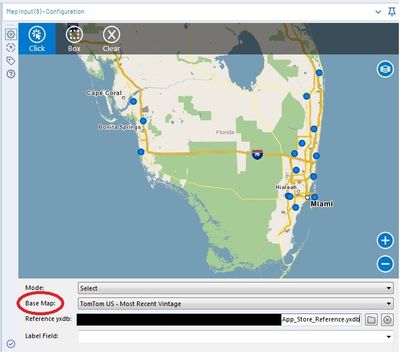
As we all know, we can filter only based on 1 condition on 1 column within our data-set using FILTER tool till date.
Idea is if people can add multiple conditions on same or different columns within same tool. e.g.
- Multiple conditions might be on same column (like column A > 1 and A is not null)
- Different conditions on different columns of dataset (like column A>=5 and B equals ="xyz"
Thanks!
One feature in the input tool that would be great to have added to the already existing "Output file name as field" option would be to set the field at the beginning of the data set or end (i.e. you could set your default, click a check box or select from two options). Because with large data sets sometimes you need to do data manipulation on that field and it can be easier to work with right away if at the beginning of data set. Right now you have to drag in a select tool to fix it.
The Record ID tool can take a custom starting value other than the default of 1. I sometimes have a case in which I want the starting value to begin with 1 + the max of another field. I can either do this with a macro or with Append and Formula tools. This is just one example. If I have the ability to use an expression as the Starting Value, then I can do the 1 + max or something else cool and useful.
- New Idea 377
- Accepting Votes 1,784
- Comments Requested 21
- Under Review 178
- Accepted 47
- Ongoing 7
- Coming Soon 13
- Implemented 550
- Not Planned 107
- Revisit 56
- Partner Dependent 3
- Inactive 674
-
Admin Settings
22 -
AMP Engine
27 -
API
11 -
API SDK
228 -
Category Address
13 -
Category Apps
114 -
Category Behavior Analysis
5 -
Category Calgary
21 -
Category Connectors
252 -
Category Data Investigation
79 -
Category Demographic Analysis
3 -
Category Developer
217 -
Category Documentation
82 -
Category In Database
215 -
Category Input Output
655 -
Category Interface
246 -
Category Join
108 -
Category Machine Learning
3 -
Category Macros
155 -
Category Parse
78 -
Category Predictive
79 -
Category Preparation
402 -
Category Prescriptive
2 -
Category Reporting
204 -
Category Spatial
83 -
Category Text Mining
23 -
Category Time Series
24 -
Category Transform
92 -
Configuration
1 -
Content
2 -
Data Connectors
982 -
Data Products
4 -
Desktop Experience
1,605 -
Documentation
64 -
Engine
134 -
Enhancement
407 -
Event
1 -
Feature Request
218 -
General
307 -
General Suggestion
8 -
Insights Dataset
2 -
Installation
26 -
Licenses and Activation
15 -
Licensing
15 -
Localization
8 -
Location Intelligence
82 -
Machine Learning
13 -
My Alteryx
1 -
New Request
226 -
New Tool
32 -
Permissions
1 -
Runtime
28 -
Scheduler
26 -
SDK
10 -
Setup & Configuration
58 -
Tool Improvement
210 -
User Experience Design
165 -
User Settings
86 -
UX
227 -
XML
7
- « Previous
- Next »
- abacon on: DateTimeNow and Data Cleansing tools to be conside...
-
TonyaS on: Alteryx Needs to Test Shared Server Inputs/Timeout...
-
TheOC on: Date time now input (date/date time output field t...
- EKasminsky on: Limit Number of Columns for Excel Inputs
- Linas on: Search feature on join tool
-
MikeA on: Smarter & Less Intrusive Update Notifications — Re...
- GMG0241 on: Select Tool - Bulk change type to forced
-
Carlithian on: Allow a default location when using the File and F...
- jmgross72 on: Interface Tool to Update Workflow Constants
-
pilsworth-bulie
n-com on: Select/Unselect all for Manage workflow assets
| User | Likes Count |
|---|---|
| 31 | |
| 7 | |
| 3 | |
| 3 | |
| 3 |