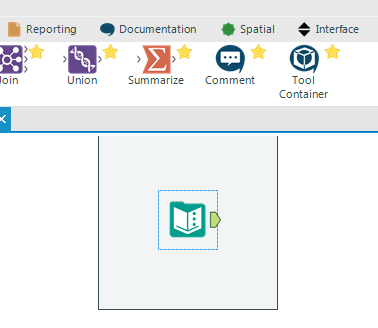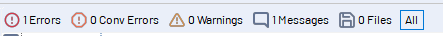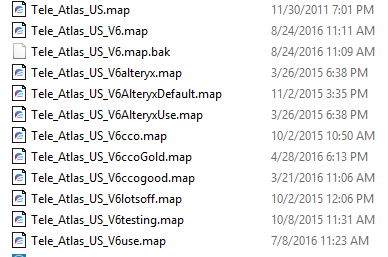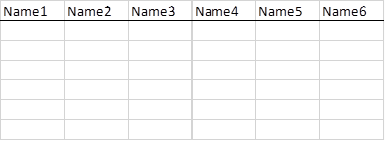Alteryx Designer Desktop Ideas
Share your Designer Desktop product ideas - we're listening!Submitting an Idea?
Be sure to review our Idea Submission Guidelines for more information!
Submission Guidelines- Community
- :
- Community
- :
- Participate
- :
- Ideas
- :
- Designer Desktop: Top Ideas
Featured Ideas
Hello,
After used the new "Image Recognition Tool" a few days, I think you could improve it :
> by adding the dimensional constraints in front of each of the pre-trained models,
> by adding a true tool to divide the training data correctly (in order to have an equivalent number of images for each of the labels)
> at least, allow the tool to use black & white images (I wanted to test it on the MNIST, but the tool tells me that it necessarily needs RGB images) ?
Question : do you in the future allow the user to choose between CPU or GPU usage ?
In any case, thank you again for this new tool, it is certainly perfectible, but very simple to use, and I sincerely think that it will allow a greater number of people to understand the many use cases made possible thanks to image recognition.
Thank you again
Kévin VANCAPPEL (France ;-))
Thank you again.
Kévin VANCAPPEL
Microsoft Access 2000-2003 does not access big integer
Integer — For integers that range from -32,768 to +32,767. Storage requirement is two bytes.
You can find MS documentation here : https://support.office.com/en-us/article/set-the-field-size-ba65e5a7-2e6f-4737-8e72-36b93f966a33
So when you use Alteryx with big integer (e.g Int64 ), it won't work the way you expected and the field will be converted into Double.
So what I propose :
-a change in documentation about this behaviour
-a warning message on the output box when you use Access and you have Int64
-ability to select Access 2016 in order to use Long integer format
Best regards,
Simon
Ideas:
- In the workspace (i.e. the white space) the perimeter is not fixed so when working with tool containers near a border and you place a tool inside the container the container expands outside the workspace, which makes the container useless since you can't select it
- The ability to disable multiple tool containers at once
R
When working with R code and errors occur, the application needs to show which line the error happened on.
Hi,
we use a lot the in-db tools to join our database and filter before extracting (seems logic), but to do it dynamically we have to use the dynamic input in db, which allows to input a kind of parameter for the dates, calculated locally and easily or even based on a parameter table in excel or whatever, it would be great to be able to dynamically plug a not in db tools to be able to have some parameters for filters or for the connect in-db. The thing is when yu use dynamic input in-db, you loose the code-free part and it can be harder to maintain for non sql users who are just used to do simple queries.
You could say that an analytic application could do the trick or even developp a macro to do so, but it would be complicated to do so with hundreds of tables.
Hope it will be interesting for others!
it would be great to have an Azure SQL DB or/and Azure SQL DW Connector. In the moment it is only possible to connect with the Standard SQL Db connector. To be successful a username and password is always required.
It would be perfect, if you can use your Azure AD User and Password and connect against the relevant Database within the Azure environment.
I have several .yxdb files that I’ve been appending to daily from a SQL Server table in order to extend the length of time that data is retained.
They’re massive tables, but I may only need one or two rows.
I had hoped to decrease the time it takes to get data from them by running a query on them (or a dynamic query/input) as opposed to using a filter or joining on an existing data set which would have equal values that would produce the same result as a filter.
Essentially, the input of .yxdb would have the option of inputting the full table or a SQL query just like a data connection.
I was showing Alteryx to someone who was color blind. They did not have the ability to see some of the colors in the tool palette or the formula tool colors. Would be nice to have an option to toggle the colors for color blind people. Color blindness affects approximately 1 in 12 men (8%) and 1 in 200 women in the world.
As stated in the help on the Alteryx website, hive as a data source in Alteryx is validated for Hive 2.0. We were wondering if the most recent version of hive is included in the roadmap and, should anybody migrate to HIVE 3.0, what kind of support can be expected in case of technical issues ?
I know others have talked about it here and here and here other places. And everyone suggests the dynamic rename tool and it's drawbacks.
Our users regularly need to write data to various places on a worksheet and we end up authoring VBA to delete the header rows often. It would make a huge difference to our users if there was a checkbox to exclude column headers when writing out.
I installed version 4.0.0 of the Salesforce Input tool since the old tool is deprecated. When I open a saved workflow that has Salesforce inputs, the inputs display an immediate error, for example "Error: Salesforce Input (95): 401 Client Error: Unauthorized for url: https://servings.my.salesforce.com/services/data/v42.0/sobjects/Task/describe/". The workflow will not run until I click into each Salesforce input and then click outside of it again to make it refresh, which takes a few seconds each time. I'm guessing this has to do with Alteryx saving an expired OAuth access token and trying to pull updated metadata.
Now that spell check is implemented ( https://community.alteryx.com/t5/Alteryx-Designer-Ideas/Spell-Check-in-Documentation-Tools/idc-p/343... ), it doesn't work like I expected.
To quote Jpoz :
The language check is based upon the language you selected in the installer when you installed Alteryx.
However, on my computer, Alteryx is set in French. On some project, documentation is also in French, on some others, especially when I have to work with foreign coworker, it's in english.
Can we imagine a language by workflow file, with a default coming from the settings. Something like that :
UI language (User settings)
Default WF language (User settings, if not manually changed, coming from UI language)
WF Language (linked the ywwf/yxmd/yxmc file coming from Default WF)
Use case: Person running app to select folder from limited list similar to how the tree tool allows for a user to select one or more files. This selected folder would then be connected via an Action tool to a Directory tool (or by adding a formula tool to a Dynamic Input). The Folder Browse Interface does not have the ability to restrict or provide a starting parent folder. The app below pulls data from SharePoint site, which cannot be easily browsed to. Currently I have the user select a file in the required folder, then use RegEx parse and a Formula tool to pull in all requested files from that folder. It would be a better user interface if the user selected a folder. A test sample of the workflow is attached (final version ends in an Alteryx database this is picked up in a chained app).
Loving the fresh new UI, but (there's always a but) I feel like the combination of font usage, (no) smoothing, and kerning in the 2018.4 user interface is very straining on your eyes and makes most of the text pretty hard to read:
On high(er) resolution screens, like laptops, the issues get worse. Working on a ThinkPad P51s, Windows 10, 1920x1080, no weird text and layout upscaling because I'm a sane person.
Description: I have configured a number of customized MapServer files rather than having to manually configure each layer in the ReportMap tool.
For reference, these are stored in the <Alteryx Data Install Folder>\AlteryxMap\TomTom_US_2015_Q3, for the TomTom US - Current Vintage reference base map. Below is a picture of the many versions of the .map configuration file I have created.
Rationale: Using these different files is cumbersome and inefficient. To switch out a map file, I have to rename the current .map file to a dummy name. Then I have to rename the desired file to be the name that the existing file was. Additionally, I can only have one .map file in use at any one time and all of the workflows running use the same one.
Idea: Allow user to choose which .map file to use from within the Report Map tool.
I'm adding a 'Dynamic Input' tool to a macro that will dynmaically build the connection string based on User inputs. We intend to distribute this macro as a 'Connector' to our main database system.
However, this tool attempts to connect to the database after 'fake' credentials are supplied in the tool, returning error messages that can't be turned off.
In situations like this, I think you'd want the tool to refrain from attempting connections. Can we add a option to turn off the checking of credentials? I assume that others who are building the connection strings at runtime would also appreciate this as well.
As a corollary, for runtime connection strings, having to define a 'fake' connection in the Dynamic Input tool seems redundant, given we have already set the 'Change Entire File Path' option. There are some settings in the data connection window that are nice to be able to set at design time (e.g. caching, uncommitted read, etc.), but the main point of that window to provide the connection string is redundant given that we intend to replace it with the correct string at runtime. Could we make the data connection string optional?
To combine the above points, perhaps if the connection string is left blank, the tool does not attempt to connect to the connection string at runtime.
Currently, the distance tool provides an option to calculate mileage distance (as the crow flies) between a point and the edge of a polygon, but you can only calculate drivetime to the centroid.
I'd like to see an option to calculate drivetime based on the nearest edge rather than centroid, Thanks.
We would like to see more configuration options for renders to PowerPoint PPT. Specifically, we would like to be able to add headers, footers, and repeat column headers in the same way we can with PDF renders.
Refer to this unresolved question:
Powerpoint as an output of macro
Probably more of a bug. Not sure if this annoyes anyone else, but when a running workflow in a different tab completes, the current windows focus is gone, even you have the pop-up notification disabled. Check the video and see what happens at 0:11 when tab 105 finishes running while I'm typing a super complicated code 😉
Would be great if when copying and pasting tools onto the canvas they would appear next to the cursor, instead of near where they are being copied from. On large workflows it's annoying to copy the tool/s, paste, then drag to their new location.
I'm converting some old macros that were built in 8.6 for use in 10.6 and found something that could potentially be changed about the Alteryx .xlsx drivers. Specifically this refers to the field types passed from a Dynamic Input tool when the data fields are blank when using an .xlsx file as the data source template.
When the new .xlsx file has fields populated, it works fine. If data is not populated in the new file, the field types are converted to Double[8]. This doesn’t cause a problem for the Dynamic Input, but it can cause problems for downstream tools. In the second case below, the field names are retained but the downstream Join tool errors when trying to join this now double field to a string (rather than returning no results from the join output as desired). This also occurs when a single field is empty, only that field will be converted to a Double[8] field. When the legacy .xlsx drivers are used, the field types are retained from the data source template.
File Source Template vs. file that is returned upon running
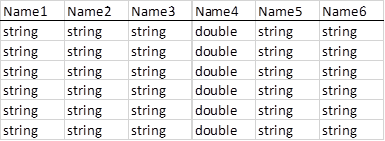
There are other solutions for this scenario such as using a Select tool with a loaded .yxft file of the correct field types, or selecting the Legacy .xlsx drivers from the File Format dropdown when configuring the Dynamic Input. However I thought this is something that could be improved about the Alteryx .xlsx drivers.
- New Idea 301
- Accepting Votes 1,790
- Comments Requested 22
- Under Review 169
- Accepted 54
- Ongoing 8
- Coming Soon 7
- Implemented 539
- Not Planned 110
- Revisit 59
- Partner Dependent 4
- Inactive 674
-
Admin Settings
20 -
AMP Engine
27 -
API
11 -
API SDK
222 -
Category Address
13 -
Category Apps
113 -
Category Behavior Analysis
5 -
Category Calgary
21 -
Category Connectors
247 -
Category Data Investigation
79 -
Category Demographic Analysis
2 -
Category Developer
211 -
Category Documentation
80 -
Category In Database
215 -
Category Input Output
646 -
Category Interface
242 -
Category Join
105 -
Category Machine Learning
3 -
Category Macros
154 -
Category Parse
76 -
Category Predictive
79 -
Category Preparation
395 -
Category Prescriptive
1 -
Category Reporting
199 -
Category Spatial
81 -
Category Text Mining
23 -
Category Time Series
22 -
Category Transform
89 -
Configuration
1 -
Content
1 -
Data Connectors
969 -
Data Products
3 -
Desktop Experience
1,558 -
Documentation
64 -
Engine
127 -
Enhancement
348 -
Feature Request
213 -
General
307 -
General Suggestion
6 -
Insights Dataset
2 -
Installation
24 -
Licenses and Activation
15 -
Licensing
13 -
Localization
8 -
Location Intelligence
80 -
Machine Learning
13 -
My Alteryx
1 -
New Request
209 -
New Tool
32 -
Permissions
1 -
Runtime
28 -
Scheduler
24 -
SDK
10 -
Setup & Configuration
58 -
Tool Improvement
210 -
User Experience Design
165 -
User Settings
81 -
UX
223 -
XML
7
- « Previous
- Next »
- asmith19 on: Auto rename fields
- Shifty on: Copy Tool Configuration
- simonaubert_bd on: A formula to get DCM connection name and type (and...
-
NicoleJ on: Disable mouse wheel interactions for unexpanded dr...
- haraldharders on: Improve Text Input tool
- simonaubert_bd on: Unique key detector tool
- TUSHAR050392 on: Read an Open Excel file through Input/Dynamic Inpu...
- jackchoy on: Enhancing Data Cleaning
- NeoInfiniTech on: Extended Concatenate Functionality for Cross Tab T...
- AudreyMcPfe on: Overhaul Management of Server Connections