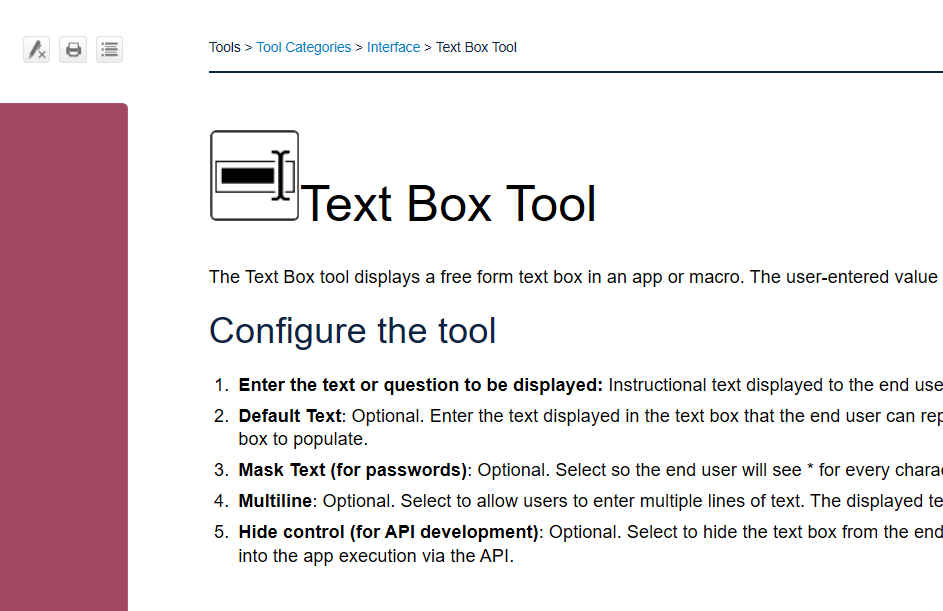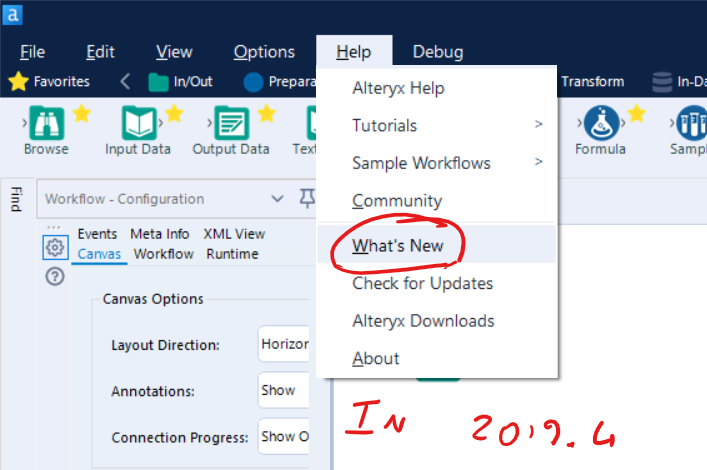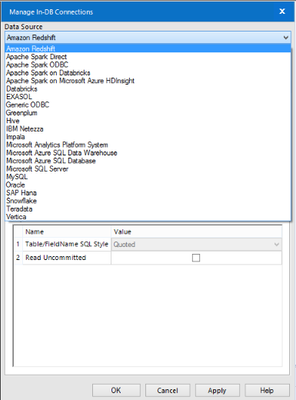Alteryx Designer Desktop Ideas
Share your Designer Desktop product ideas - we're listening!Submitting an Idea?
Be sure to review our Idea Submission Guidelines for more information!
Submission Guidelines- Community
- :
- Community
- :
- Participate
- :
- Ideas
- :
- Designer Desktop: New Ideas
Featured Ideas
Hello,
After used the new "Image Recognition Tool" a few days, I think you could improve it :
> by adding the dimensional constraints in front of each of the pre-trained models,
> by adding a true tool to divide the training data correctly (in order to have an equivalent number of images for each of the labels)
> at least, allow the tool to use black & white images (I wanted to test it on the MNIST, but the tool tells me that it necessarily needs RGB images) ?
Question : do you in the future allow the user to choose between CPU or GPU usage ?
In any case, thank you again for this new tool, it is certainly perfectible, but very simple to use, and I sincerely think that it will allow a greater number of people to understand the many use cases made possible thanks to image recognition.
Thank you again
Kévin VANCAPPEL (France ;-))
Thank you again.
Kévin VANCAPPEL
Environment variables act as a shortcut so that different computers can be configured in different ways, but a particular path will still point to the right place.
For example if you open up explorer and go to %TEMP%\ - you will open up whichever folder is set up as Temp on this machine. This is super useful so that you can use a particular logical folder without knowing the actual placement on every machine (for example the Windows Directory)
This works partially in the Directory / input - when you put in the environment variable, it is able to search possible subdirectories (screenshot 1) but it does not work once you run the workflow (screenshot 2).
It seems as if the designer hits the Windows API directly, but it does not work within the engine.
Please could you alter the engine to be able to make full use of the environment variables on the machine in question in the directory path or input tool path?

In order to make the interface tools more accessable - please could you add explicit documentation to the help-text that explains how the data is returned to the canvas?
For example - the text input tool is documented here: https://help.alteryx.com/2019.3/QuestionTextBox.htm
What is missing from this is whether the multi-line version will provide the data to the canvas as a semi-colon delimited; comma delimited; newline delimited etc?
Would be very valuable if the documentation could explicitly define how the output of checkboxes; multiline textboxes; tree views etc are passed to the action tool.
The eMail setup for the eMail tool and the eMail notifications are subtly different - in that the eMail notifications screen does not offer an explicit location for port. This is important if the SMTP server does not use the default port. You may be able to do this with : notation, but it would be better to create an explicit field for this.
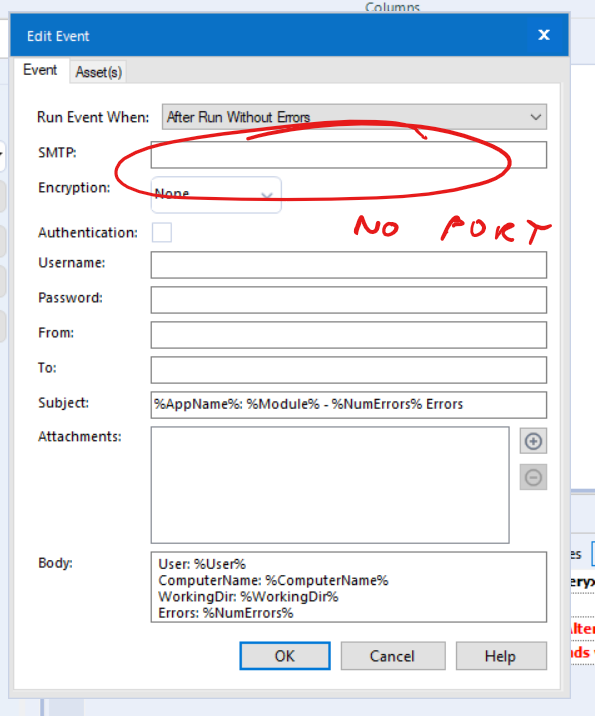
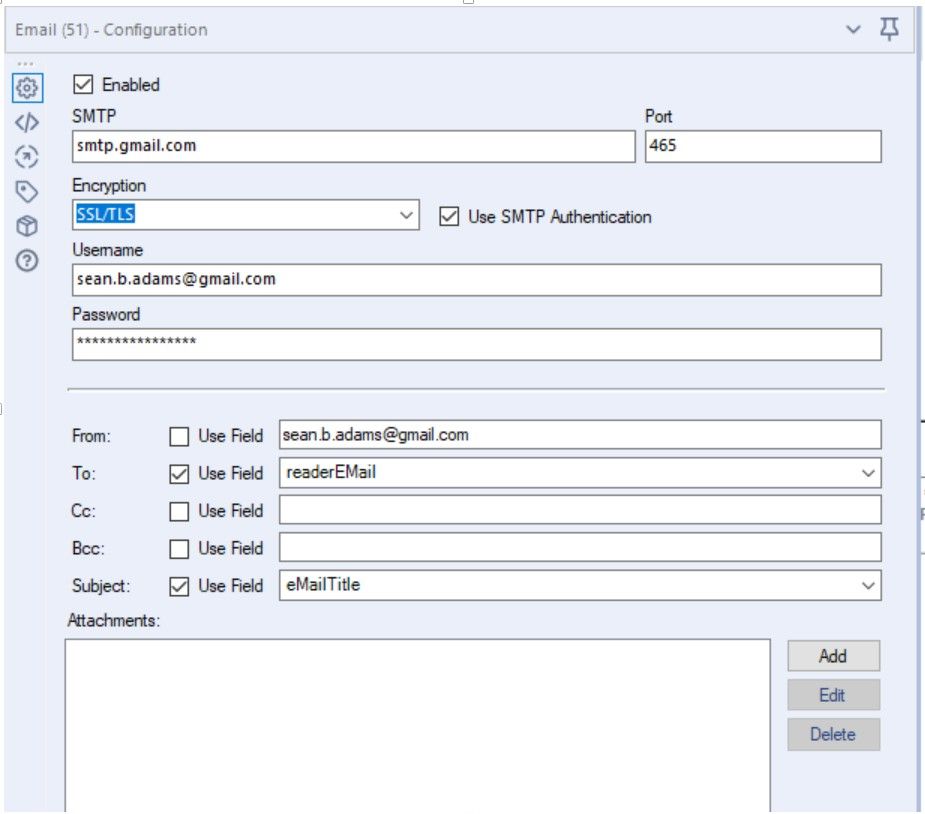
Currently when you add an event to notify you of workflow failure / success - you have to enter the SMTP settings every time. It would be more efficient to set this up as a user setting which can be used for the default across all canvasses that this user creates.
Could you expose a link to the Keyboard Shortcuts (which is here: https://help.alteryx.com/2019.4/HotKeys_Shortcuts.htm?Highlight=keyboard%20shortcuts) on the primary help menu (screenshot below)
This will allow people to get quicker in Alteryx by exposing these shortcuts to more users.
Hi all,
Would it be possible to update the What's new page for 2019.4 to include the key features in this release (in my mind, one of the biggest features is the SQL formatting)?
Currently if you go to the What's new link in Designer, it takes you to the right webpage, but there is no content for 2019.4
Additionally - would it be possible to keep a few releases on this page - often people skip 2 or 3 updates so it's worth keeping the top highlights of the last 4 releases there so that people can see the new features and explore them.
The great thing about What's New pages is the ability to explore new features, so it's worth linking out to examples on a page like this if possible.
Hello,
As of today, if you want to add a PostgreSQL in database connection, you may feel embarrased :
However, the help states that PostgreSQL is supported by in-database.
https://help.alteryx.com/current/In-DatabaseOverview.htm
Whaaaaaaaaat?
oh, I forgot to mention : with a little luck, you can find tis help page : https://help.alteryx.com/current/DataSources/PostgreSQL.htm
Yep, you have to configure a "greenplum" connection if you want to use a PSQL.
i think this is not user-friendly and can lead to mistake, errors, frustration and even lack of sales for Alteryx :
Also, Greeenplum and PSQL will have separate features so I think having two separate entries in the menu is pertinent.
Best regards,
Simon
Passing Access and Secret Keys to connect to AWS S3 poses a security risk. It would be great if the Amazon Redshift Bulk Connection tool was enhanced to include an authentication option to use a Native IM group instead of keys.
Hi Team,
For a small workflow the current setup is okay to handle but with big workflow where input file count comes 25 at multiple locations then it is difficult to check every input.
The idea is: There should be some mechanism to check input/output before running the complete workflow
- If any of the input file is locked then ask user to continue or not
- If any output file is locked then ask user to continue or not
- Or above this message can be combined together
Once this done the workflow can do further processing.
From my experience, this will help to improve work process and time to fix the issue.
Ashis Sanpui
| Example Data: | |||||
| MJE Text | Ref Fld 1 | Ref Fld 2 | Ref Fld 3 | Date | NTID |
| Accrual | MJE Load | 11/1/2019 | DAVET | ||
| Fx Reval | Accrual | 12/2/2019 | MOLLYI | ||
| Acc | 3/4/2019 | BOBH | |||
| Forex Fx | CCRUAL | 7/9/2019 | GREGA | ||
| FASB | 8/5/2019 | BOT7 | |||
| Tax | 10/6/2019 | BOT88 |
I want to use contains to search multiple strings and "IN" for multiple targets within the same formula.
IF Contains(([MJE Text]+[Ref Fld 1]+[Ref Fld 2]+[Ref Fld 3) IN("Accrual","Acc","CCRUAL")) THEN "Accrual" ELSE "" ENDIF
| Result would be: | ||||||
| MJE Text | Ref Fld 1 | Ref Fld 2 | Ref Fld 3 | Date | NTID | Group |
| Accrual | MJE Load | 11/1/2019 | DAVET | Accrual | ||
| Fx Reval | Accrual | 12/2/2019 | MOLLYI | Accrual | ||
| Acc | 3/4/2019 | BOBH | Accrual | |||
| Forex Fx | CCRUAL | 7/9/2019 | GREGA | Accrual |
Can this be developed?
I do a lot of work with SQL code in the PRE/POST SQL options and when I get an error, it usually returns the entire code and a little bit about what is wrong. These long strings are hard to read in the current tooltip format as if you hover over to see the entire error, the tooltip goes away after 5 seconds. So I am frantically reading through lines of error code 5 seconds at time. Can we make it so the tooltip just hangs out until I move my cursor off of it?
It would be extremely useful to quickly find which of my many workflows feed other workflows or reports.
A quick and easy way to do this would be to export the dependencies of a list of workflows in a spreadsheet format. That way users could create their own mapping by linking outputs of one workflow, to inputs of another.
Looking at the simple example below, the Customers workflow would feed the Market workflow.
| Workflow | Dependency | Type |
| Customers | SQL Table 1 | Input |
| Customers | SQL Table 2 | Input |
| Customers | Excel File 1 | Input |
| Customers | Excel File 2 | Input |
| Customers | Excel File 3 | Output |
| Market | Excel File 3 | Input |
| Market | SQL Table 3 | Output |
It would be CRAZY AWESOME if we could get a report like this for all scheduled workflows in the scheduler.
TIBCO Data Virtualization is a Data Virtualization product focused on creating a virtual data store consolidating data from throughout the enterprise. It can be accessed via a SQL query engine, and has a variety of supported connectors, including an ODBC driver.
This data source can be connected to via ODBC in Alteryx today, but error messaging is unclear/unhelpful, and attempting to use the Visual Query Builder causes Alteryx to crash.
Adding TIBCO Data Virtualization as a supported ODBC connection would empower business users to leverage this product and easily utilize this enterprise data store, enhancing the value of the Alteryx platform as a consumer of this data.
When selecting a HANA view in Alteryx that has a required prompt/parameter/variable Alteryx does not pre-populate the SQL with the required HANA prompt code. Instead it give a SQL Error. Requesting an Alteryx enhancement that would read the HANA view and determine the required HANA prompt SQL required and prepopulate the prompt or ask the user to fill in the prompt/variable box. This may work similar to how Tableau work when connecting directly to a HANA view that requires a prompt (it would pop up the prompt and allow you to select, when you convert Tableau to custom sql it would save the SQL code required for the prompt.
Hello,
According to wikipedia :
A partition is a division of a logical database or its constituent elements into distinct independent parts. Database partitioning is normally done for manageability, performance or availability reasons, or for load balancing. It is popular in distributed database management systems, where each partition may be spread over multiple nodes, with users at the node performing local transactions on the partition. This increases performance for sites that have regular transactions involving certain views of data, whilst maintaining availability and security.
Well, basically, you split your table in several parts, according to a field. it's very useful in term of performance when your workflows are in delta or when all your queries are based on a date. (e.g. : my table helps me to follow my sales month by month, I partition my table by month).
So the idea is to support that in Alteryx, it will add a good value, especially in In-DB workflows.
Best regards,
Simon
It would be nice if Alteryx was able to directly output data and the workflow into an Excel PowerPivot data model for people without Alteryx access to pivot the data.
Report text tools currently only give the option to allign left, right or center. Would be great if we could have the option to have a true 'Justify' option also as it makes chunks of text look so much cleaner
My team uses a shared macro repository (say F:\AlteryxMacros), and we recently ran into an issue with the default save location for macros. While we save most macros to our repository, there are times when folks save their macros elsewhere (let's say C:\MyAwesomeWorkflow). The issue we've encountered is that if you go to file >> save as with a macro, it will ALWAYS default to the macro repository, even when my macro is currently saved elsewhere (C:\MyAwesomeWorkflow). Speaking for a friend, people have accidentally saved things to the macro repository by accident. Or, they waste time navigating from the macro repository to the their current folder.
If a macro is saved somewhere, please change the file >> save as to default to the current folder. Thanks!
I built some workflows which will input full or sample data in multiple Input Data tools based on changing the value of a user constant. These workflows have email events enabled after run.I want to change the email subject based on whether the workflow ran in full or sample mode. That's my use case. I know that I could do this using the Email tool and that's not going to work in my use case. If the workflow fails, there won't be an email. Also, I don't know if the Email tool is blocked by just my Gallery or by all Galleries.
To generalise this, I want to dynamically change email event subjects, bodies, and more by either using expressions/constants from the workflow or by having an expression editor directly in the event itself.
Thank you.
- New Idea 294
- Accepting Votes 1,790
- Comments Requested 22
- Under Review 167
- Accepted 55
- Ongoing 8
- Coming Soon 7
- Implemented 539
- Not Planned 111
- Revisit 59
- Partner Dependent 4
- Inactive 674
-
Admin Settings
20 -
AMP Engine
27 -
API
11 -
API SDK
221 -
Category Address
13 -
Category Apps
113 -
Category Behavior Analysis
5 -
Category Calgary
21 -
Category Connectors
247 -
Category Data Investigation
79 -
Category Demographic Analysis
2 -
Category Developer
210 -
Category Documentation
80 -
Category In Database
215 -
Category Input Output
646 -
Category Interface
240 -
Category Join
103 -
Category Machine Learning
3 -
Category Macros
153 -
Category Parse
76 -
Category Predictive
79 -
Category Preparation
395 -
Category Prescriptive
1 -
Category Reporting
199 -
Category Spatial
81 -
Category Text Mining
23 -
Category Time Series
22 -
Category Transform
89 -
Configuration
1 -
Content
1 -
Data Connectors
969 -
Data Products
3 -
Desktop Experience
1,552 -
Documentation
64 -
Engine
127 -
Enhancement
346 -
Feature Request
213 -
General
307 -
General Suggestion
6 -
Insights Dataset
2 -
Installation
24 -
Licenses and Activation
15 -
Licensing
13 -
Localization
8 -
Location Intelligence
80 -
Machine Learning
13 -
My Alteryx
1 -
New Request
204 -
New Tool
32 -
Permissions
1 -
Runtime
28 -
Scheduler
24 -
SDK
10 -
Setup & Configuration
58 -
Tool Improvement
210 -
User Experience Design
165 -
User Settings
81 -
UX
223 -
XML
7
- « Previous
- Next »
- Shifty on: Copy Tool Configuration
- simonaubert_bd on: A formula to get DCM connection name and type (and...
-
NicoleJ on: Disable mouse wheel interactions for unexpanded dr...
- haraldharders on: Improve Text Input tool
- simonaubert_bd on: Unique key detector tool
- TUSHAR050392 on: Read an Open Excel file through Input/Dynamic Inpu...
- jackchoy on: Enhancing Data Cleaning
- NeoInfiniTech on: Extended Concatenate Functionality for Cross Tab T...
- AudreyMcPfe on: Overhaul Management of Server Connections
-
AlteryxIdeasTea
m on: Expression Editors: Quality of life update
| User | Likes Count |
|---|---|
| 4 | |
| 3 | |
| 3 | |
| 2 | |
| 2 |