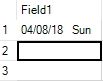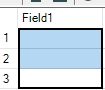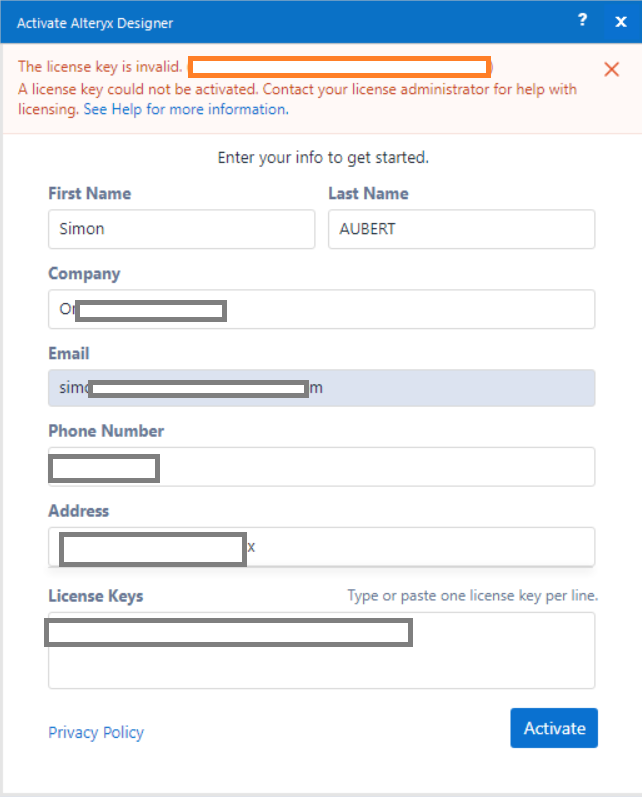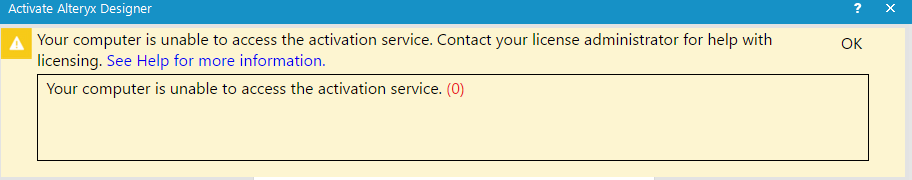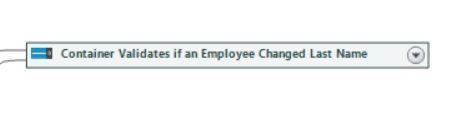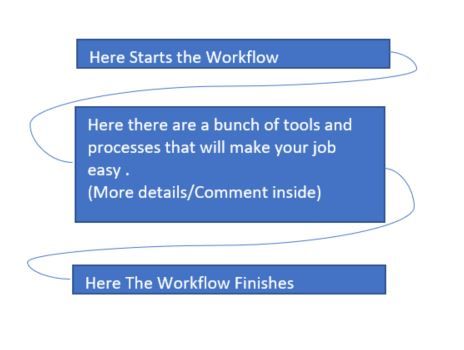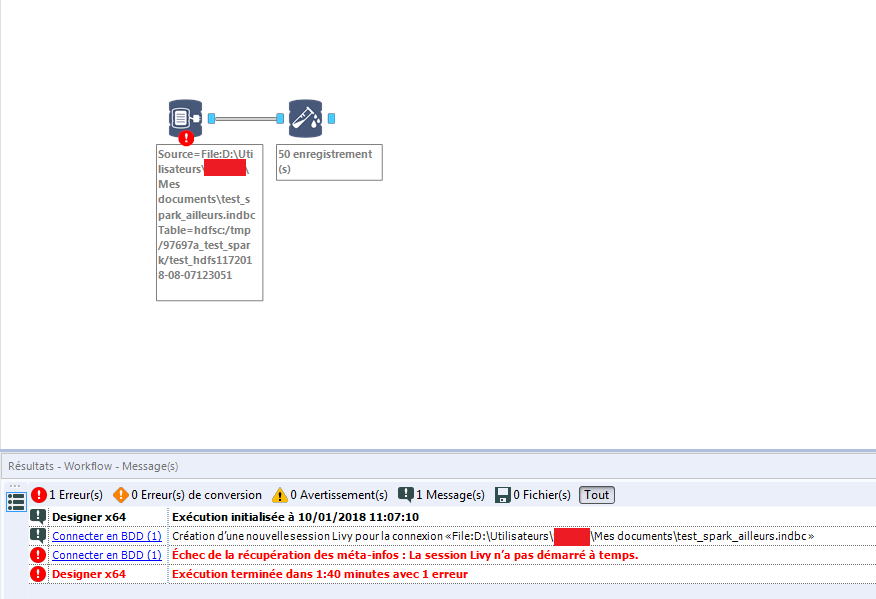Alteryx Designer Desktop Ideas
Share your Designer Desktop product ideas - we're listening!Submitting an Idea?
Be sure to review our Idea Submission Guidelines for more information!
Submission Guidelines- Community
- :
- Community
- :
- Participate
- :
- Ideas
- :
- Designer Desktop: Hot Ideas
Featured Ideas
Hello,
After used the new "Image Recognition Tool" a few days, I think you could improve it :
> by adding the dimensional constraints in front of each of the pre-trained models,
> by adding a true tool to divide the training data correctly (in order to have an equivalent number of images for each of the labels)
> at least, allow the tool to use black & white images (I wanted to test it on the MNIST, but the tool tells me that it necessarily needs RGB images) ?
Question : do you in the future allow the user to choose between CPU or GPU usage ?
In any case, thank you again for this new tool, it is certainly perfectible, but very simple to use, and I sincerely think that it will allow a greater number of people to understand the many use cases made possible thanks to image recognition.
Thank you again
Kévin VANCAPPEL (France ;-))
Thank you again.
Kévin VANCAPPEL
In the designer - when you attempt to open a canvas from your company server - you're given a search screen to find your canvas.
This search sometimes does partial string match and sometimes not - this inconsistency is confusing (full worked up solution in the screenshots below).
For example - if you search for the word "full" it will bring back "main - full download" but will not bring back "main - checkFullDownload".
Please can you change this search process to work on any substring of the canvas name - that is the intuitive behavior that users would expect.
Thank you.



When developing HTML GUI for an alteryx tool - it has to be done in hand-code.
There are 2 main challenges here:
a) it is not approachable for new folk. If we want the HTML SDK to be adopted more broadly, then it needs to be a graded learning curve where people without coding experience can use it and grow in confidence
b) it's not efficient. the only way to know if you've done something right or wrong is to type it up in notepad, and then try it in Alteryx and see what breaks.
Could we instead move to an IDE type approach like Visual studio (screenshot below)?
Here:
- the user can drag & drop tools from the toolbox (left)
- position them visually in the design surface (center)
- while still having the ability to set custom properties or behaviours (right)
- and jump straight into code if you're comfortable (bottom)
And when you're ready to test it, you hit "start", and any errors or issues are reported at the bottom of the screen.
cc: @BlytheE
Support richer copy/paste functionality within the text input tools. Specifically allowing multiple records to be pasted at one time when bringing in lists from an unsupported file sources.
Currently when multiple rows or cells are selected and copied.

Only 1 value is copied into the text input record:
Adding and selecting multiple rows results the same - only 1 record pasted.
I'll admit it, I'm a coder, a keyboard guy, a sublime text typing junkie; but I love Alteryx. Currently if I open a new workflow and start typing what happens? nothing... Wa wa. Now lets imagine I'm already pretty familiar with Alteryx and I'm 5 moves ahead of my click and drag.
Wouldn't it be wonderful if I could click a whitespace and start typing? Typing would bring up a context menu search with tools found by the search (similar to the "search all tools" in the upper left corner, but next to the cursor, and vertical). I could continue typing until one tool was left or select a tool using my cursor keys. Hitting 'Enter' would insert the tool where I had originally clicked and open another tool search window, selecting the next tool would automagically connect the two and on down the line (if multiple leg outputs exist for the tool the context menu would appear allowing me to select the leg I want it to connect to, hitting Enter would again bring up the tool search...
Now get this, go back to just after my first search... if instead of Enter I hit the "Tab" key, boom, it would take me to the configuration panel and allow me to fill in/tab through the configuration. Hit enter again and I'm off to the races with another tool search.
All you click and draggers don't lose any functionality, and we keyboarders can swiftly race through development with ease. How about that? (the standard syntax check/path validation would need to be paused to keep development quick until I clicked again on the workflow which would execute the Rapid development mode.)
Hello all,
As of today, the error message when trying to activate a license doesn't give any useful information :
I want to know :
-do I manage to access to the Alteryx Licensing? (so maybe a security/proxy issue.. so I have to contact my IT)
edit : for that there is another message usually
-is the key correct but not more seats? (so I have to contact the Alteryx License manager) Or another issue?
Here, I perfectly know the license key is correct so the error message is really misleading.
-also displaying the machine id as it appears on the License portal would help.
-and anything that can be helpful to debug.
Best regards,
Simon
@MarcH I'm putting your name on this one:
Yesterday I was working with @Cedric via WebEx and we were building a macro together. We were making several field substitutions and and Cedric stated the obvious, "Alteryx should make this easier".
Contains([Field_X],"XYZ")
He would double click [Field_X] and the result is a partial selection: [Field_X]. The brackets don't get selected.
I'm sure that there is a good explanation for why this happens, it just doesn't make the UX wonderful.
Cheers,
Mark
When I publish using the tabcmd publish command in an event or using the Publish to Tableau Server Macro, the extract becomes LIVE. I do not want it to become LIVE, because when it does, I cannot refresh the extract using the tabcmd refreshextracts command or setup a refresh schedule in Tableau Server. Is there anyway to make this tde stay an extract after Alteryx rewrites the file? When the extract is live it will not refresh until I manually select Refresh in Tableau Server when I am in the Workbook that is connected to the data source I am publishing.
I posted the above question and was told this would be good to add to the New Idea module. Thanks!
I know that the container title/label should or can be short, and as much descriptive as possible. Also, adding extra comments inside the box helps to a more detailed explanation on regards what process is run inside the container. Visually, if I collapse the container, the "Short" title given can't be of much help.
Could it be possible to enhance the "caption" for the "Container" title? I mean to allow to type 2, 3 or more lines of text?. This will make the Container title more descriptive and visually will allow to have the containers collapsed but with a reasonable amount of text that describe (as much as possible) what happens inside the container.
At the moment, If I type certain amount of text, the container expands according to the length of the text
Below is the typical container Title
Below is the current situation if a person would like to give a bit of more description in the "Container" header (The container expands)
An dream would be to have the workflow with all containers collapsed and with titles that tell you what they do (see image below)
My idea is to have the AlteryxEngineCMD.exe to run a workflow as part of the standard Alteryx license.
Use case - be able to run Alteryx from the command line without the need to buy the entire Scheduler package (at $6,500/seat).
I understand why certain features are add on, but the ability to run AlteryxEngineCMD.exe (I feel) should be part of the standard license which is already $5K+. For those who only need to be able to run a command line execution of a workflow $6.5K is a lot of money!
It would be great to dynamic update the next Analytic App based on an interface input. This mean I have a chained app. In Step 1 I ask a Yes/No Question. The Answer to this question will determine to open in Step 2 Analytic App A (with it's own interface Inputs) or Analytic App B (with other interface inputs).
Many users are facing this issue when they want to create an tool (e.g. for mapping purposes) that contains two datastreams/flows with different interface input requirements.
Adding this feature would allow us to create different dataflows with different input requirements. This helps us to differentiate between different mappingsschemes and increases userexperience (currently they have to fill a lot of unnecessary interface inputs). Thanks.
H.
http://community.alteryx.com/t5/Data-Sources/Connecet-to-an-Orcale-Database/m-p/12575#M956
When use Sql-Server build Stored Procedure where list in the Input Data Tool. So able to work with SPs.
When I use Oracle build Stored Procedure where not list in the Input Data Tool. So not able to work with SPs.
Oracle, Sql-Server and MySql you can build Stored Procedure.
It would be great if when Alteryx for this Databases have implemented the same functionality.
So it can not be made dependent on the using Database to decide for Alteryx.
Mathias
Whilst the "Disable All Tools that Write Output" option within the Runtime Settings in Designer is useful.
I think a Workflow "Live" status / indicator could be really useful?
One key thing we have to seriously remind people whenever they start using Designer, especially when they are potentially picking up a workflow that some else has built is to sternly remind them that they need to understand the workflow outputs properly before pushing the run button!
One thing we do to get this message across is to demo the disable outputs option.
What would be better is to have some kind of interface / visual similar to the browse tool visuals that are created. But within the canvas / workflow / runtime config window?
This would instantly draw users attention to the fact that the workflow is connected to live outputs and that they should proceed with caution / turn off outputs etc.
Alteryx creates a Livy Session when connecting to Spark Direct
I just want to identify easily the session.
Hello!
I have a very regional problem, when we use reporting tools, they seem to be encoded in ansi, but in France, we use a lot of accents, and when we want to use the mail tool, we have to "write wrong" with e instead of é for instance, would it be possible to make it possible for us to use accents, I saw a solution in this post (https://community.alteryx.com/t5/Alteryx-Designer-Discussions/French-Characters-in-an-Email-using-Re...) but if it would be possible to have the option directly in the reporting tools it would be a lot easier for us to use them in an automated way!
For the purposes of troubleshooting/optimization, it might come in handy to have a timestamp column in the Results Pane. Especially with processes time-consuming enough that I let them run in the background, I would like to know which steps are particularly time consuming, and seeing when the messages were generated would at least be a start.
This is a suggestion for improving the current Apache Avro output support. It would be nice to have a way to also output to a JSON file the Avro schema associated with the Avro data file.
- In the output tool, provide a file browse option to optionally write out the Avro schema JSON file
- Introduce a new tool or function to extract an Avro schema document from an existing Avro file and then save it to JSON
Many times; ideas for new ways to use Alteryx come to me while I'm not at work.
Most of the time that happens, I can use RDP via VPN to get to my work desktop.
But sometimes it isn't easy to do that. Like when I'm driving, outside for a run, in the shower.. you get the idea.
My point is that there should be a mobile app for Designer (iPads and Android tablets). The mobile app wouldn't necessarily need to be connected to the actual sources live (maybe require a template used for input for ODBC; but allow connections to HTTP/FTP/local sources).
The user would design the workflow, and then have the option to email the schema to themselves (or others) so that once back at work, one could pick up where they left off.
Although I would prefer to use it on an iPad, it could technically be used on an iPhone as well.
For an example of how that could look, see the iOS app "Workflow". That, in combination with the now defunct "Schemes" was a great way to do visual programming similar to what we do in Alteryx.
it's not easy for an Alteryx Admin to keep track of all the versions & downloads they need to keep updating for their user base.
In our corporate environment, we also have to wrap any installers in a specific wrapper for them to be pushed out to user workstations, and many of the downloads on the alterxy site are not directly available but instead have to be done via the Alteryx Download Manager - as soon as the download manager tries to download the actual installer, this fails on our security firewall.
Please can you make all the key addins available on the downloads page http://downloads.alteryx.com/downloads.html as a final download rather than as a reference to the download manager, with clear version numbers
- Tableau Starter kit: the actual final installer is called Starter_Kit_for_Tableau.exe
- Starter kit for Microsoft
Additionally - it would be VERY useful if on the Downloads page, you could add a 3rd party section, and include a link to the latest tested drivers for :
- SQL Server
- DB2
- Apache (Spark/Kudu)
- R tools for Microsoft
etc.
This would really help Admin teams to keep on top of the responsibility for keeping the environment up to date.
cc: @avinashbonu @Deeksha @Ari_Fuller
It would be great to have an outbound connector on output tools for 2 reasons:
a) if this outbound connector can carry key results of the output process, this can be saved in an audit log. For example - rowcounts; success/failure. This kind of capabiltiy (to generate a log, or to be able to check the rowcount of rows committed to a database) is important for any large BI ETL process
b) this woudl also allow the process to continue after the output process and also act as a flow of control. For example:
- First output the product dimension
- once done - then connect (using the outbound connector) to the next macro which then updates the Sales fact table using this product dimension (foreign key dependancy)
I would like the capability to spatially intersect vector data over raster based geographic information. I have to go back and forth between Alteryx and ArcGIS to perform the zonal statistics and then back to Alteryx to complete the data analysis.
- New Idea 377
- Accepting Votes 1,784
- Comments Requested 21
- Under Review 178
- Accepted 47
- Ongoing 7
- Coming Soon 13
- Implemented 550
- Not Planned 107
- Revisit 56
- Partner Dependent 3
- Inactive 674
-
Admin Settings
22 -
AMP Engine
27 -
API
11 -
API SDK
228 -
Category Address
13 -
Category Apps
114 -
Category Behavior Analysis
5 -
Category Calgary
21 -
Category Connectors
252 -
Category Data Investigation
79 -
Category Demographic Analysis
3 -
Category Developer
217 -
Category Documentation
82 -
Category In Database
215 -
Category Input Output
655 -
Category Interface
246 -
Category Join
108 -
Category Machine Learning
3 -
Category Macros
155 -
Category Parse
78 -
Category Predictive
79 -
Category Preparation
402 -
Category Prescriptive
2 -
Category Reporting
204 -
Category Spatial
83 -
Category Text Mining
23 -
Category Time Series
24 -
Category Transform
92 -
Configuration
1 -
Content
2 -
Data Connectors
982 -
Data Products
4 -
Desktop Experience
1,605 -
Documentation
64 -
Engine
134 -
Enhancement
407 -
Event
1 -
Feature Request
218 -
General
307 -
General Suggestion
8 -
Insights Dataset
2 -
Installation
26 -
Licenses and Activation
15 -
Licensing
15 -
Localization
8 -
Location Intelligence
82 -
Machine Learning
13 -
My Alteryx
1 -
New Request
226 -
New Tool
32 -
Permissions
1 -
Runtime
28 -
Scheduler
26 -
SDK
10 -
Setup & Configuration
58 -
Tool Improvement
210 -
User Experience Design
165 -
User Settings
86 -
UX
227 -
XML
7
- « Previous
- Next »
- abacon on: DateTimeNow and Data Cleansing tools to be conside...
-
TonyaS on: Alteryx Needs to Test Shared Server Inputs/Timeout...
-
TheOC on: Date time now input (date/date time output field t...
- EKasminsky on: Limit Number of Columns for Excel Inputs
- Linas on: Search feature on join tool
-
MikeA on: Smarter & Less Intrusive Update Notifications — Re...
- GMG0241 on: Select Tool - Bulk change type to forced
-
Carlithian on: Allow a default location when using the File and F...
- jmgross72 on: Interface Tool to Update Workflow Constants
-
pilsworth-bulie
n-com on: Select/Unselect all for Manage workflow assets
| User | Likes Count |
|---|---|
| 31 | |
| 7 | |
| 3 | |
| 3 | |
| 3 |