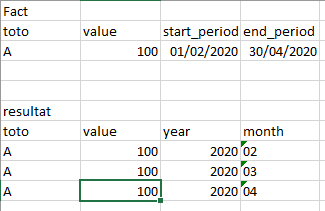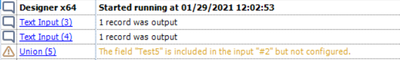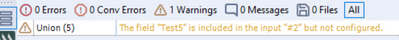Alteryx Designer Desktop Ideas
Share your Designer Desktop product ideas - we're listening!Submitting an Idea?
Be sure to review our Idea Submission Guidelines for more information!
Submission Guidelines- Community
- :
- Community
- :
- Participate
- :
- Ideas
- :
- Designer Desktop: New Ideas
Featured Ideas
Hello,
After used the new "Image Recognition Tool" a few days, I think you could improve it :
> by adding the dimensional constraints in front of each of the pre-trained models,
> by adding a true tool to divide the training data correctly (in order to have an equivalent number of images for each of the labels)
> at least, allow the tool to use black & white images (I wanted to test it on the MNIST, but the tool tells me that it necessarily needs RGB images) ?
Question : do you in the future allow the user to choose between CPU or GPU usage ?
In any case, thank you again for this new tool, it is certainly perfectible, but very simple to use, and I sincerely think that it will allow a greater number of people to understand the many use cases made possible thanks to image recognition.
Thank you again
Kévin VANCAPPEL (France ;-))
Thank you again.
Kévin VANCAPPEL
I've recently developed a complex Standard Macro which gets called from a workflow. It has multiple input tools and output tools where the output tools create an excel file on a drive location.
Every time I try making changes to my macro, I want to test certain aspects of the macro and would not want any output file generated. The way I am doing that now is by placing each output tool in a separate container and manually disabling each container. This involves unnecessary extra containers, is quite time consuming and I risk missing disabling an output causing an unwanted file creation.
It would be nice if I could have an option to disable all Output tools in one go - perhaps an extra setting can be offered in the Canvas to do this. A "debug" mode could also be explored where, much like VBA and possibly other coding languages, Alteryx runs a workflow / macro from Point A to Point B only, or runs the entire workflow and skips the output portion unless specified.
There are quite a few instances reported in my ognization that user terminates the intallation process since it takes more than one hour and user tends to believe that the intallation process is somehow "failing". So they terminate the installation and try to install again.
A kind reminding message such as "This will approximatly take one hour, and you can enjoy your coffee break" something like that would definetely help.
Please kindly consider.
Every time I open the Visual Query Builder I have to drag the internal table window to the left to make it bigger, in order to see the table names.
I really want to lock and hold the last position of this entire window - also the total window when I expand it.
This is driving my crazy! Please lock the window.
The new versions of Alteryx the red "change color" has gone to yellow which is almost impossible to see with a big and bright monitor.
PLEASE change it back to the normal red background color!
Right now when user share a screenshot of the workflow, we can't see the setting. I would like to be able to save workflow as code (JSON or YML), so people can read the config for each tool in the text file.
It also easier to do version control as well as quick editing some workflow without open Alteryx Designer.
It also help new user to learn the tool easier. When they see the workflow and the text that describe the config, they can understand it without the need to open Designer -> they can read about questions and answers on the forum using phone and tablet.
Hi all,
The SalesForce Input tool is great.. but has some really bad limitations when it comes to report.
I think there are 2 main limitations :
A - It can only consume 2000 rows due to the rest api limitation. There plenty of articles about it in the community.
B - Long string such as text comment are cutout after a certain number of characters.
Thanks to this great article : https://community.alteryx.com/t5/Alteryx-Designer-Discussions/Salesforce-Input-Tool-amp-Going-Beyond... , I had the idea of going through a csv file export to then import the data into Alteryx.
I've done it using two consequent download tool. The first download is used to get the session id and the second to export a report into a csv in the temp folder. This temp file can then be read using a dynamic input workflow.
Long story short, I think Alteryx should upgrade the Salesforce connector to make it more robust and usable. Using the export to csv feature, this should enable Alteryx to be fully compatible with Salesforce report.
Regards,
Hello Alteryx Dev Gurus -
We are migrating and some workflows that used to successfully update a datasource are now giving a useless error message, "An unknown error occurred".
Back in my coding days, we could configure the ORM to be highly verbose at database interaction time to the point where you could tell it to give you every sql statement it was trying to execute, and this was extremely useful at debug time. Somewhere down the pipe Alteryx is generating a sql statement to perform an update, so why not have something on the Runtime tab that says, 'Show all SQL statements for Output tools'? Or allow it on an Output tool by Output tool basis? If this was possible by changing a log4j properties file 15 years ago, I'm pretty sure it can be done today.
Thank you for attending my TED talk on how allowing for detailed sql statements to bubble back up to the user would be a useful feature improvement.
Currently Alteryx supports floating windows for some of the windows. But I would like to open multiple workflow at the same time. It is good for multiple display since I can view 2 workflows at once, 1 for main development and 1 just for testing a small part before putting in the main workflow.
So many times, a given source field name could change. If you have a complex workflow it can be time consuming to update various join, select and other tools to replace the old field name with the new field name. For example in sales you may have fields that include the year "Sales_2020".
It would be nice to "mimic" the functionality that Tableau provides where you can somehow click/select a field (e.g. Sales_2020) and then select "Replace Reference" and select the new field you want to use instead (e.g Sales_2021). This functionality would then automatically carry through the entire workflow and wherever you used Sales_2020 you will now automatically use Sales_2021.
Thoughts on this?
Need a way to highlight lines whether that means right-clicking and selecting a color or what-not, but just having the lines become black & BOLD doesn't cut it. It's not easy on the eyes. If I could click this line/connector and make it bright green that would be ideal and then I can see where it connects better when zooming out.
I would like to lasso or select multiple tools and have a count of selected tools. Perhaps this count could be in a tool tip or somewhere else.
Hello all,
as of today, a join in-db can only be done with an equal operator.
Example : table1.customer_id = table2.customer_id
It's sufficient most of the time. However, sometimes, you need to perform another kind of join operation, (especially with calendar, period_table, etc).
Here an example of clause you can find in existing sql
inner join calendar on calendar.id_year_month between fact.start_period and fact.end_period
helping to solve that case :
(the turnaround I use to day being : I make a full cartesian product with a join on 1=1 and then I filter the lines for the between)
or <,>, .... et caetera.
It can very useful to solve the most difficult issues. Note that a product like Tableau already offers this feature.
Best regards,
Simon
I would like to propose an idea for the evolution of INPUT TOOLS and OUTPUT TOOLS in relation to their compatibility with DATA CONNECTIONS configured in Settings ALTERYX.
Indeed, it is now possible to create a Data Connection of SQL Bulk Loader (SSVB) type and to use this DATA CONNECTION in an Input Tool. The configuration is possible (Choose the table, the query ...), when you run the Workflows it works and you get the data well.
On the other hand, when we try to click again on the INPUT Tools, there is an error message and we cannot retrieve the contained request because the File Format is unknown.
After analysis with the support, there is a compatibility problem between SSVB and INPUT Tools in ALTERYX because there is no support for SSVB in INPUT in ALTERYX but it is supported in OUTPUT Tool.
My proposal would therefore be that there be a validation made during the configuration of the INPUT Tool and the Output Tool between the DATA Connection chosen and the type of tool used.
Thnaks for your return.
Regards,
Psyrio
Hello all,
According to wikipedia :
https://en.wikipedia.org/wiki/Join_(SQL)
CROSS JOIN returns the Cartesian product of rows from tables in the join. In other words, it will produce rows which combine each row from the first table with each row from the second table.[1]
Example of an explicit cross join:
SELECT *
FROM employee CROSS JOIN department;
Example of an implicit cross join:
SELECT *
FROM employee, department;
The cross join can be replaced with an inner join with an always-true condition:
SELECT *
FROM employee INNER JOIN department ON 1=1;
For us, alteryx users, it would be very similar to Append Fields but for in-db.
Best regards,
Simon
I would like to propose a more interactive results window. The reason is that if you click on any of the tool hyperlinks next to the messages while the output is compiling, you get trapped inside that tool's output for the entire time that the workflow runs. You do not get to see any additional workflow result/detail as it compiles until after the entire workflow is run. It would be great if a user could escape back to the main workflow's results.
For instance if I am running a fairly long or complex workflow that does not all fit on one screen...I may want to zoom in on a tool if it has a warning or error before the workflow finishes. By clicking on the hyperlink "Union(5)" the palette will zoom to Union (5) so I can see which tool is a problem.
I can see any messages attached to Union(5), however I am stuck with this view the rest of the time the workflow runs. Clicking on the canvas (or really any other action I try to take) does not take me back to the overall workflow result window.
Granted if I have an error I may want to stop the workflow altogether, but sometimes warnings may prompt further investigation once the workflow is run and I may want to get an immediate read on where in the workflow the problem is while it is still running...which inputs might I have to check etc.
I know that many Alteryx users have been looking for a way to output results from the Alteryx Gallery to either specified cells in an Excel workbook, or a "raw data" worksheet.
So here are a few options that don't always work:
1. Use a Run Command to duplicate an Excel template - WRONG - Unrestricted Alteryx workflows is rare.
2. Access a template in shared folder - organization's aren't all perfect, yet
Therefore, I'd like to suggest to be able to save specific files in a folder that can be included in the Alteryx package uploaded to the Gallery that the workflow can reference just to output towards.
Thoughts? I do love the Reporting tools, so this isn't a necessity - but it would help the process of delivering Alteryx output to legacy Excel users / reviewers / managers /etc.
I don't know if this has been implemented or talked about, but it would be a pretty nice QoL change to add a select all button when appending fields to record via the find and replace tool.
For example, I have a dataset where I will end up with 1000+ fields needed to be appended. Going through and clicking 1000 times is not ideal. If this is already a feature or has a hotkey, please let me know.
Hello,
SQLite is :
-free
-open source
-easy to use
-widely used
https://en.wikipedia.org/wiki/SQLite
It also works well with Alteryx input or output tool. 🙂
However, I think a InDB SQLite would be great, especially for learning purpose : you don't have to install anything, so it's really easy to implement.
Best regards,
Simon
Often I want to output an Excel-file with a dynamic filename, e.g. part of the filename is from a date field in my data set.
E.g. before the output tool I could add a column with "Filename" and use that in the output-tool (including path).
The tool default could be to use the first record as reference, but if the Filepath differs in each record,
there should be an option to output as many files.
- New Idea 275
- Accepting Votes 1,815
- Comments Requested 23
- Under Review 173
- Accepted 58
- Ongoing 6
- Coming Soon 19
- Implemented 483
- Not Planned 115
- Revisit 61
- Partner Dependent 4
- Inactive 672
-
Admin Settings
20 -
AMP Engine
27 -
API
11 -
API SDK
218 -
Category Address
13 -
Category Apps
113 -
Category Behavior Analysis
5 -
Category Calgary
21 -
Category Connectors
247 -
Category Data Investigation
77 -
Category Demographic Analysis
2 -
Category Developer
208 -
Category Documentation
80 -
Category In Database
214 -
Category Input Output
641 -
Category Interface
240 -
Category Join
103 -
Category Machine Learning
3 -
Category Macros
153 -
Category Parse
76 -
Category Predictive
77 -
Category Preparation
394 -
Category Prescriptive
1 -
Category Reporting
198 -
Category Spatial
81 -
Category Text Mining
23 -
Category Time Series
22 -
Category Transform
89 -
Configuration
1 -
Content
1 -
Data Connectors
964 -
Data Products
2 -
Desktop Experience
1,538 -
Documentation
64 -
Engine
126 -
Enhancement
331 -
Feature Request
213 -
General
307 -
General Suggestion
6 -
Insights Dataset
2 -
Installation
24 -
Licenses and Activation
15 -
Licensing
12 -
Localization
8 -
Location Intelligence
80 -
Machine Learning
13 -
My Alteryx
1 -
New Request
194 -
New Tool
32 -
Permissions
1 -
Runtime
28 -
Scheduler
23 -
SDK
10 -
Setup & Configuration
58 -
Tool Improvement
210 -
User Experience Design
165 -
User Settings
80 -
UX
223 -
XML
7
- « Previous
- Next »
-
NicoleJ on: Disable mouse wheel interactions for unexpanded dr...
- TUSHAR050392 on: Read an Open Excel file through Input/Dynamic Inpu...
- NeoInfiniTech on: Extended Concatenate Functionality for Cross Tab T...
- AudreyMcPfe on: Overhaul Management of Server Connections
-
AlteryxIdeasTea
m on: Expression Editors: Quality of life update - StarTrader on: Allow for the ability to turn off annotations on a...
- simonaubert_bd on: Download tool : load a request from postman/bruno ...
- rpeswar98 on: Alternative approach to Chained Apps : Ability to ...
-
caltang on: Identify Indent Level
- simonaubert_bd on: OpenAI connector : ability to choose a non-default...
| User | Likes Count |
|---|---|
| 20 | |
| 9 | |
| 7 | |
| 6 | |
| 5 |