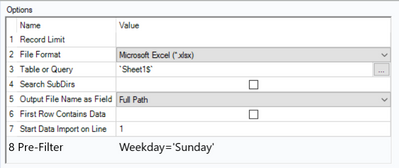Alteryx Designer Desktop Ideas
Share your Designer Desktop product ideas - we're listening!Submitting an Idea?
Be sure to review our Idea Submission Guidelines for more information!
Submission Guidelines- Community
- :
- Community
- :
- Participate
- :
- Ideas
- :
- Designer Desktop: Hot Ideas
Featured Ideas
Hello,
After used the new "Image Recognition Tool" a few days, I think you could improve it :
> by adding the dimensional constraints in front of each of the pre-trained models,
> by adding a true tool to divide the training data correctly (in order to have an equivalent number of images for each of the labels)
> at least, allow the tool to use black & white images (I wanted to test it on the MNIST, but the tool tells me that it necessarily needs RGB images) ?
Question : do you in the future allow the user to choose between CPU or GPU usage ?
In any case, thank you again for this new tool, it is certainly perfectible, but very simple to use, and I sincerely think that it will allow a greater number of people to understand the many use cases made possible thanks to image recognition.
Thank you again
Kévin VANCAPPEL (France ;-))
Thank you again.
Kévin VANCAPPEL
To help in adding tools quickly it would be useful to have some form of quick keys or maybe somewhat a combination (enhancement) of search bar / right-click.
So here's the pic and a 1,000 words
And here's the blurb
The idea being that hitting a key whilst mouse is over the canvas would display the search bar at the mouse cursor position. Once you've selected the tool you want it hitting return[+shift] adds it to the canvas either:
- In a dragged (mouse down) state to help for final position and automated connections and then a final left-click to add to canvas or,
- Just add it at that position.
This would also speed up adding tools as you could include things like 'Recent' or 'Favorites'. I grant you that you could just incorporate this into the search dialog but save you a bit of eye movement. Don't get me wrong the search bar is great but it's the lots of drag-drop that can slow things down a bit.
Pre-Filter as new option in Input Tool might reduce import data and allows to input only selected data (ie. for specific period or meeting certain conditions).
Cheers,
Pawel
It would be extremely helpful if Alteryx could add quick filters to the data browsing windows that would allow you to filter the contents of the window based on each column. Essentially just replicate what you can do with quick filters in Excel.
Without this, I'm often forced to copy my data out into Excel in order to do any detailed trouble-shooting, and often there's too much data to copy, which prevents me from quickly getting to what I need.
Of course you can create a whole separate filter object, but that's combersome and requires re-running the workflow.
When developing and/or troubleshooting workflows, I frequently disable the outputs using the checkbox in the Runtime configuration settings to speed up the workflow and prevent sending emails and/or overwriting data in the output sources... however, 9/10 times I forget to turn off this checkbox when I save my workflow back up to the Gallery. This results in countless emails from users to the tune of "I ran the workflow successfully, but there was no output?" 🙂
Would love love love to see some sort of warning notification (similar to the ones that already shown for data sources etc.) when saving to the Gallery if the "Disable All Tools that Write Output" option is selected in the Runtime settings.
Thank you!!
NJ
The Alteryx.Flexnetoperations.com license management site needs major work.
On the View Licenses page it shows all licenses going back several years. A basic need is to show only licenses which haven't expired, but that is not an option.You cannot even sort on the expiration column while you can sort on most others columns.
The most simple need is to see a list of my current active license users - but I do't see a way to do that.
I tried an "Advanced Search" and chose expiration date after 2019-10-29 and none of my licenses which expire in 2020 appear - I get a blank list.
Similarly on the administer machines page you cannot filter to hide expired licenses or even on the licenses column (which doesn't sort either).
The help link on the page doesn't bring you to help specific to that page but the general activation help front page. After several clicks I found this page:
But the help is incomplete (doesn't list Machine types or the difference between Active and Inactive)
Also, there is no export capability - copy and pasting into Excel is a formatting headache as it brings in check-boxes.
Lots of room for improvement here.
Cheers,
Bob
P.S. I understand that work is being done on this, but an ETA would be greatly appreciated.
On the UNION tool, allow for deselecting columns that aren't relevant. Leave the union exactly as it is, and you could go into the manual configuration. Align the columns just as you would in the manual configuration. The addition would be that you have the behavior like you see in a join tool where you could deselect C1, C2, C3.... Cx.
Too many times I have a union and there are fields I simply don't even want to bring in, but then have to add a select tool right after in order to remove them.
After talking with support we found out that Oracle Financial Cloud ERP is not listed among supported Data Sources as stated in the url below:
We would like this added as our company will begin working heavily with Oracle Financial Cloud ERP to bring data from that into our SQL servers. Is there a reason why that connection is not currently being investigated and set up?
Thanks,
Chris
Presently when mapping an Excel file to an input tool the tool only recognizes sheets it does not recognize named tables (ranges) as possible inputs. When using PowerBI to read Excel inputs I can select either sheets or named ranges as input. Alteryx input tool should do the same.
Using the Snowflake Input and Output Connectors when Snowflake is setup to use Single Sign On generates a lot of browser windows as the connectors authenticate multiple times (opening a browser window each time) which is very disruptive and disctracting for users. Any time the workflow interacts with the tools and it authenticates and the browser is opened.
This is driven by the Snowflake ODBC driver using the externalbrowser authentication method however it would be helpful if Snowflake and Alteryx worked together to refine how the connectors authenticate in order to reduce the number, or completely stop the browser windows and therefore greatly improving the user experience.
I have recently added an Azure data lake v2. The Azure input/output connectors do not work with this version of the Azure data lake.
It appears that Alteryx adds ".azuredatalakestore.net" to the file path. This works for V1, but not needed for V2
any plans to configure a connector for Azure data lake v2?
Need ability to call Stored Procedures in Snowflake Database.
TIBCO Data Virtualization is a Data Virtualization product focused on creating a virtual data store consolidating data from throughout the enterprise. It can be accessed via a SQL query engine, and has a variety of supported connectors, including an ODBC driver.
This data source can be connected to via ODBC in Alteryx today, but error messaging is unclear/unhelpful, and attempting to use the Visual Query Builder causes Alteryx to crash.
Adding TIBCO Data Virtualization as a supported ODBC connection would empower business users to leverage this product and easily utilize this enterprise data store, enhancing the value of the Alteryx platform as a consumer of this data.
While Alteryx allows for a proxy username and password in the settings, these are not passed properly to an NTLM proxy. Support for NTLM authentication would be incredibly useful for a number of corporations who utilize this firewall setup.
We currently have to either download via Python or cURL through batch commands called by Alteryx. Since Alteryx uses a cURL back-end, this should be a fairly simple addition to the existing download tool by allowing a selection of proxy server, port, and authentication method in addition to the proxy username and password. This could be done either in the tool itself or in User Settings.
Hi all,
Something really interesting I found - and never knew about, is there are actually in-DB predictive tools. You can find these by having a connect-indb tool on the canvas and dragging on one of the many predictive tools.
For instance:
boosted model dragged on empty campus:
Boosted model tool deleted, connect in-db tool added to the canvas:
Boosted Model dragged onto the canvas the exact same:
This is awesome! I have no idea how these tools work, I have only just found out they are a thing. Are we able to unhide these? I actually thought I had fallen into an Alteryx Designer bug, however it appears to be much more of a feature.
Sadly these tools are currently not searchable for, and do not show up under the in-DB section. However, I believe these need to be more accessible and well documented for users to find.
Cheers,
TheOC
Hello!
Currently, the Visual Layout tool (as opposed to the Layout tool) is in a Beta version and has been since I have been using Alteryx.
I think it's a fantastic tool for (as in the name) visually laying out your reporting tools. I find the original layout tool difficult to use without great attention to detail, and it can cost a lot of time when building report-based workflows.
It would be great to get the Visual Layout tool out of Beta, similar to a lot of the other Laboratory tools (https://help.alteryx.com/20221/designer/laboratory), and increase confidence in using the tool. It is currently hard to suggest using the tool to Alteryx users, as 'BETA' creates apprehension of bugs and unstable functionality.
Thanks,
TheOC
Hi currently if you use the cross tab tool and the names of the new fields should have special characters they end up being replaced in the new headers with underscores "_", and then need to be updated in someway. It would be great if this was all done in the tool. In other words the new headers have the special characters as desired
Instead of using the arrows, I think it would be nice to be able to drag and drop the questions to rearrange them in the Interface Designer. This would go more hand in hand with the drag and drop experience of Alteryx.
Additionally, when a lot of interface tools are on the canvas, Designer really slows down if you need to rearrange the order of the tools in the Interface Designer. I would like to see if there is any way that this can be sped up.
Thanks!
Hi All,
Data security is very important nowadays. There is no encryption for the output file from Alteryx Designer.
Imagine, anyone who has Alteryx designer can open any yxdb even with the sensitive data.
Suggest to add an encryption option in the Output Data tool.
Best Regards,
Samuel
Could we please change the Interactive Chart tool, to:
- recognize when upstream types have changed and reconfigure (in the case of numerical types marked as string)
- For line charts - sort the values in order of the X value
Sample Flow - derivation of challenge 201:
Issue 1:
- The first interactive chart on this flow has no sorting at all performed by the charting tool - this may be due to the fact that the X & Y axes are in string fields. Generally line charts would attempt to sort both the axes and the values (where the values should order according to the X axis). Please can you add a default sort anyway?
Issue 2:
- If you then change the data types on these fields to be numeric - the charting tool still does not sort them until you reconfigure the tool manually
- REquest: please can you get the tool to remember the data types, so that it can prompt you; or even better just reconfigure?
(image looks identical after retyping the fields)
Issue 3:
- When you do a manual reconfigure of the tool after changing the types - the axes are sorted, but the values are not - so you end up with a chart that crosses back and forth. Generally line charts are ordered in the order of the X Axis for the values
- Request: Please sort values on the line chart automatically in order of the X value?
NOTE: Finally got the outcome needed by forcing the sort before the interactive chart tool
Single point of maintenance for Salesforce Input tool connection to Salesforce
This prevents user maintenance every time their password (and token) changes which requires them to update every Tool with new credentials
Also logged as issue under Alteryx, Inc Case # 00252975: Connection to Salesforce Issue
- New Idea 298
- Accepting Votes 1,790
- Comments Requested 22
- Under Review 168
- Accepted 54
- Ongoing 8
- Coming Soon 7
- Implemented 539
- Not Planned 111
- Revisit 59
- Partner Dependent 4
- Inactive 674
-
Admin Settings
20 -
AMP Engine
27 -
API
11 -
API SDK
222 -
Category Address
13 -
Category Apps
113 -
Category Behavior Analysis
5 -
Category Calgary
21 -
Category Connectors
247 -
Category Data Investigation
79 -
Category Demographic Analysis
2 -
Category Developer
211 -
Category Documentation
80 -
Category In Database
215 -
Category Input Output
646 -
Category Interface
242 -
Category Join
104 -
Category Machine Learning
3 -
Category Macros
154 -
Category Parse
76 -
Category Predictive
79 -
Category Preparation
395 -
Category Prescriptive
1 -
Category Reporting
199 -
Category Spatial
81 -
Category Text Mining
23 -
Category Time Series
22 -
Category Transform
89 -
Configuration
1 -
Content
1 -
Data Connectors
969 -
Data Products
3 -
Desktop Experience
1,555 -
Documentation
64 -
Engine
127 -
Enhancement
348 -
Feature Request
213 -
General
307 -
General Suggestion
6 -
Insights Dataset
2 -
Installation
24 -
Licenses and Activation
15 -
Licensing
13 -
Localization
8 -
Location Intelligence
80 -
Machine Learning
13 -
My Alteryx
1 -
New Request
206 -
New Tool
32 -
Permissions
1 -
Runtime
28 -
Scheduler
24 -
SDK
10 -
Setup & Configuration
58 -
Tool Improvement
210 -
User Experience Design
165 -
User Settings
81 -
UX
223 -
XML
7
- « Previous
- Next »
- Shifty on: Copy Tool Configuration
- simonaubert_bd on: A formula to get DCM connection name and type (and...
-
NicoleJ on: Disable mouse wheel interactions for unexpanded dr...
- haraldharders on: Improve Text Input tool
- simonaubert_bd on: Unique key detector tool
- TUSHAR050392 on: Read an Open Excel file through Input/Dynamic Inpu...
- jackchoy on: Enhancing Data Cleaning
- NeoInfiniTech on: Extended Concatenate Functionality for Cross Tab T...
- AudreyMcPfe on: Overhaul Management of Server Connections
-
AlteryxIdeasTea
m on: Expression Editors: Quality of life update
| User | Likes Count |
|---|---|
| 7 | |
| 4 | |
| 3 | |
| 3 | |
| 3 |