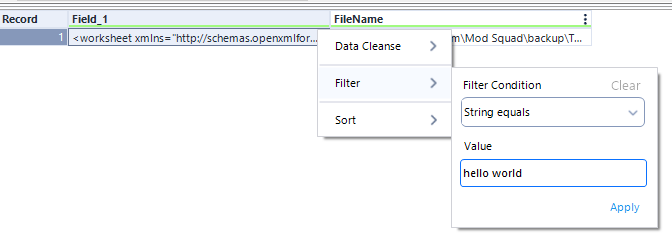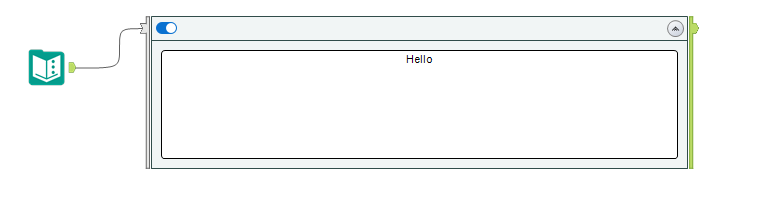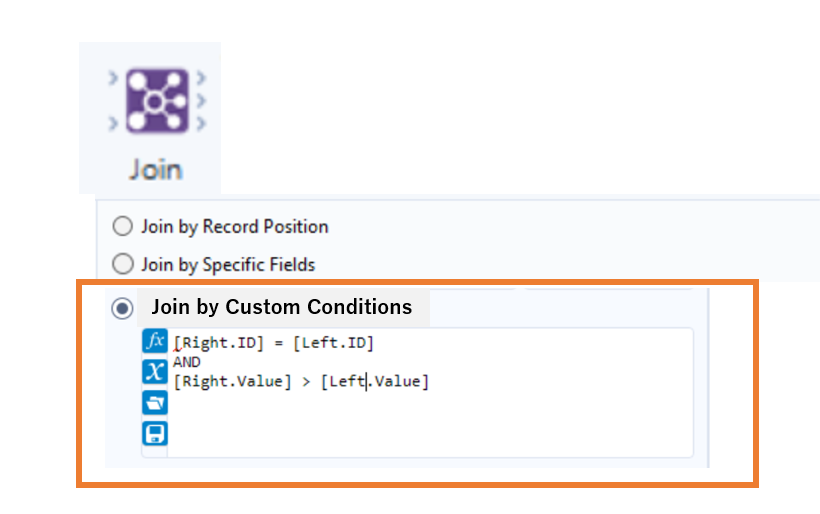Alteryx Designer Desktop Ideas
Share your Designer Desktop product ideas - we're listening!Submitting an Idea?
Be sure to review our Idea Submission Guidelines for more information!
Submission Guidelines- Community
- :
- Community
- :
- Participate
- :
- Ideas
- :
- Designer Desktop: Top Ideas
Featured Ideas
Hello,
After used the new "Image Recognition Tool" a few days, I think you could improve it :
> by adding the dimensional constraints in front of each of the pre-trained models,
> by adding a true tool to divide the training data correctly (in order to have an equivalent number of images for each of the labels)
> at least, allow the tool to use black & white images (I wanted to test it on the MNIST, but the tool tells me that it necessarily needs RGB images) ?
Question : do you in the future allow the user to choose between CPU or GPU usage ?
In any case, thank you again for this new tool, it is certainly perfectible, but very simple to use, and I sincerely think that it will allow a greater number of people to understand the many use cases made possible thanks to image recognition.
Thank you again
Kévin VANCAPPEL (France ;-))
Thank you again.
Kévin VANCAPPEL
I can be picky about how my workflows are laid out. Oftentimes, the connector between tools has a "mind of its own" as to what direction it goes and how it crosses other objects. I'd like to see the ability to control the connector lines with "elbows" that can be positioned in custom locations and directions, like an MS Visio diagram. Alternatively, add a simple "pin" tool could be added to the canvas and it's only function is to take in and send out a connector line by defining the input and output location. The input and output locations could be defined angularly/radial in degrees, for example. Image attached below of existing workflow with a "troublesome" connector and the concept of "elbows" and "pins" added as an alternate control mechanism. Both would be great! :)
Functions such as Year([Date Field]), Month([Date Field]), and Day([Date Field]) would really help with date-based formulas and filter tests.
Hello all,
OLEDB is usually way faster than ODBC so that the way to connect we promote. However, the new DCM only works for ODBC connection, which is quite strange.
Best regards,
Simon
While the result window allows sorting and filtering, every time the user switches to another tool within the same run, the configuration is lost. It would be good if there was a 'Retain" button so that the user does not have to keep setting this each time the tool is switched or when the canvas is retriggered.
I'm testing out the new Data Connection Manager (DCM) and think it needs 1 enhancement based on the way we'd use DCM. Whenever Alteryx opens, it should sync the Data Sources/Credentials from the Server. This is critically important when sharing these with more than 1 user when a password needs updated.
For example, DesignerA updates the password in the source system, and then updates the password in their Designer DCM settings. In order for this new password to get synced to DesignerB, 2 things have to manually happen: DesignerA would need to sync the new password to the server, and then DesignerB would need to sync the new password from the server. I can live with the first part where DesignerA needs to sync to the server. It's just part of the password update process. The second step though seems perilous. DesignerB should get the new password without having to do anything; as things currently stand, DesignerB will have the old password until they manually intervene and sync the password. Imagine a scenario where it's just DesignerB, but hundreds of people who would all have to sync their credentials.
I also think this idea makes sense in light of the way Data Connections currently work (pre 21.4) where a similar sync happens automatically every time alteryx opens.
Add the support to write out in TopoJSON to make it easier to create custom shape maps that can be used with Power BI
After I type something into the filter box, I should be able hit enter and then it just applies my change (ie enter hits the apply button). It used to be this way, but it's not working as of 2021.2. This feels like a very tiny move in the wrong direction. Currently enter does nothing. It looks like if I hit tab twice and then enter, it finds the apply button. I shouldn't have to hit tab twice.
While Alteryx allows for a proxy username and password in the settings, these are not passed properly to an NTLM proxy. Support for NTLM authentication would be incredibly useful for a number of corporations who utilize this firewall setup.
We currently have to either download via Python or cURL through batch commands called by Alteryx. Since Alteryx uses a cURL back-end, this should be a fairly simple addition to the existing download tool by allowing a selection of proxy server, port, and authentication method in addition to the proxy username and password. This could be done either in the tool itself or in User Settings.
When building custom tools for Alteryx using the Python SDK, there is no current way to test these outside of the Alteryx Designer.
This means that your development process is:
- write some code (no code-sense; intellisense; auto-complete because Jupyter; VSCode; Visual Studio; etc cannot access AlteryxEngine or any of the other imports)
- hope
- copy that .py module into your C:\Users\<username>\AppData\roaming\Alteryx\Tools\<toolname>
- fire up Alteryx
- drop this new custom tool on a canvas
- run it to see if you get any errors
- then copy these errors out of Alteryx result window into Notepad to be able to read them
- then go back into your development environment to make changes
- repeat.
This is very painful, and this will directly scare most people away from learning how to create custom tools since it's not only inefficient - but also scary and frustrating for beginners.
Proposal:
Could we instead create mock python libraries; and a development harness (like Google does with Android development in Eclipse) in this SDK where:
- you have full code intelligence (intellisense, autocomplete)
- you can simulate engine events in a test harness (for example in the Android SDK; you can simulate the user rotating their phone, turning off GPS, hitting a volume button, etc).
- you can also write test cases which can run automatically
- then once you know that your tool will work - only then you drop it into the Alteryx Designer environment.
NOTE: This IDE way of thinking also allows you to bring the configuration pieces (like number of inputs; etc) out of raw code and into configuration options.
Although you may be able to do remote debugging by using platforms like PyCharm - that really does not give you the full ability to check in the code of your tool; along with all the test cases; in a harness that allows you to automatically check different events; or to make sure that your tool works in the test harness before deploying.
Thank you
cc: @BlytheE @SteveA @Ozzie @tlarsen7572 @cam_w @jdunkerley79
There are a number of tools that lose their selections when copied and pasted. Here are the ones I quickly found so far:
-Multi Row Formula (Group By)
-Running Total (Group By)
-Transpose (Key Fields and Data Fields)
-Unique (Unique Fields)
-Concatenate (Group Data by these values and method for aggregating values)
It would be really great if they could keep their selections when pasted. This would be similar to the Join, Multi Field Formulas, or Sort tools which keep their settings but let you know if a field is missing. Thanks!
When training people on the use of action tools, something that I always have to hit on is that when you are telling the tool which piece of the XML that you are adjusting, it's sort of difficult to tell what you have selected, and super easy to accidentally select something else.
Example:
When you initially select the action to take it's this nice Blue Color. However, it still doesn't feel exactly like you have actually selected anything or told the Action Tool what to do, since it's so easy to just select any other one of these actions.
A slightly different problem is that if you are selecting an action that has been previously configured, it is just this light grey color. So it can be easy to accidentally change your settings because you may not realize it's actually set up.
Here is a recent community post that sort of outlines a few of these problems.
I'd like to see an enhancement that at the install level (through an XML configuration file for example), the use of the From field in the Email reporting tool could be disabled for population by the end user and instead would auto-populate with that current users e-mail address. Currently users can populate the field with any address on their domain, which is useful, but also poses a risk in that messages can be made to appear to be coming from a party that is not aware of it. We'd like to be able to control that on install and "turn off" access to the From field
In response to my question here: https://community.alteryx.com/t5/Alteryx-Designer-Discussions/Singin-Error-to-Tableau-server-using-P...
The Publish to Tableau Server does not support SAML/SSO. I would like this feature to be added to this tool as it will make our business process more efficient.
Thank you.
This functionality won't be mission-critical to anyone, I'm sure, but a lot of IDEs and upgraded text editors (lookin' at you Notepad++) have the ability to customize the colors of text, the background, and other various tabs/objects that may appear on the screen. I understand that this is more important for code-based systems where the coloring improves readability so much, but I thought it might be a neat feature. I think leaving the tool colors standardized is a good idea though, just the canvas and outerlying windows. It could include the colors for the formula syntax highlighting too?
The icing on the cake would be the ability to save and share your settings or create a repository for them in the public gallery or something.
In the Browse window:
- Can we add a Find function like in excel? (e.g. find record_ID==4 or name =='foobar')
- Can we click the column name so it sorts on that field?
- In 9.0 when I click 'Cell Viewer' in Browse window, 'Show Whitespace' seems to be turn on by default. Can we turn it off like in 8.6?
- When I click the 'Fields' button to toggle fields on/off, it would be great to add a Sort function here too, so fields can be sorted a-z by fieldname (like in the Select tool).
Thanks!
Idea:
I know cache-related ideas have already been posted (cache macros; cache tools), but I would like it if cache were simply built into every tool, similar to the way it is on the Input Tool.
Reasoning:
During workflow development, I'll run the workflow repeatedly, and especially if there is sizeable data or an R tool involved, it can get really time consuming.
Implementation ideas:
I can see where managing cache could be tricky: in a large workflow processing a lot of data, nobody would want to maintain dozens of copies of that data. But there may be ways of just monitoring changes to the workflow in order to know if something needs to be rebuilt or not: e.g. suppose I cache a Predictive Tool, and then make no changes to any tool preceeding it in the workflow... the next time I run, the engine should be able to look at "cache flags" and/or "modified tool flags" to determine where it should start: basically start at the "furthest along cache" that has no "modified tools" preceeding it.
Anyway, just a thought.
Is there a way we can turn on and off any tools in the workflow. This way we can run the tool and when a certain tool is marked off it is not executed. This way we can test the workflow and check different output without deleting the tools existing on the workflow, we can just turn then on or off.
We all know and love the Comment tool. It's a staple of every workflow to give users an idea of the workflow in finer details. It's a powerful tool - it helps adds context to tools and containers, and it also serves as an image placeholder for us to style our workflows as aesthetically pleasing as possible.
Now, the gensis of this idea is inspired by this post and subsequent research question here.
The Comment Tool today allows you to:
- Write your text and provide context / documentation to your workflow
- Style its shape
- Style its font, colour, and background colour
- Align the text
- Put an image to your workflow
But it would provide way more functionality if it had the capabilities of another awesome Alteryx tool that is not so frequently mentioned... the Report Text Tool!
What's missing in the Comment tool that the Report Text tool has?
- The ability to add active data records from the workflow to its text
- Its wider range of styles which allows for more functionality such as with its Special Tags functions
- Its ability to hyperlink
- Text mode options!
Now, whilst I understand that the Report Text tool is just that, a tool that needs to be connected to the data to work, so too does the Comment tool (to a lesser extent).
It would be awesome to have the ability to connect the data to the Comment tool as it was a Control Container-like connector. It can also be just like the Report Text tool with an optional input, thereby making it like a normal Comment tool.
To visualize my point:
The benefits of doing so:
- Greater flexibility to the user
- Styles are endgame
- Users can use the comment box as a checksum or even a total count / checker to ensure everything is working as intended
- Makes the comment tool more powerful as a dynamic workflow documentation tool
I think it'll be a killer feature enhancement to the comment tool. Hoping to hear comments on this!
Kindly like, share, and subscribe I mean comment your support. Thanks all! 😁
-caltang
I want a feature to enable join by custom conditions. Currently, in Join tool, allowed condition is only equality of specific fields and specific position, however, in SQL, we can join data by much more flexible conditions like;
SELECT TableA.id FROM TableA INNER JOIN TableB ON TableA.id=TableB.id and TableA.value > TableB.value
Of course, my idea can be easily realized by using combination of Appendix Field + Filter tool, but I meant to say is that Appendix-Fields is quite expensive operation in calculation cost, and it would generate many unnecessary records, which is annoying us in case of handling a huge dataset.
I suppose this kind of flexible conditions can be specified by using expression editor, thereby configuration window of this feature would look like the below image; Adding one more radio button option, and expression editor similar to one used in Filter tool.
Any positive/negative feedback on my idea would be appreciated. Thank you for your attention!
- New Idea 291
- Accepting Votes 1,791
- Comments Requested 22
- Under Review 166
- Accepted 55
- Ongoing 8
- Coming Soon 7
- Implemented 539
- Not Planned 111
- Revisit 59
- Partner Dependent 4
- Inactive 674
-
Admin Settings
20 -
AMP Engine
27 -
API
11 -
API SDK
220 -
Category Address
13 -
Category Apps
113 -
Category Behavior Analysis
5 -
Category Calgary
21 -
Category Connectors
247 -
Category Data Investigation
79 -
Category Demographic Analysis
2 -
Category Developer
209 -
Category Documentation
80 -
Category In Database
215 -
Category Input Output
645 -
Category Interface
240 -
Category Join
103 -
Category Machine Learning
3 -
Category Macros
153 -
Category Parse
76 -
Category Predictive
79 -
Category Preparation
395 -
Category Prescriptive
1 -
Category Reporting
199 -
Category Spatial
81 -
Category Text Mining
23 -
Category Time Series
22 -
Category Transform
89 -
Configuration
1 -
Content
1 -
Data Connectors
968 -
Data Products
3 -
Desktop Experience
1,551 -
Documentation
64 -
Engine
127 -
Enhancement
343 -
Feature Request
213 -
General
307 -
General Suggestion
6 -
Insights Dataset
2 -
Installation
24 -
Licenses and Activation
15 -
Licensing
13 -
Localization
8 -
Location Intelligence
80 -
Machine Learning
13 -
My Alteryx
1 -
New Request
204 -
New Tool
32 -
Permissions
1 -
Runtime
28 -
Scheduler
24 -
SDK
10 -
Setup & Configuration
58 -
Tool Improvement
210 -
User Experience Design
165 -
User Settings
81 -
UX
223 -
XML
7
- « Previous
- Next »
- Shifty on: Copy Tool Configuration
- simonaubert_bd on: A formula to get DCM connection name and type (and...
-
NicoleJ on: Disable mouse wheel interactions for unexpanded dr...
- haraldharders on: Improve Text Input tool
- simonaubert_bd on: Unique key detector tool
- TUSHAR050392 on: Read an Open Excel file through Input/Dynamic Inpu...
- jackchoy on: Enhancing Data Cleaning
- NeoInfiniTech on: Extended Concatenate Functionality for Cross Tab T...
- AudreyMcPfe on: Overhaul Management of Server Connections
-
AlteryxIdeasTea
m on: Expression Editors: Quality of life update
| User | Likes Count |
|---|---|
| 7 | |
| 7 | |
| 5 | |
| 3 | |
| 3 |