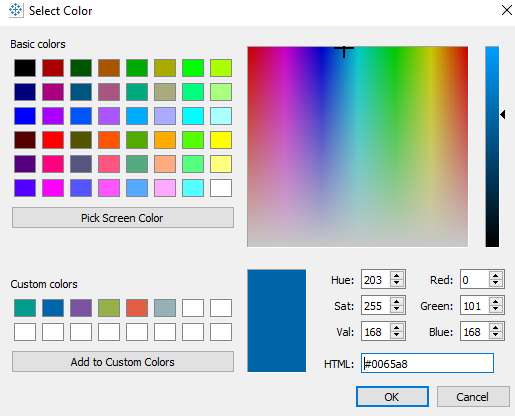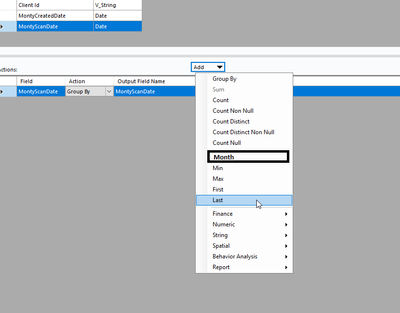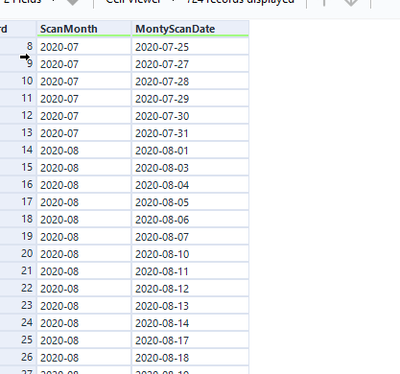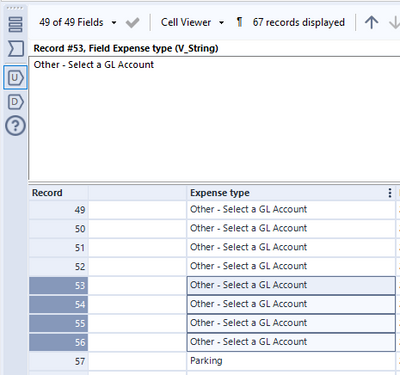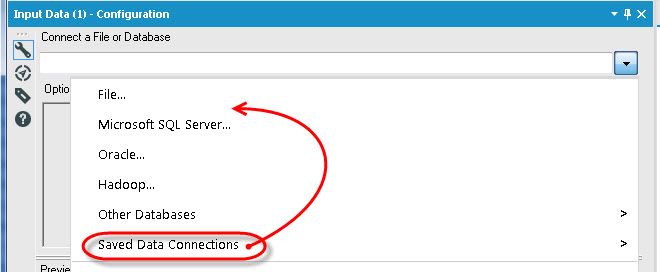Featured Ideas
Hello,
After used the new "Image Recognition Tool" a few days, I think you could improve it :
> by adding the dimensional constraints in front of each of the pre-trained models,
> by adding a true tool to divide the training data correctly (in order to have an equivalent number of images for each of the labels)
> at least, allow the tool to use black & white images (I wanted to test it on the MNIST, but the tool tells me that it necessarily needs RGB images) ?
Question : do you in the future allow the user to choose between CPU or GPU usage ?
In any case, thank you again for this new tool, it is certainly perfectible, but very simple to use, and I sincerely think that it will allow a greater number of people to understand the many use cases made possible thanks to image recognition.
Thank you again
Kévin VANCAPPEL (France ;-))
Thank you again.
Kévin VANCAPPEL
1. Schedules에 등록된 workflows 목록에서 여러개를 선택해서 한번에 once schedule을 등록할 수 있는 기능(button)이 있었으면 좋겠습니다. 많은 workflows 등록하고 관리하는 경우에, 네트워크 장애 등으로 실행이 제대로 되지 않았을 경우 한꺼번에 schedules를 추가하고 실행 해야하는데 현재로서는 하나하나 Designer에서 열어서 실행시키거나 schedule에 다시 각각 등록하는 수밖에 없습니다. 일괄적으로 실행시킬 수 있는 기능이 있다면 관리가 매우 편해질 것입니다.
2. open api를 이용하여 데이터를 download 할 경우, 웹 사이트에 따라 안되는 경우가 많습니다. 안되면 결국 python을 이용해서 데이터를 download 하는데요, Designer의 download를 이용해서 데이터를 받을 수 있으면 좋겠습니다. 이미 많은 이슈가 있는 것으로 알고있습니다.
I would like to Alteyx making a New Warning(Int type)
If a decimal point occurs during division of Int type data, the digits are truncated.
example
1/3 = 0.333333, but
If it is of type Int, it will be displayed as 0.
I know that the Int type is defined as an integer, but
I would like to Alteryx making a warning if the operation does not result in an integer.
Then we should be able to detect errors.
Thanks!
Very beneficial will be adding extra row in Input tool (while we importing CSV) where we can define escape character. This functionality will help to avoid errors that currently occur when importing such files.
let’s suppose I am working a bank accounts and I do want to make sure I end up with minimum required information hence I would pull the template provided and work backward from there to manipulate the data. The template would include as well a predefined tableau output for example!
Currently if we have to read multiple files though dynamic input, most of the times the files error out due to Schema error and we have to create a batch macro, if there is an option added wherein by right clicking dynamic input it gives and option to create batch macro, a simple batch macro with control parameter, Input tool and macro-output, this will save time in recreating the macro every time
In Alteryx Designer I like to use Containers with very specific color, transparency and border settings something I've asked can be built into defaults somehow in another Product suggestion which I cannot find. What's very useful to me is defining processes into the Tool categories, i.e. ingestion = In/Out = Green, Preparation tools = Prep Category = Blue, this standardised across all workflows is good practice when managing an estate of workflows.
In Tableau when editing 'Colors' there is a box you can enter the #0065a8 code for a color you wish to use, perhaps from Brand guidelines or in my case the same # as the Tool Category Colors themselves. I have to go into Tableau, pick screen color, create a custom colour then regenerate on Alteryx side.
Can we add "pick a screen color' and / or 'HTML: #0065a8' like you can do in Tableau?
Hi, I would like to suggest to have subtitles for interactive videos.
As there are many non-native speakers whose 1st language is not english, including me, I feel the video accent pace is sometimes too fast . Having sometimes helps to understand the content better without needing to pause multiple times if pace of the talk seems fast.
Please help incorporate these as I believe as it would benefit many learners.
I hope the addition is not too complex.
Thank you for consideration
Right now, you can highlight 1 output tool, right click, convert to input tool. Im doing that to each of 30 outputs in 1 workflow as part of splitting a workflow that has too much spatial processing. Would be cool to highlight all of the outputs and convert all at once to save the clicker finger. Keep it rocking Alteryx!
Hi
In all its simplicity, I would like to be able to group by Month based of dates:
To acieve something like this:
Variations of this concept have been discussed in community since 2016. Alteryx is awesome right up to the point where we need to see our files in ArcGis Pro or ArcGis Online. The shapefile is painful. We have to rename every field in ArcGis Pro with over about 10 characters because all of the field names are truncated. Yes- you can make a shapefile and a text file from Alteryx, then join in ArcGis Pro, but its a million clicks and its not a good solution. Shapefiles are limited to 2GB, which is not great either, but the field truncation is super frustrating.
In fact- rather than making an output file, I bet it would be easier to make a tool that connects to the ESRI API. Everyone gets stuck on passing the spatial field because its like a giant text field with all of the instructions to create a point, line, or polygon.
Does anyone have the software engineering chops to make this happen? :)
It would be cool if we could just drag the normal input tool and drop it on the Dynamic Input, so we could set the template, and save the clicker finger.... It would be even cooler if Alteryx didnt need a template, but thats a different story. This seems like an easy attainable feature upgrade. Keep rocking, Alteryx!
Hi Team,
Hope you are well. I am currently tasked with downloading the contracts from SAP for my analysis.
Is it possible to develop an app or automation which can go to SAP asks for user/Pwd and download the contracts/PDFs to a specific folder?
Please let me know your thoughts,
Thanks,
Sri
Hi Team,
Context - I have bunch of documents/pdf or word document. The management would like to get the summarized view of the document / paragraph . Is it possible to develop some App which can take the document/ paragraph and summarize it in a line or two.
Please let me know,
Thanks,
Sri
Hi,
I would love it if; when I select cells/ columns or anything really, from the results window (see pic), that it shows me a number count for what I selected please.
Thank you! 😁
Salesforce Connector:
I just want to see what credentials I have used. I do not want to change them. A link to "view the data" and not only "Change Credentials" would be helpful.
Also, when replacing connectors (due to a version change), it makes sense not to reassign the objects and fields and keep the old settings.
The Summarize tool returns NULL when performing a Mode operation. This doesn't seem to be documented anywhere in Alteryx documentation nor the community. Please fix this behaviour.
Hi,
In the Input tool, it would be useful to have the Saved Database Connections options higher in the menu, not last. Most users I know frequently use this drop down, and I find myself always grabbing the Other Databases options instead as it expands before my mouse gets down to the next one. I would vote to have it directly after File..., that way the top two options are available, either desktop data or "your" server data. To me, all the other options are one offs on a come by come basis, don't need to be above things that are used with a lot more frequency. Just two cents from a long time user...love the product either way!
Thanks!!
Eli Brooks
Creating tool which summarize all operations performed in workflow might be beneficial for people who are working on others i.e. where SQL code is required for data transformation.
Overview might be enhanced for example by adding to the side of the panel displaying a list of tools in the highlighted area or summarize how many tools are in the selected area.
Functionality or Tool allowing to automatically interpret and change data into date type without using DateTime tool. This interpreter would be a little bit faster and more reliable solution than manually setting in DateTime tool.