Alteryx Designer Desktop Ideas
Share your Designer Desktop product ideas - we're listening!Submitting an Idea?
Be sure to review our Idea Submission Guidelines for more information!
Submission Guidelines- Community
- :
- Community
- :
- Participate
- :
- Ideas
- :
- Designer Desktop: New Ideas
Featured Ideas
Hello,
After used the new "Image Recognition Tool" a few days, I think you could improve it :
> by adding the dimensional constraints in front of each of the pre-trained models,
> by adding a true tool to divide the training data correctly (in order to have an equivalent number of images for each of the labels)
> at least, allow the tool to use black & white images (I wanted to test it on the MNIST, but the tool tells me that it necessarily needs RGB images) ?
Question : do you in the future allow the user to choose between CPU or GPU usage ?
In any case, thank you again for this new tool, it is certainly perfectible, but very simple to use, and I sincerely think that it will allow a greater number of people to understand the many use cases made possible thanks to image recognition.
Thank you again
Kévin VANCAPPEL (France ;-))
Thank you again.
Kévin VANCAPPEL

Within the mapping tool, please add an alignment option (left/center/right) within the label options (when wrapping).
Greenplum / Postgresql Bulk Loader Capability much like the oracle and MS Sql.
Thanks!
John
default file path in "File Browser" interface app would be a nice to have feature. Similar to what we have in Numeric, Text etc. interface app.
When using ./*.csv for an input (relative path and wildcard), a preview does not show in the Properties area of the input tool. Can this be added?
Right now the browse results are only available while a workflow is open. It would be great if they could be saved until the next run, because sometimes I have to do things in stages, saving and closing a workflow, then continuing on it another time. I would love to have the browse results fromt the last run still be there until I re-run it.
Issue: It appears that the Marketo Input SOAP API Connector needs to go through all 500 + columns of lead object data before it filters out the specific request I indicated. What this means is that to process 1 day of lead data for 3 columns of data, it takes 45 minutes plus and not ideal.
Client Services indicated that there is a limitation with the Marketo SOAP API tool and it would be best to utilize the Download tool and build a custom connection to the CRM System (Microsoft Dynamics) to get a predefined list of Lead IDs and then use that as a filter via the Marketo Input SOAP API connector.
Request:
1. Add Microsoft Dynamics Connector
2. Try to innovate a better Marketo Service Connector to just grab the defined fields as opposed to go through the entire processing for all records to only filter back down to.
Eric
It would be great if Alteryx developed an option to keep data transformations and additions already ran through the module. After adding new tools to the module, then the module would keep all of the data already transformed or added up to that point and would only spend time running the data through any new tools added after that point.
It would save the analyst a lot of time when developing big and complex modules.
It would be great if there was an option to compute 'median' on numerical data column in 'cross-tab' tool. We trust 'median' a lot more than 'average' in many different computations.
I would stretch my suggestion far enough to propose adding quantile computations as well...
Thanks!
Hi Alteryx Team,
My work is to create Output from Alteryx and upload the Output file into Tibco Spotfire. So i want a system in which Alteryx output directly goes in to the Tibco Spotfire and update Tibco Spotfire in every 6 hours.
So do you have any plan to connect the Alteryx with Tibco Spotfire? This is will help me to automate the project.
If not pls think on these concept for future use.
Dear Alteryx Team,
Dynamic Input Tool is a great tool to import easily multiple files using files paths parameters ... having the same tool for outputs would be great to export many files in pre-established folder.
Many thanks
Arno
I'd like to vote up this idea of having marketo input connector having access to extrac data from other objects outside leads.
Here is the latest Marketo Analytics resources that are available. Anybody else encounter this bottleneck when trying to source the data out of Alteryx?
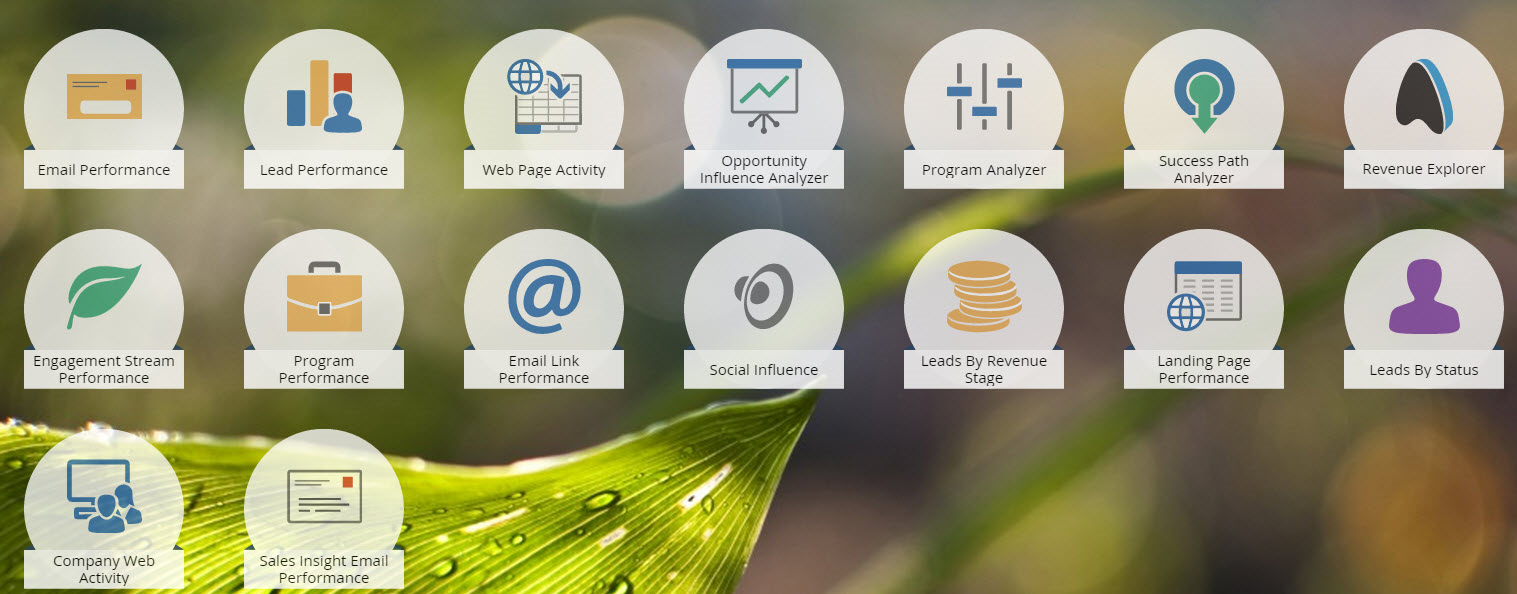
Also, it would be nice to be able to use a json-file as input in a simple manner.
We have several .txt input files (same structure) that need to be combined into one file. But all the files have summary information on the first 6 rows. Alteryx help me created a macro to skip the first x rows but it is involved - but it works. Having a "start data import on line x" would greatly simplify the process.
When I setup an In-DB connection I need a way to select only the tables I want to see. Basically a way to favorite the most frequenently used tables and also the ability to add a description of the information that resides in that table. Use Case: Because we have so many irrelevant tables with no data dictionary in some of our databases this would save a ton of time to narrow down the tables I can select right off the bat.
Currently we are limited to chossing one of two layout direction options, vertical or horizontal. Why not make the direction assignable at the tool icon instead of as a module level control. I could right click the tool and have layout direction as an option which would activate a visual handle which could either allow infinite rotation control or rotation control in 45 degree increments. You can use Viso as an example of rotational control for a shape. In Visio the shape rotates, in our case since we are really looking to change the flow direction the icon could remain in the same orientation as it does now but the conenctor point(s) would rotate around the compass in say 45% increments base on the drag of the rotation handle that appears
- New Idea 290
- Accepting Votes 1,791
- Comments Requested 22
- Under Review 166
- Accepted 55
- Ongoing 8
- Coming Soon 7
- Implemented 539
- Not Planned 111
- Revisit 59
- Partner Dependent 4
- Inactive 674
-
Admin Settings
20 -
AMP Engine
27 -
API
11 -
API SDK
220 -
Category Address
13 -
Category Apps
113 -
Category Behavior Analysis
5 -
Category Calgary
21 -
Category Connectors
247 -
Category Data Investigation
79 -
Category Demographic Analysis
2 -
Category Developer
209 -
Category Documentation
80 -
Category In Database
215 -
Category Input Output
645 -
Category Interface
240 -
Category Join
103 -
Category Machine Learning
3 -
Category Macros
153 -
Category Parse
76 -
Category Predictive
79 -
Category Preparation
395 -
Category Prescriptive
1 -
Category Reporting
198 -
Category Spatial
81 -
Category Text Mining
23 -
Category Time Series
22 -
Category Transform
89 -
Configuration
1 -
Content
1 -
Data Connectors
968 -
Data Products
3 -
Desktop Experience
1,550 -
Documentation
64 -
Engine
127 -
Enhancement
342 -
Feature Request
213 -
General
307 -
General Suggestion
6 -
Insights Dataset
2 -
Installation
24 -
Licenses and Activation
15 -
Licensing
13 -
Localization
8 -
Location Intelligence
80 -
Machine Learning
13 -
My Alteryx
1 -
New Request
204 -
New Tool
32 -
Permissions
1 -
Runtime
28 -
Scheduler
24 -
SDK
10 -
Setup & Configuration
58 -
Tool Improvement
210 -
User Experience Design
165 -
User Settings
81 -
UX
223 -
XML
7
- « Previous
- Next »
- Shifty on: Copy Tool Configuration
- simonaubert_bd on: A formula to get DCM connection name and type (and...
-
NicoleJ on: Disable mouse wheel interactions for unexpanded dr...
- haraldharders on: Improve Text Input tool
- simonaubert_bd on: Unique key detector tool
- TUSHAR050392 on: Read an Open Excel file through Input/Dynamic Inpu...
- jackchoy on: Enhancing Data Cleaning
- NeoInfiniTech on: Extended Concatenate Functionality for Cross Tab T...
- AudreyMcPfe on: Overhaul Management of Server Connections
-
AlteryxIdeasTea
m on: Expression Editors: Quality of life update
| User | Likes Count |
|---|---|
| 16 | |
| 7 | |
| 5 | |
| 5 | |
| 3 |