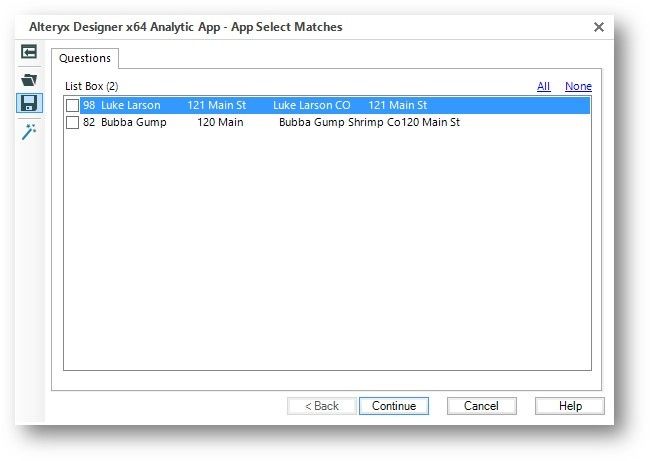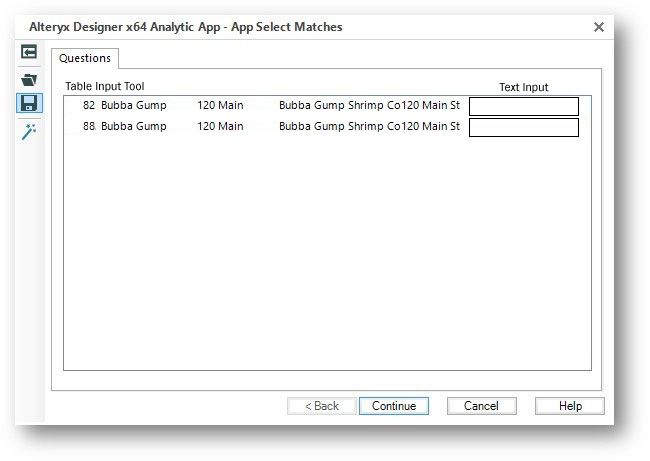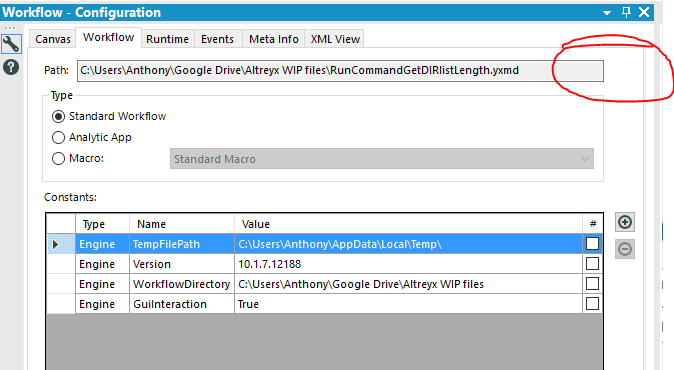Alteryx Designer Desktop Ideas
Share your Designer Desktop product ideas - we're listening!Submitting an Idea?
Be sure to review our Idea Submission Guidelines for more information!
Submission Guidelines- Community
- :
- Community
- :
- Participate
- :
- Ideas
- :
- Designer Desktop: New Ideas
Featured Ideas
Hello,
After used the new "Image Recognition Tool" a few days, I think you could improve it :
> by adding the dimensional constraints in front of each of the pre-trained models,
> by adding a true tool to divide the training data correctly (in order to have an equivalent number of images for each of the labels)
> at least, allow the tool to use black & white images (I wanted to test it on the MNIST, but the tool tells me that it necessarily needs RGB images) ?
Question : do you in the future allow the user to choose between CPU or GPU usage ?
In any case, thank you again for this new tool, it is certainly perfectible, but very simple to use, and I sincerely think that it will allow a greater number of people to understand the many use cases made possible thanks to image recognition.
Thank you again
Kévin VANCAPPEL (France ;-))
Thank you again.
Kévin VANCAPPEL
I would love to see a detailed change log to help when I encounter issues after upgrading from one version to the next. For concrete examples, I've come across these issues recently:
1) Files saved to %TEMP% were displayed to the end user in the 10.0 but not 10.1 when running in the gallery.
2) The cross tab in 10.1 would run with a warning if you had column heading of "p_d" and "p d" where the space in the latter item is changed to a _ and then one of them is renamed with a 2 at the end ("p_d" and "p_d2"). In 10.5 you now get a warning and an error and the workflow stops. I've attached a sample workflow.
I'm all for bugs getting fixed and the improvements not always being backwards compatible, but I struggle with some of these when I can't reference a detailed change log. For some context, I've also attached a change log from some other software I used in a previous life. Anytime that a change in coding could affect past results, there was a note in the change log to identify these changes to the end user.
The ability to directly edit the XML for tools is fantastic.
Would love an edit option on the XML view for the workflow.
One slight issue on the tool one is that it doesnt run through the Config UI so the Annotation is not recomputed. Would be useful if the annotation was recomputed post XML edit.
Hi there,
Just a quick note on a really small improvement that could be made on the Data Cleansing tool but that could help a lot.
Actually this tool allows us to convert input data with NULLs to either blank or 0 values depending on the datatype.
It would be really appreciated to be able to do the opposite, converting blank or 0 values to NULLs.
Please add ablity to globally, within a module, forget all missing fields.
Please provide an option to have a the caption of a tool container sent to log/results after all items within it have been processed.
When you press tab from from the Test Type combo jumps to the Ok box, think should go to Test Value text box
It would make it a lot easier to create and manage a work stream if you added the standard ability to maximize and minimize the workflow canvas and configuration and results windows.
I understand that Server and Designer + Scheduler versions have the option to "cancel workflows running longer than X”.
I'd like to see that functionality in the desktop edition as well.
In the Formula Tool, there is an Average() function which can be used to take the average/mean of multiple columns or expressions. This function treats null values as zeroes. This was a surprise/dissapointment to me as I am used to other applications & systems where nulls are ignored, for example Excel. It would be useful to have either an AverageIgnoreNulls() function or an optional extra parameter to Average() which specifies that nulls should be ignored rather than treated as zeroes.
When wishing to average a small number of columns and ignore nulls, a formula can be constructed using Iif(IsNull([Column1]),0,[Column1]) for each column to calculate the total, and Iif(IsNull([Column1]),0,1) for calculating the count. This quickly becomes unwieldy for more than 2 or 3 columns.
It would be great if you could link a comment box to an object. This would be great because if the objects moves for what ever reason the comment would stay with it.
I think this is a product idea, but Alteryx doesn't look terrific on small 15" 4K screens (I have a Dell XPS 15 9550). It's unusable without enabling display scaling (labels are too big/icons are too small), and with display scaling it looks a bit fuzzy.
I use redshift which does not support stored procedures.
I want to use Alteryx scheduled workflows as stored procedures, in that I run a set of queries using the Pre SQL statement of an input tool, and do simple counts in the actual Input tool query for error handling and notification (linked to Slack api using download tool)
There is a Pre SQL statement character limit in the GUI, preventing me from running the whole set of queries.
I got around this by putting the set of Sql queries in a formula tool and then feeding that into a macro that uses a control parameter and action tool to update the presql of an input tool.
Please remove the character limit in the input tool configuration GUI. Not sure why there is one?
I've come across multiple requests for help that relate to dates. Having to know that "2016-05-04" is the only way to get May 4th, 2016 into a date field is sometimes a challenge for new users. When they begin to use date functions and now have to learn adding and trimming etcetera the complication factor increases. Then we date time format and have to do all of this in English (my one and only language), makes me think that there is room for improvements.
What I'd really like to see is In-DB connection with Netezza. Having it available for the input tool is OK but a sore consolation to taking advantage of the speed provided by I
Sometimes we may have polygons, such as county boundaries, and need to split the polygons into smaller areas using polylines, such as roads. Please consider adding a polygon split by lines tool. I imagine it could be like the Poly-Split tool, but accept two inputs of a polygon field and a polyline field.
For those with large web and streaming-media server logs, the ability to geocode IP addresses be an excellent feature, similar to Alteryx's ability go geocode street addresses. Several IP geocoding services exist, with different levels of accuracy and cost. Ideally, the user should be able to choose their own service if they have one, in addition to a default service built-in to Alteryx.
A proof of concept is documented in this post.
The IP geocoding tools should include:
- IP address to IP number conversion, and the reverse
- IPv4 and IPv6
- Output for postal code, country, city, state, latitude/longitude centeroids
I work with data where milliseconds is my saviour when I count distinct the datetime to get number of events. Alteryx ignores the millisecond part (as lots of other BI tool providers - I don't know what is going on with this idea that milliseconds are not needed). Yes I can convert it to string but it's not the best practice to create duplicate fields just so that I have date part for date-related calculation (plotting, time difference) and on the other hand string value for quick and easy counting..
Alteryx can be used to collect manual data input by chaining Analytic Apps together to create a dynamic application.
A specific example is collecting TRUE or FALSE values, from the user, for every record that was generated by a prior workflow. Technically this can be done by populating a List Box with the output from the first Analytic App. (the first picture below shows a dynamically populated list box.)
Alteryx should provide an interface tool that accepts a table of data and allows this table to be edited. Certian columns could be marked as "editable" or "locked" depending on whether edits are allowed for that row.
Here is an example of the existing list tool that can be used to collect TRUE or FALSE values.
Here is the proposed "Table Input Tool" with text input boxes to input more complex data for each row.
Also note how multiple columns would be allowed instead of just NAME and VALUE.
If this is already possible please let me know.
Alteryx Forever!
thanks, Evan
The Text to Columns tool allows for multiple delimeters, such as comma AND tab. It would be great if that capability was baked into the input tool.
I am always coping the open workflow path for various reasons - would love a COPY button right here to copy to clipboard.
Please?
- New Idea 291
- Accepting Votes 1,791
- Comments Requested 22
- Under Review 166
- Accepted 55
- Ongoing 8
- Coming Soon 7
- Implemented 539
- Not Planned 111
- Revisit 59
- Partner Dependent 4
- Inactive 674
-
Admin Settings
20 -
AMP Engine
27 -
API
11 -
API SDK
220 -
Category Address
13 -
Category Apps
113 -
Category Behavior Analysis
5 -
Category Calgary
21 -
Category Connectors
247 -
Category Data Investigation
79 -
Category Demographic Analysis
2 -
Category Developer
209 -
Category Documentation
80 -
Category In Database
215 -
Category Input Output
645 -
Category Interface
240 -
Category Join
103 -
Category Machine Learning
3 -
Category Macros
153 -
Category Parse
76 -
Category Predictive
79 -
Category Preparation
395 -
Category Prescriptive
1 -
Category Reporting
199 -
Category Spatial
81 -
Category Text Mining
23 -
Category Time Series
22 -
Category Transform
89 -
Configuration
1 -
Content
1 -
Data Connectors
968 -
Data Products
3 -
Desktop Experience
1,551 -
Documentation
64 -
Engine
127 -
Enhancement
343 -
Feature Request
213 -
General
307 -
General Suggestion
6 -
Insights Dataset
2 -
Installation
24 -
Licenses and Activation
15 -
Licensing
13 -
Localization
8 -
Location Intelligence
80 -
Machine Learning
13 -
My Alteryx
1 -
New Request
204 -
New Tool
32 -
Permissions
1 -
Runtime
28 -
Scheduler
24 -
SDK
10 -
Setup & Configuration
58 -
Tool Improvement
210 -
User Experience Design
165 -
User Settings
81 -
UX
223 -
XML
7
- « Previous
- Next »
- Shifty on: Copy Tool Configuration
- simonaubert_bd on: A formula to get DCM connection name and type (and...
-
NicoleJ on: Disable mouse wheel interactions for unexpanded dr...
- haraldharders on: Improve Text Input tool
- simonaubert_bd on: Unique key detector tool
- TUSHAR050392 on: Read an Open Excel file through Input/Dynamic Inpu...
- jackchoy on: Enhancing Data Cleaning
- NeoInfiniTech on: Extended Concatenate Functionality for Cross Tab T...
- AudreyMcPfe on: Overhaul Management of Server Connections
-
AlteryxIdeasTea
m on: Expression Editors: Quality of life update
| User | Likes Count |
|---|---|
| 7 | |
| 7 | |
| 5 | |
| 3 | |
| 3 |