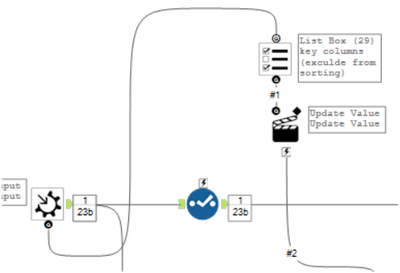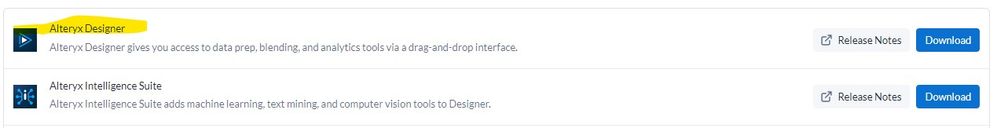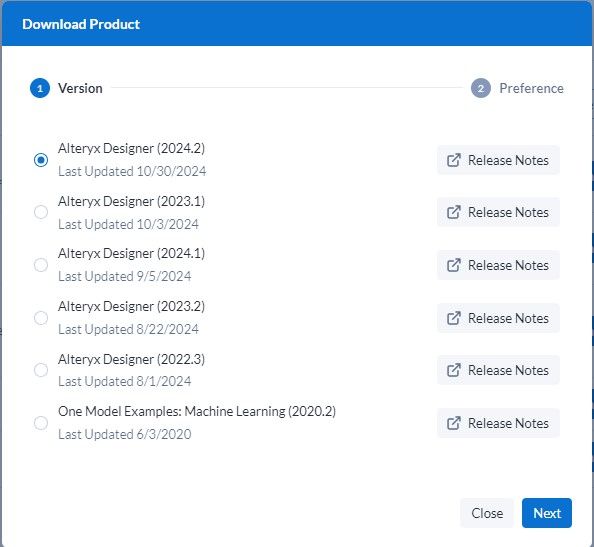Alteryx Designer Desktop Ideas
Share your Designer Desktop product ideas - we're listening!Submitting an Idea?
Be sure to review our Idea Submission Guidelines for more information!
Submission Guidelines- Community
- :
- Community
- :
- Participate
- :
- Ideas
- :
- Designer Desktop: Hot Ideas
Featured Ideas
Hello,
After used the new "Image Recognition Tool" a few days, I think you could improve it :
> by adding the dimensional constraints in front of each of the pre-trained models,
> by adding a true tool to divide the training data correctly (in order to have an equivalent number of images for each of the labels)
> at least, allow the tool to use black & white images (I wanted to test it on the MNIST, but the tool tells me that it necessarily needs RGB images) ?
Question : do you in the future allow the user to choose between CPU or GPU usage ?
In any case, thank you again for this new tool, it is certainly perfectible, but very simple to use, and I sincerely think that it will allow a greater number of people to understand the many use cases made possible thanks to image recognition.
Thank you again
Kévin VANCAPPEL (France ;-))
Thank you again.
Kévin VANCAPPEL
I'd love the ability to Input an already-formatted Print Layout area within an Excel document, or a .PDF document in an effort to standardize reports needed on a regular basis.
Our department doesn't create everything that rolls into these reports, but we'd love the ability to incorporate external documents and save our company hours.
Is it possible to format an input tool to only look at the Print Area? If not, that capability would be wonderful.
Thanks!
Solution: Please have the Multi-Field Formula tool behave as the Formula tool does by persisting the field Description values.
Thanks!
John Hollingsworth
When creating an Annalytic App, in the Actions tab, when creating an action, have the window display the actions in numerical order.

*unknown field is not available in the interface list box when it connected to a macro input.
i wish it has the "*unknown" field like in the select tool.
because it normal that the data flow has new columns and need the macro to take care the new columns.
It will be very useful if there will be tool that will be actually a template of a batch macro and one for iterative macro.
In this way the person can drop the tool to the canvas and connect it to his flow, so there is no need each time to build one.
Obviously if there is 1 macro input, a control parameter and macro output as default, then the person can adjust as needed, but at least there will be a ready template to go.
For tools that have 2 input or output anchors, the ability to right-click the tool and select "swap connections" to swap the connections coming out of the 2 input or output anchors. Let's say, with 5 connections coming out of the Unique's U Anchor and 3 coming out of the D anchor, we need to disconnect and reconnect connections 8 times in order to switch everything between U and D. Even if the tool has 1 connection per anchor, this would still be faster than removing + connecting each connection manually. Tool examples include Append data, Join, Unique, Macros with 2 inputs or outputs, etc.
Hello,
As of today, there are only few packages that are embedded with Alteryx Python tool. However :
1/Python becomes more and more popular. We will use this tool intensively in the next years
2/Python is based on existing packages. This is the force of the language
3/On Alteryx, adding a package is not that easy : you need to have admin rights and if you want your colleagues to open your workflow, it also means that he has to install it himself. In corporate environments, it means loosing time, several days on a project.
Personnaly, I would Polars, DuckDB.. that are way faster than Panda.
(1) The green banner saying that the workflow has finished running should stay until dismissed
(2) The indicator on the tabs showing which workflows had run should be colour coded (still running / completed without errors / completed with errors)
Thanks!
The Email tool does not send out e-mails after an error occurred in the workflow. Since this usually is a good thing, it sometimes would be helpful being able to send out e-mails also in case of errors.
In particular, I want to send out an e-mail with a detailed and formatted custom error message.
Thus, please add a check box "Also send mail in case of errors" which is off by default.
Side note: The Event "Send mail After Run With Errors" does not work for me because it is too inflexible. Just sending out the OutputLog is not helpful because the error message might be hidden after hundreds of rows.
Hello,
For those unfamiliar, static type checking in Python is a process that analyses your code without executing it, highlighting any potential errors such as type mismatches. An example of this is MyPy (https://github.com/python/mypy), this tool allows developers to easily address issues before runtime - which is a personal gripe of Python (and why I love Alteryx so much).
I believe that integrating static type checking, such as MyPy, into Alteryx Designer could vastly improve the users experience. A user of Alteryx Designer expects intuitive feedback - generally through the error red exclamation marks or messages, and this change should align the Python tool to the expected functionality.
as an analysis software. The result window plays a crucial role.
However, the numbers are not left-aligned, making it difficult to identify the number in the first grant.
and as most coding editor, monospace is recommend. it help to identify text length as well
Suggested Settings Adjustments:
1. Change of Font Type and Size: Include options for different fonts, including monospace.
2. Alignment: Provide options for left, right, and center alignment.
3. Option show whitespace
I would love to have the option to easily disable a section of the workflow while diverting around the disabled tools.
I know the Detour and Detour End tools exist, but I think this functionality could be improved. My idea would be either/both of the following functions.
Break links between tools. Think of a workflow as a circuit board and the connection paths between tools as parts of a circuit. With every tool connected/enabled the full circuit is complete. However, if there is a section of the workflow which is temporarily unneeded, it would be great to have the option to break the connection between tools and then reconnect at a later point to complete the circuit. My idea would be to have the option on a line/path to break the connection temporarily (greying out the tools downstream) and enabling it further downstream. It's similar to what the Detour and Detour End do, but without needing additional tools on the canvas
| Everything enabled | [ tool ] ---- [ tool ] ---- [ tool ] ---- [ tool ] ---- [ tool ] ---- [ tool ] |
| First and last enabled but links to 4 tools in the middle are broken, diverting around them with no other tools needed. | [ tool ] ->( - )<- [ tool ] --/-- [ tool ] --/-- [ tool ] --/-- [ tool ] ->( + )<- [ tool ] |
Alternatively, if you were to select the unneeded tools in the workflow and place them into a container, then disable it, it could skip those disabled tools without breaking the circuit.
[ tool ] ---- [ tool ] ---- [ tool ] ---- [ tool ] ---- [ tool ] ---- [ tool ]
| [ tool ] -> | <- [ tool ] --/-- [ tool ] --/-- [ tool ] --/-- [ tool ] -> | <- [ tool ] |
Data Connections and Workflow Credentials are key part of migration process for workflows to Gallery.
They are provisioned for each user upon request.
When a developer leaves the organization, there is no easy way to identify all the Data Connections and Workflow Credentials assigned to that user.
Current options in the Gallery is for the Admin to browse through each Data Connection and Workflow Credential, navigate the Users tab and identify the list users.
For a large organization with many Data Connections and Workflow Credentials it will hard to manage this since.
1. If the workflows change ownership, the new owner has to be given access to the Data Connections and Workflow Credentials.
2. Remove user access to the Data Connections and Workflow Credentials.
A Gallery page in Admin should include all Assets a user owns/has access to which includes the following. By selecting a user, the list should populate.
- Workflows
- Schedules
- Collections
- Data Connections
- Workflow Credentials
We have implemented a solution to capture this information by getting the details from MongoDB. Also an automated process where the list goes to the manager when a developer leaves the organization so that he can manage the assets by identifying a new owner for the assets.
In the new version, we have an easy way to change ownership of a workflow in Gallery. In the same manner other Assets also should be taken care.
Most tools do not result in record changes: Select Tool, Data Cleansing, Record ID, Formula, Auto Field, Multi Field/Row, etc. It would be nice to be able to tell Alteryx which tools to display the Connection Progress; specifically the Record Counts. It would reduce the clutter/noise and allow the Record Counts to only display for the tools that matter to the analyst/user. Right now it displays for all tools regardless of whether the records changed or not. My hope would be to tell Alteryx to only display the Record Counts for tools like: Input, Output, Filter, Join, Summarize, Crosstab, Unique, etc. and ignore all other tools.
The Predictive tools, such as Linear Regression, come with the Alteryx Predictive Tools download, which is in the Alteryx Designer license download option. You have to click Download, then click the radio button for the version you want and click next, then have to download the Alteryx Designer AND the Alteryx Predictive Tools. This has caused confusion - based on the name (Predictive Tools), many, including myself, thought that they would be a part of the Alteryx Intelligence Suite license; I didn't have that, so thought I couldn't use them. But it turns out that they aren't a part of the AIS license, but the regular Alteryx Designer license. I just had to go through that confusing process of downloading Alteryx Designer and Alteryx Predictive Tools. To help customers avoid confusion and make it simpler, it would be awesome to have a single option that would get me both (just having to download Alteryx Designer instead of Alteryx Designer AND Alteryx Predictive Tools).
When jobs have run successfully in scheduler, retain a baseline average so when items are in the queue much longer than normal, an alert can be sent.
This will allow us to kill stuck jobs and free up resources.
When a workflow group is created/saved, could it by default always open the tabs in the order they were in when the Workflow Group was created?
As of now, the workflow tabs open at some undeterminable order and the user must take great care to switch from tab to tab in intended order. Sometime they are in the "correct" order, other times they randomly appear in different order.
I would like the ability to configure a default naming convention for yxdb files created through the "Cache and Run Workflow" feature. For example, the naming convention could be <YXMD filename>-<ToolID>-<CreatedDateTime>.yxdb.
This would make it easier and faster to identify and re-use yxdbs.
- New Idea 299
- Accepting Votes 1,790
- Comments Requested 22
- Under Review 168
- Accepted 54
- Ongoing 8
- Coming Soon 7
- Implemented 539
- Not Planned 111
- Revisit 59
- Partner Dependent 4
- Inactive 674
-
Admin Settings
20 -
AMP Engine
27 -
API
11 -
API SDK
222 -
Category Address
13 -
Category Apps
113 -
Category Behavior Analysis
5 -
Category Calgary
21 -
Category Connectors
247 -
Category Data Investigation
79 -
Category Demographic Analysis
2 -
Category Developer
211 -
Category Documentation
80 -
Category In Database
215 -
Category Input Output
646 -
Category Interface
242 -
Category Join
104 -
Category Machine Learning
3 -
Category Macros
154 -
Category Parse
76 -
Category Predictive
79 -
Category Preparation
395 -
Category Prescriptive
1 -
Category Reporting
199 -
Category Spatial
81 -
Category Text Mining
23 -
Category Time Series
22 -
Category Transform
89 -
Configuration
1 -
Content
1 -
Data Connectors
969 -
Data Products
3 -
Desktop Experience
1,556 -
Documentation
64 -
Engine
127 -
Enhancement
348 -
Feature Request
213 -
General
307 -
General Suggestion
6 -
Insights Dataset
2 -
Installation
24 -
Licenses and Activation
15 -
Licensing
13 -
Localization
8 -
Location Intelligence
80 -
Machine Learning
13 -
My Alteryx
1 -
New Request
207 -
New Tool
32 -
Permissions
1 -
Runtime
28 -
Scheduler
24 -
SDK
10 -
Setup & Configuration
58 -
Tool Improvement
210 -
User Experience Design
165 -
User Settings
81 -
UX
223 -
XML
7
- « Previous
- Next »
- mhannon on: Auto rename fields
- Shifty on: Copy Tool Configuration
- simonaubert_bd on: A formula to get DCM connection name and type (and...
-
NicoleJ on: Disable mouse wheel interactions for unexpanded dr...
- haraldharders on: Improve Text Input tool
- simonaubert_bd on: Unique key detector tool
- TUSHAR050392 on: Read an Open Excel file through Input/Dynamic Inpu...
- jackchoy on: Enhancing Data Cleaning
- NeoInfiniTech on: Extended Concatenate Functionality for Cross Tab T...
- AudreyMcPfe on: Overhaul Management of Server Connections