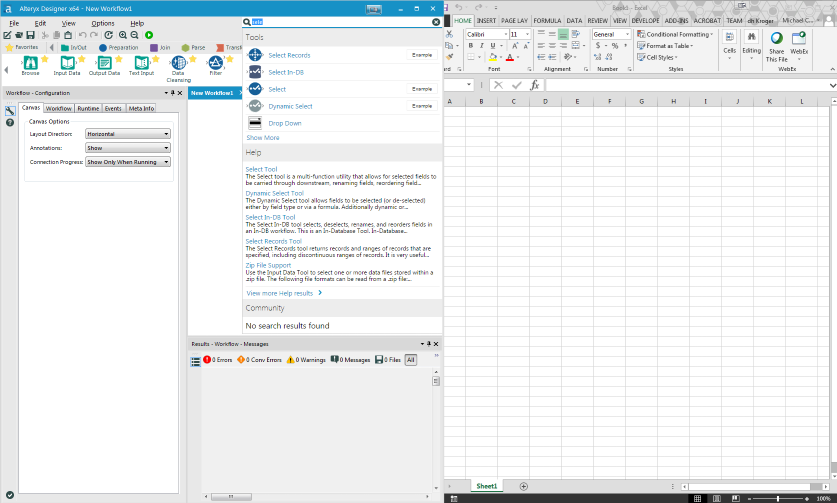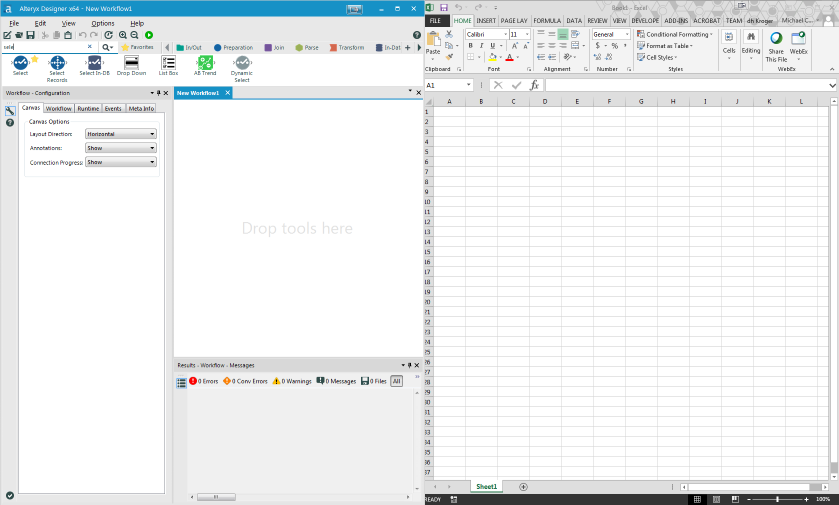Alteryx Designer Desktop Ideas
Share your Designer Desktop product ideas - we're listening!Submitting an Idea?
Be sure to review our Idea Submission Guidelines for more information!
Submission Guidelines- Community
- :
- Community
- :
- Participate
- :
- Ideas
- :
- Designer Desktop
Featured Ideas
Hello,
After used the new "Image Recognition Tool" a few days, I think you could improve it :
> by adding the dimensional constraints in front of each of the pre-trained models,
> by adding a true tool to divide the training data correctly (in order to have an equivalent number of images for each of the labels)
> at least, allow the tool to use black & white images (I wanted to test it on the MNIST, but the tool tells me that it necessarily needs RGB images) ?
Question : do you in the future allow the user to choose between CPU or GPU usage ?
In any case, thank you again for this new tool, it is certainly perfectible, but very simple to use, and I sincerely think that it will allow a greater number of people to understand the many use cases made possible thanks to image recognition.
Thank you again
Kévin VANCAPPEL (France ;-))
Thank you again.
Kévin VANCAPPEL
Apologies if this has been posted before, but couldn't find it.
In extended multi-workflow projects I output both yxdb files for later workflow use and xlsx files for human use to simplify support and allow non-Alteryx users to follow my workings.
Intuitively, I do this by copying and pasting the output file and then changing the type on the pasted output tool.
The behaviour on the copied output tool is not as expected if you change the file type without re-launching the File selector dialog.
I expected that changing the File Format should blank the file name browse, or change the file name to match the new FIle Format selection..
May I suggest on input data of YXDB files the ability to turn off/on spatial objects within the configuration tool to speed up load times when working through or testing a large module.
Thank you
I hope this request will be easy to implement.
One of the handy features I really like about Alteryx's standard Join tool is the way you can select and rename fields right in the join tool. It would be great if this feature could be added to the IN-DB join tool. Whenever I perform a join in DB, I ALWAYS have to add a select tool after it since you always want to de-select one of the redundant fields that the join was based on i.e. (ID and R_ID).
Behind the scenes, I'm sure the select feature would still have to be handled as if it were a separate select tool, but it would just be convenient if the user interface could combine those two features.
I love the new global search option for introducing new users to functionality and seeing related community posts, but I also primarily use the search bar to grab tools and drag them onto the canvas. The global search can slow down this functionality by waiting for search results to load and covering up the canvas. This is particularly problematic if I have another window up side-by-side with Alteryx (e.g. SQL developer, Excel, Tableau, etc.) to view results or debug.
We can see in this instance in 11 that I have a very small sliver of canvas visible.
Whereas in 10, there was still plenty of canvas during the search operation.
Granted the menu goes away once you start to click and drag, but having half of my canvas covered is still not ideal. I also seem to have issues with the list refreshing and not being able to grab a tool at times.
Another great enhancement would be to keep the global search in place for the search bar and add customizable keyboard shortcuts for tools similar to AutoCAD aliases. This would keep the full search with help functionality in the bar, while providing users who have less of a need for help documentation with a means to add tools without clicking through toolbars.
Each license key can only handle up to 300 installations. For big companies like us in PwC, this is a struggle because we distribute software via SCCM and each territory needs to create a special script to handle this limitation. We have lots of folks using Alteryx so it would be great if you guys can find a way to remove this limitation or provide us with an easier and more efficient way to deploy the software to a huge amount of users world-wide. Thanks!
Currently there is a maximum amount that can be passed into the Dynamic Input, 1MB. I often hit this limit and it is infuriating. If this was upped to 5MB that would solve a lot of my issues, but 50MB would be AMAZING.
Thoughts?
-Nick
Clustering your data on a sample and then appending clusters is a common theme
especially if you are in customer relations and marketing related divisions...
When it comes to appending clusters that you have calculated form a 20K sample and then you're going to "score" a few million clients you still need to download the data and use the append cluster...
Why don't we have an In-db append cluster instead, which will quicken the "distance based" scoring that append cluster does on SQLServer, Oracle or Teradata... |  |
Best
When several fields are marked the marking of check box should apply to all selected fields.
When changing Type the change should also apply to all selected fields.
There should also be shortcut keys for doing this.
This is a really common task and would save a lot of time. I'm actually really surprised it does not already exist in Alteryx Designer.
It would be extremely helpful if there is an easy way to print off the current function reference for 11.0. In the past, you could easily do so with 9.5 (with the print button), but even putting out a basic PDF file that outlines the parameters for each function, and what it does would be useful. This is not possible with the newest version of the documentation.
https://help.alteryx.com/9.5/index.htm
It would be extremely helpful if the Alteryx documentation expanded more on how to specify a basic character class from within the documentation page:
so that you could easily tell Alteryx what character class you want, as outlined here:
Currently, it is very hard to look at the documentation, and know what characters encompass what class. Adding this would be extremely useful. The only way I found the syntax was through the formula menu, which is depressing that its not on the function reference page itself:
https://community.alteryx.com/t5/Alteryx-Knowledge-Base/RegEx-Perl-Syntax-Guide/ta-p/1288
I absolutely love that version 11.05 added the "open containing folder" function to each workflow tab. Can you add the same to input files?
I'm stealing this idea from Tableau's number formatting, it's a timesaver.
In the DateTime tool if I've initially selected a value besides Custom in the "Select the format..." list then when I click Custom rather than having the Custom textbox be blank I'd like to have it automatically populated with whatever formatting string I just selected. Here's an example screenshot:
I have used Publish to Tableau Server macro for over a years. It works fine when I want to overwrite the data.
However, the current macros (from Alteryx Gallery and Invisio) won't work with appending the data. Please modify or develop a workable macro for 'Append the data to Tableau Server'. It will save a lot of time in the daily update process.
Note: I am using Alteryx 11 and Tableau 10.1. Thank you very much.
I would like to request that IBM Big Insights become a supported data source. Currently I have been unable to connect Alteryx Designer to Big Insights through any ODBC driver.
The tokenize would be more powerful if in addition to Drop Extra with Warning / Without Warning / Error, you could opt to have extra tokens concatenated with the final column.
Example: I have a values in a column like these:
3yd-A2SELL-407471
3vd-AAABORMI-3238738
3vd-RMLSFL-RX-10326049
In all 3 cases, I want to split to 3 columns (key, mlsid, mlsnumber), though I only care about the last two. But in the third example, the mlsnumber RX-10326049 actually contains a hyphen. (Yes, the source for this data picked a very bad delimiter for a concatenated value).
I can parse this a lot of different ways - here's how I do it in SQL:
MlsId = substr(substr(listingkey, instr(listingkey, '-')+1), 1, instr(substr(listingkey, instr(listingkey, '-')+1), '-')-1)
MlsNumber = substr(substr(listingkey, instr(listingkey, '-')+1), instr(substr(listingkey, instr(listingkey, '-')+1), '-')+1);
With Regex tokenize, I can split to 4 or more columns and then with a formula test for a 4th+ column and re-concatenate. BUT it would be awesome if in the Regex tokenize I could instead:
1. split to columns
2. # of columns 3
3. extra columns = ignore, add to final column
When adding multiple integer fields together in a formula tool, if one of the integer values is Null, the output for that record will be 0. For example, if the formula is [Field_A] + [Field_B] + [Field_C], if the values for one record are 5 + Null + 8, the output will be 0. All in all, this makes sense, as a Null isn't defined as a number in any way - it's like trying to evaluate 5 + potato. However, there is no error or warning indicating that this is taking place when the workflow is run, it just passes silently.
Is there any way to have this behavior reported as a warning or conversion error when it happens? Again, the behavior itself makes sense, but it would be great to get a little heads up when it's happening.
Hello all,
Within the databases that I work in, I often find that there is duplicated data for some columns, and when using a unique tool, I have little control of what is deemed the unique record and which is deemed the duplicate.
A fantastic addition would be the ability to select which record you'd like to keep based on the type + a conditional. For example, if I had:
| Field 1 | Field 2 | Field 3 |
| 1 | a | NULL |
| 2 | a | 15 |
I would want to keep the non-null field (or non-zero if I cleansed it). It'd be something like "Select record where [Field 1] is greatest and [Field 2] is not null" (which just sounds like a summarize tool + filter, but I think you can see the wider application of this)
I know that you can either change the sort order beforehand, use a summarize tool, or go Unique > Filter duplicates > Join > Select records -- but I want the ability to just have a conditional selection based on a variety of criteria as opposed to adding extra tools.
Anyways, that's just an idea! Thanks for considering its application!
Best,
Tyler
In my use of the Data Cleansing I want all the fields to be cleansed. Selecting the ALL choice selects all the fields, however if new fields are added later they are not automatically added. Perhaps the addition of a UNKNOWN choice as in the SELECT tool.
Thanks!
Hi all
It would be helpful to have the possibility to work with placeholders in zip file input:
1. placeholder for zip file itself c:/data/*2017.zip
2. placeholder for the files in the zip file *raw.csv
It would make it easier to automate daily zip files with files with the same structure in the zipped file.
Kind regards
Steffen
Hi All,
It would be great if Alteryx 10.5 supports connectivity to SAS server.
Regards,
Gaurav
- New Idea 395
- Accepting Votes 1,783
- Comments Requested 20
- Under Review 181
- Accepted 47
- Ongoing 7
- Coming Soon 13
- Implemented 550
- Not Planned 106
- Revisit 56
- Partner Dependent 3
- Inactive 674
-
Admin Settings
22 -
AMP Engine
27 -
API
11 -
API SDK
230 -
Bug
1 -
Category Address
13 -
Category Apps
114 -
Category Behavior Analysis
5 -
Category Calgary
21 -
Category Connectors
252 -
Category Data Investigation
79 -
Category Demographic Analysis
3 -
Category Developer
220 -
Category Documentation
82 -
Category In Database
215 -
Category Input Output
658 -
Category Interface
246 -
Category Join
109 -
Category Machine Learning
3 -
Category Macros
156 -
Category Parse
78 -
Category Predictive
79 -
Category Preparation
406 -
Category Prescriptive
2 -
Category Reporting
205 -
Category Spatial
83 -
Category Text Mining
23 -
Category Time Series
24 -
Category Transform
93 -
Configuration
1 -
Content
2 -
Data Connectors
985 -
Data Products
4 -
Desktop Experience
1,615 -
Documentation
64 -
Engine
136 -
Enhancement
421 -
Event
1 -
Feature Request
219 -
General
307 -
General Suggestion
8 -
Insights Dataset
2 -
Installation
26 -
Licenses and Activation
15 -
Licensing
15 -
Localization
8 -
Location Intelligence
82 -
Machine Learning
13 -
My Alteryx
1 -
New Request
229 -
New Tool
32 -
Permissions
1 -
Runtime
28 -
Scheduler
26 -
SDK
10 -
Setup & Configuration
58 -
Tool Improvement
210 -
User Experience Design
165 -
User Settings
87 -
UX
228 -
XML
7
- « Previous
- Next »
-
Carolyn on: Blob output to be turned off with 'Disable all too...
- MJ on: Add Tool Name Column to Control Container metadata...
-
fmvizcaino on: Show dialogue when workflow validation fails
- ANNE_LEROY on: Create a SharePoint Render tool
- jrlindem on: Non-Equi Relationships in the Join Tool
- AncientPandaman on: Continue support for .xls files
- EKasminsky on: Auto Cache Input Data on Run
- jrlindem on: Global Field Rename: Automatically Update Column N...
- simonaubert_bd on: Workflow to SQL/Python code translator
- abacon on: DateTimeNow and Data Cleansing tools to be conside...
| User | Likes Count |
|---|---|
| 7 | |
| 3 | |
| 3 | |
| 3 | |
| 3 |