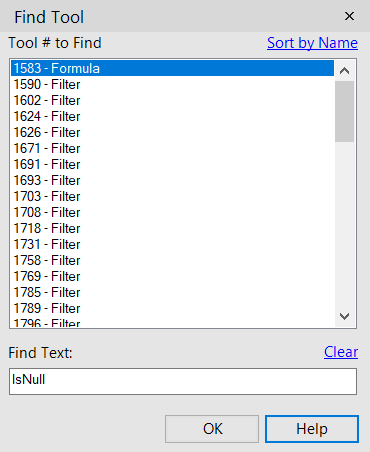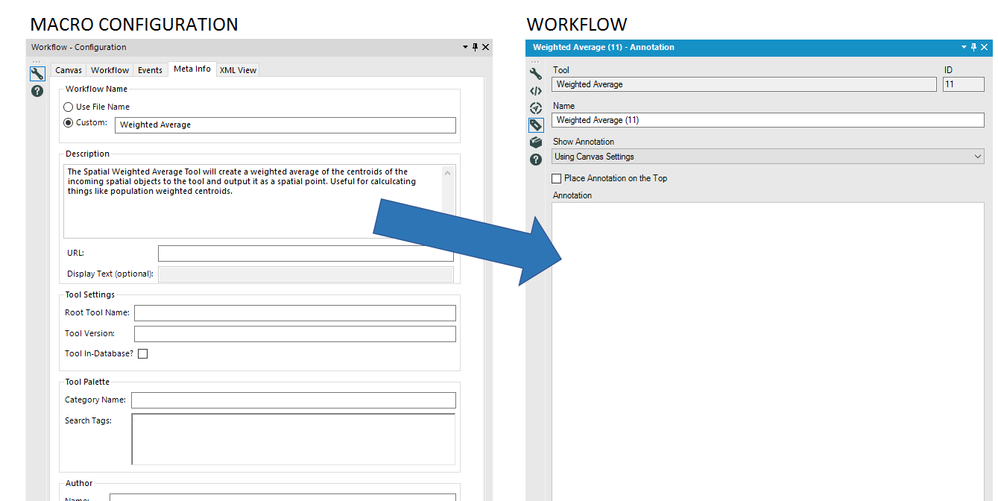Alteryx Designer Desktop Ideas
Share your Designer Desktop product ideas - we're listening!Submitting an Idea?
Be sure to review our Idea Submission Guidelines for more information!
Submission Guidelines- Community
- :
- Community
- :
- Participate
- :
- Ideas
- :
- Designer Desktop: Hot Ideas
Featured Ideas
Hello,
After used the new "Image Recognition Tool" a few days, I think you could improve it :
> by adding the dimensional constraints in front of each of the pre-trained models,
> by adding a true tool to divide the training data correctly (in order to have an equivalent number of images for each of the labels)
> at least, allow the tool to use black & white images (I wanted to test it on the MNIST, but the tool tells me that it necessarily needs RGB images) ?
Question : do you in the future allow the user to choose between CPU or GPU usage ?
In any case, thank you again for this new tool, it is certainly perfectible, but very simple to use, and I sincerely think that it will allow a greater number of people to understand the many use cases made possible thanks to image recognition.
Thank you again
Kévin VANCAPPEL (France ;-))
Thank you again.
Kévin VANCAPPEL
Currently SharePoint List Input tool can only pull out Date/DateTime values in UTC
DateToLocal formula can be converted back to local time but it has the issue for Date Only values.
It will be great if Alteryx allow user to select to pull Date/DateTime values in UTC or Local Time.
Add some sort of highlight to an input data icon that currently has a record limit set. Maybe an orange exclamation point on top the icon visually queing the analyst that the setting might need to be adjusted after process is complete.
Not sure if this has been submitted... or if this option is already in a newer version.
There should be an option, after correcting an issue/error within a workflow for users to start again at the error point instead of running the entire workflow again.
This option will help users to streamline the process of building workflows and avoid wasted time spent waiting for large complex workflows to complete or error out.
A suggestion for the designer product...
When one right clicks on tab showing a workflow, an option should come up to duplicate workflow/macro/etc.
I have found a post where the grid size in the Grid Tool can be update using an interface tool -- which is really wonderful.
What I would love to see is the grid size text entry box being able to accept a field name/variable, so that this can be modified without needing the interface.
This would be useful because I have users uploading shapes to be analyzed -- they don't necessarily know the size of the shape so I would rather the grid size be automatically calculated based on the square mileage of the shape.
Our development team prefers that we connect to their MongoDB server using a private key through a .pem file, instead of a username/password. Could this option be built into the MongoDB Input?
Create the ability to randomly sample X number of records. For example, randomly select 16 samples from a data set.
For new users (and sometimes even veterans) understanding what an error message means can be a challenge.
I think it would be great to be able to right click on an error message (or warning) in the results window and have the option to "Search Community for error".
There should be a page like this one for every error message:
https://community.alteryx.com/t5/Alteryx-Knowledge-Base/Error-Type-mismatch-in-operator/ta-p/34149
(Nice job @AndrewL )
Or, if the Help had documentation on common error messages and their resolution then an option to "See Help document for this error". Currently the help has nothing that I could find.
Cheers,
Bob
Cheers,
Bob
When testing an app, I always use the Debug Mode.
However, if I have any files in the app that are using a relative reference (and are not being updated by the app), they continue to have that relative reference in Debug mode. But in Debug Mode, this Debug workflow is located in a totally different computer location that my app - C:\Users\username\AppData\Local\Temp
So when I try to run the workflow in Debug mode, it can no longer find my files that used a relative reference path.
Can you make it so that when you are in Debug mode, the relative references are changed to absolute references so the files can be found? I find it really inefficient to have to either:
1 - repoint my files that have a relative reference to their locations so they can be found when the workflow is run
2 - save the debug workflow to where the app is located so the relative reference works.
Thanks
I think it will be useful if I have an option to add field description when new fields are being created (eg. formula tool, transformation tools etc.)
The case for this is I tend to create a lot of calculated fields by combining fields and applying transformations for exploration predictive possibilities, I want to capture description of the fields while they are being created (its not always possible to set the names descriptive enough)
As of now I think I can add description using select tool but that's not optimal
Thanks,
Option to add a description for each newly created filed in all data preparation and transformation steps. Although a description can be added in the select tool but that's an additional tool in already cluttered (most workflows).
My use case for this is I tend to create a lot of fields (dummy, interaction and transformation) for predictive modelling to come up with a best model. I can not always name the same filed in such a way that is descriptive enough but I want to capture my thought on why I created a particular field right when I am creating it.
Thanks,
Ashish Singhal
It would be very helpful to be able to export your entire workflow to a poster-sized paper, either in paper or PDF format. When explaining a workflow to others, or getting feedback, the ability to see the entire workflow or lay it out on a table is very helpful
We just updated to 11.7 from 10.5.
The Container adding/removing rules were changed somewhere in there and the change made it much harder to remove tools from containers. Is there any way to undo these changes or look into a better set of rules to use?
Nick
Hi,
I understand that we can find tools that uses formula by ctrl+F.
I wish we can find text and replace the formula like excel does.
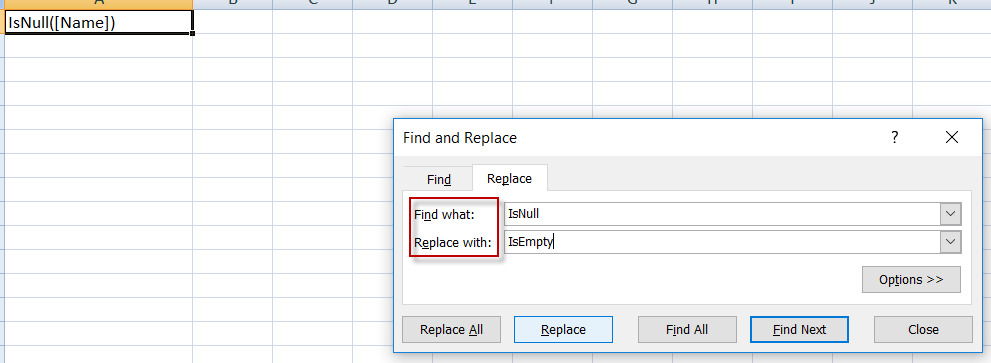
knozawa
Instead of being a module setting, showing counts should/could be a user setting.
It would be a timesaver for workflow documentation if macro metadata could be passed through to the workflow where the macro is deployed. The image below suggests that the Description encased in the macro could be copied across to the corresponding Annotation panel. I would also suggest that the Meta Info panel have a checkbox to control this new funtionality.
It would be great if there was a way to convert datatypes within the Table Reporting tool. The specific example that sparked this idea is calculating percentages so they are shown in the report with the decimal place moved over. Today, within the formula tool I need to calculate the percentage and then multiply it by 100 in order for it to display the way I'd like in the report. However, if I need to leverage this percentage for another formula I most likely will have to divide the percentage I calculated first by 100 before I continue my calculation.
It would be nice to not have to multiply by 100 to move the decimal place over 2 spots and instead use the table tool to convert the number into a percentage we're all used to seeing. I'm thinking something similar to excel where you can click percentage, currency, etc to convert your number.
The "Open Example" feature that has been implemented for many tools helps new users quickly learn how to exploit Alteryx. I would like to see Alteryx make further investments in this area and in particular I would like to see enhanced and organized documentation for functions with more and better examples. I would encourage Alteryx to engage its ACE community and the other advanced users who are active in the Community to contribute to this effort.
Often when we need to use the Filter tool and select the Custom filter option, it requires us to write conditions such as "IF", "OR" and so on.
Was hoping if some suggestions or hints could be embedded in the custom filter for those of us who have no experience even in basic coding.
- New Idea 274
- Accepting Votes 1,815
- Comments Requested 23
- Under Review 173
- Accepted 58
- Ongoing 6
- Coming Soon 19
- Implemented 483
- Not Planned 115
- Revisit 61
- Partner Dependent 4
- Inactive 672
-
Admin Settings
20 -
AMP Engine
27 -
API
11 -
API SDK
218 -
Category Address
13 -
Category Apps
113 -
Category Behavior Analysis
5 -
Category Calgary
21 -
Category Connectors
247 -
Category Data Investigation
77 -
Category Demographic Analysis
2 -
Category Developer
208 -
Category Documentation
80 -
Category In Database
214 -
Category Input Output
640 -
Category Interface
239 -
Category Join
103 -
Category Machine Learning
3 -
Category Macros
153 -
Category Parse
76 -
Category Predictive
77 -
Category Preparation
394 -
Category Prescriptive
1 -
Category Reporting
198 -
Category Spatial
81 -
Category Text Mining
23 -
Category Time Series
22 -
Category Transform
89 -
Configuration
1 -
Content
1 -
Data Connectors
963 -
Data Products
2 -
Desktop Experience
1,537 -
Documentation
64 -
Engine
126 -
Enhancement
330 -
Feature Request
213 -
General
307 -
General Suggestion
6 -
Insights Dataset
2 -
Installation
24 -
Licenses and Activation
15 -
Licensing
12 -
Localization
8 -
Location Intelligence
80 -
Machine Learning
13 -
My Alteryx
1 -
New Request
194 -
New Tool
32 -
Permissions
1 -
Runtime
28 -
Scheduler
23 -
SDK
10 -
Setup & Configuration
58 -
Tool Improvement
210 -
User Experience Design
165 -
User Settings
80 -
UX
223 -
XML
7
- « Previous
- Next »
-
NicoleJ on: Disable mouse wheel interactions for unexpanded dr...
- TUSHAR050392 on: Read an Open Excel file through Input/Dynamic Inpu...
- NeoInfiniTech on: Extended Concatenate Functionality for Cross Tab T...
- AudreyMcPfe on: Overhaul Management of Server Connections
-
AlteryxIdeasTea
m on: Expression Editors: Quality of life update - StarTrader on: Allow for the ability to turn off annotations on a...
- simonaubert_bd on: Download tool : load a request from postman/bruno ...
- rpeswar98 on: Alternative approach to Chained Apps : Ability to ...
-
caltang on: Identify Indent Level
- simonaubert_bd on: OpenAI connector : ability to choose a non-default...
| User | Likes Count |
|---|---|
| 25 | |
| 6 | |
| 5 | |
| 5 | |
| 5 |