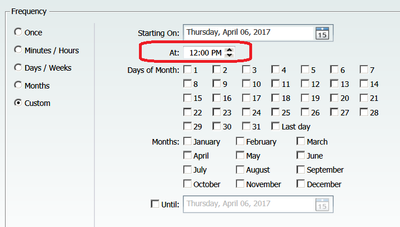Alteryx Designer Desktop Ideas
Share your Designer Desktop product ideas - we're listening!Submitting an Idea?
Be sure to review our Idea Submission Guidelines for more information!
Submission Guidelines- Community
- :
- Community
- :
- Participate
- :
- Ideas
- :
- Designer Desktop: New Ideas
Featured Ideas
Hello,
After used the new "Image Recognition Tool" a few days, I think you could improve it :
> by adding the dimensional constraints in front of each of the pre-trained models,
> by adding a true tool to divide the training data correctly (in order to have an equivalent number of images for each of the labels)
> at least, allow the tool to use black & white images (I wanted to test it on the MNIST, but the tool tells me that it necessarily needs RGB images) ?
Question : do you in the future allow the user to choose between CPU or GPU usage ?
In any case, thank you again for this new tool, it is certainly perfectible, but very simple to use, and I sincerely think that it will allow a greater number of people to understand the many use cases made possible thanks to image recognition.
Thank you again
Kévin VANCAPPEL (France ;-))
Thank you again.
Kévin VANCAPPEL
Hi all
It would be helpful to have the possibility to work with placeholders in zip file input:
1. placeholder for zip file itself c:/data/*2017.zip
2. placeholder for the files in the zip file *raw.csv
It would make it easier to automate daily zip files with files with the same structure in the zipped file.
Kind regards
Steffen
Hi All,
It would be great if Alteryx 10.5 supports connectivity to SAS server.
Regards,
Gaurav
Hi there,
Apologies if Alteryx already does this - but I'd be curious to see if it would be possible to automatically add items to your favourites bar based on usage.
To test this, I've been doing a lot of macro work over the last few days, and given the frequency of using the Macro input and Macro output, I'd expect that they would have elected themselves onto my favourites list.
Again, apologies if the designer already does this
Sean
Our company is implementing an Azure Data Lake and we have no way of connecting to it efficiently with Alteryx. We would like to push data into the Azure Data Lake store and also pull it out with the connector. Currently, there is not an out-of-the-box solution in Alteryx and it requires a lot of effort to push data to Azure.
I would like the functionality to configure my own installation media for my companies environment. For example, I want send new users to a link where they can install Alteryx designer that automatically turns on phone home data with our gallery information and installs any company wide macros that are relevant for the users. Then I would like to be able to push any periodic updates to all the designers in our company. For example, if Alteryx comes out with a new version that I want to deploy or if I come out with new macros that I want to deploy I can deploy across all users easily from the server. Obviously the ability to roll back updates would be needed as well.
Disabled shouldn't mean hidden.
I find the Disable All Tools that Write Output option very handy but sometimes when I have the tools disabled I want to be able to check the file name of the output or perhaps change it. Disabling the tools blanks out the configuration window, so you can't see the destination or make adjustments.
I would prefer the tool to be disabled but I still want to be able to adjust the configuration.
Hi there,
Could we please add a simple date function which allows you to construct a date from the basic inputs (rather than having to go through date-time-parse).
Example:
Function CreateDate(Year as integer; optional month as integer; optional day as integer; optional hour as integer; optional minute as optional; optional second as integer) as DateTime
Examples:
- CreateDate(2017) = 2017-01-01 00:00:00
- CreateDate(2017, 4) = 2017-04-01 00:00:00
- CreateDate(2017,04,05) = 2017-04-05 00:00:00
We have the ability to cache data during the initial data pools. Great! That saves us a lot of time for manipulating! But what about using In-Database functions? Or a Dynamic Input tool with lines and lines of varied SQL to be run (Caching only works for one line)?
INTRODUCING THE CACHE DATA TOOL! Where you can place it in strategic places of your workflow to be able to re-run and apply different scenarios without having to wait a LONG TIME for your workflow to start over! Place it right after your In-Database Data Stream Out so you can pick up from that point every time! Put it at the very end if you're trying to figure out the best output for your data! When you're done? Switch it off, or remove it!
This tool would be EXTREMELY helpful for me.
During my time with Alteryx, I've largely been able to accomplish all of my data processing jobs using the in-database toolset.
One exception is when it comes to window functions/multi-row formulas. When window functionality is needed, an Alteryx approach ends up looking something like this:
- Stream data out of database to an intermediate table
- Run a pre-written window function over dataset
- Store results into another intermediate table
- Load intermediate table into separate Alteryx workflow to continue further processing
While it may be possible to use a self-join as a workaround, it results in a bottlenecked, inefficient process. The same could be said for streaming the dataset out of database to use the non-in-database multi-row formula built in to Alteryx.
If anyone knows of an existing solution, please let me know - otherwise I believe many users would greatly benefit from this added functionality.
Currently, when multiple tabs are created in the Interface Designer, Alteryx will require the user to click through all tabs before running the app. Many times, extra tabs are there for advanced settings that may confuse the average user.
I propose a check box in the Tab Configuration to allow the tab to be a "background, or silent" tab, that is not clicked through in the process of running the app.
The one single feature I miss the most in Alteryx, is the possibility to restart the workflow from wherever I want by using a built-in cache functionality. I have used the 'Cache Dataset V2' macro, but it really is to inflexible and really doesn't make me a happy Alteryx user. I would like to se a more flexible, quicker way of working with cached data.
On a single tool in the workflow I want to be able to set the option to:
- Enable cache
This would enable me to always use cached data from this node when possible - Run to this node
Run from start OR from node with enabled cache to this node.
There should be lots of workflow options regarding the creation/deletion of cached data. Examples:
- Enable data cache on all nodes
This would enable functionality to always use cached data on all nodes in the workflow - Enable data cache on end nodes
This would enable functionality to cache data on all 'Run to this node'-nodes.
...and so on. These are just a few examples, but there should be lots of options and shortcut keys revolving the cached data functionality in the workflow.
Filtering values is a task used quite often and one way to speed things up would be to use the results window combined with some drag and drop.
1. Select the values in the results window that you want to filter on. In this case I want to select all rows where [State] = "England" OR
[State] = "Aquitaine-Limousin-Poitou-Charentes".

2. Alteryx automatically creates the filter for you to put in the workflow.

There should of course also be options for excluding values, setting ranges and min/max values(in case of numeric values) and so on.
When saving an alteryx module (yxmd, yxmc, yxwz, yxzp), can we have a simple "SAVE AS" function that allows us to choose the version number? Conversely, could we open a newer version module with a warning message rather than an error?
In either case there would be the logical CAVEAT that certain functions or features may not be compatible with the save/open function.
Thanks,
Mark
One of the common things that I find myself doing is to create a random data-set to learn a tool or to test a theory or to build an experiment; or to load-test a flow.
It would be helpful to have a data generator input that allows you to specify some attributes, which then allows you to generate randomized outputs:
- For Int: random between X and Y; with Z rows
- For dates: random between X and Y; with z rows
- for strings; random strings of length X; with z rows; with selectors to allow for letters; whitespace; numbers; and invisible (e.g. control) characters
- Spatial
etc
This would really make it very rapid to whip together data to test a process
Hey all,
The join tool currently does not allow case-insensitive joins, but the find/replace tool does. Additionally- even if both sides are identical, the join tool will not join "Sean's house" to "Sean's house" because of the non-letter character in the middle. Finally - if one side is a string(2), and the other is a vString(200) - even if you have a single identical character on both sides you get uncertain outcomes unless you force the type
Please could you consider amending the join tool to include 3 new options or capabilities:
- Case insensitive join
- Allow full Unicode character set in join
- Full match across text types (irrespective of string size) - this would allow a string(2) value to match to a string(100) value as long as the string(100) value only has the same 2 characters in it as the string(2) value
That would remove a load of work from every text-join that's being done on every canvas we do.
Thank you
Sean
Hi,
I recently had a project that involved clipping the spatial polygon from one record with the spatial polygon of a different dataset. Currently, the only way I know how to use Alteryx to do this is to use a Spatial Match tool to get both spatial objects in the same record line, which allows me to use the Spatial Process tool. In my case, I was trying to trim polygons to the US, so my second spatial object was a polygon for the entire US, which then got attached to every record of my data in order to do the Spatial Process.
My suggestion is simple, make the Spatial Process tool have an option that would allow for two Inputs. I bring my target data in on one stream, chose the process method I want, and use the second Input as my "clip" data. This would allow people to trip/clip their data without having to append the clip data to every single record in the target dataset.
Same concept applies for the Distance tool, currently have to have both spatial objects in one record. My suggestion is to allow the Distance tool to also allow two inputs, I understand there is the Find Nearest tool and that as two inputs, but I'm not always just wanting the nearest, or to have a cutoff distance. Sometimes, I just want to know the distance in my target data to the location in my secondary file, for every record..
Add input of ArcGrid file format.
Currently Alteryx Designer Custom schedule window only support specifying 1 hour. I would like to request it be changed to Hours of the Day with checkboxes from 0 to 23, similar to Days of the Month.
It is important to be able to test for heteroscedasticity, so a tool for this test would be much appreciated.
In addition, I strongly believe the ability to calculate robust standard errors should be included as an option in existing regression tools, where applicable. This is a standard feature in most statistical analysis software packages.
Many thanks!
It would be great to make R tool in Alteryx closer in interface to, let's say, RStudio. By this I mean - can we please have code auto completions, color highlighting of formulas/dataset names, and other useful interface details that make coding easier?
- New Idea 275
- Accepting Votes 1,815
- Comments Requested 23
- Under Review 173
- Accepted 58
- Ongoing 6
- Coming Soon 19
- Implemented 483
- Not Planned 115
- Revisit 61
- Partner Dependent 4
- Inactive 672
-
Admin Settings
20 -
AMP Engine
27 -
API
11 -
API SDK
218 -
Category Address
13 -
Category Apps
113 -
Category Behavior Analysis
5 -
Category Calgary
21 -
Category Connectors
247 -
Category Data Investigation
77 -
Category Demographic Analysis
2 -
Category Developer
208 -
Category Documentation
80 -
Category In Database
214 -
Category Input Output
640 -
Category Interface
239 -
Category Join
103 -
Category Machine Learning
3 -
Category Macros
153 -
Category Parse
76 -
Category Predictive
78 -
Category Preparation
394 -
Category Prescriptive
1 -
Category Reporting
198 -
Category Spatial
81 -
Category Text Mining
23 -
Category Time Series
22 -
Category Transform
89 -
Configuration
1 -
Content
1 -
Data Connectors
963 -
Data Products
2 -
Desktop Experience
1,538 -
Documentation
64 -
Engine
126 -
Enhancement
330 -
Feature Request
213 -
General
307 -
General Suggestion
6 -
Insights Dataset
2 -
Installation
24 -
Licenses and Activation
15 -
Licensing
12 -
Localization
8 -
Location Intelligence
80 -
Machine Learning
13 -
My Alteryx
1 -
New Request
195 -
New Tool
32 -
Permissions
1 -
Runtime
28 -
Scheduler
23 -
SDK
10 -
Setup & Configuration
58 -
Tool Improvement
210 -
User Experience Design
165 -
User Settings
80 -
UX
223 -
XML
7
- « Previous
- Next »
-
NicoleJ on: Disable mouse wheel interactions for unexpanded dr...
- TUSHAR050392 on: Read an Open Excel file through Input/Dynamic Inpu...
- NeoInfiniTech on: Extended Concatenate Functionality for Cross Tab T...
- AudreyMcPfe on: Overhaul Management of Server Connections
-
AlteryxIdeasTea
m on: Expression Editors: Quality of life update - StarTrader on: Allow for the ability to turn off annotations on a...
- simonaubert_bd on: Download tool : load a request from postman/bruno ...
- rpeswar98 on: Alternative approach to Chained Apps : Ability to ...
-
caltang on: Identify Indent Level
- simonaubert_bd on: OpenAI connector : ability to choose a non-default...
| User | Likes Count |
|---|---|
| 23 | |
| 5 | |
| 5 | |
| 5 | |
| 5 |