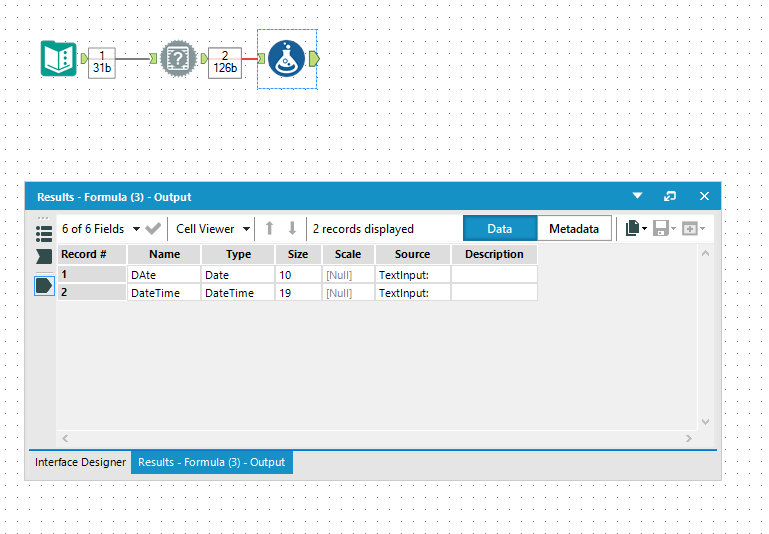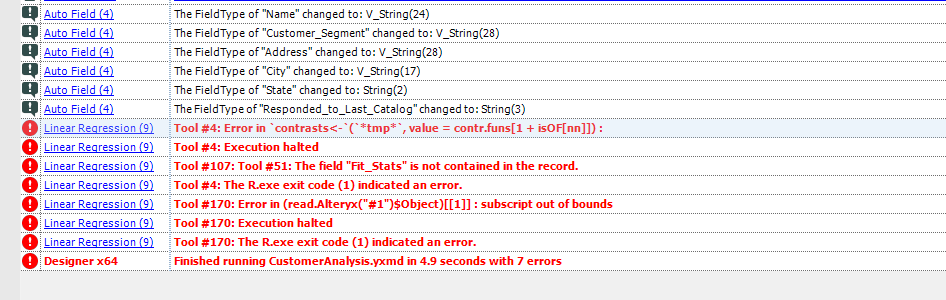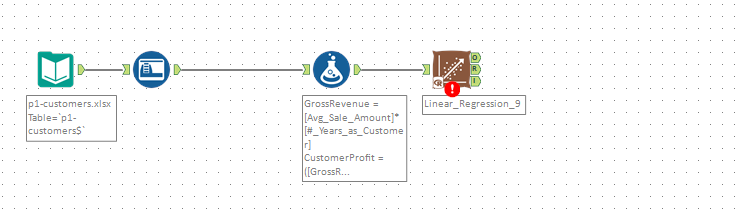Alteryx Designer Desktop Ideas
Share your Designer Desktop product ideas - we're listening!Submitting an Idea?
Be sure to review our Idea Submission Guidelines for more information!
Submission Guidelines- Community
- :
- Community
- :
- Participate
- :
- Ideas
- :
- Designer Desktop: New Ideas
Featured Ideas
Hello,
After used the new "Image Recognition Tool" a few days, I think you could improve it :
> by adding the dimensional constraints in front of each of the pre-trained models,
> by adding a true tool to divide the training data correctly (in order to have an equivalent number of images for each of the labels)
> at least, allow the tool to use black & white images (I wanted to test it on the MNIST, but the tool tells me that it necessarily needs RGB images) ?
Question : do you in the future allow the user to choose between CPU or GPU usage ?
In any case, thank you again for this new tool, it is certainly perfectible, but very simple to use, and I sincerely think that it will allow a greater number of people to understand the many use cases made possible thanks to image recognition.
Thank you again
Kévin VANCAPPEL (France ;-))
Thank you again.
Kévin VANCAPPEL
In my use of the Data Cleansing I want all the fields to be cleansed. Selecting the ALL choice selects all the fields, however if new fields are added later they are not automatically added. Perhaps the addition of a UNKNOWN choice as in the SELECT tool.
Thanks!
For some workflows I see the value of concentrate a high number of formulas in a single Formula Tool, specially when you have a considerable number of simple and independent formulas. This makes future changes to the workflow easier, since you (and other in your team) know where exactly to find the formulas in a workflow. But as higher the number of formulas in Formula Tool, more difficult is to find a specific formula in the tool.
My suggestion is to implement a sort option - so you list the formulas/columns alphabetically - and/or a filter option - bringing the relevant formulas/columns as you type.
Since I am relatively new in the Alteryx world,I am not sure if there is an alternative for that (officially or unofficially speaking).
Thanks.
I am in a corporate environment where our proxy settings are centrally managed and I do not have the ability to change them locally.
Our proxy requires authentication to access the Internet.
Many applications that read the system settings for proxies have a way to let the user enter her credentials, either in a configuration dialog beforehand or with a pop-up for each connection.
Having at least one of these options would save me a number of steps I must currently take manually, out side of Alteryx.
I cannot get an exception on the proxy for my IP address or MAC because that violates our security policy. I am sure I'm not the only one in that situation.
A request, to have a screen shot auto generated as like tableau have.
When we want to share/document the workflow, people has to use third party tools to get the screen shots. I believe its worth to have a screenshot as thumbnails, like tableau has as part of the twb files.
I'm sure we can do this with snipping tools, but i believe its worth to auto-generate an thumbnails and have as part of the alteryx files when user save the document as like tableau does.
thanks
arasu.b
I have had multiple instances of needing to parse a set of PDF files. While I realize that this has been discussed previously with workarounds here: https://community.alteryx.com/t5/Alteryx-Knowledge-Base/Can-Alteryx-Parse-A-Word-Doc-Or-PDF/ta-p/115...
having a native PDF input tool would help me significantly. I don't have admin rights to my computer (at work) so downloading a new app to then use the "Run Command" tool is inconvenient, requires approval from IT, etc. So, it would save me (and I'm sure others) time both from an Alteryx workflow standpoint each time I need it, but also from an initial use to get the PDFtoText program installed.
Hi there,
When working through a question with our team on how Excel & MS SQL represent dates, we did a quick test and confirmed that SQL and Excel are both storing dates & date-times as a number (technically the offset from a fixed date) which really helps for things like BI applications where a fact table may store a very large number of dates on each record (entered date/time; updated date/time; transaction date/time; etc)
However, when we look at the same in Alteryx, it seems to be storing these dates as plain text (see screenshot below) - meaning that instead of an 8 byte field for every date and datetime; which can be compressed using offset logic like in Parquet, these appear to be represented as a 19 byte field for date-time.
Would it make sense to change the internal representation to a number to make date-offsetting and processing easier (all date-logic then becomes simple addition / subtraction instead of string manipulation)?
Note: You can see this in the screenshot below. the date field has 10 bytes; and the date-time has 19 bytes (where both of these are stored and represented in MSSQL in 8 bytes in total)
Hi all,
Based on the thread here https://community.alteryx.com/t5/Data-Preparation-Blending/Support-for-unsigned-int-database-type/m-... - there would be value in natively supporting the Unsigned Int data type in Alteryx.
This idea was raised by @jgreene.
Note: this does appear to be directly supported in the core OCBC library (as long as it's supported by the ODBC driver for the specific database in question), so hopefully this won't be a huge lift:
https://docs.microsoft.com/en-us/sql/odbc/reference/appendixes/sql-data-types
@jgreene- would you mind adding any further information about the DBMS you are using which supports unsigned int, and any other info that may help the team to develop and test this (e.g. any link you can find to an available ODBC driver for this database etc?)
Thank you
Sean
Hi there,
Similar to @aselameab1 - I was having trouble with using the Linear regression tool because it was giving error messages that were not explanatory or self descriptive.
@chadanaber identified the issue - that a specific field only had one unique value which was causing the regression tool to fail - however the error message provided gives no useful or helpful indication that this is the issue. You can see that the error message below is pretty tough to understand.
Could we add an item to the development backlog to add defensive checks to the predictive analytics tools to check for conditions that will cause them to fail, and rework the error messaging?
I've attached the workflow with the sample data that replicates this issue
Many thanks
Sean
Hi all
It would be helpful to have the possibility to work with placeholders in zip file input:
1. placeholder for zip file itself c:/data/*2017.zip
2. placeholder for the files in the zip file *raw.csv
It would make it easier to automate daily zip files with files with the same structure in the zipped file.
Kind regards
Steffen
Hi All,
It would be great if Alteryx 10.5 supports connectivity to SAS server.
Regards,
Gaurav
Hi there,
Apologies if Alteryx already does this - but I'd be curious to see if it would be possible to automatically add items to your favourites bar based on usage.
To test this, I've been doing a lot of macro work over the last few days, and given the frequency of using the Macro input and Macro output, I'd expect that they would have elected themselves onto my favourites list.
Again, apologies if the designer already does this
Sean
Our company is implementing an Azure Data Lake and we have no way of connecting to it efficiently with Alteryx. We would like to push data into the Azure Data Lake store and also pull it out with the connector. Currently, there is not an out-of-the-box solution in Alteryx and it requires a lot of effort to push data to Azure.
I would like the functionality to configure my own installation media for my companies environment. For example, I want send new users to a link where they can install Alteryx designer that automatically turns on phone home data with our gallery information and installs any company wide macros that are relevant for the users. Then I would like to be able to push any periodic updates to all the designers in our company. For example, if Alteryx comes out with a new version that I want to deploy or if I come out with new macros that I want to deploy I can deploy across all users easily from the server. Obviously the ability to roll back updates would be needed as well.
Disabled shouldn't mean hidden.
I find the Disable All Tools that Write Output option very handy but sometimes when I have the tools disabled I want to be able to check the file name of the output or perhaps change it. Disabling the tools blanks out the configuration window, so you can't see the destination or make adjustments.
I would prefer the tool to be disabled but I still want to be able to adjust the configuration.
Hi there,
Could we please add a simple date function which allows you to construct a date from the basic inputs (rather than having to go through date-time-parse).
Example:
Function CreateDate(Year as integer; optional month as integer; optional day as integer; optional hour as integer; optional minute as optional; optional second as integer) as DateTime
Examples:
- CreateDate(2017) = 2017-01-01 00:00:00
- CreateDate(2017, 4) = 2017-04-01 00:00:00
- CreateDate(2017,04,05) = 2017-04-05 00:00:00
We have the ability to cache data during the initial data pools. Great! That saves us a lot of time for manipulating! But what about using In-Database functions? Or a Dynamic Input tool with lines and lines of varied SQL to be run (Caching only works for one line)?
INTRODUCING THE CACHE DATA TOOL! Where you can place it in strategic places of your workflow to be able to re-run and apply different scenarios without having to wait a LONG TIME for your workflow to start over! Place it right after your In-Database Data Stream Out so you can pick up from that point every time! Put it at the very end if you're trying to figure out the best output for your data! When you're done? Switch it off, or remove it!
This tool would be EXTREMELY helpful for me.
During my time with Alteryx, I've largely been able to accomplish all of my data processing jobs using the in-database toolset.
One exception is when it comes to window functions/multi-row formulas. When window functionality is needed, an Alteryx approach ends up looking something like this:
- Stream data out of database to an intermediate table
- Run a pre-written window function over dataset
- Store results into another intermediate table
- Load intermediate table into separate Alteryx workflow to continue further processing
While it may be possible to use a self-join as a workaround, it results in a bottlenecked, inefficient process. The same could be said for streaming the dataset out of database to use the non-in-database multi-row formula built in to Alteryx.
If anyone knows of an existing solution, please let me know - otherwise I believe many users would greatly benefit from this added functionality.
Currently, when multiple tabs are created in the Interface Designer, Alteryx will require the user to click through all tabs before running the app. Many times, extra tabs are there for advanced settings that may confuse the average user.
I propose a check box in the Tab Configuration to allow the tab to be a "background, or silent" tab, that is not clicked through in the process of running the app.
The one single feature I miss the most in Alteryx, is the possibility to restart the workflow from wherever I want by using a built-in cache functionality. I have used the 'Cache Dataset V2' macro, but it really is to inflexible and really doesn't make me a happy Alteryx user. I would like to se a more flexible, quicker way of working with cached data.
On a single tool in the workflow I want to be able to set the option to:
- Enable cache
This would enable me to always use cached data from this node when possible - Run to this node
Run from start OR from node with enabled cache to this node.
There should be lots of workflow options regarding the creation/deletion of cached data. Examples:
- Enable data cache on all nodes
This would enable functionality to always use cached data on all nodes in the workflow - Enable data cache on end nodes
This would enable functionality to cache data on all 'Run to this node'-nodes.
...and so on. These are just a few examples, but there should be lots of options and shortcut keys revolving the cached data functionality in the workflow.
Filtering values is a task used quite often and one way to speed things up would be to use the results window combined with some drag and drop.
1. Select the values in the results window that you want to filter on. In this case I want to select all rows where [State] = "England" OR
[State] = "Aquitaine-Limousin-Poitou-Charentes".

2. Alteryx automatically creates the filter for you to put in the workflow.

There should of course also be options for excluding values, setting ranges and min/max values(in case of numeric values) and so on.
- New Idea 267
- Accepting Votes 1,818
- Comments Requested 24
- Under Review 173
- Accepted 56
- Ongoing 5
- Coming Soon 11
- Implemented 481
- Not Planned 116
- Revisit 63
- Partner Dependent 4
- Inactive 674
-
Admin Settings
20 -
AMP Engine
27 -
API
11 -
API SDK
218 -
Category Address
13 -
Category Apps
113 -
Category Behavior Analysis
5 -
Category Calgary
21 -
Category Connectors
245 -
Category Data Investigation
76 -
Category Demographic Analysis
2 -
Category Developer
208 -
Category Documentation
80 -
Category In Database
214 -
Category Input Output
639 -
Category Interface
239 -
Category Join
102 -
Category Machine Learning
3 -
Category Macros
153 -
Category Parse
76 -
Category Predictive
77 -
Category Preparation
394 -
Category Prescriptive
1 -
Category Reporting
198 -
Category Spatial
81 -
Category Text Mining
23 -
Category Time Series
22 -
Category Transform
88 -
Configuration
1 -
Content
1 -
Data Connectors
960 -
Data Products
2 -
Desktop Experience
1,529 -
Documentation
64 -
Engine
126 -
Enhancement
322 -
Feature Request
213 -
General
307 -
General Suggestion
6 -
Insights Dataset
2 -
Installation
24 -
Licenses and Activation
15 -
Licensing
12 -
Localization
8 -
Location Intelligence
80 -
Machine Learning
13 -
My Alteryx
1 -
New Request
189 -
New Tool
32 -
Permissions
1 -
Runtime
28 -
Scheduler
23 -
SDK
10 -
Setup & Configuration
58 -
Tool Improvement
210 -
User Experience Design
165 -
User Settings
78 -
UX
222 -
XML
7
- « Previous
- Next »
- AudreyMcPfe on: Overhaul Management of Server Connections
-
AlteryxIdeasTea
m on: Expression Editors: Quality of life update - StarTrader on: Allow for the ability to turn off annotations on a...
-
AkimasaKajitani on: Download tool : load a request from postman/bruno ...
- rpeswar98 on: Alternative approach to Chained Apps : Ability to ...
-
caltang on: Identify Indent Level
- simonaubert_bd on: OpenAI connector : ability to choose a non-default...
- maryjdavies on: Lock & Unlock Workflows with Password
- noel_navarrete on: Append Fields: Option to Suppress Warning when bot...
- nzp1 on: Easy button to convert Containers to Control Conta...
| User | Likes Count |
|---|---|
| 9 | |
| 8 | |
| 5 | |
| 5 | |
| 5 |