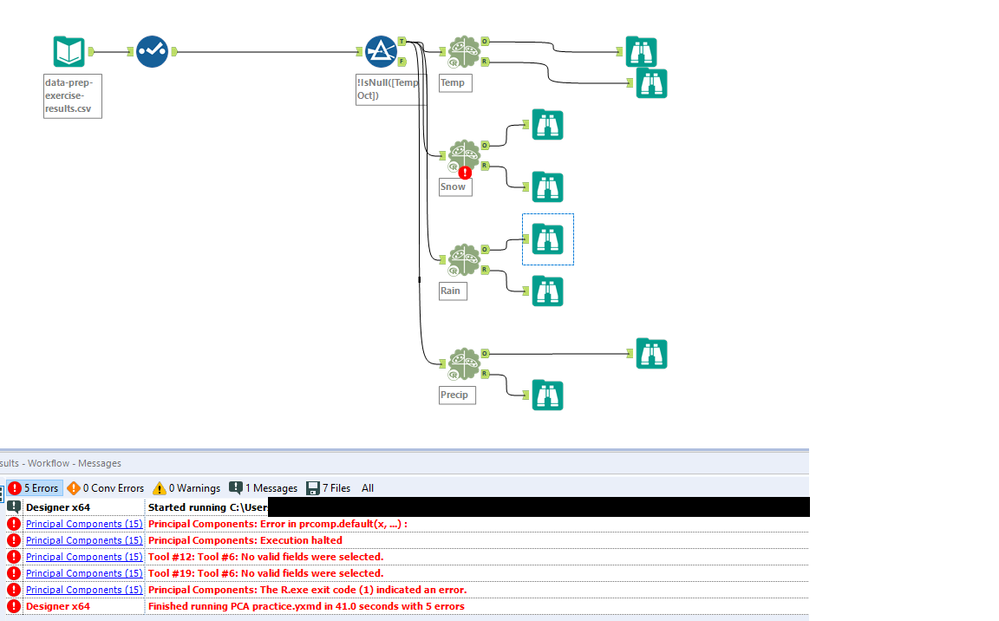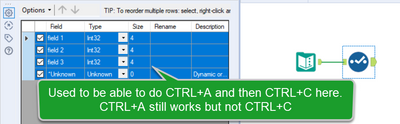Alteryx Designer Desktop Ideas
Share your Designer Desktop product ideas - we're listening!Submitting an Idea?
Be sure to review our Idea Submission Guidelines for more information!
Submission Guidelines- Community
- :
- Community
- :
- Participate
- :
- Ideas
- :
- Designer Desktop: Hot Ideas
Featured Ideas
Hello,
After used the new "Image Recognition Tool" a few days, I think you could improve it :
> by adding the dimensional constraints in front of each of the pre-trained models,
> by adding a true tool to divide the training data correctly (in order to have an equivalent number of images for each of the labels)
> at least, allow the tool to use black & white images (I wanted to test it on the MNIST, but the tool tells me that it necessarily needs RGB images) ?
Question : do you in the future allow the user to choose between CPU or GPU usage ?
In any case, thank you again for this new tool, it is certainly perfectible, but very simple to use, and I sincerely think that it will allow a greater number of people to understand the many use cases made possible thanks to image recognition.
Thank you again
Kévin VANCAPPEL (France ;-))
Thank you again.
Kévin VANCAPPEL
The ability to directly edit the XML for tools is fantastic.
Would love an edit option on the XML view for the workflow.
One slight issue on the tool one is that it doesnt run through the Config UI so the Annotation is not recomputed. Would be useful if the annotation was recomputed post XML edit.
-
Tool Improvement
I would like to have feature to disable the fitter tool so that all the filters added within the filter tool are ignored when the filter tool is disabled and data flows through to the next tool . At this moment there is no way we can achieve this as adding a tool to a container and disabling it stops the data flow to the next tool.
-
Setup & Configuration
-
Tool Improvement
I'm adding a 'Dynamic Input' tool to a macro that will dynmaically build the connection string based on User inputs. We intend to distribute this macro as a 'Connector' to our main database system.
However, this tool attempts to connect to the database after 'fake' credentials are supplied in the tool, returning error messages that can't be turned off.
In situations like this, I think you'd want the tool to refrain from attempting connections. Can we add a option to turn off the checking of credentials? I assume that others who are building the connection strings at runtime would also appreciate this as well.
As a corollary, for runtime connection strings, having to define a 'fake' connection in the Dynamic Input tool seems redundant, given we have already set the 'Change Entire File Path' option. There are some settings in the data connection window that are nice to be able to set at design time (e.g. caching, uncommitted read, etc.), but the main point of that window to provide the connection string is redundant given that we intend to replace it with the correct string at runtime. Could we make the data connection string optional?
To combine the above points, perhaps if the connection string is left blank, the tool does not attempt to connect to the connection string at runtime.
-
Category Apps
-
Category Macros
-
Desktop Experience
-
Tool Improvement
The Select tool already has some really useful column rename options like add & remove prefix. Please add uppercase & title case to these options. I know I could do this with the Dynamic Rename Tool, but this will involve adding two tools if I'm already doing other select type options like removing fields. Anyway, I'm assuming this would be an easy add for the DEV team and would make my life a little easier!
Many thanks!
-
Tool Improvement
Hello,
It would be helpful if some of your tools had an optional input. For example, the directory tool is of course very helpful at the beginning of a workflow, however I have several workflows that create or pull in files, rename them, edit them, etc. I then need the directory tool to check that folder for the newly created files and then to feed that downstream. The problem is that when I have the directory tool feeding into the workflow, it fires immediately noting that no files are in the folder. I would love if the tool had an optional input so you could choose to put it in the middle of a workflow in an attempt to force it to hold off on firing until its turn.
Even better would be if the dynamic directory tool would allow for dynamic folders to be fed in rather than pinpointing a specific file....since it has an input, that would suffice and the user could either pick the regular directory or the dynamic directory if they wanted it to fire off in the middle of a workflow.
-
Tool Improvement
It would be useful when building apps to be able to put interface tools in containers and disable them. This would allow an app developer to show users multiple ways of having the app styled without having to have multiple app versions saved.
-
Documentation
-
Tool Improvement
Hi all,
We were working through some ideas with @BenG and @KatieH about how we can streamline the process of understanding data at the point of bringing this into Alteryx.
We currently have a visual way to see columns that have leading whitespace or null (with the visualitics that have been added to the browse tools) - we can take this further:
- After any input tool, alteryx looks at the data to see what can be done to help cleanse:
- for columns that look like they have dates - check cleanliness and offer to add the required tools to get these into a clean date format
- for columns that look like ZIP codes - offer to check vs. US ZIP codes and cleanup
- For columns that have leading or trailing whitespace - offer to add a tool to the canvas to clean this up
- For number columns that have nulls - offer to add a default
- For columns that have strings that contain dates - quick wizard for any anomalies and then add in the tools to automate this cleanup next time.
- For columns which are XML - offer to check this for XML errors
- For any CSV files - check for rows that have different number of columns - and intelligently sideline these
Putting this wizard immediately after input tools, which would then automatically add tools to the canvas to automate the cleanup that we'd agreed during the wizard - we can dramatically reduce / eliminate the cost of the standard data prep tasks.
NOTE: This is exactly how Watson Analytics works when you bring in data, and it makes the process much quicker.
-
Category Preparation
-
Desktop Experience
-
Tool Improvement
The DateTimeParse function always works if there are leading 0 but if one digit day of month or month it can be harder to parse
-
Tool Improvement
Hi Alteryx,
Today, Alteryx is can connect to AWS Aurora DB, but it is only for MySQL.
How about AWS Aurora PostgreSQL ? Will it be included in the next release ?
Best Regrads,
Samuel
-
General
-
Tool Improvement
I like how the Multi-Row and Multi-Field tools have a variable tab to help the user know the proper syntax for building their formulas such as Row-1, Row+0, and Row+1. That said, it would be nice if the user could change the Expression manually to point to different rows. You don't necessarily need all of these variables listed, but if the user could change to [Row-2:Fieldname] so that the formula could look two or more rows up/down. I have a report where I want to divide one row up by the value two rows up. I have to use a workaround where this would make it much easier.
Additionally, it would be nice if the Multi-Field tool could accept Multi-Row functions mixed with the Current Field function... such as [Row-1:_CurrentField_]
I understand these are two requests, but the ask is similar...simply that the syntax is understood in both and more versatile.
-
Tool Improvement
I would like to share some feedback regarding the Principal Component tool.
I've selected the option "Scale each field to have unit variance" and 1 of the 4 PCA tools was displaying errors. However, the error message is not very intuitive and I couldn't use it to debug my workflow. The problem was that for my type of data, scaling could not be applied since it had a lot of 0 values.
Couldn't find anything related to this, so hope my feedback helps others.
Thanks!
-
Category Predictive
-
Desktop Experience
-
Tool Improvement
Thanks to members of this forum I have now got my head around how the Run Command tool works and find it incredibly useful. The documentation around the tool is minimal (only this community really...) plus the naming of the items isn't always obvious what values they expect to have entered.
This is one of the most powerful tools in the Alteryx toolset, with Run Command it's possible to do more or less anything you want using Alteryx, it's just unfortunate it's highly opaque how to use it with the existing documentation.
For example it's far from clear what input should come into the tool. I now know you can write a command line script in a formula tool and only bring that script into the tool, which will then create that script and save it based on the name given in the Output section. There is no way to know this using the documentation within Alteryx. Then you can run this script you have somehow created in the Command section just by entering the file path of this currently non-existent bat file.
How you're meant to know the button Input will then output the results of the script, assuming the script was written to output the results, is still a mystery.
Naming the components of the tool more appropriately would be a good start, although I admit not simple to do. Introducing a detailed help section with a few examples would be very useful and unleash far more Alteryx power to more users.
-
Documentation
-
Tool Improvement
Would be nice to make it so if I change from RowCount to index it all is linked together.
Something like a $FieldName$ which would automatically get substituted.
Also nice in other formula tools, but most useful in places where name needs to be duplicated over and over
-
Tool Improvement
Hi
We have recently upgraded to 18.3 and noticed that the Filter tool expression box has lost its colour coding of expression elements. The Formula tool (which still has the 18.2 look and feel) however still has the old colour coding.
It would be great if the colour coding could be included for all tools with expression editing boxes.
Examples attached for clarity.
Thanks
-
Feature Request
-
General
-
Tool Improvement
Would save an extra select for parsing text files in correct format for dates and times.
-
Tool Improvement
In 2018.4, in the Select tool we were able to select the attributes, and then with CTRL+C copy these lines to the clipboard.
You could then paste it for instance to Excel. I used a lot this feature to communicate with third parties, to who I provide data.
-
Tool Improvement
When I perform an average aggregation the data type changes to increase the precision. While I could see this is useful sometimes, it is not when I have a currency based field and I want to keep the precision fixed at two decimal places. The result is I have to either add another select tool to update the data type or find an embedded select in a tool that exists post summarizing.
-
Tool Improvement
As reported in this post, I would suggest to only add new browse tools to outputs that do not have a browse tool attached already when using the "Add All Browse" feature.
Thank you!
-
Feature Request
-
Tool Improvement
-
User Experience Design
Hey everyone,
I'd like to suggest making use of Windows Taskbar progress feature to highlight running workflow status, it would be helpful for when you start a workflow and continue working on another application.
I made a workaround tool I append at the end of my workflows alongside with output tools to do the same thing, having the feature natively in the designer would be better.
the tool doesn't take care of other running workflows or different alteryx windows, it can't detect warnings and errors from other tools, although Alteryx Engine API might be better for this implementation, a quick python one is done for demo purposes.
Attached are the tool and a test workflow to demonstrate the feature, all the best.
-
General
-
Tool Improvement
I'm on 2018.2.
When I click on existing Comment Boxes out in the Workflow I'd like to be able to tack on additional information within the Comment box.
If I hit Enter, I'm not able to type anything in the Comment Box. I think Enter is taking me out of the Box. If I hit the space bar, I'm able to type - but a lot of times I'm updating info and I want to start it on a new line.
Yes, I know it works fine in the Configuration Window.
Can we make the actual Comment Box work like the Text Window in Configuration?
-
Tool Improvement
- New Idea 291
- Accepting Votes 1,791
- Comments Requested 22
- Under Review 166
- Accepted 55
- Ongoing 8
- Coming Soon 7
- Implemented 539
- Not Planned 111
- Revisit 59
- Partner Dependent 4
- Inactive 674
-
Admin Settings
20 -
AMP Engine
27 -
API
11 -
API SDK
220 -
Category Address
13 -
Category Apps
113 -
Category Behavior Analysis
5 -
Category Calgary
21 -
Category Connectors
247 -
Category Data Investigation
79 -
Category Demographic Analysis
2 -
Category Developer
209 -
Category Documentation
80 -
Category In Database
215 -
Category Input Output
645 -
Category Interface
240 -
Category Join
103 -
Category Machine Learning
3 -
Category Macros
153 -
Category Parse
76 -
Category Predictive
79 -
Category Preparation
395 -
Category Prescriptive
1 -
Category Reporting
199 -
Category Spatial
81 -
Category Text Mining
23 -
Category Time Series
22 -
Category Transform
89 -
Configuration
1 -
Content
1 -
Data Connectors
968 -
Data Products
3 -
Desktop Experience
1,551 -
Documentation
64 -
Engine
127 -
Enhancement
343 -
Feature Request
213 -
General
307 -
General Suggestion
6 -
Insights Dataset
2 -
Installation
24 -
Licenses and Activation
15 -
Licensing
13 -
Localization
8 -
Location Intelligence
80 -
Machine Learning
13 -
My Alteryx
1 -
New Request
204 -
New Tool
32 -
Permissions
1 -
Runtime
28 -
Scheduler
24 -
SDK
10 -
Setup & Configuration
58 -
Tool Improvement
210 -
User Experience Design
165 -
User Settings
81 -
UX
223 -
XML
7
- « Previous
- Next »
- Shifty on: Copy Tool Configuration
- simonaubert_bd on: A formula to get DCM connection name and type (and...
-
NicoleJ on: Disable mouse wheel interactions for unexpanded dr...
- haraldharders on: Improve Text Input tool
- simonaubert_bd on: Unique key detector tool
- TUSHAR050392 on: Read an Open Excel file through Input/Dynamic Inpu...
- jackchoy on: Enhancing Data Cleaning
- NeoInfiniTech on: Extended Concatenate Functionality for Cross Tab T...
- AudreyMcPfe on: Overhaul Management of Server Connections
-
AlteryxIdeasTea
m on: Expression Editors: Quality of life update
| User | Likes Count |
|---|---|
| 7 | |
| 4 | |
| 3 | |
| 3 | |
| 3 |