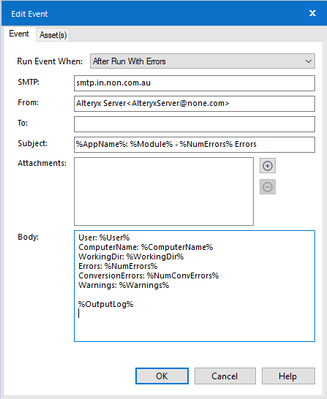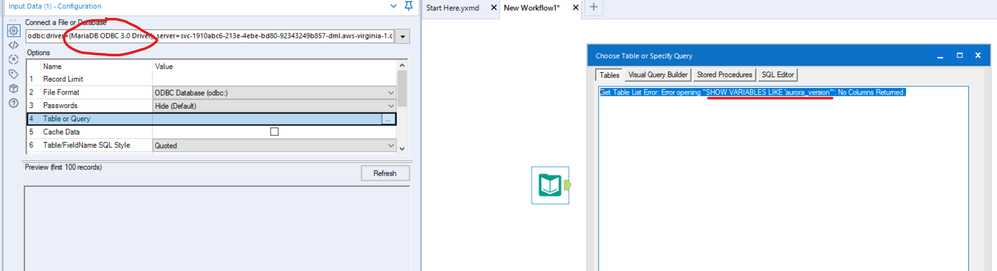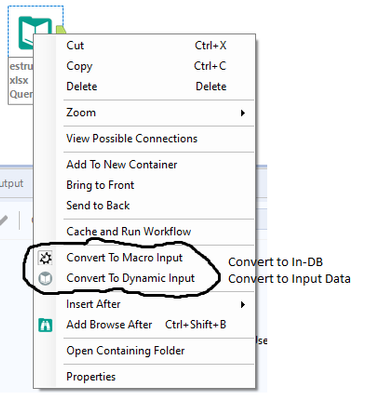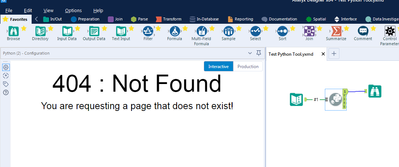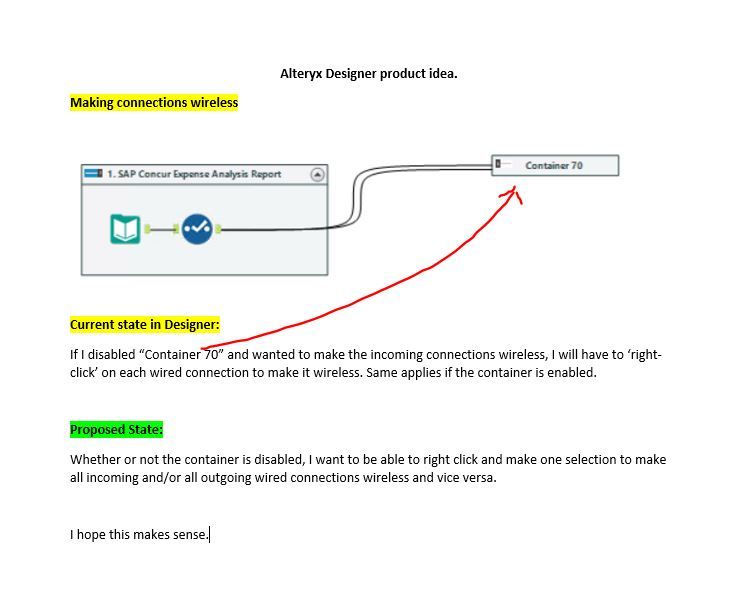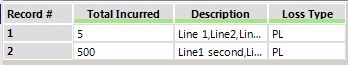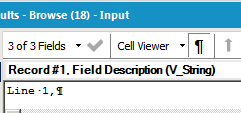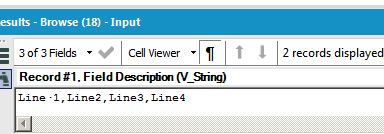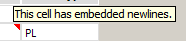Alteryx Designer Desktop Ideas
Share your Designer Desktop product ideas - we're listening!Submitting an Idea?
Be sure to review our Idea Submission Guidelines for more information!
Submission Guidelines- Community
- :
- Community
- :
- Participate
- :
- Ideas
- :
- Designer Desktop: Hot Ideas
Featured Ideas
Hello,
After used the new "Image Recognition Tool" a few days, I think you could improve it :
> by adding the dimensional constraints in front of each of the pre-trained models,
> by adding a true tool to divide the training data correctly (in order to have an equivalent number of images for each of the labels)
> at least, allow the tool to use black & white images (I wanted to test it on the MNIST, but the tool tells me that it necessarily needs RGB images) ?
Question : do you in the future allow the user to choose between CPU or GPU usage ?
In any case, thank you again for this new tool, it is certainly perfectible, but very simple to use, and I sincerely think that it will allow a greater number of people to understand the many use cases made possible thanks to image recognition.
Thank you again
Kévin VANCAPPEL (France ;-))
Thank you again.
Kévin VANCAPPEL
Please enable "Friendly Name" in the e-mail tool.
e.g. None <none@none.com>
When using this configuration, the workflow fails with error:
Error: Email (1): ComposerEmailInterface: Record#1 From Field contains 2 entries
"Fiendly Name" does work when sending a Workflow Event e-mail, but not in the e-mail tool.
-
Category Reporting
-
Desktop Experience
-
Tool Improvement
Today I have some workflows which have certain steps that occur after files are output. I have these set up inside of Tool Containers so that I can easily enable/disable them as I am working if I do not want to produce output for this particular run. However, sometimes if I need to troubleshoot on a workflow that I haven't worked on for awhile, I can neglect to disable these, which can cause errors. This is usually harmless, but annoying.
Having two more options on Tool Containers could really help to improve this!
Disable When Browse Tools Disabled would be useful for any analysis/debugging steps that I only want to run when I am browsing to find data, but should not run otherwise.
Disable When Output Disabled would be really useful to ensure that these tools are turned off alongside the "Disable all tools that write output" option in Workflow-Configuration-Runtime.
This would save me a lot of unnecessary error messages and moments of panic, and would make these types of workflows easier for other users to debug without extensive notes.
At the moment one of the Union Tool errors reads: "The field "abc" is not present in all inputs".
It would be useful if the tool said "The field "abc" is not present in Input(s) #x,y..."
If there are a lot of inputs on the tool it can take a while to find which input is missing the field.
-
Tool Improvement
Would be nice to have the regex tool allow you to drop original input field and report and error if any records fail to parse.
-
Tool Improvement
Other applications I work in reguarly utilize right-click menus. Sometimes those menus seem annoying, but in working with Alteryx, I realize it’s actually quite smart because it eliminates unnecessary wrist movement. In the screenshot below, I have highlighted a bunch of fields. 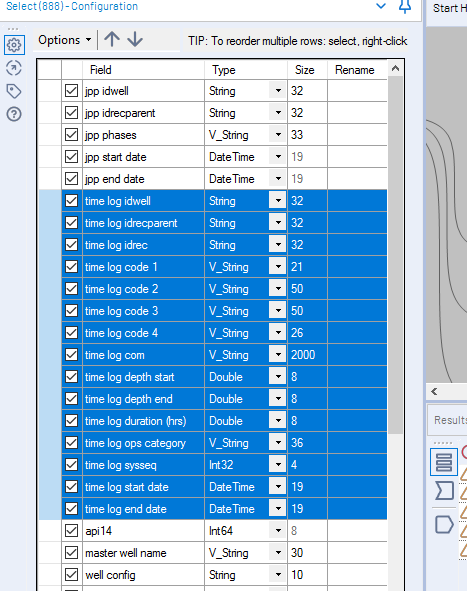
-
Tool Improvement
When you add a tool in the canvas, the annotation is automatically set (for example the formula, or connection configuration etc). You can then customize the annotation text in the "Annotation" tool's tab. But sometimes it can be useful to revert to the "automatic" annotation, and it doesn't seem possible once you set it to something different.
Apparently there is currently no way to reset a tool's annotation text to the automatic value.
I've found a way to do it by editing the xml content of the file : as far as I know you just have to delete the <AnnotationText>[...]</AnnotationText> tag and reload the file, and the annotation gets back to the default "automatic" value, which is still present in the <DefaultAnnotationText> tag.
I think a simple button in the tool's annotation tab to reset it would be nice.
Thank you!
-
Tool Improvement
http://community.alteryx.com/t5/Data-Sources/Connecet-to-an-Orcale-Database/m-p/12575#M956
When use Sql-Server build Stored Procedure where list in the Input Data Tool. So able to work with SPs.
When I use Oracle build Stored Procedure where not list in the Input Data Tool. So not able to work with SPs.
Oracle, Sql-Server and MySql you can build Stored Procedure.
It would be great if when Alteryx for this Databases have implemented the same functionality.
So it can not be made dependent on the using Database to decide for Alteryx.
Mathias
-
Tool Improvement
MemSQL is a very popular high-velocity; high scalability database which is often used for analytics: https://portal.memsql.com/
However, when attempting to make a connection to MemSQL, Alteryx throws the error "Get Table List Error: Error opening "SHOW VARIABLES LIKE 'aurora_version'": No Columns Returned."
From discussions with the support team at Alteryx - it appears that this is due to Alteryx presuming that the database is a MySQL database (because MemSQL also uses the MariaDB ODBC driver) and then sending a followup query to identify system version before making a connection - however MemSQL does not support this value so the connection fails.
Request:
- Please can we add the ability to connect to MemSQL without this error (i.e. trap this error and identify the DB version)
- Please can we give an advanced view to Alteryx users so that they can see this additional traffic and change this where needed?
NOTE: By providing an advanced view - users can understand and diagnose / fix behaviours that Alteryx assumes by default, but which are not always relevant or useful. An example of this is that on MS SQL Alteryx tries to open a cursor on columnstore tables by default and you have to use a workaround - please can you give us the ability to see and change these under-the-covers behaviours that are presumed by default.
- It may be useful to the Alteryx corporation to reach out to MemSQL and add Alteryx to the list of applications that can be used with MemSQL:
https://docs.memsql.com/v6.8/guides/client-and-application/third-party-integrations/introduction/
To replicate:
- Fire up a MemSQL cluster (easiest is to get a trial cluster using the link above, or use an internal DB)
- Connect to this DB using the MariaDB ODBC connector (as recommended by MemSQL)
- Test this connection works with an ODBC compliant app like Tableau; Excel; etc
- Then attempt to connect using Alteryx - see screenshot below.
-
Category Input Output
-
Data Connectors
-
Tool Improvement
I recently had an error in a module because an expected variable was not present coming into a formula tool. My variable, "MONDAY" was not present and the formula MONDAY/3 failed. The workaround was to union all days into the incoming data and things worked fine. I would have liked to have an Excel formula like this instead:
IF ISERROR([Monday]/3) THEN 0 ELSE [Monday]/3 ENDIF
Thanks
-
Feature Request
-
General
-
Tool Improvement
I would like to suggest the functionality of converting an In-DB tool to Input Data automatically as it is done with Input Data so that it becomes an automatic Macro input.
The reverse would also be interesting, converting the Input Data, when it is connected to the database, to In-DB.
-
Insights Dataset
-
Tool Improvement
Hi Alteryx Designer Dev Team,
There are times where you want to create a variation of a particular pipeline and the data transformations in the beginning of the pipeline are similar but need slightly different configurations. To save time, can we have a right-click context option for each tool to be able to copy/paste or duplicate tool with existing configuration. This saves time by only having to change a few options in the duplicated tool. This is common for tools like, input, output, joins, groupings and reporting tools. An example where this functionality is handy in reporting: you may have a particular way that you always do your charts and instead of configuring the chart options from scratch each time, you copy paste the chart tool with current configuration and then you only have to make minor changes such as the data connections.
Thank you
-
Feature Request
-
Tool Improvement
-
User Experience Design
Pretty much only time I add Browse tools during development now is to get access to the Cell Viewer to examine values better.
Would love to be able to do this on the output window
-
Tool Improvement
Currently the Save Field Configuration, when used with fields in a different order does not give any indication that the ordering will not be saved and reused. It is possible people may use this option without realising.
This should be in the help at a minimum, perhaps in a warning box when used too, but ideally the renames and types should be applied to the columns they came from by Name - not just based on the order of the fields.
-
Tool Improvement
When opening a saved workflow in Designer, the python tool does and jupyter notebook do not load, and instead displays a "404: Not Found" error. This is resolved by refreshing the meta-data (or running the workflow). But the message is confusing and would ideally be handled differently.
-
Tool Improvement
-
User Experience Design
I am always checking for some view (browse tools) and editing other tools. When moving around to editing other tools, the view will disappear with other selection. If there are features when we can have multiple views (result) as a reference and compare them together.
-
Feature Request
-
General
-
Tool Improvement
-
Tool Improvement
I installed version 4.0.0 of the Salesforce Input tool since the old tool is deprecated. When I open a saved workflow that has Salesforce inputs, the inputs display an immediate error, for example "Error: Salesforce Input (95): 401 Client Error: Unauthorized for url: https://servings.my.salesforce.com/services/data/v42.0/sobjects/Task/describe/". The workflow will not run until I click into each Salesforce input and then click outside of it again to make it refresh, which takes a few seconds each time. I'm guessing this has to do with Alteryx saving an expired OAuth access token and trying to pull updated metadata.
-
Category Connectors
-
Category Input Output
-
Data Connectors
-
Tool Improvement
It would be great if Alteryx could better handle Carriage Returns! If I have a csv file that has Carriage Returns (\r) in the Description field Alteryx displays it like so in the browse tool:
I’m ok that it’s ignoring the carriage returns entirely to better display the data, but the problem is that there is no way to know by looking at this browse tool that there are “hidden” carriage returns in my data. When we try to copy this to excel and it looks like this:
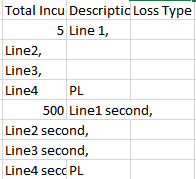
Unfortunately, this isn’t quite how I was expecting it to look. I think there are three related changes I would like to see:
1) Change the copy feature of the browse tool so that it ignores carriage returns (\r) just like when you display it in a browse tool.
2) Make a new character that would display the carriage return when I click the “show whitespaces” button. It shows line feeds (\n) as paragraph symbols but won’t show carriage returns (\r). Here is what the \n looks like if I replace my \r with \n:
My \r character currently doesn’t display at all:
3) Add the red triangle indicator similar to the line feed (\n):
I currently get no warning that there are embedded carriage returns.
Thanks!
-
Tool Improvement
The "Text To Columns" Tool Can do Split to Rows and Split to Columns, the name says that it can Text To Columns but it can Text To Rows also, it would be great if it has name something like "Column Splitter" as it can split data horizontally as well as vertically i.e. in form of Columns or Rows!!
It would sound cool !!!
-
Tool Improvement
It was possible to read and write .gml (geography markup language) files in Alteryx. From 2018.2 and up, only write is supported. I do not understand why such a feature was removed, considering that this has become one of the standard geoformats. Joining data from .gml and .shp files is one of the key activities when dealing with geodata. Now I have to spend time converting the files (e.g. in QGIS or ArcGis). FME can read/write .gml just fine, so why can't Alteryx?
-
Feature Request
-
Tool Improvement
- New Idea 291
- Accepting Votes 1,791
- Comments Requested 22
- Under Review 166
- Accepted 55
- Ongoing 8
- Coming Soon 7
- Implemented 539
- Not Planned 111
- Revisit 59
- Partner Dependent 4
- Inactive 674
-
Admin Settings
20 -
AMP Engine
27 -
API
11 -
API SDK
220 -
Category Address
13 -
Category Apps
113 -
Category Behavior Analysis
5 -
Category Calgary
21 -
Category Connectors
247 -
Category Data Investigation
79 -
Category Demographic Analysis
2 -
Category Developer
209 -
Category Documentation
80 -
Category In Database
215 -
Category Input Output
645 -
Category Interface
240 -
Category Join
103 -
Category Machine Learning
3 -
Category Macros
153 -
Category Parse
76 -
Category Predictive
79 -
Category Preparation
395 -
Category Prescriptive
1 -
Category Reporting
199 -
Category Spatial
81 -
Category Text Mining
23 -
Category Time Series
22 -
Category Transform
89 -
Configuration
1 -
Content
1 -
Data Connectors
968 -
Data Products
3 -
Desktop Experience
1,551 -
Documentation
64 -
Engine
127 -
Enhancement
343 -
Feature Request
213 -
General
307 -
General Suggestion
6 -
Insights Dataset
2 -
Installation
24 -
Licenses and Activation
15 -
Licensing
13 -
Localization
8 -
Location Intelligence
80 -
Machine Learning
13 -
My Alteryx
1 -
New Request
204 -
New Tool
32 -
Permissions
1 -
Runtime
28 -
Scheduler
24 -
SDK
10 -
Setup & Configuration
58 -
Tool Improvement
210 -
User Experience Design
165 -
User Settings
81 -
UX
223 -
XML
7
- « Previous
- Next »
- Shifty on: Copy Tool Configuration
- simonaubert_bd on: A formula to get DCM connection name and type (and...
-
NicoleJ on: Disable mouse wheel interactions for unexpanded dr...
- haraldharders on: Improve Text Input tool
- simonaubert_bd on: Unique key detector tool
- TUSHAR050392 on: Read an Open Excel file through Input/Dynamic Inpu...
- jackchoy on: Enhancing Data Cleaning
- NeoInfiniTech on: Extended Concatenate Functionality for Cross Tab T...
- AudreyMcPfe on: Overhaul Management of Server Connections
-
AlteryxIdeasTea
m on: Expression Editors: Quality of life update
| User | Likes Count |
|---|---|
| 7 | |
| 4 | |
| 3 | |
| 3 | |
| 3 |