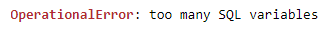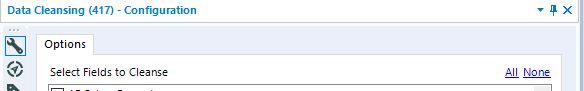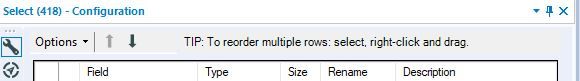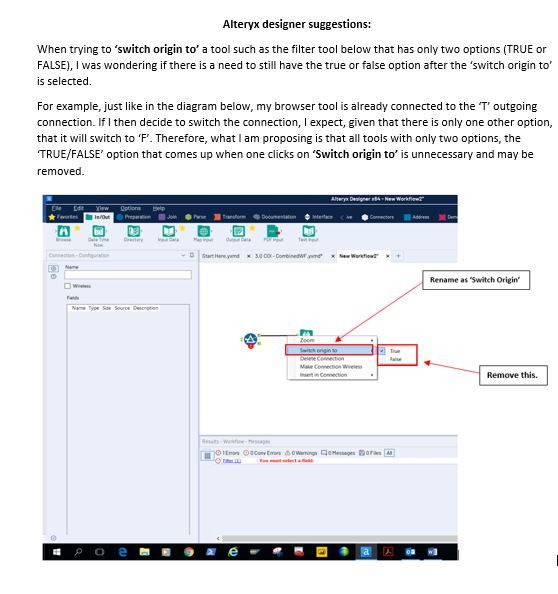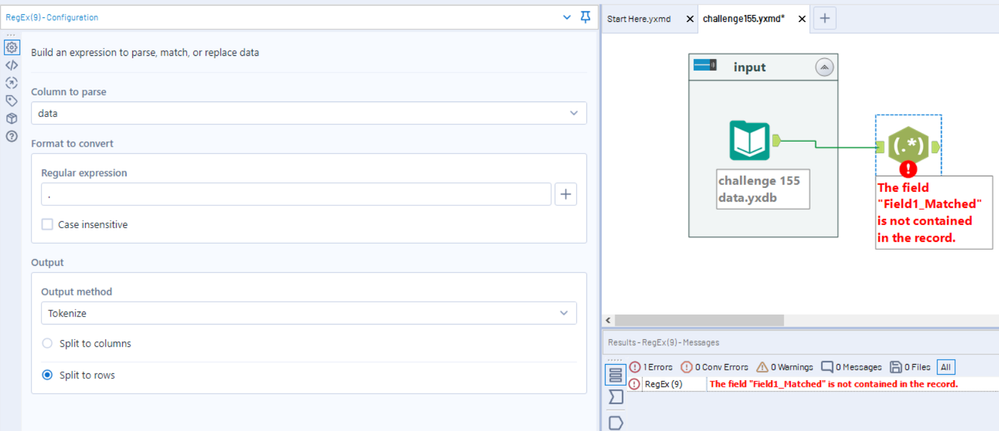Alteryx Designer Desktop Ideas
Share your Designer Desktop product ideas - we're listening!Submitting an Idea?
Be sure to review our Idea Submission Guidelines for more information!
Submission Guidelines- Community
- :
- Community
- :
- Participate
- :
- Ideas
- :
- Designer Desktop: New Ideas
Featured Ideas
Hello,
After used the new "Image Recognition Tool" a few days, I think you could improve it :
> by adding the dimensional constraints in front of each of the pre-trained models,
> by adding a true tool to divide the training data correctly (in order to have an equivalent number of images for each of the labels)
> at least, allow the tool to use black & white images (I wanted to test it on the MNIST, but the tool tells me that it necessarily needs RGB images) ?
Question : do you in the future allow the user to choose between CPU or GPU usage ?
In any case, thank you again for this new tool, it is certainly perfectible, but very simple to use, and I sincerely think that it will allow a greater number of people to understand the many use cases made possible thanks to image recognition.
Thank you again
Kévin VANCAPPEL (France ;-))
Thank you again.
Kévin VANCAPPEL
When reading and writing large data frames to/from a python script in Alteryx it seems that there are limitations to the SQLite component of the tool. Given that this selection is recommended only when the user is having issues in the python tool why is the option selected by default? A colleague and I spent a couple of hours trying to work through an issue with importing a data frame larger than 1000x1000 and once we found this option (SQLite override) and unchecked it the data was written back to Alteryx without any problems.
Hint provided by the tool, "This changes the intermediate data format between Alteryx and Jupyter from yxdb to SQLite. Use only if running into issues. See help for more details."
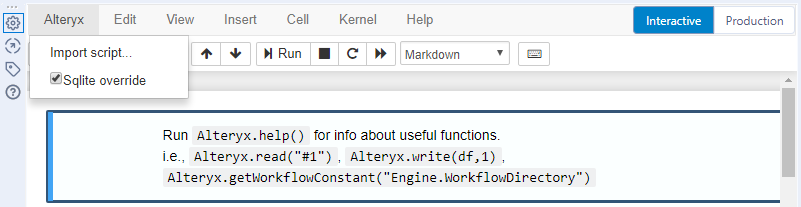
Error message provided by the tool
After unchecking the option the workflow ran without any errors.
Recommendation: the python tool should default to SQLite override unchecked
-
API SDK
-
Category Developer
-
Tool Improvement
Improve "Select Tool" by by moving the select/deselect All from the Options and placing in the header.
The Data Cleansing Tool already has all/none posted in a better position.
Meanwhile you have to go to Option for this same feature in Select.
-
Tool Improvement
Hello,
I think replacement in Formula tool should work a little different. Now the tool recognize Column variable because it is in square brackets. When you:
1, select not whole text with brackets
2. click on the Columns and Constants and select one
you get an error like in the attached files.
In my opinion, however you click on a variable in editor (regardless of what you've selected), when you select a column or a constant, it should be fully replaced without parsing error.
Best,
Piotr
-
Tool Improvement
I have been working in some large files where I end up wanting to highlight several tools that are connected together, copy them, paste them and what to insert all at the same time in the same order into another section of my workflow and still have the tools around it connect the way things work when you are dragging in one tool at a time. This would save a lot of time of having to delete connections, drag tools out to make room for the ones I want to add and then reconnect everything back together again. I perform this sort of thing on a regular basis and it adds time when I am trying to save time by connecting the same series of tools I was just using.
-
Feature Request
-
General
-
Tool Improvement
-
Tool Improvement
In version 2018.1 there was a known issue with the profile visualization for numeric data (y-axis wasn't in order). When that issue occurred, there was also a change to the box & whisker plot.
It used to be that the B&W plot was based on the Mean, but when the issue occurred it was replace with the Median.
It appears that the y-axis order issue has been fixed, however the B&W plot is still based on the Median. Since a B&W plot is always the same for a Median perspective (the Median is ALWAYS in the middle), a plot based on the Mean is much more informative of what the data looks like.
It would be great if the profiling visualization could be reverted back to using the Mean instead of the Median.
-
Tool Improvement
Also take into account ability for it to stay snapped to grid. Example I use a 72 px grid size for ease of lineups. With the new distribute it pulls between those grid snaps
-
Feature Request
-
General
-
New Tool
-
Tool Improvement
Hello .. me again!
Please can you fix the copy and paste of renames across field. It's a behavior that I see in many tool's grids and drives me mad. Its not just select.
Take the attached screen shot. In the select tool, i've renamed "test 2" to "rename2". Fine it works. No issue.
I then copy rename2 and paste into the test3 field, and it copys the entire row's data (and metadata) into that little box, tabs, spaces the lot. I end up with something like the screenshot. Really not sure it was meant to be designed this way, as I cant really see the point.
Please can you fix this bug
Jay
-
Tool Improvement
-
User Experience Design
I'd appreciate the ability to use the Find and Replace tool and "Find" on multiple fields as if it were a join. Currently, in order to flag clients (who are repeated across the data set) with some records that I've already isolated that meet certain criteria, I have to create a compound key for the client and the flag and then use Find/Replace on the compound key. I'd rather use a Find/Replace where multiple columns match (ex: Client, Product, Month, Shipping Depot A, etc.) and skip the compound key step if possible.
-
Feature Request
-
Tool Improvement
Alteryx should raise a Conversion Error if re-sizing of a string field in a Select tool results in data truncation. It does this for integers but if a string is truncated there is no indication of this in the workflow output.
-
Tool Improvement
If Alteryx encounters an error in a RegEx tool - it throws an error:
RegEx (9) The field "Field1_Matched" is not contained in the record.
This is a somewhat confusing and misleading error message because the input data and the regex configuration have no "Field1" at all, so the error message does not assist with resolving the issue.
Could you please re-look at the error messaging on the RegExt tool to see if we can make RegEx errors easier to resolve by giving a self-descriptive error message?
Example below:
Here I was trying to tokenize by using the . to represent any character - however Alteryx is struggling with this.
-
Category Parse
-
Desktop Experience
-
Tool Improvement
Sometimes I want to test portions of a workflow, independent of other portions. I find myself adding containers, just so I can disable some of the time consuming portions that are not part of my test. It would be nice to be able to enable/disable any portion of a workflow, on the fly. Or maybe just disable/enable any connection with a right-click.
Thanks!
Gary
-
Tool Improvement
Is there a possibility of changing the behavior of Event or the email tool itself to not use anonymous relays?
Our Security team does not want to white list desktops, and a lot of our customers don't use server. Our server IPs have been whitelisted and a couple of desktops, but that's it. So looking to see if an enhancement can be considered for the Email tool and the Event set up.
Here is what we received from Alteryx Support:
Alteryx sends anonymous email, and there is no way to tie (or spoof) a separate IP address to the email to let the server know where it's coming from, or to make it "non-anonymous." The email tool is a very basic SMTP client that currently does not support SSL or authentication. As such if the SMTP server you are connecting to requires SSL or authentication to relay messages the tool will fail to send the intended message(s). If the server IP hasn't been blocked to send anonymous email, you can test in Designer on the server to see if you receive the same error. If it works on the server, you should be able to send emails from workflow scheduled on gallery. Since the IP of the machine itself is blocked from sending anonymous email, there is nothing we can do on our end to resolve the issue for each individual Alteryx user. IT will have to white-list any IP that wishes to send anonymous email.
Thanks so much!!
Diana
-
Feature Request
-
Tool Improvement
Change the sample tool to have an allow all records option. This will allow you to include the sample tool in a production workflow and will be a constant tool to allow you to debug the workflow if necessary. This will prevent you having to delete and re-add the sample tool everytime you need to use it. Could also have a workflow option of 'set samples to all records' which you could click on when publishing to Gallery.
-
Tool Improvement
Greetings All,
I recently came across a workflow that has hundreds of tools and I need change a "variable" within several filter tools. There is prob 30-40 filters and they vary in what they filter. A find and replace feature would be awesome, or even a simple find function that shows were the variable is located within a workflow/tool. Could use user constants but these workflows were already made when I joined and it would be more difficult.
So a feature similar to the MS Word feature of search/find/find all/replace/replace all would be great for the actual variables with the tools.
-
Tool Improvement
The Source field of the field metadata is very useful, but has some problems.
- It is repetitious. A long connection string repeated for many fields from the same source can bloat the size of the workflow above 10 MB, and when removed is around 0.5 MB.
- It exposes sensitive information about a company's infrastructure, such as server names, ports, user ids, and proprietary data structures.
I first started paying attention when we found a user's password in the metadata because they had passed it as a string to the Dynamic Input Tool (separate Idea submitted for that - LINK). Then when I had to share an App with the Alteryx Support team for support with an issue, I thought to check the metadata, and I noticed that the file was too big and was exposing information that I would not normally share with another company.
I'm not sure how you want to handle this, but here's some thoughts:
- Default the Source field to 'off' and provide users the option to turn it 'on' in the workflow/app settings.
- Provide a mechanism to strip the 'Source' field at time of saving or exporting the workflow.
- If nothing else, provide education to users on the implications of including this information in the file.
Thanks for listening!
Cameron
-
Feature Request
-
Tool Improvement
I've discovered something I feel could be a drastic improvement in time with the Text To Columns tool. Frequently we have to split out data such as SSNs and ZIP Codes. From 9 digits to say XXX XX XXXX for SSN in order to mask data or from 9 digits to XXXXX-XXXX for ZIP Code or split it into into two separate cells. If the data is received with no delimiter, there is no way in text to columns to easily separate it without complex code. I asked for a way to do this and didn't get a clear response from support@alteryx.com for about a week after being unsatisfied with the basic and incomplete explanations I was receiving. Finally a Sr Customer Support Engineer gave me this complete answer using string function formulas:
FormattedSSN
left([SSN],3)+"-"+Substring([SSN],3,2)+"-"+Right([SSN],4)
MaskedSSN
"XXX-XX-"+right([SSN],4)
This seems like a very complicated way to do something Excel can do in three clicks.
Any chance we can get a fixed width delimiter button added to Text To Columns in future versions?
-
Tool Improvement
Other applications I work in reguarly utilize right-click menus. Sometimes those menus seem annoying, but in working with Alteryx, I realize it’s actually quite smart because it eliminates unnecessary wrist movement. In the screenshot below, I have highlighted a bunch of fields. 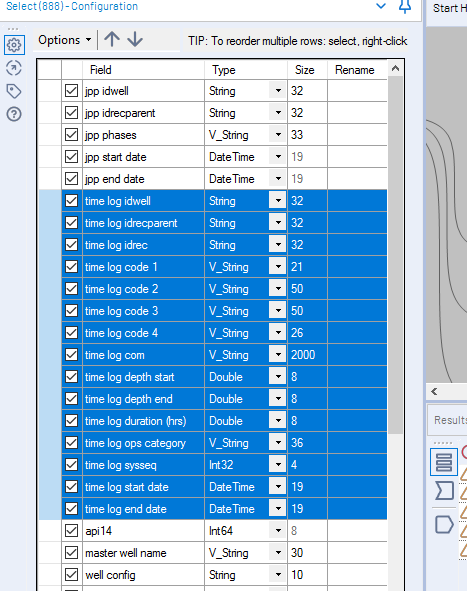
-
Tool Improvement
In the moment we using Alteryx and Tableau to publish data from the Azure environment. In our focus is to publish the data with the ADLS Connector. For us would be perfect if as well parquet would be supported. In end we are in competition against PowerBI and these software supports parquet files.
-
Tool Improvement
We extensively use the AWESOME functionality of SharePoint List Input and SharePoint List Output tools. They're great! BUT... they require valid credentials to pull back the valid list and view values. Not normally an issue until you go to share your workflow. If you strip out your credentials from Alteryx the List and view fields go blank, do it from the xml and when the person you share it with opens it up the fields go blank and you have to count on that user selecting the proper list and view.
I propose to have these tools load valid lists and views only upon pressing a button or running the macro in initial configuration state.
Found this https://community.alteryx.com/t5/Alteryx-Designer-Discussions/SharePoint-Passwords/td-p/17182
and we could use a macro tool but every implementation still requires storing a valid username and password to avoid the error and the list id which I imagine the sharepoint API requires and which is why the tool behaves the way it does is not easily obvious to most ppl.
-
Category Connectors
-
Data Connectors
-
Tool Improvement
- New Idea 291
- Accepting Votes 1,791
- Comments Requested 22
- Under Review 166
- Accepted 55
- Ongoing 8
- Coming Soon 7
- Implemented 539
- Not Planned 111
- Revisit 59
- Partner Dependent 4
- Inactive 674
-
Admin Settings
20 -
AMP Engine
27 -
API
11 -
API SDK
220 -
Category Address
13 -
Category Apps
113 -
Category Behavior Analysis
5 -
Category Calgary
21 -
Category Connectors
247 -
Category Data Investigation
79 -
Category Demographic Analysis
2 -
Category Developer
209 -
Category Documentation
80 -
Category In Database
215 -
Category Input Output
645 -
Category Interface
240 -
Category Join
103 -
Category Machine Learning
3 -
Category Macros
153 -
Category Parse
76 -
Category Predictive
79 -
Category Preparation
395 -
Category Prescriptive
1 -
Category Reporting
199 -
Category Spatial
81 -
Category Text Mining
23 -
Category Time Series
22 -
Category Transform
89 -
Configuration
1 -
Content
1 -
Data Connectors
968 -
Data Products
3 -
Desktop Experience
1,551 -
Documentation
64 -
Engine
127 -
Enhancement
343 -
Feature Request
213 -
General
307 -
General Suggestion
6 -
Insights Dataset
2 -
Installation
24 -
Licenses and Activation
15 -
Licensing
13 -
Localization
8 -
Location Intelligence
80 -
Machine Learning
13 -
My Alteryx
1 -
New Request
204 -
New Tool
32 -
Permissions
1 -
Runtime
28 -
Scheduler
24 -
SDK
10 -
Setup & Configuration
58 -
Tool Improvement
210 -
User Experience Design
165 -
User Settings
81 -
UX
223 -
XML
7
- « Previous
- Next »
- Shifty on: Copy Tool Configuration
- simonaubert_bd on: A formula to get DCM connection name and type (and...
-
NicoleJ on: Disable mouse wheel interactions for unexpanded dr...
- haraldharders on: Improve Text Input tool
- simonaubert_bd on: Unique key detector tool
- TUSHAR050392 on: Read an Open Excel file through Input/Dynamic Inpu...
- jackchoy on: Enhancing Data Cleaning
- NeoInfiniTech on: Extended Concatenate Functionality for Cross Tab T...
- AudreyMcPfe on: Overhaul Management of Server Connections
-
AlteryxIdeasTea
m on: Expression Editors: Quality of life update
| User | Likes Count |
|---|---|
| 7 | |
| 4 | |
| 3 | |
| 3 | |
| 3 |