Alteryx Designer Desktop Ideas
Share your Designer Desktop product ideas - we're listening!Submitting an Idea?
Be sure to review our Idea Submission Guidelines for more information!
Submission Guidelines- Community
- :
- Community
- :
- Participate
- :
- Ideas
- :
- Designer Desktop: New Ideas
Featured Ideas
Hello,
After used the new "Image Recognition Tool" a few days, I think you could improve it :
> by adding the dimensional constraints in front of each of the pre-trained models,
> by adding a true tool to divide the training data correctly (in order to have an equivalent number of images for each of the labels)
> at least, allow the tool to use black & white images (I wanted to test it on the MNIST, but the tool tells me that it necessarily needs RGB images) ?
Question : do you in the future allow the user to choose between CPU or GPU usage ?
In any case, thank you again for this new tool, it is certainly perfectible, but very simple to use, and I sincerely think that it will allow a greater number of people to understand the many use cases made possible thanks to image recognition.
Thank you again
Kévin VANCAPPEL (France ;-))
Thank you again.
Kévin VANCAPPEL
I'm on 2018.2.
When I click on existing Comment Boxes out in the Workflow I'd like to be able to tack on additional information within the Comment box.
If I hit Enter, I'm not able to type anything in the Comment Box. I think Enter is taking me out of the Box. If I hit the space bar, I'm able to type - but a lot of times I'm updating info and I want to start it on a new line.
Yes, I know it works fine in the Configuration Window.
Can we make the actual Comment Box work like the Text Window in Configuration?
-
Tool Improvement
After the upgrade to Alteryx 2018.4, the publish to tableau server tool no longer has the feature to get the authorization header to make subsequent calls in the workflow.This feature was present in the older versions of the tool i.e Publish to tableau server 1.09,1.08.1 but not in the new version 2.0.0
I think this feature should be present in all the versions of the publish to tableau server tool.
Cheers
-
Feature Request
-
Tool Improvement
At the moment if a part of your python code takes more than 30s to run, Jupyter times out and Alteryx cancels the workflow. This makes the Python Tool unusable for anything intensive and the timeout should be removed by default or be configurable per workflow.
I've made this idea as none of the solutions in these threads feel satisfactory:
-
API SDK
-
Category Developer
-
Tool Improvement
Please add xlsx files within the onedrive input/output tool
-
Tool Improvement
Today I have some workflows which have certain steps that occur after files are output. I have these set up inside of Tool Containers so that I can easily enable/disable them as I am working if I do not want to produce output for this particular run. However, sometimes if I need to troubleshoot on a workflow that I haven't worked on for awhile, I can neglect to disable these, which can cause errors. This is usually harmless, but annoying.
Having two more options on Tool Containers could really help to improve this!
Disable When Browse Tools Disabled would be useful for any analysis/debugging steps that I only want to run when I am browsing to find data, but should not run otherwise.
Disable When Output Disabled would be really useful to ensure that these tools are turned off alongside the "Disable all tools that write output" option in Workflow-Configuration-Runtime.
This would save me a lot of unnecessary error messages and moments of panic, and would make these types of workflows easier for other users to debug without extensive notes.
To compare a Grid shape before a change and after the change, both shapes should have a reference point where those grids can be created.
The reference point should be changed according to the coordinates system that the designer want to use
-
Tool Improvement
Hi
We have recently upgraded to 18.3 and noticed that the Filter tool expression box has lost its colour coding of expression elements. The Formula tool (which still has the 18.2 look and feel) however still has the old colour coding.
It would be great if the colour coding could be included for all tools with expression editing boxes.
Examples attached for clarity.
Thanks
-
Feature Request
-
General
-
Tool Improvement
I recently came to know that Alteryx doesn't support Denodo Data sources. We at our company are using Denodo as a data virtualization tool and also Alteryx is used for data blending. The request is for Alteryx to start supporting Denodo as a data source so that our company can reach out to Alteryx for any support related issues with Denodo.
-
Tool Improvement
I'm adding a 'Dynamic Input' tool to a macro that will dynmaically build the connection string based on User inputs. We intend to distribute this macro as a 'Connector' to our main database system.
However, this tool attempts to connect to the database after 'fake' credentials are supplied in the tool, returning error messages that can't be turned off.
In situations like this, I think you'd want the tool to refrain from attempting connections. Can we add a option to turn off the checking of credentials? I assume that others who are building the connection strings at runtime would also appreciate this as well.
As a corollary, for runtime connection strings, having to define a 'fake' connection in the Dynamic Input tool seems redundant, given we have already set the 'Change Entire File Path' option. There are some settings in the data connection window that are nice to be able to set at design time (e.g. caching, uncommitted read, etc.), but the main point of that window to provide the connection string is redundant given that we intend to replace it with the correct string at runtime. Could we make the data connection string optional?
To combine the above points, perhaps if the connection string is left blank, the tool does not attempt to connect to the connection string at runtime.
-
Category Apps
-
Category Macros
-
Desktop Experience
-
Tool Improvement
-
Tool Improvement
Assume users using AD login/ password to access gallery.
And they are using individual AD account to login database with different access right.
Now, if we want to use individual account in the gallery data connection.
We need to get the user password and create many data connections in gallery
If input data tool can pass the gallery login/password when user try to use gallery data connection to connect the database.
We only need to setup one data connection but have individual access control.
For example, user A and B have different role in a oracle database.
Even they use the same gallery data connection, they will access different table/view.
-
Tool Improvement
Do we have a capability to read number or may be text for that purpose from a PDF format file as an input to Designer Tool we have a system which actually produces a PDF report and then we manually have to segregate the issues according to the categories. Can some one please suggest if there is a solution existing or in working stage
-
Feature Request
-
Tool Improvement
I love how the new (as of 2018.3) Python tool has a Jupyter notebook in the config panel. Jupyter is great, has a lot of built-in help, and is so robust that there is really no need for an external installation of any Python IDE anywhere else. I would love to see that with the R tool as well. For now (as of 2018.3), it's much easier to develop R outside of Alteryx, e.g. in R Studio, and then copy the code in the R tool.
Therefore, this request is to implement R just like Python, using Jupyter. This would allow us to script it and see our visualizations (etc) right in our Jupyter window. It would eliminate the need to have R-Studio off on the side. Here are a couple links that may hint how to make it happen:
- http://docs.anaconda.com/anaconda/user-guide/tasks/use-r-language/
- http://docs.anaconda.com/anaconda/navigator/tutorials/r-lang/
Hope you can make it happen -- thanks!
-
Tool Improvement
Some of the workflows I use have multiple inputs that can take a long time to initially load. The new cache function itself has been amazing, but there is one big drawback for me: I can't cache multiple tools at the same time. Alteryx will allow me to eventually cache all of the tools I want cached, but it will take multiple times running the file. This still saves me time in the end, but it feels a bit cumbersome to set up.
-
Feature Request
-
Tool Improvement
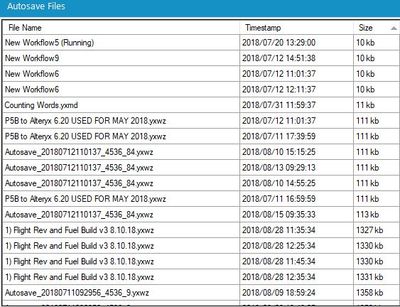
-
General
-
Tool Improvement
A common problem with the R tool is that it outputs "False Errors" like the following: "The R.exe exit code (4294967295) indicted an error"
I call this a false error because data passes out of the R script the same as if there were no error. As such, this error can generally be ignored. In my use case, however, my R tool is embedded within an iterative macro, and the error causes the iterator to stop running.
I was able to create a workaround by moving the R tool to a separate workflow and calling it from the CReW runner macro within my iterator, effectively suppressing the error message, but this solution is a bit clumsy, requires unnecessary read/writes, and uses nonstandard macros.
I propose the solution suggested by @mbarone (https://community.alteryx.com/t5/Alteryx-Designer-Discussions/Boosted-Model-Error/td-p/5509) to only generate an error when the R return code is 1, indicating a true error, and to either ignore these false errors or pass them as warnings. This will allow R scripts and R-based tools to be embedded within iterative macros without breaking.
-
Category Macros
-
Desktop Experience
-
Tool Improvement
When using the Transpose tool I'm pivoting out networks names to column headings then I want to populate those fields with an "X". To do this I have to first create a column first with an "X" in it and populated the various Networks columns with that.
How about another drop-down that says something like "I'll key the value I want to populate the fields with" and I can key "X" or "Y", etc.
It's possible I just don't know enough about the tool but I can't see how to do this other than my way.
-
Tool Improvement
As an admin - we currently need to download a large number of different binaries for every release; then package them for internal deployment; then send them out.
This creates unnecessary work for our admin teams, our packaging teams, our deployment teams etc.
This problem is becoming more acute now that Alteryx is shipping add-on tools via the public gallery - so our standard desktop designer can now require 10 or more separately packaged installs.
Can we please change the download experience to allow enterprise admins to:
- Select the components that they want in a standard download
- This would allow for a menu selection across all the starter kits (e.g. Tableau; microsoft; qlik); the standard designer; the predictive
- it would also allow for a menu selection across public gallery assets so that we can include things like the model comparison tool and other new predictive capabilities
- the addins for Microsoft R Server
- database drivers
- Connect data loaders
- Server components
- Given this set a name (like "Standard designer install") since in a large enterprise we will have several different configurations (some for super-users; some for standard users). In our world we'd have "Standard Designer"; "Admin"; "Connect Controller"; "SuperUser" as our starting list.
- Then download one installer which is the aggregated set of these in one place
- ... and finally allow the Admin to be notified when any component in the install set changes so that they can download the new version.
-
Feature Request
-
General
-
Tool Improvement
Hey Alteryx Devs -
Simple fix that would keep me in the flow sometimes, is if I could hit F2 and get to a place where I could tweaky tweaky the annotation. I keep on finding myself hitting F2 and then am annoyed that I have all these extra clicks to annotate meaningfully. Easy fix and you don't have anything else attached to F2.
Thanks!
brian
edit: Had wrench palette, needed pencil palette!
-
General
-
Tool Improvement
Hi!
It would be cool if the Overlap tool also worked with report layouts, instead of just the map image. For example, once I've pieced my different report tables into one layout, it would be cool if I could just add my company logo using image tool, add a Overlay tool, and add the logo to the top corner of my finalized report. I realized there are other ways of doing it, this would seem the most straight forward though. Just an idea.
-
General
-
Tool Improvement
- New Idea 291
- Accepting Votes 1,790
- Comments Requested 22
- Under Review 167
- Accepted 55
- Ongoing 8
- Coming Soon 7
- Implemented 539
- Not Planned 111
- Revisit 59
- Partner Dependent 4
- Inactive 674
-
Admin Settings
20 -
AMP Engine
27 -
API
11 -
API SDK
220 -
Category Address
13 -
Category Apps
113 -
Category Behavior Analysis
5 -
Category Calgary
21 -
Category Connectors
247 -
Category Data Investigation
79 -
Category Demographic Analysis
2 -
Category Developer
209 -
Category Documentation
80 -
Category In Database
215 -
Category Input Output
645 -
Category Interface
240 -
Category Join
103 -
Category Machine Learning
3 -
Category Macros
153 -
Category Parse
76 -
Category Predictive
79 -
Category Preparation
395 -
Category Prescriptive
1 -
Category Reporting
199 -
Category Spatial
81 -
Category Text Mining
23 -
Category Time Series
22 -
Category Transform
89 -
Configuration
1 -
Content
1 -
Data Connectors
968 -
Data Products
3 -
Desktop Experience
1,551 -
Documentation
64 -
Engine
127 -
Enhancement
343 -
Feature Request
213 -
General
307 -
General Suggestion
6 -
Insights Dataset
2 -
Installation
24 -
Licenses and Activation
15 -
Licensing
13 -
Localization
8 -
Location Intelligence
80 -
Machine Learning
13 -
My Alteryx
1 -
New Request
204 -
New Tool
32 -
Permissions
1 -
Runtime
28 -
Scheduler
24 -
SDK
10 -
Setup & Configuration
58 -
Tool Improvement
210 -
User Experience Design
165 -
User Settings
81 -
UX
223 -
XML
7
- « Previous
- Next »
- Shifty on: Copy Tool Configuration
- simonaubert_bd on: A formula to get DCM connection name and type (and...
-
NicoleJ on: Disable mouse wheel interactions for unexpanded dr...
- haraldharders on: Improve Text Input tool
- simonaubert_bd on: Unique key detector tool
- TUSHAR050392 on: Read an Open Excel file through Input/Dynamic Inpu...
- jackchoy on: Enhancing Data Cleaning
- NeoInfiniTech on: Extended Concatenate Functionality for Cross Tab T...
- AudreyMcPfe on: Overhaul Management of Server Connections
-
AlteryxIdeasTea
m on: Expression Editors: Quality of life update
| User | Likes Count |
|---|---|
| 4 | |
| 4 | |
| 3 | |
| 3 | |
| 2 |