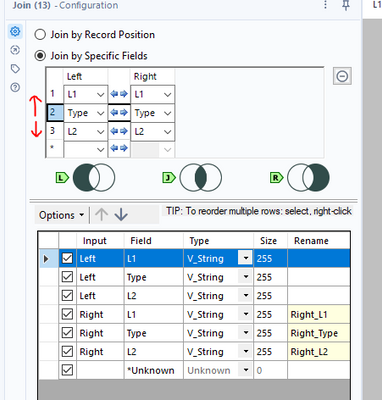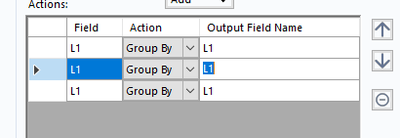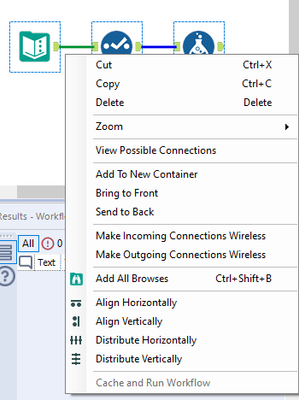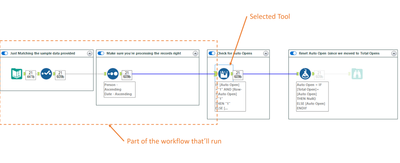Alteryx Designer Desktop Ideas
Share your Designer Desktop product ideas - we're listening!Submitting an Idea?
Be sure to review our Idea Submission Guidelines for more information!
Submission Guidelines- Community
- :
- Community
- :
- Participate
- :
- Ideas
- :
- Designer Desktop: New Ideas
Featured Ideas
Hello,
After used the new "Image Recognition Tool" a few days, I think you could improve it :
> by adding the dimensional constraints in front of each of the pre-trained models,
> by adding a true tool to divide the training data correctly (in order to have an equivalent number of images for each of the labels)
> at least, allow the tool to use black & white images (I wanted to test it on the MNIST, but the tool tells me that it necessarily needs RGB images) ?
Question : do you in the future allow the user to choose between CPU or GPU usage ?
In any case, thank you again for this new tool, it is certainly perfectible, but very simple to use, and I sincerely think that it will allow a greater number of people to understand the many use cases made possible thanks to image recognition.
Thank you again
Kévin VANCAPPEL (France ;-))
Thank you again.
Kévin VANCAPPEL
I always get a chuckle out of seeing PowerPoint presentations which, through numerous tables and illustrations show the "health" of "x" - where "x" is a customer, a market, business division, etc. - where the author spent hours creating graphical indicators such as arrows to render trends.
Recalling being provided such a deck from a senior leader who was touting how precisely the deck drew attention to areas of needed action. The deck, in this case, was a 6 figure investment from a consulting firm. My unwelcomed response was, "Pretty pictures, nice illustrations. What happens when business shifts tomorrow and we need to see this updated?" There was no response.
In a different past life, I had the opportunity to create a similar deck, but utilized PowerPoint's ability to link to Excel, and VBA that made the tables graphs - and trending arrows all dynamic based on the data.
This feature request, however, is not about me. The dynamic slide deck solution was a windfall. Alteryx workflows can certainly push dynamic data into .xlsm files to lighten the burden on the .xslm by eliminating the data pull.
BUT - not many organizations care for having production .xlsm files in use, and they're difficult to governance control.
Would be GREAT if one of Alteryx's output options was: A PowerPoint
Give the developer the same ability to render "pages" as one would to populate Worksheets in a Workbook.
Have to believe would be a game changer for the product.
-
New Request
-
UX
On the SELECT object - add a column "Value if Null". This would work like a COALESCE in SQL. For string fields, an empty string or "" would need to be an available option.
-
New Request
-
UX
When numerous formulae exist within a single formula object, being able to "Expand All / Collapse All" would be most welcomed. :-)
Also - the ability to Disable/Enable a single formula in the formula object - also very nice to have.
-
New Request
-
UX
Debugging could be dramatically simplified if each canvas object had the ability to be disabled/enabled. If disabled, the workflow would still pass through the object, but the object itself would be ignored.
-
New Request
-
UX
Hello,
The release notes quality is not exactly at its best nowadays The 2022.1 releases notes available here https://help.alteryx.com/release-notes/designer/designer-20221-release-notes don't mention at least two cool new features :
-DCM for in-database connection.
-distinction between greenplum and postgresql, which is important for me as I post this as an idea : https://community.alteryx.com/t5/Alteryx-Designer-Ideas/Separate-entry-in-in-db-configuration-for-Po...
Note that the corresponding idea aren't also up to date.
It's cool to have new features, it's way better if you gives the full list.
Best regards,
Simon
-
Documentation
-
New Request
i investigate a super messy and huge workflow, i have a hard time to trace back the data stream.
it only have around 5 wireless connection, some is easy to find, but some are connect to union..
if have a button to turn all connection back to wire, and better if have option for just solid for temp to show as solid line. it will helps alot.
-
New Request
-
UX
When we rename a field in canvas it breaks a lot of formulas or config on tools like select tool or unique tool or summarize tool. If designer can automatically update these new field names in all the further tools if will save us a lot of time.
Thanks,
Sanju
-
New Request
-
UX
After multiple years of using Alteryx, The tabbed document feature was left out of 2022.1. This feature allows for a much cleaner canvas for exploring workflow and output data. I view this feature as a basic function of Alteryx, I was surprised to find out that the development team intentionally omitted this function. I really don't want to revert back to older versions but it may be only the way to have a more comfortable feel of Alteryx.
-
New Request
-
UX
The order of the join fields effects the ordering output
For more complex joins it would be nice to have up and down arrows much like the summarise tool:
-
Enhancement
-
New Request
-
UX
Often I need to add filters or other tools early on after the workflow is already been mostly built. If a tool connects to one tool I can drag the filter over the connecting line and add the filter seamlessly. However in large workflows there is often this situation:
The Filter will only connect to one of the lines I'm hovering over. If I could connect to all lines simultaneously and drop in the connection to achieve this (would be awesome):
-
Enhancement
-
New Request
-
UX
This is purely aesthetic but it would be great to have a button to auto format tools positions on the canvas. The idea would be similar to a feature many IDE's come with to auto format code so that the indentation is corrected and duplicate return characters are removed.
We currently have the Align and Distribute capabilities which is great. This could be expanded to the entire workflow so that the canvas could look at which tools connect to which and structure their positioning around that. I think it would be a great clean up feature after finishing a workflow.
-
New Request
-
UX
Once I've built a workflow I often have to go through the process of removing and combining tools such as selects and formula tools which could be simplified to just one tool. It would be great to have an automated feature which could detect groups of tools which could be simplified and then automatically combined them into one step, improving/simplifying my workflow.
-
New Request
-
UX
Prezados espero que estejam bem.
Gostaria de sugerir um aprimoramento para os erros comuns de conhecimento do Alteryx.
Quando rodamos o fluxo de trabalho e ao final algum erro é sinalizado no histórico, normalmente, não é possível entender ao certo o que precisa ser corrigido para sanar o problema.
A susgestão está em transformar o erro que é sinalizado no histórico, em link para que a pessoa clique no erro e seja direcionado para alguma documentação dentro do forum ou documentação, e que facilite a solução do problema para o usuário. Algo parecido com o que ocorre com os exemplos que existem da possibilidade de uso das ferramentas.
Obrigado e abraços
Thiago Tanaka
-
New Request
-
UX
Most people who have been around for more than one version change of Alteryx will be familiar with the standard dreaded error pop-up box:
"There was an error opening [workflow X]. This workflow was created by a more recent version of Alteryx..."
The pop up box is generated as many times as there are assets potentially affected. You click once to acknowledge you're aware there is a problem with asset 1A, then you click again when the 1B pop up appears, then you keep clicking until you reach W76. Or that's what the software expects you to do and seem to figure is the graceful way to handle potential problems associated with missing assets (it's far from certain there are even any problems with running the specific code referred to on the older version, this is a warning-level notification where stuff might not work which has been 'promoted' to a full-fledged error that you are requested to address at the asset level).
If you work somewhere where there is a large community of Alteryx users sharing assets widely with each other (all making use of large shared macro repositories) the software's choice of notifying you at the asset level is, not to mince words, completely insane. You could do everything right, have exactly the recommended version from the perspective of Alteryx sys-management, the one that corresponds to the corporate server version executing the scheduled workflows, and still be bombarded with 15 notifications at start-up if you're away for a few days and in the time you were away one or two new guys at the (very large) company decided to create a few new assets with the latest version of the software and share them with their colleagues (the latest version was not yet implemented server-side, so some of those tools might fail for those users - but the tools become everybody's problem the second they're stored in the shared location).
The notifications at startup make no distinction between relevant and irrelevant messages, you can start an empty new workflow and still get messages related to macros you don't care about, because they're located somewhere where Alteryx has been told to look for them even if they're not loaded/included in the workflow.
Every single asset Alteryx might in theory make use of during the session that is starting up will spark an individual message that cannot be ignored or skipped without acknowledging its existence, even if many of the assets will work just fine with an older version. This setup scales ...badly.
I can think of at least two solutions which would in many ways be preferable to the current structure. One would be to 'batch' the notifications prior to creating the pop-up box (one pop-up per start-up, not per asset). What might be included in such a pop-up could for instance be a grouped output with the Alteryx versions that did not match the active version ('workflows developed in version 'XX56' and 'XX57' were identified and these may fail to load', or whatever). Another option would be to have a setting in Designer where you tell Alteryx you don't want to see these notifications at start-up.
-
New Request
-
UX
Performance profiles work at the tool level. When I want to evaluate the performance of a group of tools, I have to click on them one at a time, log the performance, and calculate manually. I want to be able to click on a container full of tools or lasso some myself and view the granular and subtotaled performance profile.
When you have an Alteryx workflow open, Alteryx seems to by default try to keep you up to date on what might be happening with your data when it runs through your workflow. So if you for example add a misconfigured tool (a filter not connected to an input) and click somewhere on the canvas it'll presumably try to compile the code and then figure out that the new tool is misconfigured and it'll tell you why. A major thing it does seems to be that it tries to figure out if macros included in the workflow have changed and to take such changes into account so that it can notify you if there's a problem somewhere e.g. with the macro's output schema or whatever. I know it's doing this kind of thing because the moment I add a macro to the workflow I'll have to spend a 15-20 second 'tax' every time I touch the workflow canvas, a formula, when I click on a join, etc. Sometimes it's 30 seconds, sometimes you get lucky and it'll only be 5 seconds. This delay is by now from my perspective considered a fixed cost of adding a macro to a workflow. I'm assuming similar processes also take place in the context of other dependencies (main one probably being queries inside input tools) and that they may also cause problems for similar reasons.
I'm assuming part of the reason for the long delays is that the macro repository where we usually save macros in my organisation is saved in a server location which is close to the Alteryx server executing the in-production workflows/macros, but not close to me when I'm developing in my office. Yes, I could save the macros I develop elsewhere (locally) and then only save them in the repository when they're 'complete' (...we all know exactly when that's the case; we're never in doubt about that, right? ...and you'll still have problems if you need to modify a workflow which includes macros later, even if you're not touching the macro itself). I'm actually doing that in some contexts where the above user experience has been frustrating enough to justify such a step, and I'm always trying to find ways to just outright kill Alteryx' live connection to the macro (e.g. by caching the output) if it's not critical. But these things are not solutions, they're poor workarounds some of which are adding complexity and the potential for errors as a result of a problem which really shouldn't be a problem.
It would be desirable to have the option to pause these kinds of 'background processes'/'semi-live compiling'/'whatever', make Alteryx do this kind of thing less frequently, add an 'only update meta-data when running' option, or some fourth option of a similar nature. Debugger-mode is implicitly always on, why not give the option of turning that off if the user figures s/he can handle that? Give me the error when I try to run the workflow, don't try to have the software figure out if the code will run with an error every time I even touch it - this is not always helpful, it's in some contexts causing a huge waste of developer time.
-
New Request
-
UX
It would be nice to have an option to distribute tools with the fixed default space of three in between each tool. Now it just distributes based on the available space, which can be inconsistent throughout the workflow.
-
New Request
-
UX
The idea is to have a Run option, where the workflow runs everything up to the selected tool (Like the Cache functionality does).
You select the tool, hit Run Up and the workflows executes everything "before" the selected tool.
That'll make developing much easier, specially when dealing with big workflows and constant changing data.
-
New Request
-
UX
A "Filter" that would work like a "Formula" - where you can add multiple criteria in one space, and for each criteria, you would get an output anchor. I use Alteryx to manage master data from several factories - each needing to have separate workstreams. Stacking Filter criteria functions, but it would be much cleaner to have it managed within a single tool.
-
New Request
-
UX
It would be oh so nice to be able to copy a container's properties and paste those formatting options onto other containers. It could be accomplished through a Paint Brush icon on CTRL-Copy and Right Click to paste format. either way it would save setting the Color (multi-step select), Margin, transparency.
Cheers,
Mark
-
Enhancement
-
New Request
-
UX
- New Idea 289
- Accepting Votes 1,791
- Comments Requested 22
- Under Review 166
- Accepted 55
- Ongoing 8
- Coming Soon 7
- Implemented 539
- Not Planned 111
- Revisit 59
- Partner Dependent 4
- Inactive 674
-
Admin Settings
20 -
AMP Engine
27 -
API
11 -
API SDK
219 -
Category Address
13 -
Category Apps
113 -
Category Behavior Analysis
5 -
Category Calgary
21 -
Category Connectors
247 -
Category Data Investigation
79 -
Category Demographic Analysis
2 -
Category Developer
208 -
Category Documentation
80 -
Category In Database
215 -
Category Input Output
645 -
Category Interface
240 -
Category Join
103 -
Category Machine Learning
3 -
Category Macros
153 -
Category Parse
76 -
Category Predictive
79 -
Category Preparation
395 -
Category Prescriptive
1 -
Category Reporting
198 -
Category Spatial
81 -
Category Text Mining
23 -
Category Time Series
22 -
Category Transform
89 -
Configuration
1 -
Content
1 -
Data Connectors
968 -
Data Products
3 -
Desktop Experience
1,550 -
Documentation
64 -
Engine
127 -
Enhancement
342 -
Feature Request
213 -
General
307 -
General Suggestion
6 -
Insights Dataset
2 -
Installation
24 -
Licenses and Activation
15 -
Licensing
13 -
Localization
8 -
Location Intelligence
80 -
Machine Learning
13 -
My Alteryx
1 -
New Request
203 -
New Tool
32 -
Permissions
1 -
Runtime
28 -
Scheduler
24 -
SDK
10 -
Setup & Configuration
58 -
Tool Improvement
210 -
User Experience Design
165 -
User Settings
81 -
UX
223 -
XML
7
- « Previous
- Next »
- Shifty on: Copy Tool Configuration
- simonaubert_bd on: A formula to get DCM connection name and type (and...
-
NicoleJ on: Disable mouse wheel interactions for unexpanded dr...
- haraldharders on: Improve Text Input tool
- simonaubert_bd on: Unique key detector tool
- TUSHAR050392 on: Read an Open Excel file through Input/Dynamic Inpu...
- jackchoy on: Enhancing Data Cleaning
- NeoInfiniTech on: Extended Concatenate Functionality for Cross Tab T...
- AudreyMcPfe on: Overhaul Management of Server Connections
-
AlteryxIdeasTea
m on: Expression Editors: Quality of life update
| User | Likes Count |
|---|---|
| 17 | |
| 6 | |
| 5 | |
| 4 | |
| 3 |