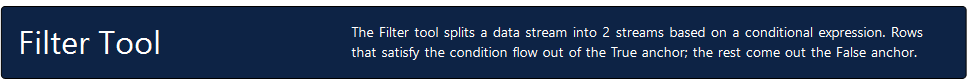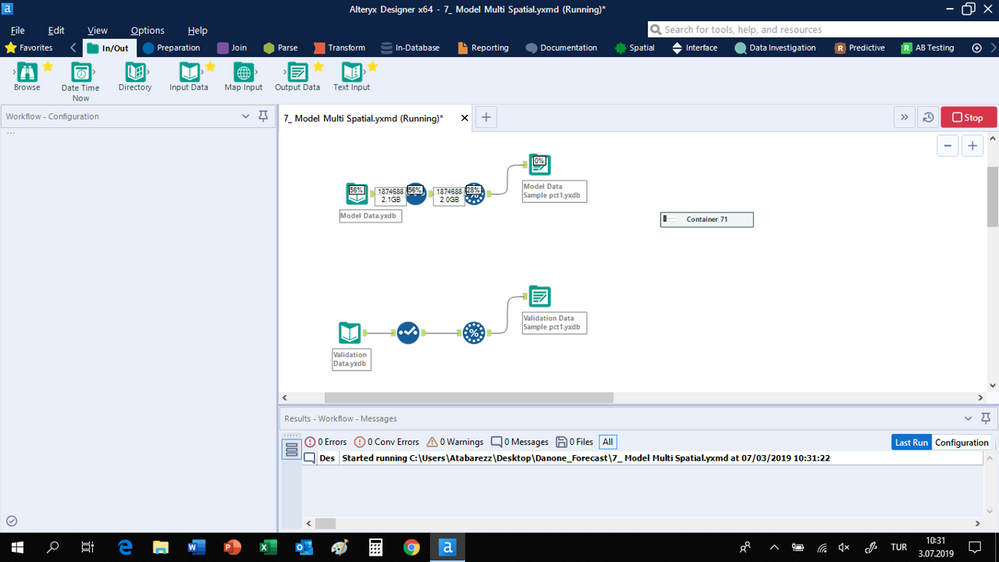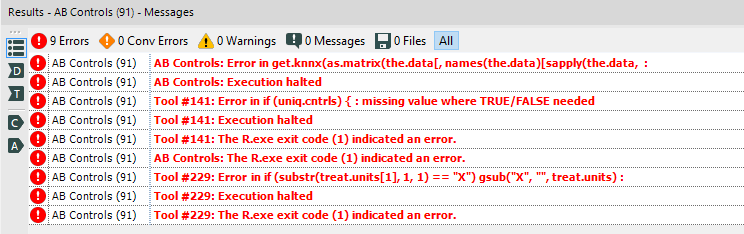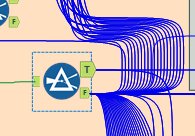Alteryx Designer Desktop Ideas
Share your Designer Desktop product ideas - we're listening!Submitting an Idea?
Be sure to review our Idea Submission Guidelines for more information!
Submission Guidelines- Community
- :
- Community
- :
- Participate
- :
- Ideas
- :
- Designer Desktop
Featured Ideas
Hello,
After used the new "Image Recognition Tool" a few days, I think you could improve it :
> by adding the dimensional constraints in front of each of the pre-trained models,
> by adding a true tool to divide the training data correctly (in order to have an equivalent number of images for each of the labels)
> at least, allow the tool to use black & white images (I wanted to test it on the MNIST, but the tool tells me that it necessarily needs RGB images) ?
Question : do you in the future allow the user to choose between CPU or GPU usage ?
In any case, thank you again for this new tool, it is certainly perfectible, but very simple to use, and I sincerely think that it will allow a greater number of people to understand the many use cases made possible thanks to image recognition.
Thank you again
Kévin VANCAPPEL (France ;-))
Thank you again.
Kévin VANCAPPEL
Hey everyone,
I'd like to suggest making use of Windows Taskbar progress feature to highlight running workflow status, it would be helpful for when you start a workflow and continue working on another application.
I made a workaround tool I append at the end of my workflows alongside with output tools to do the same thing, having the feature natively in the designer would be better.
the tool doesn't take care of other running workflows or different alteryx windows, it can't detect warnings and errors from other tools, although Alteryx Engine API might be better for this implementation, a quick python one is done for demo purposes.
Attached are the tool and a test workflow to demonstrate the feature, all the best.
-
General
-
Tool Improvement
Scenario: 6 input tools, and want to add, say, a select tool after each one.
Would be nice to select all 6, and add the tool after all of them at once.
-
General
-
User Experience Design
Connecting tools that are far apart in a big workflow is challenging.
My suggestion:
When you right click on the tool you want to connect FROM one of the menu choices would be "Connect From" which you would select. If the tool has multiple outputs (like a join for example) there would be a sub-menu with list of outputs.)
Then you would navigate to the tool you want to connect to (I use the overview window all the time) and right click on the tool you want to connect TO and there would be a menu choice "Connect To". Again - if there are multiple inputs then there would be a sub-menu.
I'd expect Alteryx to remember the tool you connected from, so if you wanted to connect to multiple tools (say from an input file) you could just go to the next tool and right click and "Connect To" would be available.
Cheers,
Bob
-
General
-
User Experience Design
I built some workflows which will input full or sample data in multiple Input Data tools based on changing the value of a user constant. These workflows have email events enabled after run.I want to change the email subject based on whether the workflow ran in full or sample mode. That's my use case. I know that I could do this using the Email tool and that's not going to work in my use case. If the workflow fails, there won't be an email. Also, I don't know if the Email tool is blocked by just my Gallery or by all Galleries.
To generalise this, I want to dynamically change email event subjects, bodies, and more by either using expressions/constants from the workflow or by having an expression editor directly in the event itself.
Thank you.
-
Feature Request
-
General
-
Tool Improvement
Chaos reigns within. Repent, reflect and reboot. Order shall return.
For those of us really old school, this would be a novel Easter egg to add
![]()
-
General
As in power point, it would be great to repeat the last action done, such as drag again into the canvas the last tool that was drag, if you just selected some tools and aligned them vertically, then selected other tools, press F4 and align those too...
-
General
All your tools should have a mirror rotate feature.
As a good housekeeping practice, I want to create a workflow where connection lines are crystal clear and do not overlap or mess up with other lines.
Expected:
I want to create my workflows in both directions to make it tidy, as shown here:
-
General
Could you please assess the idea of reverse engineering existing SQL code (in special inside DataWarehouse's code, thousands of LOCs filled with SELECT and JOINS) and replace it with Alteryx widgets?
Doing this will accelerate penetration rate of Alteryx products in large companies and dismantle IBM Cognos and their cousins.
-
Feature Request
-
General
-
Tool Improvement
Do you often present your workflows to others within Alteryx, as opposed to just printing a PDF? Wouldn't be nice to have a formatted heading that describes your workflow?
I'm sure you may already be adding and formatting nice headers, like many of our Alteryx tools. For example, the Filter tool:
However, once you begin to scroll down the headers disappear. I recommend we add the ability to freeze the canvas. In this scenario, I would want to view this Header no matter how far I scroll down or right. This would be extremely beneficial when presenting to stakeholders. Additionally, it would be nice to have this repeat on each page, when printed!
Thanks,
Mark
-
Documentation
-
Feature Request
-
General
There has been the idea of running tools in a workflow in parrallel...
It's a tough job becuse there are a lot of complex dependencies I get that...
but how about a lazy parallelization so that
until the independent parts of a workflow merge, with a join or a union or an append,
these clusters can be run in parallel I believe...
-
General
The ability to create multiple fields in the Multi-Field Formula and Multi-Row Formula tools. Currently I have to drag 3 tools to the canvas which can become cluttered. We should be able to create multiple formulas in one tool, similar to how the formula tool works.
-
Configuration
-
General
It would be great if Tool Container margins were adjusted so tools inside could snap to the grid perfectly. Right now they are just a pixel or so off and it creates slight crooks in connectors. (Minor I know, but it would go a long way to make canvases look clean)
Example:
-
General
-
User Experience Design
Currently working through an assignment on the Udacity Nano-degree related to A/B testing (thank you for the great course content @PatrickN )
Unfortunately - when using the AB testing tools for the first time, I encountered several cryptic error messages.
This request is not to help diagnose this error message, but rather to wrap these error messages in a way that gives users some useful info so that they can solve this problem themselves.
As you can see from the error message below - the error provided does not give the user any hints on how to go about fixing the problem.
I've attached the workflow with embedded data so this should be replicatable
-
General
-
Tool Improvement
Like PDF Reader and Tableau Reader wherein things can't be edited but users (at large scale) can execute pre-designed content and business logic can interactively use it; I'd like to propose Alteryx Executor as free platform for the end users. Once the business logic has been designed on the designer, the alteryx wizard/ app/ workflow can be handed over to the clients for easier adaptability.
These days I get my work done easily though Alteryx and it creates client delight and once they also want to have it for their production usage - they push me to convert it all into MS Office/ SQL/ Python platforms. Which ends up into very inefficient usage as well as drop in adoption of Alteryx. I've significantly dropped using Alteryx and have stopped encouraging others to use as end state is extrememly painful.
What's Alteryx is doing about it? USD 3500 is a lot of money to shed for data blending and analysis tool each year for the license whereas lot of freeware like Sisense/ Pentaho/ Python is available to the clients for their usage.
-
General
Hit F2 when a tool is selected or click on an existing annotation box to quickly edit it. Would save a bunch of time having to move the mouse to that left tray etc.
-
General
-
User Experience Design
Allow users to disable any steps in workflow except input and Join conditions.
To edit existing workflow sometime we may required to remove few steps, it is better if we have option to disable and update mapping instead of delete.
-
General
-
Setup & Configuration
I'm in a situation where IT has to install all my updates, so I always forget if I have Admin or non-Admin installed.
It would be nice to have that info onthe "About" screen within the software itself.
Had to get on a live chat with support today to get the secret decoder ring to figure it out.
Let's put it where it makes more sense and is easier to find...
Let's put it where it makes sense a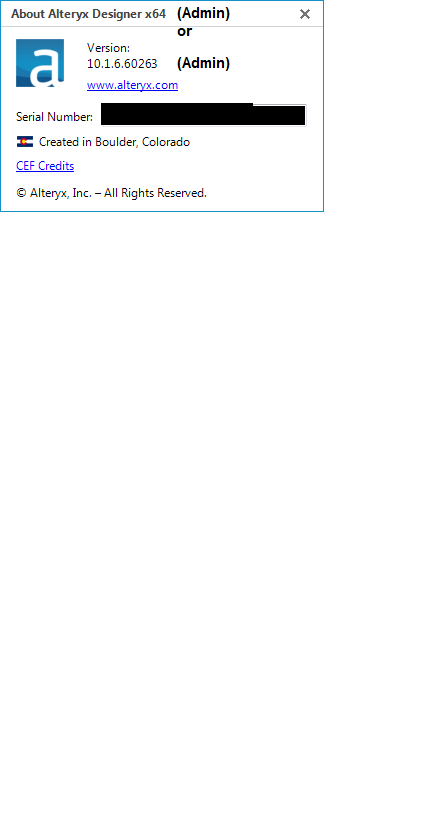
-
General
I want to check out which things downstream are receiving data from the true and false branches of this filter.
I could step through them one by one.
It would be much easier if I could simply select the tool and see directly which tools are connected to which output by colour, or line style.
When you click on 'Open results in a new window' or in when viewing results in the 'Results - Browse' sometimes it would be nice to have a freeze pane feature so you can pin column(s) to the left and scroll to the right.
-
Feature Request
-
General
I have several modules that need to run in sequence. Can a ksh or some other program be used to string the modules together?
So that if I have Step1.yxmd, Step2.yxmd and Step3.yxmd. 2 is dependent on 1, 3 is dependent on 2. I want to tell it the jobs to run and then to wait until that module completes, then run the next.
run Step1.yxmd
Wait
run Step2.yxmd
Wait
run Step3.yxmd
Wait
Or, if I have a group of modules that can run concurrently but subsequent jobs are dependent on all of them to finish, i can let all those jobs run and have the next step wait for those to complete to begin.
run Step1A.yxmd
run Step1B.yxmd
run Step1C.yxmd
run Step1D.yxmd
Wait
run Step2.yxmd
Wait
run Step3.yxmd
Wait
I know this is very simplistic, but hoping it shows the need. Also, we do have the scheduler set up to use, so if there is a way to set dependencies between modules within Scheduler, that might be helpful. Just haven't found anything.
Thanks!
-
General
-
Setup & Configuration
- New Idea 376
- Accepting Votes 1,784
- Comments Requested 21
- Under Review 178
- Accepted 47
- Ongoing 7
- Coming Soon 13
- Implemented 550
- Not Planned 107
- Revisit 56
- Partner Dependent 3
- Inactive 674
-
Admin Settings
22 -
AMP Engine
27 -
API
11 -
API SDK
228 -
Category Address
13 -
Category Apps
114 -
Category Behavior Analysis
5 -
Category Calgary
21 -
Category Connectors
252 -
Category Data Investigation
79 -
Category Demographic Analysis
3 -
Category Developer
217 -
Category Documentation
82 -
Category In Database
215 -
Category Input Output
655 -
Category Interface
246 -
Category Join
108 -
Category Machine Learning
3 -
Category Macros
155 -
Category Parse
78 -
Category Predictive
79 -
Category Preparation
402 -
Category Prescriptive
2 -
Category Reporting
204 -
Category Spatial
83 -
Category Text Mining
23 -
Category Time Series
24 -
Category Transform
92 -
Configuration
1 -
Content
2 -
Data Connectors
982 -
Data Products
4 -
Desktop Experience
1,604 -
Documentation
64 -
Engine
134 -
Enhancement
406 -
Event
1 -
Feature Request
218 -
General
307 -
General Suggestion
8 -
Insights Dataset
2 -
Installation
26 -
Licenses and Activation
15 -
Licensing
15 -
Localization
8 -
Location Intelligence
82 -
Machine Learning
13 -
My Alteryx
1 -
New Request
226 -
New Tool
32 -
Permissions
1 -
Runtime
28 -
Scheduler
26 -
SDK
10 -
Setup & Configuration
58 -
Tool Improvement
210 -
User Experience Design
165 -
User Settings
85 -
UX
227 -
XML
7
- « Previous
- Next »
- abacon on: DateTimeNow and Data Cleansing tools to be conside...
-
TonyaS on: Alteryx Needs to Test Shared Server Inputs/Timeout...
-
TheOC on: Date time now input (date/date time output field t...
- EKasminsky on: Limit Number of Columns for Excel Inputs
- Linas on: Search feature on join tool
-
MikeA on: Smarter & Less Intrusive Update Notifications — Re...
- GMG0241 on: Select Tool - Bulk change type to forced
-
Carlithian on: Allow a default location when using the File and F...
- jmgross72 on: Interface Tool to Update Workflow Constants
-
pilsworth-bulie
n-com on: Select/Unselect all for Manage workflow assets