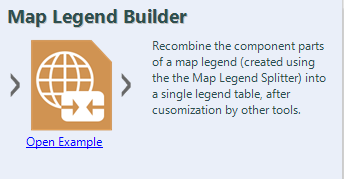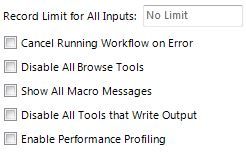Alteryx Designer Desktop Ideas
Share your Designer Desktop product ideas - we're listening!Submitting an Idea?
Be sure to review our Idea Submission Guidelines for more information!
Submission Guidelines- Community
- :
- Community
- :
- Participate
- :
- Ideas
- :
- Designer Desktop
Featured Ideas
Hello,
After used the new "Image Recognition Tool" a few days, I think you could improve it :
> by adding the dimensional constraints in front of each of the pre-trained models,
> by adding a true tool to divide the training data correctly (in order to have an equivalent number of images for each of the labels)
> at least, allow the tool to use black & white images (I wanted to test it on the MNIST, but the tool tells me that it necessarily needs RGB images) ?
Question : do you in the future allow the user to choose between CPU or GPU usage ?
In any case, thank you again for this new tool, it is certainly perfectible, but very simple to use, and I sincerely think that it will allow a greater number of people to understand the many use cases made possible thanks to image recognition.
Thank you again
Kévin VANCAPPEL (France ;-))
Thank you again.
Kévin VANCAPPEL
One of the common things that I find myself doing is to create a random data-set to learn a tool or to test a theory or to build an experiment; or to load-test a flow.
It would be helpful to have a data generator input that allows you to specify some attributes, which then allows you to generate randomized outputs:
- For Int: random between X and Y; with Z rows
- For dates: random between X and Y; with z rows
- for strings; random strings of length X; with z rows; with selectors to allow for letters; whitespace; numbers; and invisible (e.g. control) characters
- Spatial
etc
This would really make it very rapid to whip together data to test a process
-
General
On the Reporting palette, the Map Legend Builder tool has an extra "the" in the tooltip. I have enclosed an image below. Full disclosure: it isn't a bug, it doesn't affect functionality, and it's trivial. This is version 2018.3.4.51585.
-
Documentation
-
General
-
User Experience Design
When attempting to save from Designer to Gallery the last step of the save is the validation step. The validation step, as I understand it, checks to make sure there's a valid license on Gallery. This counts as one of the processing "threads". If your organization is constrained by the throughput on Gallery, this can cause delays.
Our business only has the 2-thread service level for Alteryx Gallery. Consequently, if someone is running long, drawn out workflows on Gallery, this can create delays in saving the file from Designer to Gallery. It can also cause delays if there's a long "line" of workflows waiting to run. I presume that the save attempt is put in line along with the other jobs on Gallery that have to run. If this is the case, it could take a long time to complete the validation--tens of minutes or longer.
That window being open keeps the user from being able to use Designer at all. Very inefficient. There should be a requirement that the user has both valid licenses on Designer and on Gallery before they can run anything on Gallery. However, the validation of both of those is already accomplished by virtue of the fact that Designer checks for a license whenever the program loads. Also, if Gallery checks for the license anytime the workflow runs, then the second half of this check is already accomplished and, therefore, renders the check when saving to Gallery unnecessary. Please correct me if i'm wrong on this.
Change #1) Please the validation of Gallery license when saving from Designer to Gallery.
Change #2) Please adjust Designer such that you can continue to edit workflows on the same session while other files are being saved to Gallery.
Change #3) If we can't get #1 or #2, please change the queueing process to put attempts to save to Gallery in the front of the line because they should take <1 second to validate the license while other workflows could take many minutes.
*This is an idea from @sayuri from the Portuguese Community*
- Create a button to add any tool to all output anchors of selected tools (similar to “Add All Browses”)
-
General
-
User Experience Design
Hi!
It would be cool if the Overlap tool also worked with report layouts, instead of just the map image. For example, once I've pieced my different report tables into one layout, it would be cool if I could just add my company logo using image tool, add a Overlay tool, and add the logo to the top corner of my finalized report. I realized there are other ways of doing it, this would seem the most straight forward though. Just an idea.
-
General
-
Tool Improvement
It's really great that you guys have such clear communication about updates to the third party data, like CASS.
But, would you consider sending out those update emails to just the contact person for an organization?
We are trying to keep all of our users in sync on the same versions of CASS and US Data; and the email blasts have caused some confusion. Not to mention too that our IT security policy is to not download zips/exe's from the web. We have a centralized way to bring it in, prep the download, and make available all at once to keep everyone up to date.
-
General
Hi All,
I think it would be good to have the ability to pick a connection and drag and reconnect that to another tool.
Following are some of the areas where it might come handy
1) In case a tool is there which is having good number of connections and we want to move all connections to a new tool.
In current scenario, I end up deleting my existing connections and then re-establishing those to the new tool.
2) In case there is an existing connection which is separated by a good distance on the canvas and we need to move one side of the connection to a tool near to the existing tool.
At the moment, I am making use of select tool to save me some effort for above cases, in case of scenarios calling for reconnection, I generally put a dummy select tool and reconnect existing connections to select and then delete the existing connection from tool(to select tool) and repoint connection from new tool to the select.
Thanks,
Rohit
-
General
-
User Experience Design
Currently, the results window returns varying column widths, not related to the width of the data. We are able to select an individual column and double click the edge to auto fit the column to the data. It would be helpful to have all columns automatically fit, and allow us to select multiple columns to adjust at the same time.
-
General
-
User Experience Design
Add an option to cancel an occurrence currently queued to run without it removing, or completing, the original schedule. Not sure if this is by design or a bug but when you cancel a workflow that's in queue, it sets the scheduled workflow to "Completed" even though you just wanted to stop that occurrence and still keep the workflow schedule “Active”.
Also, adding an option to PAUSE a scheduled module. This is useful when you need to temporarily suspend a workflow from running, but save the hassle of re-configuring the schedule when you want to turn it back on.
-
General
With the allowance of personal use coming I would love to see Alterxy create a free 'Community Edition'. In my mind this would be a free version of Alteryx (similar to the Tableau Public App) with a few key limitations to the product, such as only allowed to connect to a local file, no download tool, only output to local files can only save to the gallery etc.
This would mean people who cant access Alteryx through work (or can't afford to purchase it for themselves) can learn, develop and share. It also means that when a user comes to deliver a POC they have a bit more experience than just the 14day trial period
-
General
In instances where many tools need to be connected to one tool, I think a "Connect All" type of function might be useful.
For example if you had 4 threads of data that all ended in a select tool and needed to be connected to a Join Multiple tool, you could grab all of the select tools and the Join Multiple tool, right click, and then select "Connect All" which would connect each select tool to the Join Multiple tool.
I think this could be implemented a few ways:
1) Right-click and select action
2) Keyboard shortcut
3) Holding shift on a selection of origin tools and then clicking on the shared destination tool
I've added a screenshot of a quick Photoshop representation of this idea.
-
Feature Request
-
General
The RegEx tool has a drop down list so that user does not need to go KnowledgeBase; the specifier list should be added to the DateTime tool so user has a quick reference.
Users would benefit from this concept if done elsewhere as well
-
General
-
Tool Improvement
I'd like a simple option to zoom to the full extent of my module, showing all the tools centered on the canvas.
Thank you.
An additional feature would be to have Alteryx be able to auto-arrange or clean up the canvas tools, specifying a mimum distance between tools and reducing connector overlaps.
-
General
I find that each time I create a new Workflow, I have to go into the "Workflow - Configuration" and update to the settings I would like even though they are usually consistent.
Usually this is checking the "Cancel Running Workflow on Error" box (so if I am connected to Salesforce and my Password or Security Key changes it will not lock me out by continuing to connect as well as letting me know right away if there is an error)
If there was an option to save different Workflow Settings (so we can name them based on their use) for different purposes so when anyone presses "New Workflow" they can choose a specific one to work from - important to have a default one that is used most (Sometimes it's nice to have Horizontal - other times Vertical | Sometimes we want annotations, other times we don't).
-
General
I am using an Excel worksheet as input to get detailed information from a database for each cell. Using the Dynamic input tool I set the character limit to 12000 based on each cell containing 10+(comma+string quote) characters. This worked fine till the 1000 limit encountered where some cells could have less than 10 characters and some cells could have over 10 characters.
" Error: ORA-01795: maximum number of expressions in a list is 1000".
The data is accessed using a read id and cannot insert into a table and then use in IN Statement.
(Select * from table_info where key in (select key from list_table) -->unlimited
vs
(Select * from table_info where key in ('ABCDEFGHIJ','ABCDEFGHIJKL','ABC',..........) -->String limitation and then Ora-01795.
The limit should be based on the Database limitation and not on number of string characters and the tool should be smart enough to build the In Statement based on the connection established. Please fix.
-
General
I use large workflows with multiple comments and tool containers to document and organize the different sections of the workflow. The issue I continue to run into is whenever I have to move or edit a comment box/tool container or a tool within a comment box/tool container my AlteryX freezes up and becomes unresponsive for a period of time. This issue seems to happen more frequently if you are sharing your screen. Has anyone else experienced this lag? Are there any work arounds to minimize the down time when using comment boxes or tool containers?
-
General
-
User Experience Design
Sometime you have two or more workflows open in one instance of Alteryx and you want to easily be able to compare and/or copy/paste.
Not a big need, but it would be handy to either be able drag the tab to the desktop to take that workflow into a new instance of Alteryx or to right click on the tab to open in a new instance of Alteryx.
-
General
-
User Experience Design
Hi all,
I was wondering if any of you have achieved "Transaction rollback" type of feature in alteryx.
Following is the usecase:
If a workflow that writes data into multiple outputs (could be relational tables / files) is failed half way through in writing to one of the outputs, is there an option to rollback the partially loaded data & reset the process to the original state (i.e., before the execution of the workflow)? (OR) does this needs to be done programatically?
There is a workflow level property - "Cancel Running Workflow on Error". This stops the execution but doesn't perform rollback.
Thanks,
Sandeep.
When you have a huge workflow with a lot of connections, it turns confusing to identify each one of them. So, i think it would be helpful to include an option that allows users to keep the predetermined connections color or assign, for example, different shades of blue for each one of the outgoing connections of tool.
-
General
Also take into account ability for it to stay snapped to grid. Example I use a 72 px grid size for ease of lineups. With the new distribute it pulls between those grid snaps
-
Feature Request
-
General
-
New Tool
-
Tool Improvement
- New Idea 376
- Accepting Votes 1,784
- Comments Requested 21
- Under Review 178
- Accepted 47
- Ongoing 7
- Coming Soon 13
- Implemented 550
- Not Planned 107
- Revisit 56
- Partner Dependent 3
- Inactive 674
-
Admin Settings
22 -
AMP Engine
27 -
API
11 -
API SDK
228 -
Category Address
13 -
Category Apps
114 -
Category Behavior Analysis
5 -
Category Calgary
21 -
Category Connectors
252 -
Category Data Investigation
79 -
Category Demographic Analysis
3 -
Category Developer
217 -
Category Documentation
82 -
Category In Database
215 -
Category Input Output
655 -
Category Interface
246 -
Category Join
108 -
Category Machine Learning
3 -
Category Macros
155 -
Category Parse
78 -
Category Predictive
79 -
Category Preparation
402 -
Category Prescriptive
2 -
Category Reporting
204 -
Category Spatial
83 -
Category Text Mining
23 -
Category Time Series
24 -
Category Transform
92 -
Configuration
1 -
Content
2 -
Data Connectors
982 -
Data Products
4 -
Desktop Experience
1,604 -
Documentation
64 -
Engine
134 -
Enhancement
406 -
Event
1 -
Feature Request
218 -
General
307 -
General Suggestion
8 -
Insights Dataset
2 -
Installation
26 -
Licenses and Activation
15 -
Licensing
15 -
Localization
8 -
Location Intelligence
82 -
Machine Learning
13 -
My Alteryx
1 -
New Request
226 -
New Tool
32 -
Permissions
1 -
Runtime
28 -
Scheduler
26 -
SDK
10 -
Setup & Configuration
58 -
Tool Improvement
210 -
User Experience Design
165 -
User Settings
85 -
UX
227 -
XML
7
- « Previous
- Next »
- abacon on: DateTimeNow and Data Cleansing tools to be conside...
-
TonyaS on: Alteryx Needs to Test Shared Server Inputs/Timeout...
-
TheOC on: Date time now input (date/date time output field t...
- EKasminsky on: Limit Number of Columns for Excel Inputs
- Linas on: Search feature on join tool
-
MikeA on: Smarter & Less Intrusive Update Notifications — Re...
- GMG0241 on: Select Tool - Bulk change type to forced
-
Carlithian on: Allow a default location when using the File and F...
- jmgross72 on: Interface Tool to Update Workflow Constants
-
pilsworth-bulie
n-com on: Select/Unselect all for Manage workflow assets