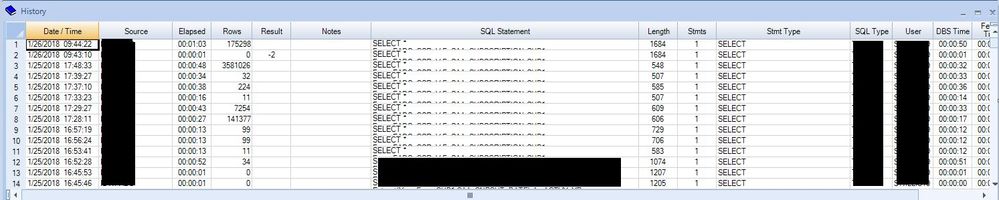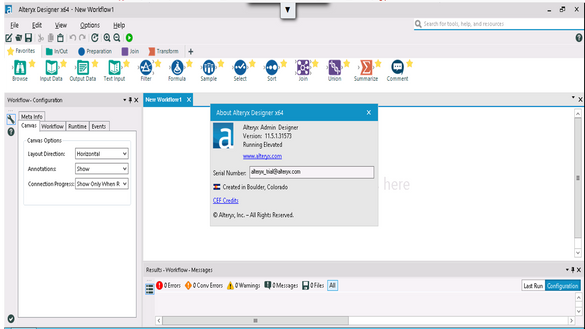Alteryx Designer Desktop Ideas
Share your Designer Desktop product ideas - we're listening!Submitting an Idea?
Be sure to review our Idea Submission Guidelines for more information!
Submission Guidelines- Community
- :
- Community
- :
- Participate
- :
- Ideas
- :
- Designer Desktop: Top Ideas
Featured Ideas
Hello,
After used the new "Image Recognition Tool" a few days, I think you could improve it :
> by adding the dimensional constraints in front of each of the pre-trained models,
> by adding a true tool to divide the training data correctly (in order to have an equivalent number of images for each of the labels)
> at least, allow the tool to use black & white images (I wanted to test it on the MNIST, but the tool tells me that it necessarily needs RGB images) ?
Question : do you in the future allow the user to choose between CPU or GPU usage ?
In any case, thank you again for this new tool, it is certainly perfectible, but very simple to use, and I sincerely think that it will allow a greater number of people to understand the many use cases made possible thanks to image recognition.
Thank you again
Kévin VANCAPPEL (France ;-))
Thank you again.
Kévin VANCAPPEL
Other tools that I have used allow you to determine where you are caching from so instead of always having to cache at the input, you could cache after a big join. This would be great for efficiency as having to run everything through the entire workflow every time is innefficient and I end up spending a lot of time waiting for my workflow to go through the same tools.
-
General
Hello,
It would be nice if Alteryx had a way to create a time lapse video based on a date field. Create a map showing data over time (day, week, year, etc) that shows it cumulative or individual for each time frame. I needed to map a set of location points, with a date field, to show where and when they opened throughout time by each year or by each decade, so it starts with only a few locations, then keeps adding the new locations with time to show all locations at the end or present time.
Thanks,
Bob
-
Feature Request
-
General
Hey Alteryx!
Here's one. I don't care for the tabs at the top showing each workflow. They are not in order by open date and it's hard to tell whether tab all the way on the right is the final workflow or not... They are hard to X out (especially the last one on the right that seems to have a semi hidden X). Depending on your monitor layout/resolution, you can only see like 10 visible workflows at a time in the gui. If you want to see more, you have to go into the workflow dropdown carrot which AFAIK also doesn't seem to be in any particular order esp when you open up several flows having same name. On a side note - what happened Alteryx? They USED to be in order by open date going across at the top AND in the workflow dropdown... That was useful.
So let get rid of these tabs. It's so windows95.
Instead create an interactive workflow history table (window) similar to what exists in TOAD, sql assist and other database tools (see image below). It's a table in the view but each row would reflect a workflow (formerly a tab). Top row is most recent workflow and moving down the table shows history of workflows.
You could can hover over a row to see details pop up for that workflow OR you could click each row (double click to run?) and workflow becomes visible in active canvas and overview and results window update accordingly. Maybe we could even have more than one active window per session? (sort vert/horz).
Additional benefits/functionality:
1. Slightly more screen real estate which we know you are always looking for and asked about 🙂
2. This could also be an autosave feature. When Alteryx crashes - and it does - when you reopen designer all your history will be there - no loss of productivity! Also high on your list.
3. Have an additional search function where we can search for tool names, comments, annotation, workflow/app/macro names, odbc connections, specific formulas or key words and then we see which history rows match our search criteria (rather than searching using notepad++ 'find in Files' feature in a directory)
4. It's not that much dev time since workflow history is already available in some buried log so why not show some of this metadata to the user in the gui?
Thanks,
Simon
-
Feature Request
-
General
Hello --
I have a process where I send an email to users before updating a spreadsheet that is now produced by an Alteryx workflow. Currently, I do this outside of Alteryx because if I choose to use Events -- it will send an email and immediately continue on with the rest of the workflow.
What would be ideal is to have an option to Wait for 10 minutes (or 600 seconds) before continuing on with the rest of the workflow -- assuming the email is sent before the workflow runs.
Thanks,
Seth
-
General
-
Setup & Configuration
Some of my workflows requires about 2 hours to run. Would like a stopwatch feature on the workflow UI or application after I begin running it. Would like to get an email when completed, as well. Thx
-
General
-
User Experience Design
Alteryx has a 3 hour demo session on CloudShare which is very useful for quick demos...
How about having most up to date version of Alteryx as a demo as a starter?
- Unfortunately it's 11.5 right now... Not 11.7!!!
- I'm demoing the older, slower version to the clients.
-
General
Hi,
Would it be possible to add to the Workflow Configuration / Runtime options so that we can disable all 'Connector' input tools from connecting with the external source. At the moment, I need to put the workflow within a Container so that I can disable this rather than have it refresh from the source every time it is run. This means that I could have all my code within the same workflow but make selections that control whether it refreshes from the source data or uses a local copy that has previously been downloaded.
I hope that this makes sense....
Peter
-
General
- New Idea 209
- Accepting Votes 1,836
- Comments Requested 25
- Under Review 152
- Accepted 55
- Ongoing 7
- Coming Soon 8
- Implemented 473
- Not Planned 123
- Revisit 67
- Partner Dependent 4
- Inactive 674
-
Admin Settings
19 -
AMP Engine
27 -
API
11 -
API SDK
217 -
Category Address
13 -
Category Apps
111 -
Category Behavior Analysis
5 -
Category Calgary
21 -
Category Connectors
239 -
Category Data Investigation
75 -
Category Demographic Analysis
2 -
Category Developer
206 -
Category Documentation
77 -
Category In Database
212 -
Category Input Output
632 -
Category Interface
236 -
Category Join
101 -
Category Machine Learning
3 -
Category Macros
153 -
Category Parse
75 -
Category Predictive
76 -
Category Preparation
384 -
Category Prescriptive
1 -
Category Reporting
198 -
Category Spatial
80 -
Category Text Mining
23 -
Category Time Series
22 -
Category Transform
87 -
Configuration
1 -
Data Connectors
948 -
Desktop Experience
1,493 -
Documentation
64 -
Engine
123 -
Enhancement
276 -
Feature Request
212 -
General
307 -
General Suggestion
4 -
Insights Dataset
2 -
Installation
24 -
Licenses and Activation
15 -
Licensing
10 -
Localization
8 -
Location Intelligence
79 -
Machine Learning
13 -
New Request
177 -
New Tool
32 -
Permissions
1 -
Runtime
28 -
Scheduler
21 -
SDK
10 -
Setup & Configuration
58 -
Tool Improvement
210 -
User Experience Design
165 -
User Settings
73 -
UX
220 -
XML
7
- « Previous
- Next »
- vijayguru on: YXDB SQL Tool to fetch the required data
- apathetichell on: Github support
- Fabrice_P on: Hide/Unhide password button
- cjaneczko on: Adjustable Delay for Control Containers
-
Watermark on: Dynamic Input: Check box to include a field with D...
- aatalai on: cross tab special characters
- KamenRider on: Expand Character Limit of Email Fields to >254
- TimN on: When activate license key, display more informatio...
- simonaubert_bd on: Supporting QVDs
- simonaubert_bd on: In database : documentation for SQL field types ve...