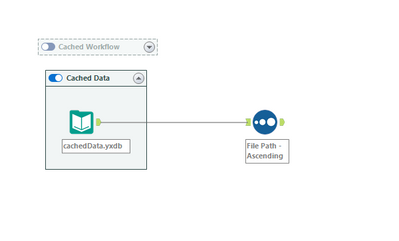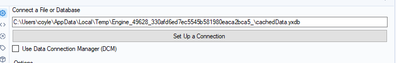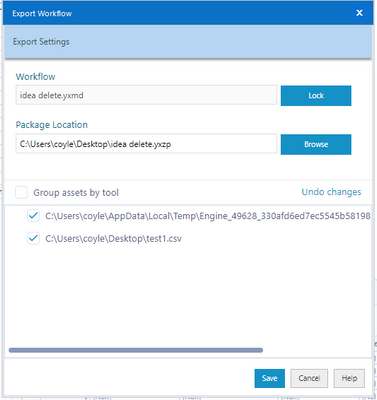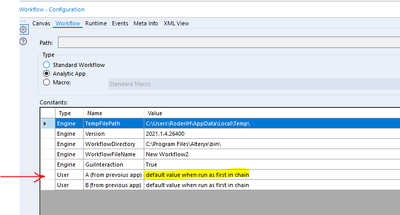Alteryx Designer Desktop Ideas
Share your Designer Desktop product ideas - we're listening!Submitting an Idea?
Be sure to review our Idea Submission Guidelines for more information!
Submission Guidelines- Community
- :
- Community
- :
- Participate
- :
- Ideas
- :
- Designer Desktop: Top Ideas
Featured Ideas
Hello,
After used the new "Image Recognition Tool" a few days, I think you could improve it :
> by adding the dimensional constraints in front of each of the pre-trained models,
> by adding a true tool to divide the training data correctly (in order to have an equivalent number of images for each of the labels)
> at least, allow the tool to use black & white images (I wanted to test it on the MNIST, but the tool tells me that it necessarily needs RGB images) ?
Question : do you in the future allow the user to choose between CPU or GPU usage ?
In any case, thank you again for this new tool, it is certainly perfectible, but very simple to use, and I sincerely think that it will allow a greater number of people to understand the many use cases made possible thanks to image recognition.
Thank you again
Kévin VANCAPPEL (France ;-))
Thank you again.
Kévin VANCAPPEL
Hello!
Currently when you share a workflow that contains a Directory tool, it will instantly fail if you do not setup the directory tool to point at a similar folder structure. This is expected, but can make it painful to share workflows between multiple users, especially when a shared network drive and dynamic paths cannot be used.
What I propose as an addition to Alteryx Designer would be the option to 'convert to yxdb' / 'cache and replace' any tools that are at the start of a workflow, similar to the cache and run workflow option:
What i expect this to do is to containerise the tools previously used, and create a new file within a temporary location, and replace the containerised tool connection with a new data input to that file:
Why this would be fantastic, is that it would allow me to now export the workflow, including the file that has been created:
and I could then share that with a colleague.
Kind Regards,
Owen
-
Enhancement
-
UX
Hello All,
I am not sure whether my idea makes sense or not.
In today's advanced analytics world, we used RPA for various automation, process simplification, etc. There are CO-BOTs that are designed to run the Alteryx flow as well. Through RPA we are able to log in to the system and tools like Cognos, Oracle, TM1, and so on.
So, I am thinking, if Alteryx developed RPA as a tool in the Alteryx Designer like other tools such as Join, Transform, ML, Computer Vision, Interface, etc.
I believe the implementation of RPA in Alteryx will prove an Asset, and make Alteryx.com more powerful.
Thanks,
Mayank
-
Enhancement
-
New Request
-
Scheduler
I'd love to have a shortcut (like Ctrl+I) that opens the Insert Macro feature, saving the time of right-clicking, and scrolling down on the menu (Note: Once you spent a "little time" using Designer, this menu can be a very long one, and the mouse wheel doesn't work on it).
-
Enhancement
-
UX
While it is good to have the test tool stop outputs based on tests, it isn't too insightful to users on the full details of these error messages. It would be more useful to have an output location for a test if these errors appear so that end users can troubleshoot instead of the workflow developer having to work through all of the error messaging.
There are workarounds for this that can be used, but they are often extensive and require the addition of significant logic. Adding optional outputs to the test tool would be a simple fix that could save a lot of hours of debugging when end users find an error.
-
API SDK
-
Category Developer
-
Enhancement
Hi,
I am not sure why it is so complicated to troubleshoot formula tools in Alteryx. When I am getting an error with information parse error at char (char number) why we don't get this information highlighted in the configuration tool at the left.
It should be crystal clear for the user where he needs to troubleshoot his workflow. We can say that the formula tool is showing us where the formula is working, so it isn't so bad.
When working with a multi formulas tool, it isn't easy to figure out where the mistake occurred.
Can we highlight somehow this specific character and make users life easier?
-
Enhancement
-
UX
Dear Alteryx Gods, I beseech thee!
The most common use of the Browse tool in the Alteryx Designer is to pop the results out into a full window. Can we PLEASE have a single button to do this rather than this functionality being hidden under the action menu?
M.
-
Enhancement
-
UX
Passing data to the next app running in a chain from the gallery varies from challenging to impossible. An impossible situation I've found is when the same user needs to run multiple instances of the app simultaneously. Very difficult is just allowing two different users to run simultaneously without risk of passed data mixing between the two.
This idea would add the capability to pass values from one app in the chain into user variables in the next app in the chain.
-
Enhancement
-
Scheduler
Hello Alteryx Support,
I’m a Business Analytics Manager at Evernorth. My team and I use Alteryx Designer 2020.2 x64 for daily data preparation + analytic purposes; primarily, the desktop version but also have access to the company Alteryx Server ‘Gallery’ as well. Recently, we ran into a challenge and after asking around we still couldn’t find a solution.
Our Need:
We are seeking a solution to ‘add an example link’ in our custom built macro.
Our Challenge:
We don’t have the proper permissions to save and/or write to the “C:” designated folder location required to host the file as specified within the Alteryx Community help documentation (e.g. outlined below). --> We understand this is an internal IT obstacle that will take time to work out from a corporate data governance perspective, which is why we are seeking Alteryx Support.
At the end of the day, we are reaching out to see if your team can help us understand if there are alternative solutions that we can explore. Making the assumption, that is…that we can’t take the suggested approach in the documentation. See below for details about what we are trying to achieve.
Current macro state (…as viewed by Alteryx Designer users in the user-interfaces top tool panel for viewable macros):
Desired future macro state:
***Help Documentation***
What we currently know: (According to…How to add an example link in the custom tool - Alteryx Community)
Prerequisites
- Alteryx Designer
Procedure
- Place the sample workflow in the %ALTERYX_INSTALL%\Alteryx\Samples\%LANG%. A separate folder can be created to store the workflow. An example of a directory: C:\Program Files\Alteryx\Samples\en\MyTest
- Add in the "Example" tag with "Description" and "File" child tag in the tool configuration file of the custom/user tool.
Example:
<metainfo>
...
Open Example
Path to the workflow
...
Limitations
- The sample workflow can only exist in %ALTERYX_INSTALL%\Alteryx\Samples\%LANG%. The link will fail if the file is located in a different path.
- The sample workflow needs to be distributed separately from the custom tool installation since it has to be stored in %ALTERYX_INSTALL%\Alteryx\Samples\%LANG%.
Thanks for your support and consideration to create a feature enhancement that allows Alteryx Designer users to 'add an example link to their custom tool' without having to go to the C:\ file location in order for it to work!
Respectfully,
Corey
-
Documentation
-
Enhancement
Currently Alteryx supports floating windows for some of the windows. But I would like to open multiple workflow at the same time. It is good for multiple display since I can view 2 workflows at once, 1 for main development and 1 just for testing a small part before putting in the main workflow.
-
Enhancement
-
UX
Simple request to revert back to the functionality that generated an error at the onset of running the workflow.
-
Category Input Output
-
Data Connectors
-
Enhancement
Using a wide-screen monitor and canvas, I typically initiate a workflow by clicking the RUN button. But, in my canvas, I am usually working in the left or middle portion of the screen. The Run button is to the far right and find myself moving to the right to click the button and then back to my workflow location.
I'd like to be able to have this relocated or optionally functionality to move this button (maybe even creating a customized personnel quick access toolbar or button panel) to the left portion of the canvas window. Sure, there is a key board shortcut, but if the button is provided, than it implies that it is a valid UI feature. I've also seen and liked the ability to have this as a right-click menu enhancement.
-
Enhancement
-
UX
There are three places that provides the log information:
1) Regular results window:
Pro: In the process sequence so the user can understand the order of the process.
Con: Doesn't have info on how long each tool takes to process.
2) Workflow -> Runtime -> Enable Performance Profiling
Pro: Processes are sorted in the processing duration descending order which helps to identify the ones that took long to run.
Con: Doesn't show the process sequence.
3) Actual Alteryx log file:
Pro: There are timestamps for each process so the duration can be calculated.
Con: Not ready accessible and not user friendly to be seen from the interface. Not clickable to see more details in the workflow.
I think it will be SUPER HELPFUL to integrate all three together to show in the process order along with the running time.
-
Engine
-
Enhancement
I know we have the capability to copy a Tool, and paste it into a Connection. This step requires having to right click on the connection to select the option Paste In Connection. I don't know how many times I've tried to copy tool, click on connection, and do Ctrl + V to paste just remember that it does work that way. It sure would be nice if it did.
-
Enhancement
-
UX
Dear Alteryx,
One day, when I pass from this life to the next I'll get to see and know everything! Loving data, one of my first forays into the infinite knowledge pool will be to quantify the time lost/mistakes made because excel defaults big numbers like customer identifiers to scientific notation. My second foray will be to discover the time lost/mistakes made due to
Unexpanded Mouse Wheel Drop Down Interaction
Riveting right? What is this? It's super simple, someone (not just Alteryx) had the brilliant idea that the mouse wheel should not just be used to scroll the page, but drop down menus as well. What happens when both the page and the drop down menu exist, sometimes disaster but more often annoyance. Case in point, configuring an input tool.
See the two scenarios below, my input is perfectly configured, I'll just flick my scroll wheel to see what row I decided to start loading from
Happy Path, cursor not over drop down = I'll scroll down for you ↓
Sad Path, cursor happened to hover the dropdown sometimes on the way down from a legit scroll = what you didn't want Microsoft Excel Legacy format?
And you better believe Alteryx LOVES having it's input file format value changed in rapid succession., hold please...
Scroll wheels should scroll, but not for drop down menus unless the dropdown has been expanded.
Oh and +1 for mouse horizontal scrolling support please.
-
Desktop Experience
-
Enhancement
-
New Request
Hello,
Here is the proposal about an issue that I face frequently at work.
Problem Statement -
Frequent failure of workflows that have either been scheduled or run manually on server because the excel input file is sometimes open by another user or someone forgot to close the file before going out of office or some other reason.
Proposed Solution -
The Input/Dynamic Input tools to have the ability to read excel files even when it is open so that the workflows do not fail which will have a huge impact in terms of time savings and will avoid regular monitoring of the scheduled workflows.
-
Category Input Output
-
Data Connectors
-
Enhancement
I would like to propose three feature enhancements for the Cross Tab tool under the Transform tool category.
1. Bringing Concat Unique functionality, which is an idea that is currently in Coming Soon status.
2. Adding Start and End in addition to Separator, similar to the Concatenate Properties found in the Summarize tool.
3. Changing the Default Size from 2048 to 1073741823 (max V_WString size). It is common for especially new users to ignore the truncation errors and potentially miss important data that may need to be processed downstream.
-
Category Transform
-
Desktop Experience
-
Enhancement
Hello all,
As you all know, you can use API with the Alteryx Download tool. However, this tool is not that easy to configure.
On the other hand, the API world use a lot tools such as Postman or Bruno (an open source clone) which allows easy test, debug... I use it everytime I had to work on a rest API and then I try to translate it to the final tool (such as the Alteryx Download tool). Both tools offer "collection", a set of request, and also environment configuration. Here are some examples on the project I'm working on :
And you can even get some code
I would like to leverage those collections in my download tool configuration, that would be quite easier to use !
Best regards,
Simon
-
Category Connectors
-
Data Connectors
-
Enhancement
After using the PCA can there be a model object to output to be able to "score" new data?
Similar to PCA transform here https://stackoverflow.com/questions/26182329/how-do-i-convert-new-data-into-the-pca-components-of-my...
As currently there is no way to use this model with new data
-
Category Predictive
-
Desktop Experience
-
Enhancement
Hi currently if you use the cross tab tool and the names of the new fields should have special characters they end up being replaced in the new headers with underscores "_", and then need to be updated in someway. It would be great if this was all done in the tool. In other words the new headers have the special characters as desired
-
Category Transform
-
Enhancement
- New Idea 278
- Accepting Votes 1,818
- Comments Requested 24
- Under Review 174
- Accepted 56
- Ongoing 5
- Coming Soon 11
- Implemented 481
- Not Planned 116
- Revisit 62
- Partner Dependent 4
- Inactive 674
-
Admin Settings
20 -
AMP Engine
27 -
API
11 -
API SDK
218 -
Category Address
13 -
Category Apps
113 -
Category Behavior Analysis
5 -
Category Calgary
21 -
Category Connectors
247 -
Category Data Investigation
77 -
Category Demographic Analysis
2 -
Category Developer
208 -
Category Documentation
80 -
Category In Database
214 -
Category Input Output
640 -
Category Interface
239 -
Category Join
103 -
Category Machine Learning
3 -
Category Macros
153 -
Category Parse
76 -
Category Predictive
77 -
Category Preparation
394 -
Category Prescriptive
1 -
Category Reporting
198 -
Category Spatial
81 -
Category Text Mining
23 -
Category Time Series
22 -
Category Transform
89 -
Configuration
1 -
Content
1 -
Data Connectors
963 -
Data Products
2 -
Desktop Experience
1,537 -
Documentation
64 -
Engine
126 -
Enhancement
330 -
Feature Request
213 -
General
307 -
General Suggestion
6 -
Insights Dataset
2 -
Installation
24 -
Licenses and Activation
15 -
Licensing
12 -
Localization
8 -
Location Intelligence
80 -
Machine Learning
13 -
My Alteryx
1 -
New Request
194 -
New Tool
32 -
Permissions
1 -
Runtime
28 -
Scheduler
23 -
SDK
10 -
Setup & Configuration
58 -
Tool Improvement
210 -
User Experience Design
165 -
User Settings
80 -
UX
223 -
XML
7
- « Previous
- Next »
-
patrick_digan on: Disable mouse wheel interactions for unexpanded dr...
- TUSHAR050392 on: Read an Open Excel file through Input/Dynamic Inpu...
- NeoInfiniTech on: Extended Concatenate Functionality for Cross Tab T...
- AudreyMcPfe on: Overhaul Management of Server Connections
-
AlteryxIdeasTea
m on: Expression Editors: Quality of life update - StarTrader on: Allow for the ability to turn off annotations on a...
- simonaubert_bd on: Download tool : load a request from postman/bruno ...
- rpeswar98 on: Alternative approach to Chained Apps : Ability to ...
-
caltang on: Identify Indent Level
- simonaubert_bd on: OpenAI connector : ability to choose a non-default...
| User | Likes Count |
|---|---|
| 26 | |
| 8 | |
| 5 | |
| 5 | |
| 5 |