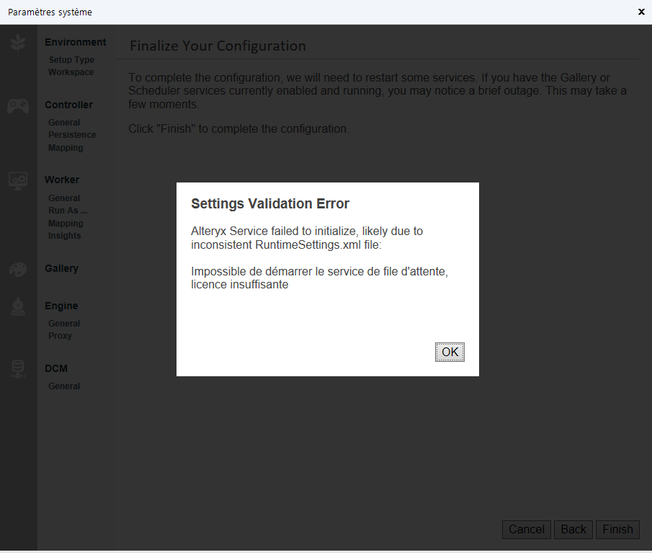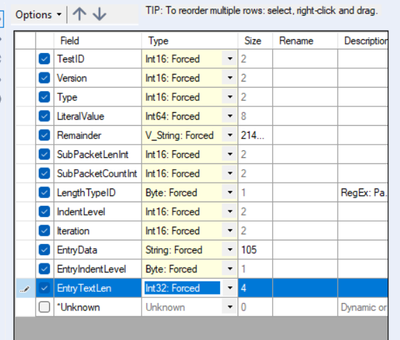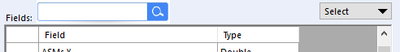Alteryx Designer Desktop Ideas
Share your Designer Desktop product ideas - we're listening!Submitting an Idea?
Be sure to review our Idea Submission Guidelines for more information!
Submission Guidelines- Community
- :
- Community
- :
- Participate
- :
- Ideas
- :
- Designer Desktop: New Ideas
Featured Ideas
Hello,
After used the new "Image Recognition Tool" a few days, I think you could improve it :
> by adding the dimensional constraints in front of each of the pre-trained models,
> by adding a true tool to divide the training data correctly (in order to have an equivalent number of images for each of the labels)
> at least, allow the tool to use black & white images (I wanted to test it on the MNIST, but the tool tells me that it necessarily needs RGB images) ?
Question : do you in the future allow the user to choose between CPU or GPU usage ?
In any case, thank you again for this new tool, it is certainly perfectible, but very simple to use, and I sincerely think that it will allow a greater number of people to understand the many use cases made possible thanks to image recognition.
Thank you again
Kévin VANCAPPEL (France ;-))
Thank you again.
Kévin VANCAPPEL
Enable files as inputs to Alteryx that have been protected with either Azure Information Protection (AIP) or Microsoft Information Protection (MIP)
From: Alteryx Support <support@alteryx.com>
Sent: 04 February 2022 22:43
To: candice.darcybryant@alteryx.com
Cc: Sundaramoorthy, Nishanth-XT <nishanth.sundaramoorthy@ubs.com>; clientsvcs@alteryx.com; Bignell, Nicholas <nicholas.bignell@ubs.com>; chiggins@alteryx.com; Jaganathan, Prasanth-Ram <prasanth-ram.jaganathan@ubs.com>
Subject: [External] Case #00528349 - Fw: Azure Information Protection (AIP) or Microsoft Information Protection (MIP) [ ref:_00DE0JJZ4._5002R1On7Ru:ref ]
Hi Candice,
Thanks for reaching out. At this juncture, formal validation of data sources with AIP or MIP applied has not been conducted. Coincidentally, earlier this week, another user submitted an inquiry pertaining to Sensitivity Labels of MIP. They had observed that files with their organization's "Confidential" label applied were unable to be input within workflows.
Similar to password protected or encrypted files, Sensitivity Labels (and other AIP/MIP implementations) may be configured in a manner that prevents drivers (e.g. Excel) of Designer from reading the file. For any incompatibility that's observed within data sources with AIP or MIP applied, it's recommend to submit an Idea as to the Designer application supporting the scope of these implementations. Our Product and Engineering Teams actively monitor Ideas to help ensure we're delivering the best product experience to our users.
Thanks for writing in.
Best,
–Josh
Sr. Customer Support Engineer | Alteryx
You may be selected to participate in a short feedback survey. Any comments regarding your experience will help to ensure we're delivering the best support. Thanks!
--------------- Original Message ---------------
From: Candice D'Arcy-Bryant [candice.darcybryant@alteryx.com]
Sent: 2/4/2022 1:59 AM
To: clientsvcs@alteryx.com
Cc: nishanth.sundaramoorthy@ubs.com; nicholas.bignell@ubs.com; chiggins@alteryx.com; prasanth-ram.jaganathan@ubs.com
Subject: Fw: Azure Information Protection (AIP) or Microsoft Information Protection (MIP)
Hi Support,
Please could you provide the options we have for files protected with either Azure Information Protection (AIP) or Microsoft Information Protection (MIP) to be used as inputs to Alteryx?
Please let us know if you require additional information.
Many thanks,
Candice D’Arcy-Bryant
Strategic Customer Success Manager | +44 (0) 7872 959 067
ca?ndice.darcybryant@alteryx.com | alteryx.com
Upcoming Out of Office:
February 07-11, 21-25
*******************************************************************************************************************
Alteryx UK Ltd is a company registered in England and Wales with company number 08806138. Its registered office is located at 5 New Street Square, London EC4A3TW.
This email and any files transmitted are for the sole use of the intended recipient(s) and may contain confidential and privileged information. Any unauthorized use or disclosure is prohibited. If you have received this email in error and are not an intended recipient, please contact the sender and remove it from your system.
*******************************************************************************************************************
From: Bignell, Nicholas <nicholas.bignell@ubs.com>
Sent: 03 February 2022 10:15
To: Candice D'Arcy-Bryant <candice.darcybryant@alteryx.com>
Cc: Sundaramoorthy, Nishanth-XT <nishanth.sundaramoorthy@ubs.com>; Jaganathan, Prasanth-Ram <prasanth-ram.jaganathan@ubs.com>; Craig Higgins <chiggins@alteryx.com>
Subject: RE: Azure Information Protection (AIP) or Microsoft Information Protection (MIP)
Hi Candice.
Seems there is an internal programme to implement this.
I have been contacted by three teams so far in the IB, IB FX trading and IB Operations and IB Risk management.
In terms of potential impact it could be bank wide, but seems to be starting with the IB since November last year.
The program site (called DRM internally) states:
The Digital Rights Management (DRM) solution helps us manage data more effectively by putting a 'digital lock' on highly sensitive files. This means that even when a file is lost by accident, the external person who finds it cannot access its contents. These DRM classified and protected files can still be accessed and edited internally by UBS employees.
After a file has been classified according to its level of sensitivity DRM will automatically encrypt files if they are classified as 'confidential' or 'strictly confidential'. The classification and protection of a file can be set manually, or is automatically set for downloads of reports from applications that contain sensitive information or for users that have access to CID from specific applications (see details in the DRM guideline).
DRM is available globally in UBS.
Thanks Nick
From: Candice D'Arcy-Bryant <candice.darcybryant@alteryx.com>
Sent: 03 February 2022 09:32
To: Bignell, Nicholas <nicholas.bignell@ubs.com>
Cc: Sundaramoorthy, Nishanth-XT <nishanth.sundaramoorthy@ubs.com>; Jaganathan, Prasanth-Ram <prasanth-ram.jaganathan@ubs.com>; Craig Higgins <chiggins@alteryx.com>
Subject: [External] Re: Azure Information Protection (AIP) or Microsoft Information Protection (MIP)
Hi Nick,
Yes, I'm enquiring internally and will get back to you as soon as I have some information.
In the meantime, it would be good to understand:
- Who is impacted by this issue?
- What the impact is?
- Where in the business this is being felt the most?
- How many users / workflows are affected by this?
- When did this first start to affect users / workflows?
Many thanks,
Candice D’Arcy-Bryant
Strategic Customer Success Manager | +44 (0) 7872 959 067
ca?ndice.darcybryant@alteryx.com | alteryx.com
Upcoming Out of Office:
February 07-11, 21-25
*******************************************************************************************************************
Alteryx UK Ltd is a company registered in England and Wales with company number 08806138. Its registered office is located at 5 New Street Square, London EC4A3TW.
This email and any files transmitted are for the sole use of the intended recipient(s) and may contain confidential and privileged information. Any unauthorized use or disclosure is prohibited. If you have received this email in error and are not an intended recipient, please contact the sender and remove it from your system.
*******************************************************************************************************************
From: Bignell, Nicholas <nicholas.bignell@ubs.com>
Sent: 03 February 2022 08:48
To: Candice D'Arcy-Bryant <candice.darcybryant@alteryx.com>
Cc: Sundaramoorthy, Nishanth-XT <nishanth.sundaramoorthy@ubs.com>; Jaganathan, Prasanth-Ram <prasanth-ram.jaganathan@ubs.com>
Subject: Azure Information Protection (AIP) or Microsoft Information Protection (MIP)
Hi Candice
Can you investigate what options we have for users that want use files as inputs to Alteryx that have been protected with either Azure Information Protection (AIP) or Microsoft Information Protection (MIP)
Thanks Nick
ref:_00DE0JJZ4._5002R1On7Ru:ref
-
Category Input Output
-
Data Connectors
-
Enhancement
Sometimes, when you change the system settings on Alteryx Designer, you get this annoying message :
Error: "Settings Validation Error" Alteryx Service failed to initialize, likely due to inconsistent RuntimeSettings.xml file: Unable to start Queue service, insufficient license
well, well, well...
I found the solution to this page https://community.alteryx.com/t5/Alteryx-Designer-Knowledge-Base/Settings-Validation-Error-when-usin...
"Under Environment Setup Type, you must select "Designer Only" if only Designer is licensed"
Maybe instead of the current message, Alteryx can check the licence and help with a "you must choose Designer only option ath the beginning because only Designer is licensed".
Best regards,
Simon
-
Admin Settings
-
Desktop Experience
-
Enhancement
I love the macro indicator. It is not obtrusive and over the top. Can I have something similar for tools that are available to be cached? I don't want to hunt and right-click on tools to see if the cache option is greyed out of the context menu. Please just put a wedge or some other shape on the tools that can be cached.
-
Enhancement
-
New Request
-
UX
In older versions, I could delete the text of an annotation. It didn't matter if I wrote it or if it was autogenerated. Now, I cannot remove the text of the annotation. Yes, I know that I can hide the annotation of that tool. I want to delete the text. I have to select all the text and replace it with a space. I don't know why this functionality changed. Please change it back.
-
Enhancement
-
UX
It would be great if you could fix the Interactive Trainings - great idea to have them, but they are constantly down (at the moment Apps does not work, then went to Predictive Grouping, which also does not work). Not quite sure why this is so complicated, maybe the whole thing could be moved to youtube (if you have server limitations) and then have the test questions separately on the alteryx website.
Really demotivating that whenever I have an hour to learn during the day, it is a lottery, whether the interactive trainings will work or not.
Before new ideas, we should also be conscious of getting the basics right.
Thanks
-
Enhancement
-
UX
In workflow Constants, it would be really useful to be able to populate a new field associated with each user created constant.
E.g. Type, Name, Value, "Description"
The description could be left blank but also populated by workflow designers to attach commentary / business logic to the constant.
E.g. Type = User, Name = MyUserConstant, Value = 0.25, Description = "This describes the weighting factor used in Product Calculations"
-
Engine
-
Enhancement
One of the common issues when you build macros is the error "the schema of macro output XXX has changed between iterations"
So the next step that we commonly follow is to put a select tool into the flow just before the macro output - and convert all the fields to a specific type; untick the "unknown" field; and then sometimes have to go into the XML to add the "Forced = true" flag into the XML so that it doesn't change over time:
Please could you add an option under the "Options" tab to force / lock down the type of every field with one click? That would eliminate dozens of clicks on every creation of a macro.
Thank you
Sean
-
Category Join
-
Desktop Experience
-
Enhancement
-
UX
Hello,
I am currently testing whether my company could use OneDrive as repository for all of our new projects.
Example path:
C:\Users\MyUserNameFolder\CommonCompanyOnedriveFolder\SpecificTeamsDirectoryFolder\
"C:\Users\UserName" is dynamically changed part of all dependecies located on our Onedrive TEAMS folder. In order to dynamicaly define that part for all of our input/outputs we have to utilize GetEnvironmentVariable("USERPROFILE") function at all input/output routes.
Problem lies with macros. Although I can use %TEMP% user variable to define paths for all macros, I wasn't able to replicate that with %USERPROFILE%
<EngineSettings Macro="%TEMP%\CommonCompanyOnedriveFolder\SpecificTeamsDirectoryFolder\OneDriveTesting\testingmacro.yxmc" /> works
<EngineSettings Macro="%USERPROFILE%\CommonCompanyOnedriveFolder\SpecificTeamsDirectoryFolder\OneDriveTesting\testingmacro.yxmc" /> doesn’t
Could you please enable all user/system variables to be detected at runtime (even custom ones)?
This would enable Alteryx Designer to support cloud based storage folder natively, as filepaths for all OneDrive based files stored locally would be dynamically changed across users with a particular workflow opened.
Alteryx version 2020.4
-
Engine
-
Enhancement
Hello!
I have recently come across something within Alteryx that caught me by surprise. Currently when you are within the configuration window of a tool (in this example, the browse tool) and use ctrl + backspace (shortcut for deleting a previous full word), a blank character is instead added.
Please see example:
Currently in the Browse tool configuration
Go to change the Name of the tool - and naturally to clear it, use ctrl + backspace:
[] is added to the end. From what i can gather, this is a 'control character' , used when an application does not support ctrl+backspace.
Ctrl + Delete however, is supported.
I am proposing for this character/functionality to be supported. I believe the configuration window is the main - and potentially only, i couldn't find any other examples - place this is not supported.
Hope this makes sense!
TheOC
-
Enhancement
-
UX
I tend to use a lot of the 'Names' for the connections.
If you're not familiar with this option, or the above makes little sense, when you select a connector (line) on the canvas, within the configuration window, you can enter a 'Name' (or just some text) in the box, that will then appear on the canvas.
I'd like this option to be expanded on.
Rather than just putting in some text, I'd like the ability to have the text centred on the line between the tools. Maybe have the text a different colour. One definite option I'd like is for 'Wrap-Text'.
I tend to use this option to make notes on my workflow, as I find that it looks better than a comment box or tool annotation. It's useful if your workflow has multiple streams and you want to note what one stream does.
As an example of how I use it:
To be able to have this 'Wrapped' would make it so much neater.
Only a 'small' change I guess(?)
-
Enhancement
-
UX
-
Enhancement
-
UX
Currently if I drag a tool onto the canvas and it has multiple input anchors, Alteryx will try to connect to the first input anchor from the output of the nearest tool I am hovering near.
However the improvement I would like to see is where there are specific tools which are required to go into each input that it 'intelligently' connects to the correct input, for example on the gif below I have a PDF input and PDF template tool (pre-computer vision), and when I bring the image to text tool in, it will try and connect the output of the template tool into the D input anchor, when the correct input is the T anchor. What this leads to is me having to delete a connection and then re-wiring which slows down the development time.
-
Enhancement
-
UX
It would be awesome if we could edit annotations while the workflow is running.
I love annotating all my tools, and I'm often sitting there looking at my canvas right after hitting run and thinking, "I should annotate that!" and then moving on and forgetting after it's run. I'm not sure if that's feasible or not, but I think it would be neat.
-
Enhancement
-
UX
In order to make it easier to find workflow logs and be able to analyze them we would suggest some changes:
- In the log name instead something like "alteryx_log_1634921961_1.log" the log name should be the queue_id for example: "6164518183170000540ac1c5.log"
This would facilitate when trying to find the job logs.
To facilitate reading the log we would suggest the following changes:
- Add the timestamp
- Add error level
For the example of current and suggested log:
Please consult the document in attachment.
In the suggested format the log would be [TIMESTAMP] [ERRORLEVEL] [ELAPSEDTIME] [MESSAGE]
-
Desktop Experience
-
Enhancement
-
User Settings
Hello,
It would be very helpful to have a search box for field names in the summary tool, I think it would help decrease errors by selecting fields by mistake with similar names and will help gain a couple of seconds while looking around for a specific field, particularly with datasets with a lots of them.
Like this:
-
Category Transform
-
Desktop Experience
-
Enhancement
This error may be encountered and replicated when you are using an image in the reporting "Header" tool where the path contains an "&". Yes this is rare, but possible and sometimes you want to keep the path, but can't update the path name. If you select the image in a path with an "&", then you'll get an error similar to the following:
Error: Report Header (36): The Action "Update Image Tool" has an error: ParseError: Unterminated entity reference, 'D' at line 2 and column 19
while processing "Action_UpdateRawXml"
A discussion began in 2016 on this topic:
Solved: Insert Image in Report Header: ParseError: Untermi... - Alteryx Community
-
Category Reporting
-
Desktop Experience
-
Enhancement
It would be easy if there is an alteryx tool or in the input tool a configuration to put an excel password and it opens the file to use it on a workflow.
-
Enhancement
-
UX
Adding "Lightning Bolt" connectors to the standard workflow tools to allow dynamic automation of the settings would be a game changer. I believe that this would enable us to create universally dynamic and adaptive workflows which could be used as drop in solutions for most datasets. This would turn the standard tools into a dynamic ones and dramatically reduce the tool count to accomplish dynamic tasks, and make complex workflows much easier to internalize. Making standard workflow tools more dynamic would allow us to easily dynamically incorporate conditional tests / values / fieldname selections / bypass / etc into tools like detour / filter / formula / unique / transpose / crosstab / summarize / Outputs / etc. I would also like to see the ability to utilize a bool field to bypass any given tool in a workflow. That way we could do things like conditionally bypass an entire formula tool which would dramatically simplify complex formula construction, turn on and off inputs / outputs, simplify error avoidance, etc.
In order to build complex dynamic conditional workflows with the current tool capabilities, most of us are forced to use custom macros (often a multitude of workflow specific ones as well), constantly add and remove formula created fields for message relay, and create complex multi-routings / tests / unions in a standard workflow with large numbers of tools and containers. This hides many of our tasks within short-term use fields / custom macros and it makes the rest of our workflows voluminous and less intuitive.
On the User Interface side, I recommend a simple approach. Next to the standard tool setting there should be a dynamic input option which allows you to select the source field in the lightning bolt connector. Next to that, there should be an icon that can be clicked on to pop up a short text description and a basic screen shot of data in the correct format for dynamic input. I would also like to see a check box at the bottom for manual tool "bypass" which can also be dynamically controlled. (This would especially be helpful on outputs, but it would also be helpful to allow formulas and filters to be kept in place for future use even when they should not currently be used) Turned off tools could be highlighted in a red background or something.
This would be useful for anyone creating dynamic and adaptive workflows, but it would especially expand Alteryx Designer's capability to attract more custom software developers like me. It would dramatically reduce the need for a large number of complex workflow specific macros that clutter our systems. Users that find the traditional workflow tool approach easier for them could easily use the tools as normal by simply using the standard manual settings. Advanced users could simplify the creation of universally dynamic and self adaptive workflows.
-
Category Macros
-
Desktop Experience
-
Enhancement
-
New Request
The language options have been so helpful for our Global team; is a Korean language option under consideration for Designer & the online training courses?
-
Enhancement
-
UX
Hello,
After used the new "Image Recognition Tool" a few days, I think you could improve it :
> by adding the dimensional constraints in front of each of the pre-trained models,
> by adding a true tool to divide the training data correctly (in order to have an equivalent number of images for each of the labels)
> at least, allow the tool to use black & white images (I wanted to test it on the MNIST, but the tool tells me that it necessarily needs RGB images) ?
Question : do you in the future allow the user to choose between CPU or GPU usage ?
In any case, thank you again for this new tool, it is certainly perfectible, but very simple to use, and I sincerely think that it will allow a greater number of people to understand the many use cases made possible thanks to image recognition.
Thank you again
Kévin VANCAPPEL (France ;-))
Thank you again.
Kévin VANCAPPEL
-
Enhancement
-
Machine Learning
- New Idea 278
- Accepting Votes 1,818
- Comments Requested 24
- Under Review 174
- Accepted 56
- Ongoing 5
- Coming Soon 11
- Implemented 481
- Not Planned 116
- Revisit 62
- Partner Dependent 4
- Inactive 674
-
Admin Settings
20 -
AMP Engine
27 -
API
11 -
API SDK
218 -
Category Address
13 -
Category Apps
113 -
Category Behavior Analysis
5 -
Category Calgary
21 -
Category Connectors
247 -
Category Data Investigation
77 -
Category Demographic Analysis
2 -
Category Developer
208 -
Category Documentation
80 -
Category In Database
214 -
Category Input Output
640 -
Category Interface
239 -
Category Join
103 -
Category Machine Learning
3 -
Category Macros
153 -
Category Parse
76 -
Category Predictive
77 -
Category Preparation
394 -
Category Prescriptive
1 -
Category Reporting
198 -
Category Spatial
81 -
Category Text Mining
23 -
Category Time Series
22 -
Category Transform
89 -
Configuration
1 -
Content
1 -
Data Connectors
963 -
Data Products
2 -
Desktop Experience
1,537 -
Documentation
64 -
Engine
126 -
Enhancement
330 -
Feature Request
213 -
General
307 -
General Suggestion
6 -
Insights Dataset
2 -
Installation
24 -
Licenses and Activation
15 -
Licensing
12 -
Localization
8 -
Location Intelligence
80 -
Machine Learning
13 -
My Alteryx
1 -
New Request
194 -
New Tool
32 -
Permissions
1 -
Runtime
28 -
Scheduler
23 -
SDK
10 -
Setup & Configuration
58 -
Tool Improvement
210 -
User Experience Design
165 -
User Settings
80 -
UX
223 -
XML
7
- « Previous
- Next »
-
patrick_digan on: Disable mouse wheel interactions for unexpanded dr...
- TUSHAR050392 on: Read an Open Excel file through Input/Dynamic Inpu...
- NeoInfiniTech on: Extended Concatenate Functionality for Cross Tab T...
- AudreyMcPfe on: Overhaul Management of Server Connections
-
AlteryxIdeasTea
m on: Expression Editors: Quality of life update - StarTrader on: Allow for the ability to turn off annotations on a...
- simonaubert_bd on: Download tool : load a request from postman/bruno ...
- rpeswar98 on: Alternative approach to Chained Apps : Ability to ...
-
caltang on: Identify Indent Level
- simonaubert_bd on: OpenAI connector : ability to choose a non-default...
| User | Likes Count |
|---|---|
| 25 | |
| 8 | |
| 5 | |
| 5 | |
| 5 |