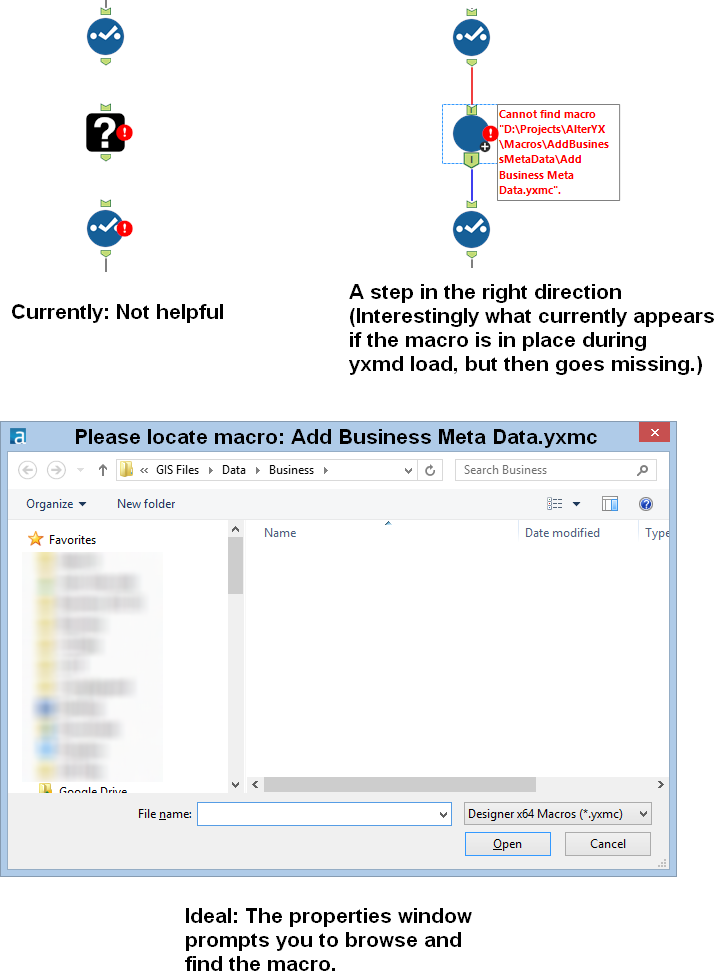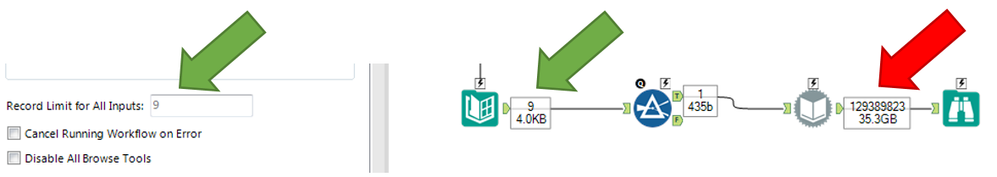Alteryx Designer Desktop Ideas
Share your Designer Desktop product ideas - we're listening!Submitting an Idea?
Be sure to review our Idea Submission Guidelines for more information!
Submission Guidelines- Community
- :
- Community
- :
- Participate
- :
- Ideas
- :
- Designer Desktop: New Ideas
Featured Ideas
Hello,
After used the new "Image Recognition Tool" a few days, I think you could improve it :
> by adding the dimensional constraints in front of each of the pre-trained models,
> by adding a true tool to divide the training data correctly (in order to have an equivalent number of images for each of the labels)
> at least, allow the tool to use black & white images (I wanted to test it on the MNIST, but the tool tells me that it necessarily needs RGB images) ?
Question : do you in the future allow the user to choose between CPU or GPU usage ?
In any case, thank you again for this new tool, it is certainly perfectible, but very simple to use, and I sincerely think that it will allow a greater number of people to understand the many use cases made possible thanks to image recognition.
Thank you again
Kévin VANCAPPEL (France ;-))
Thank you again.
Kévin VANCAPPEL
Currently there is a maximum amount that can be passed into the Dynamic Input, 1MB. I often hit this limit and it is infuriating. If this was upped to 5MB that would solve a lot of my issues, but 50MB would be AMAZING.
Thoughts?
-Nick
-
API SDK
-
Category Developer
Hi alteryx can you please create a poll or an forms to fill or approval processes kind of tools . I know we have some analytics app tools but can we create something like google forms where we can easily create forms and get data outputs. Emails notifications for those forms and approvals .. etc ..
Hi all,
As per the post here: https://community.alteryx.com/t5/Data-Preparation-Blending/Dynamic-input-not-respecting-data-sort/td... - there are situations where you need to use something like a dynamic input to query data, but need it to be brought back in the order that you specified on the input stream.
The Dynamic Input too sorts the input stream deliberately, to check for duplicate queries so that it doesn't waste time bringing back duplicate data.
It would be great if we can extend the dynamic input tool to allow users to specify that they wish the data unsorted, and that they are OK with the consequences of possibly running the same query twice. Even if this is a setting that can only be set through XML, it would still be helpful.
Many thanks
Sean
-
API SDK
-
Category Developer
I'm stealing this idea from Tableau's number formatting, it's a timesaver.
In the DateTime tool if I've initially selected a value besides Custom in the "Select the format..." list then when I click Custom rather than having the Custom textbox be blank I'd like to have it automatically populated with whatever formatting string I just selected. Here's an example screenshot:
The dynamic input tool allows some fairly complex transformations to the underlying query - but it's not always easy to debug this when it doesn't behave as expected.
Could we add the ability to inspect the resulting query (just like you can on the InDB queries using the dynamic output component?)
It is currently possible to see this in the results / messages pane, but I can't find a way to get this into a data-stream to persist it or manipulate it.
-
API SDK
-
Category Developer
When dealing with very large tables (100M rows plus), it's not always practical to bring the entire table back to the designer to profile and understand the data.
It would be very useful if the power of the field summary tool (frequency analysis; evaluating % nulls; min & max values; length of strings; evaluating if the type is appropriate or could be compressed; whether there is whitespace before or after) could be brought to large DB tables without having to bring the whole table back to the client.
Given that each of these profiling tasks can be done as a discrete SQL query; I would think that this would be MASSIVELY faster than doing this client-side; but it would be a bit of a pain to write this tool.
If there is interest in this - I'm more than happy to work with the Alteryx team to look at putting together an initial mockup.
Cheers
Sean
It is important to be able to test for heteroscedasticity, so a tool for this test would be much appreciated.
In addition, I strongly believe the ability to calculate robust standard errors should be included as an option in existing regression tools, where applicable. This is a standard feature in most statistical analysis software packages.
Many thanks!
It would be great to make R tool in Alteryx closer in interface to, let's say, RStudio. By this I mean - can we please have code auto completions, color highlighting of formulas/dataset names, and other useful interface details that make coding easier?
-
API SDK
-
Category Developer
Give me the ability to show/hide, enable/disable user interface tools via a control parameter.
Give me the ability to select a date range that limits the available selections for a date tool.
The limitations should include:
Future dates only
Past dates only
Dates between [startdate] and [enddate]
Future/Previous # years
Future/Previous # months
Future/Previous # weeks
Future/Previous # days
It would be awesome if I could re-display the users selections to them before I continue with the remainder of the workflow in an analytic app. That way, I could collect all of the UI inputs, do my validation on the values provided and then re-display the selections/options/text to the user so they can confirm that they are correct and they wish to continue, or they can stop the processing and make changes via the already-open UI without having to re-enter everything from scratch.
Then, when someone selects something that's potentially harmful or very time consuming, I can confirm their selections and alert them to potential issues.
Python pandas dataframes and data types (numpy arrays, lists, dictionaries, etc.) are much more robust in general than their counterparts in R, and they play together much easier as well. Moreover, there are only a handful of packages that do everything a data scientist would need, including graphing, such as SciKit Learn, Pandas, Numpy, and Seaborn. After utliizing R, Python, and Alteryx, I'm still a big proponent of integrating with the Python language much like Alteryx has integrated with R. At the very least, I propose to create the ability to create custom code such as a Python tool.
Idea: Prompt the user to find a missing macro instead of the current UX of a question mark icon.
Issue: When a macro referenced in a workflow is missing, then there is no way to a) know what the name of the macro was (assuming you were lazy like me and didn't document with a comment) and b) find the macro so you can get back to business.
When this happens to me know, I have to go to the XML view and search for macros and then cycle through them until I find the one that's missing. Then I have to either copy the macro back into that location or manually edit the workflow XML. Not cool man.
Solution: When a macro is missing, the image below at the right should be shown. In the properties window, a file browse tool should allow the user to find the macro.
How about a quick method of disabling a container.
Current state - Click on the container, pan the mouse all the way over to the tiny checkbox target in the configuration pane and click disable.
Future state - little icon by the rollup icon that can be clicked to disable/enable, differentiated by perhaps a color change of the minimized pane perhaps?
I know what you're thinking, "talk about lazy, he's whining about moving the mouse (which his hand was already on) 2 cm along his desktop and clicking"... but still what an easy usability win and one less click to do a task I find myself repeating frequently.
-
API SDK
-
Category Developer
Would love to see the Workflow - Configuration > Runtime > Record Limit for All Inputs option extended to Dynamic Input tools.
-
API SDK
-
Category Developer
I love the dynamic rename tool because quite often my headers are in the first row of data in a text file (or sometimes, Excel!).
However, whenever I open a workflow, I have to run the workflow first in order to make the rest of the workflow aware of the field names that I've mapped in the dynamic rename tool, and to clear out missing fields from downstream tools. When a workflow takes a while to run, this is a cumbersome step.
Alteryx Designer should be aware of the field names downstream from the dynamic rename tool, and make them available in the workflow for use downstream as soon as they are added (or when the workflow is initially opened without having been run first).
-
API SDK
-
Category Developer
It would be nice to improve upon the 'Block Until Done' tool.
Additional Features I could see for this tool:
1: Allow Any tool (even output) to be linked as an incoming connection to a 'Block Until Done' tool.
2: Allow Multiple Tools to be linked to a 'Block Until Done' tool. (similar to the 'Union' tool)
The functionality I see for this is to enable Alteryx set the Order of Operation for workflows and Allowing people to automate processes in the same way that people used to do them. I understand there's a work around using Crew Macros (Runner/Conditional Runner) that can essentially accomplish this; howerver (and I may be wrong). But it feels like a work around, instead of the tool working the way one would expect; and I'm loosing the ability to track/log/troubleshoot my workflow as it progresses (or if it has an issue)
Happy to hear if something like that exists. Just looking for ways to ensure order of operation is followed for a particular workflow I am managing.
Thanks,
Randy
-
API SDK
-
Category Developer
I would love the ability to double click a un-named tab and rename it for 'temp' workflows.
eg - "New Workflow*" to "working on macro update"...
Reason:
- when designer crashes it is a huge pain to go through auto saves with "New Workflow*" names to find the one you need
- I work on a lot of projects at once and pull bits of code out and work on small subset and then get destracted and have to move over to another project. With mulitpule windows and tabs open it gets confusing with 10 'new worflow' tabs open.
- Allows for better orginaization of open tabs - can drag tabs into groups and in order to know where to start from last time.
-
API SDK
-
Category Developer
Can we get a more robust read.Alteryx function for mode="data.frame"? If it is reading the stream as a data frame, can we have the option stringsAsFactors = FALSE?
I am getting tripped up a lot because the code will execute in R Studio, but will get mysterious behaviours when it runs within the R Tool. I am manually converting variables to character strings in my R Tool code which I don't have to do in R Studio. However, I'm not a highly detail oriented R developer, so I will miss variable data type conversions and have spent a lot of time going down the wrong path. Also, It makes it difficult to maintain two different scripts for the same routine.
I have started using the glimpse() function in R Tool code, to help catch some data conversions since it writes the output in the message log.
Rob Campanell
-
API SDK
-
Category Developer
All the tools in the interface should be populated and assigned/selected with dynamic values.
Now we have the option of populating a set of values for Tree/List/Dropdown.
But we do not have the selecting some of them by default / while its loading.
And Other controls like TextBox/NumericUpDown/CheckBox/RadioButton also should be controlled by values from database.
For example If I have a set of three radio buttons, I should be selecting a radio button based on my database values while the workflow loading.
- New Idea 376
- Accepting Votes 1,784
- Comments Requested 21
- Under Review 178
- Accepted 47
- Ongoing 7
- Coming Soon 13
- Implemented 550
- Not Planned 107
- Revisit 56
- Partner Dependent 3
- Inactive 674
-
Admin Settings
22 -
AMP Engine
27 -
API
11 -
API SDK
228 -
Category Address
13 -
Category Apps
114 -
Category Behavior Analysis
5 -
Category Calgary
21 -
Category Connectors
252 -
Category Data Investigation
79 -
Category Demographic Analysis
3 -
Category Developer
217 -
Category Documentation
82 -
Category In Database
215 -
Category Input Output
655 -
Category Interface
246 -
Category Join
108 -
Category Machine Learning
3 -
Category Macros
155 -
Category Parse
78 -
Category Predictive
79 -
Category Preparation
402 -
Category Prescriptive
2 -
Category Reporting
204 -
Category Spatial
83 -
Category Text Mining
23 -
Category Time Series
24 -
Category Transform
92 -
Configuration
1 -
Content
2 -
Data Connectors
982 -
Data Products
4 -
Desktop Experience
1,604 -
Documentation
64 -
Engine
134 -
Enhancement
406 -
Event
1 -
Feature Request
218 -
General
307 -
General Suggestion
8 -
Insights Dataset
2 -
Installation
26 -
Licenses and Activation
15 -
Licensing
15 -
Localization
8 -
Location Intelligence
82 -
Machine Learning
13 -
My Alteryx
1 -
New Request
226 -
New Tool
32 -
Permissions
1 -
Runtime
28 -
Scheduler
26 -
SDK
10 -
Setup & Configuration
58 -
Tool Improvement
210 -
User Experience Design
165 -
User Settings
85 -
UX
227 -
XML
7
- « Previous
- Next »
- abacon on: DateTimeNow and Data Cleansing tools to be conside...
-
TonyaS on: Alteryx Needs to Test Shared Server Inputs/Timeout...
-
TheOC on: Date time now input (date/date time output field t...
- EKasminsky on: Limit Number of Columns for Excel Inputs
- Linas on: Search feature on join tool
-
MikeA on: Smarter & Less Intrusive Update Notifications — Re...
- GMG0241 on: Select Tool - Bulk change type to forced
-
Carlithian on: Allow a default location when using the File and F...
- jmgross72 on: Interface Tool to Update Workflow Constants
-
pilsworth-bulie
n-com on: Select/Unselect all for Manage workflow assets
| User | Likes Count |
|---|---|
| 5 | |
| 5 | |
| 3 | |
| 2 | |
| 2 |