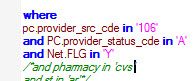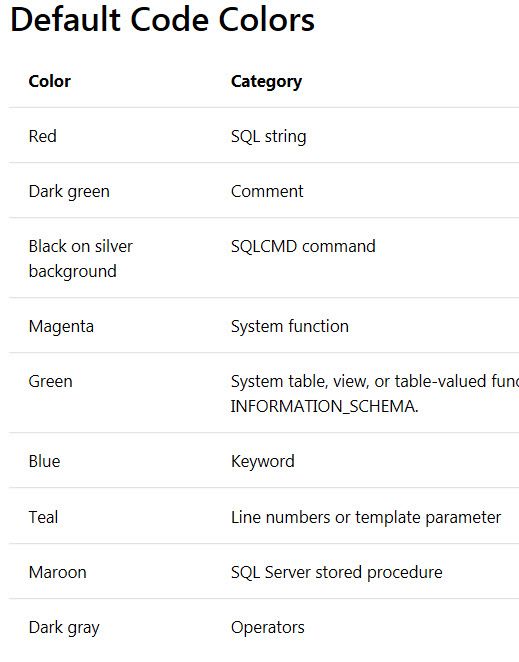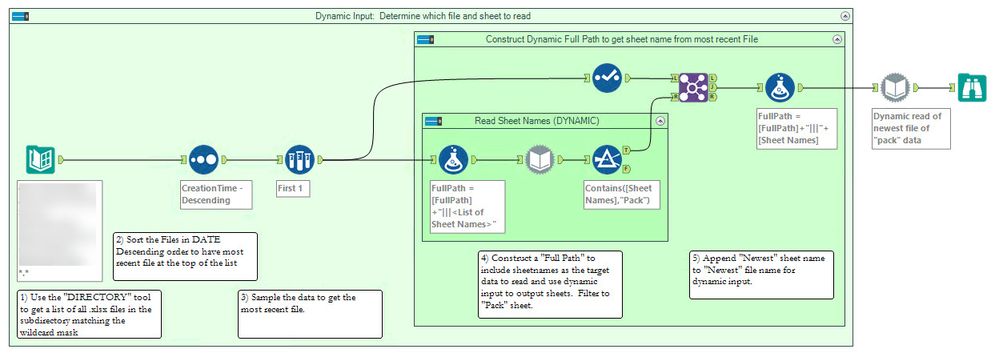Alteryx Designer Desktop Ideas
Share your Designer Desktop product ideas - we're listening!Submitting an Idea?
Be sure to review our Idea Submission Guidelines for more information!
Submission Guidelines- Community
- :
- Community
- :
- Participate
- :
- Ideas
- :
- Designer Desktop: New Ideas
Featured Ideas
Hello,
After used the new "Image Recognition Tool" a few days, I think you could improve it :
> by adding the dimensional constraints in front of each of the pre-trained models,
> by adding a true tool to divide the training data correctly (in order to have an equivalent number of images for each of the labels)
> at least, allow the tool to use black & white images (I wanted to test it on the MNIST, but the tool tells me that it necessarily needs RGB images) ?
Question : do you in the future allow the user to choose between CPU or GPU usage ?
In any case, thank you again for this new tool, it is certainly perfectible, but very simple to use, and I sincerely think that it will allow a greater number of people to understand the many use cases made possible thanks to image recognition.
Thank you again
Kévin VANCAPPEL (France ;-))
Thank you again.
Kévin VANCAPPEL
Posting this idea after searching the community postings and then submitting a question to confirm:
I could invest the time into creating a macro to do what I need, or per @MichaelF suggestion a custom formula. However, the functionality already exists in the Blob Convert tool, so I'm suggesting that Alteryx provides that existing functionality to customers in a Formula.
I checked the Conversion formulas:
https://help.alteryx.com/2019.1/Reference/Functions.htm
And found other users talking about making a macro to do this:
https://community.alteryx.com/t5/Alteryx-Designer-Discussions/Hex-to-ASCII-Conversion/m-p/344126
Could Alteryx add a new Conversion formula to convert a field to/from HEX/Base64 formats similar to the current Code Page conversion functions?
Thanks,
Cameron
how to share Custom Tool Palette (along with Macros) with other users.
For eg, I have created a custom tool palette named "Adhoc Analysis" with few macros; something like attached.
Now, how to make sure that all my user base can have same palette in their local alteryx designer.
After some research, I did found that I could share macros with them by putting all relevant macros on Alteryx Server, and users could then pick the macros from there.
Although, I wanted to suggest this as an Idea for future releases, it would be great to have an option or way, on how to share this with users in their local designer without much hassle.
Not sure, if this is something worth exploring from Alteryx development team side. But thought of suggesting to community if this could help others.
Thanks for your help.
Ravi Sharma
-
API SDK
-
Category Developer
Hi All,
This is a fairly straightforward request. I'd like to be able to pass through interface tool values to the workflow events the same way I would pass it through to a tool in the workflow (%Question.<tool name>%). One use-case for this is that we are calling a workflow and passing in an ID, and if this workflow fails, I'd like to trigger an event that will call back to the application and say this specific workflow for this ID failed.
The temporary solution is to have the workflow write to a temp file and have the event reference that temp file, but this is clunky and risky if there are parallel runs occurring.
Best,
devKev
It seems that currently the Python tool is raising a `FileNotFoundError` exception in Python when there is not data incoming on an input connection. I have, for example, a Filter tool before the Python tool and sometimes there is just no data coming to Python tool - as it is intended.
Unfortunately, the Python tools gives my an error message in those cases with this message before the error:
This is only the case when there is no data incoming. In all other cases, the tool works fine.
Since this is not really an error, a way to either catch this before using `Alteryx.read("#1")` or just having `Alteryx.read()` return an empty data.frame (as I would expect it to do) would be appreciated.
-
API SDK
-
Category Developer
-
Tool Improvement
While In-db tools are very helpful and cut down the time needed to write complex SQL , there are some steps that are faster by directly writing SQL like window functions- OVER (PARTITION BY .....). In Alteryx, we need to create multiple joins and summaries to perform a window function. It would be immensely helpful if there was a SQL editor tool for in-db workflows where we can edit the SQL code at any point in the workflow, or even better, if they can add an "edit" function to every in-db tool where we can customize the SQL code generated and then send to the next tool.
This will cut down the time immensely and streamline the workflow to make Alteryx a true contender for the ETL solution space.
My company does installs through a machine with admin rights, but the end user does not actually have admin rights to the laptop. Therefore, when attempting to add modules into the Developer tool for python - pip install fails. The failure is due to the install being in program files where a non-admin is unable to write, the normal workaround is also not possible since the version used is admin and not non-admi designer.
Can the tool be more flexible from the get go. As the only way out of this is to go through articles regarding SDK and creating custom requirements txt files. My goal was just to be able to use Python with Alteryx and add on modules as I need. Very cool updates in 3.5 I'm using but thought this conundrum might happen to others in same situation. Admin install with non-admin rights. Thanks.
-
API SDK
-
Category Developer
Who needs a 1073741823 sized string anyways? No one, or close enough to no one. But, if you are creating some fancy new properties in the formula tool and just cranking along and then you see that your **bleep** data stream is 9G for nine rows of data you find yourself wondering what the hell is going on. And then, you walk your way way down the workflow for a while finding slots where the default 1073741823 value got set, changing them to non-insane sized strings, and the your data flow is more like 64kb and your workflow runs in 3 seconds instead of 30 seconds.
Please set the default value for formula tools to a non-insane value that won't be changed by default by 99.99999% of use cases. Thank you.
-
API SDK
-
Category Developer
Please test/certify Teradata 16.2 for designer, server, scheduler, and Gallery applications.
Yeah, so when you have 15 workflows for some folks and you've actually decided to publish to a test database first, and now you have to publish to a production database it is a *total hassle*, especially if you are using custom field mappings. Basically you have to go remap N times where N == your number of new outputs.
Maybe there is a safety / sanity check reason for this, but man, it would be so nice to be able to copy an output, change the alias to a new destination, and just have things sing along. BRB - gotta go change 15 workflow destination mappings.
At the moment if a part of your python code takes more than 30s to run, Jupyter times out and Alteryx cancels the workflow. This makes the Python Tool unusable for anything intensive and the timeout should be removed by default or be configurable per workflow.
I've made this idea as none of the solutions in these threads feel satisfactory:
-
API SDK
-
Category Developer
-
Tool Improvement
Hi All,
Was very happy to see the Bulk Loader introduced for Snowflake during last release. This bulk loader is specifically available for Snowflake environments that are hosted on AWS, but does not provide functionality for those environments using Azure. As Snowflake continues to build momentum, I imagine this will be a common request. Is there something in the pipeline to add this functionality?
For an interim solution, we will be working toward developing some generic scripts/snowsql to mimic that bulk load, but ultimately we'd love to have this as part of the tool.
Best,
devKev
We need color coding in the SQL Editor Window for input tools. We are always having to pull our code out of there and copy it into a Teradata window so it is easier to ready/trouble shoot. This would save us some time and some hassle and would improve the Alteryx user experience. ( I think you've used a couple of my ideas already. This one is a good one too. )
-
API SDK
-
Category Developer
I use a mouse which has a horizontal scroll wheel. This allows me to quickly traverse the columns of excel documents, webpages, etc.
This interaction is not available in Alteryx Designer and when working with wide data previews it would improve my UX drastically.
When commenting an expression (with // or /* <> */), the popup box shouldn't appear as it's essentially free text.
Quite irritating when writing a block explanation of logic or something similar.
Luke
-
API SDK
-
Category Developer
When I maximize the SQL Editor Window within the Input Tool only half of the screen show the SQL window. The bottom half of the screen is useless grey space. Why not have most all of the screen be the SQL window and only a small portion of grey border for the Test Qry, Ok, Cancel and Help button? I'd like to see more SQL and less wasted space. Thanks!
Similar to the regular formula tool, it would be great if we would be able to configure multiple text to column processes within one tool rather than having to line up several tools when having to convert various fields of different logic at the same time.
In environments with a large number of designers - we are now starting to bump into the issue of many people re-inventing the wheel - or editing a canvas in ways that overwrite each other.
Can we make an addition to the flow of work so that I can check an item out of the server, work on it, and check it back in? that way, people can see that I'm working on it in the designer, my changes are being sent back, and when I commit my changes then people can work accordingly.
The other alternative would be code branches & trunks which would be more effective and more useful, but I'd guess this would be a tougher ask (unless Alteryx just embedded GIT under the covers)
-
API SDK
-
Category Developer
As we do more work analyzng the canvasses that our folk are producing - it's becoming more and more necessary to have a well documented definition and schema for the XML that is used for Alteryx Canvasses.
Please could you publish the full XML definition and schema for Alteryx canvasses - this will allow groups to perform deeper analytics on how people are using Alteryx, automate quality checks; look for learning gaps; scan for dependencies etc?
Note: this relates to an idea from @dataprep here: https://community.alteryx.com/t5/Alteryx-Designer-Ideas/Documentation-tool-list-fileformat/idi-p/184...
-
API SDK
-
Category Developer
This wasn't pretty (actually, it was challenging and pretty when I was done with it)!
My client receives files that include a static and dated name portion (e.g. Data for 2018 July.xlsx) within the file there are multiple sheets. One sheet contains a keyword (e.g. Reported Data) but the sheet name also includes a variable component (e.g. July Reported Data). I needed to first read a directory to find the most recent file, then when I wanted to supply the dynamic input with the sheet name I wasn't able to use a pattern.
The solution was to use a dynamic input tool just to read sheet names and append the filtered name to the original Full Path.
[FullPath] + "|||<List of Sheet Names>"
This could then feed a dynamic input.
Given the desire to automate the read of newly received "excel" data and the fluidity of the naming of both files and sheets, more flexibility in the dynamic input is requested.
Cheers,
Mark
The idea is the ability to skip tools in a workflow. Check the attached example:
Input (TRX_TABLE): Contains transactional raw data (unstructured & uncleaned data)
Filter (TRX_DATE <= 90 days from TODAY): It only filters the data 90 days old from today. Works as an incremental data loader
If the filter tool is NOT SKIPPED the workflow loads the filtered data (incremental behavior)
If the filter tool is SKIPPED the workflow loads all the data (full behavior)
This way I can quickly switch between both modes for testing & production environments
-
API SDK
-
Category Developer
- New Idea 376
- Accepting Votes 1,784
- Comments Requested 21
- Under Review 178
- Accepted 47
- Ongoing 7
- Coming Soon 13
- Implemented 550
- Not Planned 107
- Revisit 56
- Partner Dependent 3
- Inactive 674
-
Admin Settings
22 -
AMP Engine
27 -
API
11 -
API SDK
228 -
Category Address
13 -
Category Apps
114 -
Category Behavior Analysis
5 -
Category Calgary
21 -
Category Connectors
252 -
Category Data Investigation
79 -
Category Demographic Analysis
3 -
Category Developer
217 -
Category Documentation
82 -
Category In Database
215 -
Category Input Output
655 -
Category Interface
246 -
Category Join
108 -
Category Machine Learning
3 -
Category Macros
155 -
Category Parse
78 -
Category Predictive
79 -
Category Preparation
402 -
Category Prescriptive
2 -
Category Reporting
204 -
Category Spatial
83 -
Category Text Mining
23 -
Category Time Series
24 -
Category Transform
92 -
Configuration
1 -
Content
2 -
Data Connectors
982 -
Data Products
4 -
Desktop Experience
1,604 -
Documentation
64 -
Engine
134 -
Enhancement
406 -
Event
1 -
Feature Request
218 -
General
307 -
General Suggestion
8 -
Insights Dataset
2 -
Installation
26 -
Licenses and Activation
15 -
Licensing
15 -
Localization
8 -
Location Intelligence
82 -
Machine Learning
13 -
My Alteryx
1 -
New Request
226 -
New Tool
32 -
Permissions
1 -
Runtime
28 -
Scheduler
26 -
SDK
10 -
Setup & Configuration
58 -
Tool Improvement
210 -
User Experience Design
165 -
User Settings
85 -
UX
227 -
XML
7
- « Previous
- Next »
- abacon on: DateTimeNow and Data Cleansing tools to be conside...
-
TonyaS on: Alteryx Needs to Test Shared Server Inputs/Timeout...
-
TheOC on: Date time now input (date/date time output field t...
- EKasminsky on: Limit Number of Columns for Excel Inputs
- Linas on: Search feature on join tool
-
MikeA on: Smarter & Less Intrusive Update Notifications — Re...
- GMG0241 on: Select Tool - Bulk change type to forced
-
Carlithian on: Allow a default location when using the File and F...
- jmgross72 on: Interface Tool to Update Workflow Constants
-
pilsworth-bulie
n-com on: Select/Unselect all for Manage workflow assets