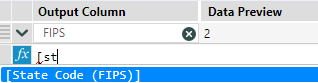I use the field name auto-complete feature whenever I can. One issue with it, however, is when there are parentheses in a field name. After auto-completing the field name, Alteryx highlights a portion of the field name after the first parenthesis. This is not ideal as I typically expect the cursor to be at the end of the field name so I may continue to type. In this scenario, unfortunately, I would begin to type over my field name and the expression gets messed up.
For example, as shown below, I begin to type "st" and then hit the tab button to complete the field name in my expression.
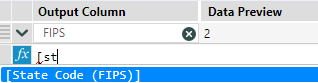
In this case, because my field name has parentheses in it, however, some of the field name remains highlighted and the cursor does not go to the end of the right bracket, as one would expect.

If I were to continue typing at this point, the highlighted portion of the expression would get erased and replaced.
Field names that do not contain parentheses continue to function correctly as shown below.