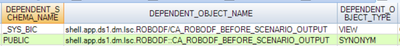Alteryx Connect Ideas
Share your Connect product ideas - we're listening!Submitting an Idea?
Be sure to review our Idea Submission Guidelines for more information!
Submission Guidelines- Community
- :
- Community
- :
- Participate
- :
- Ideas
- :
- Connect: New Ideas
The current "File_Loader" only pushes data to the Data Sources section in connect. We have a number of reports that are stored in a file location. Our current option is to bring the report into connect under 'Data Sources' and manually move them to 'Reports'. We have to do this every time the file_load is ran. Additionally, the are currently shown as inputs to workflows when they should be outputs.
Having a file loader for Reports would be greatly beneficial to document within the Connect Platform.
-
Connect
-
Loaders
In the Alteryx Gallery we have the ability to place workflows in Districts or Collections. This structure should be maintained in Connect. Similar to how Data sources are managed, instead of Data Source Servers, you have an area to select and filter by the various collections and districts in which workflows are contained.
-
Connect
-
Loaders
-
User Interface
Hi,
In standard Alteryx Gallery loader (to Connect), would it be possible to implement an option of selecting the public workflows only and ignoring the ones stored in users' private studios?
Thanks
Michal
-
Connect
-
Loaders
Establish lineage/relationship between SAP HANA and Tableau (reports)
Issue
By default in Connect, we are unable to see data lineage between SAP HANA and Tableau. The standard Alteryx loaders (i.e. Tableau & SAP HANA) in version 2019.2 are unable to detect the HANA object link due to a misaligned naming convention (“::” vs “/”). This specifically occurs when Tableau dashboards are pointed to HANA synonyms (“::”) as opposed to the views (“/”).
Background
In SAP Hana, there are two types of objects – views (which are present in relevant schemas, e.g. “_SYS_BIC”) and synonyms. The synonyms are created for each view by default and always appear to be in the schema “PUBLIC”, however, this is not actually an explicit schema. According to SAP, public synonyms are the official access interface for the system views.
When loading the objects from SAP HANA, the object names contain the package name as well as the object name (view etc.). These two are differentiated with a “/” when loaded from the “_SYS_BIC” schema (e.g. “GSTP_VALIDATION/CA_01_C_PDA_GRA_001”), however synonyms from the “PUBLIC” schema are loaded with a differentiator of “::” (e.g. “GSTP_VALIDATION::CA_01_C_PDA_GRA_001”). An example below, where first row is the view and the second row provides the related synonym:
Thus, the lineage is not established when the SAP HANA objects from schemas are loaded (containing the “/”, and at the same time, the Tableau dashboards linked to the synonyms (“::”). This is because the object names are quite clearly different, and the loader doesn’t currently resolve the synonym to view translation (as per standard SAP HANA SQL parsing behaviour).
Loading problem analysis (using standard Alteryx loaders)
On SAP HANA side, when running the loader, user can (optionally) define schema name(s) they wish to load, however:
- When schema is set as “_SYS_BIC”, the loader only loads the views from this particular schema, with no synonyms.
- When schema is left as blank (i.e. no value entered), the loader loads everything, however in the “_SYS_BIC” schema, only synonyms are loaded and not the views.
- When schema is set as “PUBLIC”, the loader does not return anything - fails as there is no corresponding schema in SAP HANA (it is only virtual space, not an explicit schema)
The SAP HANA instance in question is very, very large and due to volume limitations, as well as the potential risk of performance degradation, it is not feasible to load everything.
When we’ve examined the H2 staging tables, we find that Connect has loaded (therefore is technically aware of) the synonyms from the “PUBLIC” schema but they are not ever loaded beyond the staging tables. This is obviously required if we wish to represent these relationships within Connect.
Idea/Fix:
- SAP HANA loader – it seems there is a problem of loading synonyms from the “PUBLIC” schema and the loader should be adjusted in order to allow this.
- Tableau loader – needs to be able to refer to synonyms defined in a SAP HANA data source, meaning whenever there is a “::” in object name and the schema name is blank (i.e. empty string representing the “PUBLIC” schema), then it should be defaulted to “PUBLIC”. This logic would ensure that a schema name is always present, even in cases where the schema name is retrieved as blank (which then would become “PUBLIC”).
- In case the schema name is left blank for any reason, it should be populated as “PUBLIC”.
- @DanH suggested to customize the Tableau loader as a temporary fix to replace the “::” with “/”, which is certainly possible but comes with a risk of incompatibility with future releases. Also the customers strong preference is to deliver a solution which only utilises standard loaders.
-
Connect
-
Loaders
Hi,
Are you considering building a standard SAP BW loader for Alteryx Connect. I am concious there are some custom solutions available on the market (like DVW loader), but that is not standard and does not allow data lineage with other systems?
Thank you
Michal
-
Connect
-
Loaders
A lot of information is not captured when colleagues run numerous SQL codes on server. Oracle, SQL Server, Azure and others...
Would there be a clever way of capturing and archiving all this queries run?
It may be wise to collect these for several reasons;
- SQL code profiling is an important matter especially for DB admins. You can see the most required tables and fields etc.
- Also have a grasp on most frequent and time consuming joins to enhance DB performance
- Figure the queries that can be replicated in Alteryx and deployed to a server so that no business user needs to run SQL code instead they will be reverted to the gallery.
So found out a similar feature is now available in SQL Server 2016 --> https://docs.microsoft.com/en-us/sql/relational-databases/performance/monitoring-performance-by-usin...
-
Connect
-
Designer Integration
-
General
-
Loaders
PowerBI Report Server is now offered as an on-prem solution. It would be great if there was a loader available to capture PowerBI reports not in Azure. If this could also capture SSRS reports which also reside on the PowerBI Report Server this would also be very beneficial.
-
Connect
-
Loaders
Hello All,
We are new to Alteryx and we could see that the Supported Data Sources from IBM are of below :
- IBM DB2
- IBM Netezza/Pure Data Systems
- IBM SPSS
How about adding IBM Sterling to this?
We want Alteryx to support connection with IBM Sterling OMS which will help the Business requirements
Can anyone post some suggestions on this? How we can connect to Sterling?
Thanks,
Praveen C
Currently, the Files Loader in Connect loads all files in a directory regardless of whether they are used in an asset (e.g Alteryx workflow, Tableau dashboard, etc). This becomes a problem when you have folders containing hundreds or even thousands of files that may not actually be linked in anyway to Alteryx or Tableau as those are all populated into Connect.
It would be beneficial if the Files loader was more selective about what files to load into the Connect UI by picking up file relationships discovered using the Alteryx and Tableau loaders for example.
-
Connect
-
Loaders
I'm using HP Vertica as a data source of Tableau.
At this time I'm considering to install metadata management tool in my company.
But there is no name of HP Vertica on available list of Alteryx Connect.
I would be grateful if Alteryx could release a metadata loader of HP Vertica.
The share of Vertica increase gradually in Japan.
-
Connect
-
Loaders
We're working through an implementation of Connect - and it appears that every time Connect scans the Alteryx or Tableau environment, it does a full reload of all canvasses / workbooks.
However - we have several thousand tableau dashboards & alteryx canvasses - so this creates a significant delay on running the loaders, and we'd want to run these loaders every few hours so that Connect has up-to-date information (or at most 24 hours out of date). Running a full export and scan is causing this load to take a very long time to run.
Can we change the default behaviour for all the loaders to use a delta-load rather than doing a full scan - i.e. only pull out assets that have changed since the last load?
-
Connect
-
Loaders
- New Idea 41
- Comments Requested 7
- Under Review 9
- Accepted 14
- Ongoing 0
- Coming Soon 1
- Implemented 32
- Not Planned 10
- Revisit 9
- Partner Dependent 0
- Inactive 0
-
Admin UI
3 -
Administration
37 -
API SDK
1 -
Category Connectors
1 -
Connect
117 -
Designer Integration
9 -
Enhancement
13 -
Gallery
1 -
General
38 -
Installation
2 -
Licensing
1 -
Loaders
31 -
Loaders SDK
4 -
New Request
10 -
Settings
2 -
Setup & Configuration
15 -
User Interface
39 -
UX
10
- « Previous
- Next »
-
niklas_greiling
er on: Sharing Workflow Results in Alteryx Gallery - CristonS on: Alteryx Connect on Ms SQL Server - login using int...
- CristonS on: Gallery Loader Tool Collection Enhancement
- CristonS on: Improve Connect Metadata Loaders to pull column co...
- CristonS on: Extend assets name limit
- JanLaznicka on: Automation of the installation and upgrade process
- CristonS on: Date + Timestamp directly in connect_catalina log ...
-
KylieF on: Alternate Names for source systems
-
KylieF on: Custom field location and design enhancement
-
KylieF on: Metadata Loader for Databricks