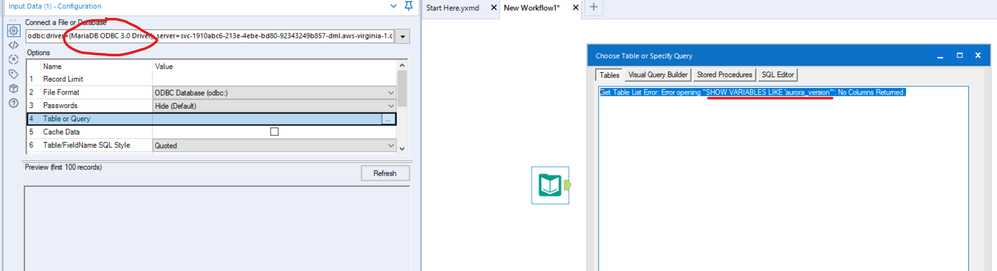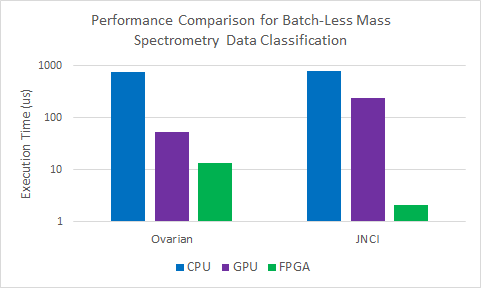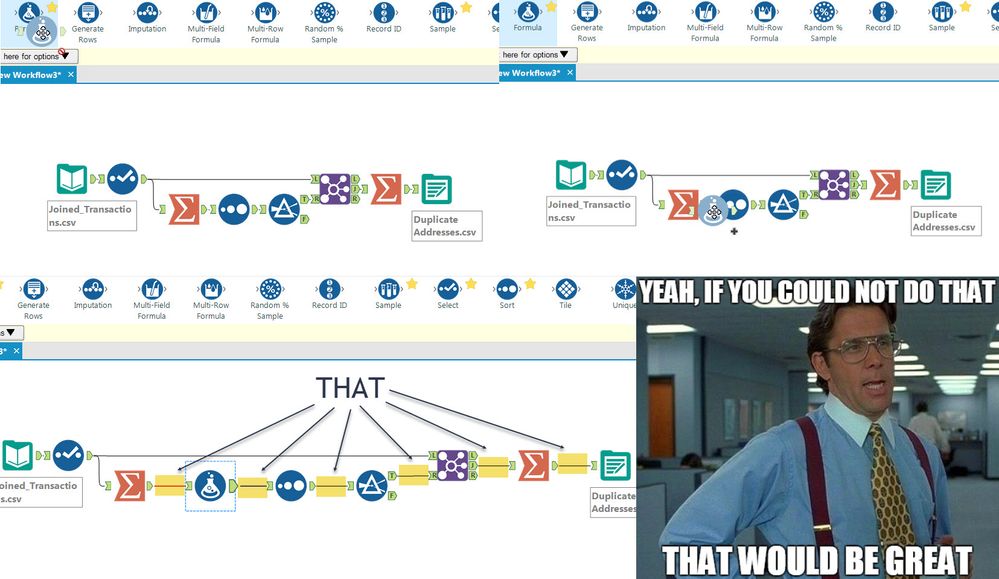Alteryx Designer Desktop Ideas
Share your Designer Desktop product ideas - we're listening!Submitting an Idea?
Be sure to review our Idea Submission Guidelines for more information!
Submission Guidelines- Community
- :
- Community
- :
- Participate
- :
- Ideas
- :
- Designer Desktop: Hot Ideas
Featured Ideas
Hello,
After used the new "Image Recognition Tool" a few days, I think you could improve it :
> by adding the dimensional constraints in front of each of the pre-trained models,
> by adding a true tool to divide the training data correctly (in order to have an equivalent number of images for each of the labels)
> at least, allow the tool to use black & white images (I wanted to test it on the MNIST, but the tool tells me that it necessarily needs RGB images) ?
Question : do you in the future allow the user to choose between CPU or GPU usage ?
In any case, thank you again for this new tool, it is certainly perfectible, but very simple to use, and I sincerely think that it will allow a greater number of people to understand the many use cases made possible thanks to image recognition.
Thank you again
Kévin VANCAPPEL (France ;-))
Thank you again.
Kévin VANCAPPEL
MemSQL is a very popular high-velocity; high scalability database which is often used for analytics: https://portal.memsql.com/
However, when attempting to make a connection to MemSQL, Alteryx throws the error "Get Table List Error: Error opening "SHOW VARIABLES LIKE 'aurora_version'": No Columns Returned."
From discussions with the support team at Alteryx - it appears that this is due to Alteryx presuming that the database is a MySQL database (because MemSQL also uses the MariaDB ODBC driver) and then sending a followup query to identify system version before making a connection - however MemSQL does not support this value so the connection fails.
Request:
- Please can we add the ability to connect to MemSQL without this error (i.e. trap this error and identify the DB version)
- Please can we give an advanced view to Alteryx users so that they can see this additional traffic and change this where needed?
NOTE: By providing an advanced view - users can understand and diagnose / fix behaviours that Alteryx assumes by default, but which are not always relevant or useful. An example of this is that on MS SQL Alteryx tries to open a cursor on columnstore tables by default and you have to use a workaround - please can you give us the ability to see and change these under-the-covers behaviours that are presumed by default.
- It may be useful to the Alteryx corporation to reach out to MemSQL and add Alteryx to the list of applications that can be used with MemSQL:
https://docs.memsql.com/v6.8/guides/client-and-application/third-party-integrations/introduction/
To replicate:
- Fire up a MemSQL cluster (easiest is to get a trial cluster using the link above, or use an internal DB)
- Connect to this DB using the MariaDB ODBC connector (as recommended by MemSQL)
- Test this connection works with an ODBC compliant app like Tableau; Excel; etc
- Then attempt to connect using Alteryx - see screenshot below.
The ability to create Interface tools would be helpful. I would to edit multiple actions at the same time on a single tool, but it needs to be done dynamically. All of these tools exist within the standard tool set, but the standard action tool only allows for one action to be done per tool.
Other Examples:
-Radio Button Groupings (only 1 scenario can be selected within a group instead of one radio button per designer interface)
-Replace textual selection with a graphic selection:
Please select a Park to run the report for:
Islands of Adventure Universal Studios Both vs 


-Toggle List Box Options where:
| Include Field in Record (Horizontal) | Transpose Field in Record (Vertical) | Field Name |
| X | Record Date | |
| X | Product 1 | |
| X | Product 2 |
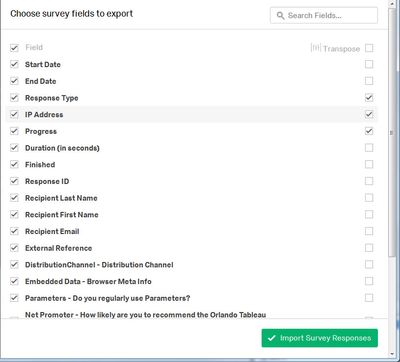
I would like to be able to email attachments to fileshare sites. I can't because the email that Alteryx sends out is missing the required header data that tells the fileshare there is an attachment.
This is what the email should have but it does not.
X-MS-Has-Attach: yes
I worked this issue with Alteryx support probably a year ago and had hoped to see this as an improvement, but it's not there.
There are other ways to get data to fileshare sites, and every single one of them has failed for various reasons. Email would by far be the simplest way if the right header data were included.
In Render tool you can use a field to group by and use that field to alter the output file name somewhat similar to the output tool. Unfortunately it is not exactly like the output tool. Usually you have a table tool and or layout or visual layout tool before the Render. In my most recent scenario I have several outputs I use the Table tool for to format, the text tool to generate headings and the visual layout tool to organize these headings and tables into coherent sections on a final output used as a dashboard.
Fine and dandy except a new requirement now divides these data based on client so I tried to find a way to pass the Client code through to the Render tool so it could dynamically alter the output file so each client gets their version without manually creating multiple replicated streams to format. But the Render tool requires a field and if I am passing a table it can't reference columns (fields) within the table and if I build a client code field to pass outside the table I can't seem to find a way to tag it to the table and text going into the layout or in some way pass it into the layout tool in a meaningful way to reach the Render tool for use in dynamic rename of output file.
I wish there was a way to pass a field into the Render tool to modify output file name whether feeding it tables or other data or mixed elements. Maybe a pass through element or something?
Hi all,
As per the post here: https://community.alteryx.com/t5/Data-Preparation-Blending/Dynamic-input-not-respecting-data-sort/td... - there are situations where you need to use something like a dynamic input to query data, but need it to be brought back in the order that you specified on the input stream.
The Dynamic Input too sorts the input stream deliberately, to check for duplicate queries so that it doesn't waste time bringing back duplicate data.
It would be great if we can extend the dynamic input tool to allow users to specify that they wish the data unsorted, and that they are OK with the consequences of possibly running the same query twice. Even if this is a setting that can only be set through XML, it would still be helpful.
Many thanks
Sean
I am on a forecasting project where we convert one vector of forecasts into another vector of forecasts by multiplying by a conversion matrix. This is very clumsy and fragile to do in Alteryx meaning we have to drop out to Excel. The ability to do very simple matrix multiplication in Alteryx would be very useful here and in other use cases. I realise you can probably exit to R and do the job, but for something so basic that shouldn't be required.
The relational representation of an mxp matrix is a three column table of cardinality mxp with columns { I , J , A }, where I labels the first index set with index i, J labels the second index set with index j, and A labels the numeric values with value a(i,j). Given a second pxn matrix { J, K, B } in relational form we should be able to multiply them to get a mxn matrix { I, K, C} in relational form where of course c(i,k) = sum over j in J of a(i,j)*b(j,k).
Vectors can of course be represented as 1x and x1 matrices. If you really wanted to go to town this could be generalised to array processing ala APL2.
Similar to how there is a functionality to use pip through the ayxinstallPackages, there needs to be a way to upgrade python itself. There are important packages such as keras that have errors in Python 3.6 that are not present when used with 3.7 so it should really be up to the user as to which python package to use. Another solution could also be to allow the user to point to their own local installation of Python so that the user can maintain consistency between their own local site-packages and the one that Alteryx has.
Hello all,
A whole field of performance improvement have not been explored by Alteryx : the hardware acceleration by using something else than a CPU for calculation.
Here some good readings about that :
https://blog.esciencecenter.nl/why-use-an-fpga-instead-of-a-cpu-or-gpu-b234cd4f309c
https://en.wikipedia.org/wiki/Application-specific_integrated_circuit
The kind of acceleration we can dream !
Simon
In the output window, numbers should always be displayed right aligned by default. Also the font should be fixed width type so an 8 and 1 both take equal width and we dont see numbers as below.
11111111
88888888
1. It instantly tells the user that its data type is numeric without having to check metadata.
2. Readability of the values is greatly increased.
Hi all,
When testing a macro with interface tools in use - the value that is used if running in normal execution (hit the big play button) is 0 or blank, irrespective of the value set for default on the component.
e.g.
- put an up-down component on a canvas with a default value of 200
- Then hook it up to a formula box
- Then output the value
- The value which is output is 0
Please can you change this so that the value passed through the interface tools in testing mode is the specified & configured default value?
Thank you
Sean
It's not uncommon to start out with an InputData control, and then 2/3 of the way through you realise that you need to change this to a dynamic input.
Could we add the capability to right-click on an inputData; and convert to Dynamic Input (just like you can on a TextInput to change it to a Macro Input)?
That has bugged me for years.
The dynamic input tool allows some fairly complex transformations to the underlying query - but it's not always easy to debug this when it doesn't behave as expected.
Could we add the ability to inspect the resulting query (just like you can on the InDB queries using the dynamic output component?)
It is currently possible to see this in the results / messages pane, but I can't find a way to get this into a data-stream to persist it or manipulate it.
It would be great if Alteryx allowed users to copy and paste data directly from excel into the workflow canvas as a text input. Sometimes I create quick mapping tables in excel that I do not want to save on my desktop or shared drive as it is a quick fix or solution. Tableau allows users to copy and paste data sets directly into a sheet for use. Can we make this happen??
Yours Truly,
Trevor
Would like to see the Directory tool output results for folders that are empty.
My particular use case is requiring me to join a dataset with a file system directory and identify each dataset record's corresponding folder in a file directory. Each folder in that directory has subfolders that require a document to be located inside, and I'd like to be able to use the Directory tool to identify which subfolders are empty for which records.
Currently I need to do a string function moving dates around to match a predefined syntax...
Please add option to right-click a module tab to rename the yxmd file. This would be easy to do, for you, and quite handy.
Sometimes we may have polygons, such as county boundaries, and need to split the polygons into smaller areas using polylines, such as roads. Please consider adding a polygon split by lines tool. I imagine it could be like the Poly-Split tool, but accept two inputs of a polygon field and a polyline field.
The option to "Disable all tools that Write Output" is great during testing but I often need to toggle back and forth and its location on the Runtime tab of the Workflow Config is inconvenient.
I think it would be great to have a button for that on the toolbar with the added feature that it would visually display whether the feature is on or off (so you don't need to see an Output Data tool to determine the current status)
- New Idea 301
- Accepting Votes 1,790
- Comments Requested 22
- Under Review 169
- Accepted 54
- Ongoing 8
- Coming Soon 7
- Implemented 539
- Not Planned 110
- Revisit 59
- Partner Dependent 4
- Inactive 674
-
Admin Settings
20 -
AMP Engine
27 -
API
11 -
API SDK
222 -
Category Address
13 -
Category Apps
113 -
Category Behavior Analysis
5 -
Category Calgary
21 -
Category Connectors
247 -
Category Data Investigation
79 -
Category Demographic Analysis
2 -
Category Developer
211 -
Category Documentation
80 -
Category In Database
215 -
Category Input Output
646 -
Category Interface
242 -
Category Join
105 -
Category Machine Learning
3 -
Category Macros
154 -
Category Parse
76 -
Category Predictive
79 -
Category Preparation
395 -
Category Prescriptive
1 -
Category Reporting
199 -
Category Spatial
81 -
Category Text Mining
23 -
Category Time Series
22 -
Category Transform
89 -
Configuration
1 -
Content
1 -
Data Connectors
969 -
Data Products
3 -
Desktop Experience
1,558 -
Documentation
64 -
Engine
127 -
Enhancement
348 -
Feature Request
213 -
General
307 -
General Suggestion
6 -
Insights Dataset
2 -
Installation
24 -
Licenses and Activation
15 -
Licensing
13 -
Localization
8 -
Location Intelligence
80 -
Machine Learning
13 -
My Alteryx
1 -
New Request
209 -
New Tool
32 -
Permissions
1 -
Runtime
28 -
Scheduler
24 -
SDK
10 -
Setup & Configuration
58 -
Tool Improvement
210 -
User Experience Design
165 -
User Settings
81 -
UX
223 -
XML
7
- « Previous
- Next »
- asmith19 on: Auto rename fields
- Shifty on: Copy Tool Configuration
- simonaubert_bd on: A formula to get DCM connection name and type (and...
-
NicoleJ on: Disable mouse wheel interactions for unexpanded dr...
- haraldharders on: Improve Text Input tool
- simonaubert_bd on: Unique key detector tool
- TUSHAR050392 on: Read an Open Excel file through Input/Dynamic Inpu...
- jackchoy on: Enhancing Data Cleaning
- NeoInfiniTech on: Extended Concatenate Functionality for Cross Tab T...
- AudreyMcPfe on: Overhaul Management of Server Connections