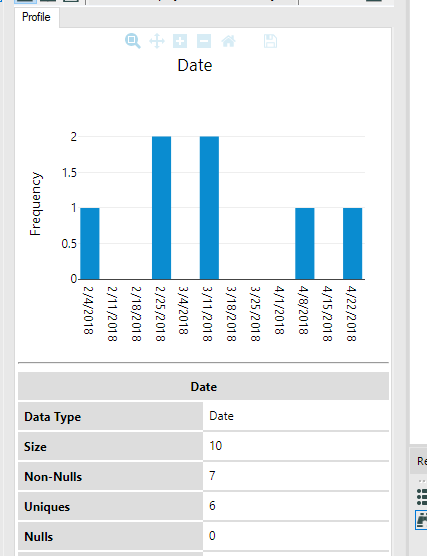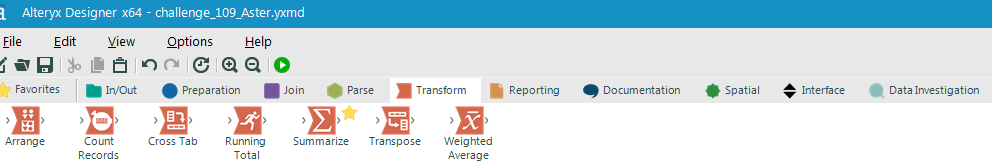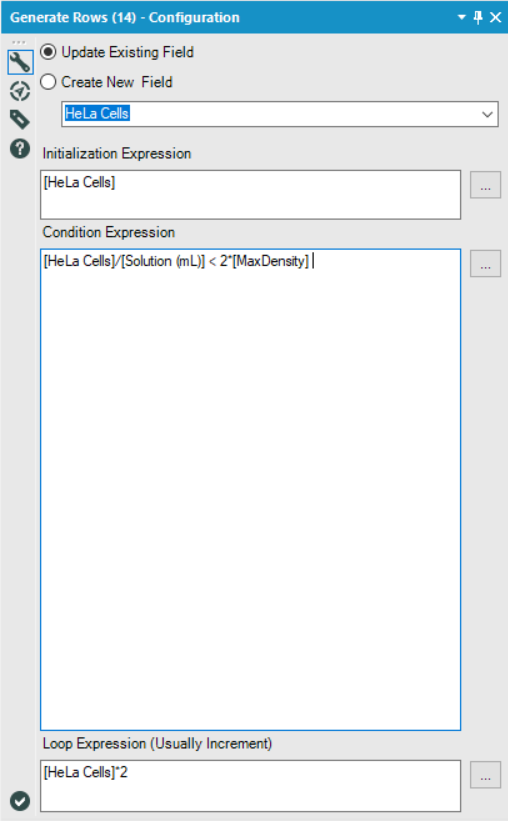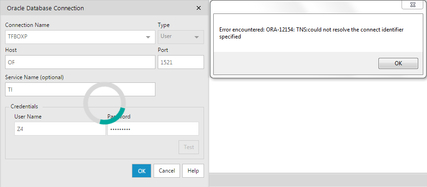Alteryx Designer Desktop Ideas
Share your Designer Desktop product ideas - we're listening!Submitting an Idea?
Be sure to review our Idea Submission Guidelines for more information!
Submission Guidelines- Community
- :
- Community
- :
- Participate
- :
- Ideas
- :
- Designer Desktop: Hot Ideas
Featured Ideas
Hello,
After used the new "Image Recognition Tool" a few days, I think you could improve it :
> by adding the dimensional constraints in front of each of the pre-trained models,
> by adding a true tool to divide the training data correctly (in order to have an equivalent number of images for each of the labels)
> at least, allow the tool to use black & white images (I wanted to test it on the MNIST, but the tool tells me that it necessarily needs RGB images) ?
Question : do you in the future allow the user to choose between CPU or GPU usage ?
In any case, thank you again for this new tool, it is certainly perfectible, but very simple to use, and I sincerely think that it will allow a greater number of people to understand the many use cases made possible thanks to image recognition.
Thank you again
Kévin VANCAPPEL (France ;-))
Thank you again.
Kévin VANCAPPEL
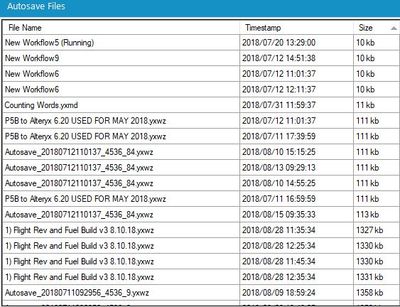
Extend the machine-learning framework for pressure analysis on a single well to multiwell systems.
The framework should capture the well interference accurately and be able to test a greater area of the reservoir. Develop a machine-learning model to reconstruct the flow-rate history by use of pressure data. Ensure that both models maintain the advantages of the machine-learning- based single-well pressure interpretation in terms of the accuracy of prediction, computational efficiency, and tolerance to noise.
It would be helpful if Alteryx did not try to report blank dates in the data profiling tool that are not existent in the dataset. If our data is missing dates, it would be better to report these as a warning, rather than making the profiling imply that they should be within the dataset. Attached is a simple dataset to illustrate.
This is an interface issue but I wish Alteryx can allow user to scroll across the ribbon toolbar (e.g. In/Out, Prep, Join, Spatial tools...) when the toolbar is active.
That is, for example, when I click on "Transform" and notice my tool is not there, I can quickly scroll my mouse to move to other toolsets. Microsoft Office is a best practice for this and I think this will make it much efficient to locate tools.
When using the Transpose tool I'm pivoting out networks names to column headings then I want to populate those fields with an "X". To do this I have to first create a column first with an "X" in it and populated the various Networks columns with that.
How about another drop-down that says something like "I'll key the value I want to populate the fields with" and I can key "X" or "Y", etc.
It's possible I just don't know enough about the tool but I can't see how to do this other than my way.
For most of our "Production" mode, we launch our apps with an xml file containing the parameter send to the app.
We would like to have the path of this file in the Engine Constant.
When working on the Weekly Challenge #108, I was trying to design a non-macro solution.
I ended up settling on the Generate Rows tool and was trying to find a way to generate rows until I had reached or exceeded the maximum density, however, I ran into an issue where I'd always have one too few rows, since the final row I was looking for was the one that broke the condition I specified.
In order to get around this, I came up with the following solution:
Essentially, I just set my condition to twice that of the true threshold I was looking for. This worked because I was always doubling the current value in my Loop Expression, and so anything which broke the 'actual' condition I was looking for ([MaxDensity]), would necessarily also break the second condition if doubled again.
However, for many other loop expressions, this sort of solution would not work.
My idea is to include a checkbox which, when selected, would also generate the final row which broke the specified condition.
By adding such a checkbox, it would allow users to continue using the Generate Rows tool as they already do, but reduce the amount of condition engineering that users are required to do in order to get that one extra row they're looking for, and reduce the number of potentially unseen errors in their workflows.
The idea is the ability to skip tools in a workflow. Check the attached example:
Input (TRX_TABLE): Contains transactional raw data (unstructured & uncleaned data)
Filter (TRX_DATE <= 90 days from TODAY): It only filters the data 90 days old from today. Works as an incremental data loader
If the filter tool is NOT SKIPPED the workflow loads the filtered data (incremental behavior)
If the filter tool is SKIPPED the workflow loads all the data (full behavior)
This way I can quickly switch between both modes for testing & production environments
Hi,
I am sure that I can't be the only person that would be interested in an output tool that allows categorical fields on both axes. THis would allow you to visualise the following example and I would suggest that this was either similar to the heatmap with boxes or the colour / size of the entry was determined by a third numerical value - such as 'Confidence' from the table below. THere might be ways to extend the idea as well as having a fourth parameter that puts text in the box or another number but it would be useful and not too hard I am sure.
LHS | RHS | Support | Confidence | Lift | NA |
{Carrots Winter} | {Onion} | 5.01E-02 | 0.707070707 | 1.298568507 | 210 |
{Onion} | {Carrots Winter} | 5.01E-02 | 9.20E-02 | 1.298568507 | 210 |
{Carrots} | {Onion} | 4.39E-02 | 0.713178295 | 1.309785378 | 184 |
{Onion} | {Carrots} | 4.39E-02 | 8.06E-02 | 1.309785378 | 184 |
{Peas} | {Onion} | 3.20E-02 | 0.428115016 | 0.786253301 | 134 |
{Onion} | {Peas} | 3.20E-02 | 5.87E-02 | 0.786253301 | 134 |
{Bean} | {Onion} | 2.20E-02 | 0.372469636 | 0.68405795 | 92 |
{Carrots Nantaise} | {Onion} | 2.08E-02 | 0.483333333 | 0.88766433 | 87 |
Many thanks in advance for considering this,
Peter
When in the flow of designing a workflow, I often accidentally click on the help ? Icon on the side bar of the configuration window, thereby launching a browser window, taking me out if Alteryx and interrupting my flow. Would love to have some UX indication, perhaps a different color, that clicking on this icon will redirect the user out of Alteryx.
I am parsing retailer promotions and have two input strings:
1. take a further 10%
2. take an additional 10%
I am using the regex parse tool to parse out the discount value, using the following regex:
further|additional (\d+)%
When the input contains examples of both options (i.e 'further' and 'additional'), the tool only seems to parse the first one encountered.
E.g if I state the regex string as:
further|additional (\d+)%
It only parses line 1 above
And if I state the regex string as:
additional|further (\d+)%
It only parse line 2
We have to run the full workflow at a time, if you can please think of something like partial running of the workflow and also while designing the flow if we add new tools, we have to run the entire flow again.
Why can't it hold the intermediate data to avoid re-running the entire code.
Create a standardized Mailbox application that could bolt onto Alteryx Server, to handle incoming attachments from sources like a Service Desk (Service Now for example) and other applications.
Essentially anything that regularly exports data in the form of an emailed attachments to which Alteryx could, using a series of predefined user rules and a designated email address, put those attachments into various directories ready for processing by automated Alteryx workflows.
This would save a huge amount of time as people currently have to manually drag and drop files. At least the on board Alteryx designers here haven't been able to come with a solution. Would also save any messy programming around systems like Outlook and bending any security issues within those systems. Many, many other applications have this simple feature built in to their products, especially service desks. I believe there would be a huge benefit to this very simple bolt on.
Hi,
Is there an easy way through Alteryx to rename a file once I have processed it... Would like file name to be- FileName.csv.Date.Time (FileName.txt.20180424.055230)
Thanks.
Why do we need yxmd files? Why shouldn't the default be yxmz? The workflow logic is the same. If you don't add any interface tools it will run, and it you want to have a interface you can.
If you start off with an yxmd and then decide to make it an app you now have two files to worry about.
As a habit I no longer save things as yxmd. As soon as I start a new workflow I save it as an yxmz.
Thoughts?
The layout of tables in the Visual Query Builder should be persistent. The placement, made by the user, should be persistent when called-up again.
Hello,
It would be nice if Alteryx had a way to create a time lapse video based on a date field. Create a map showing data over time (day, week, year, etc) that shows it cumulative or individual for each time frame. I needed to map a set of location points, with a date field, to show where and when they opened throughout time by each year or by each decade, so it starts with only a few locations, then keeps adding the new locations with time to show all locations at the end or present time.
Thanks,
Bob
I have encountered problem with Oracle Direct Connection tool. I have the correct host, port, service name, user name and password (the same configuration works with Toad), but Alteryx still complaints the service name is not found on tnsnames.ora (ORA-12154). Well, the reason to use Direct Connection is that I do not have admin rights on my computer to edit the file, so it seems this kind of problem can only be resolved by reaching out to our IT service to edit tnsnames.ora for me.
- New Idea 291
- Accepting Votes 1,791
- Comments Requested 22
- Under Review 166
- Accepted 55
- Ongoing 8
- Coming Soon 7
- Implemented 539
- Not Planned 111
- Revisit 59
- Partner Dependent 4
- Inactive 674
-
Admin Settings
20 -
AMP Engine
27 -
API
11 -
API SDK
220 -
Category Address
13 -
Category Apps
113 -
Category Behavior Analysis
5 -
Category Calgary
21 -
Category Connectors
247 -
Category Data Investigation
79 -
Category Demographic Analysis
2 -
Category Developer
209 -
Category Documentation
80 -
Category In Database
215 -
Category Input Output
645 -
Category Interface
240 -
Category Join
103 -
Category Machine Learning
3 -
Category Macros
153 -
Category Parse
76 -
Category Predictive
79 -
Category Preparation
395 -
Category Prescriptive
1 -
Category Reporting
199 -
Category Spatial
81 -
Category Text Mining
23 -
Category Time Series
22 -
Category Transform
89 -
Configuration
1 -
Content
1 -
Data Connectors
968 -
Data Products
3 -
Desktop Experience
1,551 -
Documentation
64 -
Engine
127 -
Enhancement
343 -
Feature Request
213 -
General
307 -
General Suggestion
6 -
Insights Dataset
2 -
Installation
24 -
Licenses and Activation
15 -
Licensing
13 -
Localization
8 -
Location Intelligence
80 -
Machine Learning
13 -
My Alteryx
1 -
New Request
204 -
New Tool
32 -
Permissions
1 -
Runtime
28 -
Scheduler
24 -
SDK
10 -
Setup & Configuration
58 -
Tool Improvement
210 -
User Experience Design
165 -
User Settings
81 -
UX
223 -
XML
7
- « Previous
- Next »
- Shifty on: Copy Tool Configuration
- simonaubert_bd on: A formula to get DCM connection name and type (and...
-
NicoleJ on: Disable mouse wheel interactions for unexpanded dr...
- haraldharders on: Improve Text Input tool
- simonaubert_bd on: Unique key detector tool
- TUSHAR050392 on: Read an Open Excel file through Input/Dynamic Inpu...
- jackchoy on: Enhancing Data Cleaning
- NeoInfiniTech on: Extended Concatenate Functionality for Cross Tab T...
- AudreyMcPfe on: Overhaul Management of Server Connections
-
AlteryxIdeasTea
m on: Expression Editors: Quality of life update
| User | Likes Count |
|---|---|
| 7 | |
| 4 | |
| 3 | |
| 3 | |
| 3 |