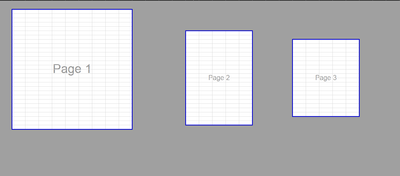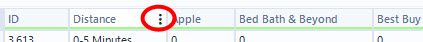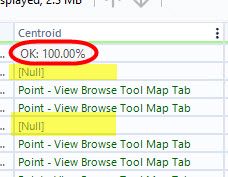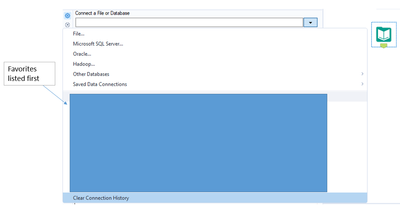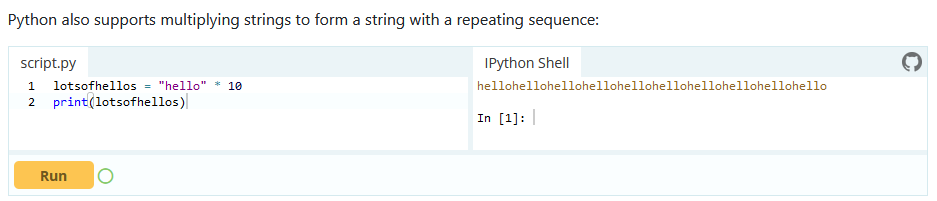Alteryx Designer Desktop Ideas
Share your Designer Desktop product ideas - we're listening!Submitting an Idea?
Be sure to review our Idea Submission Guidelines for more information!
Submission Guidelines- Community
- :
- Community
- :
- Participate
- :
- Ideas
- :
- Designer Desktop: New Ideas
Featured Ideas
Hello,
After used the new "Image Recognition Tool" a few days, I think you could improve it :
> by adding the dimensional constraints in front of each of the pre-trained models,
> by adding a true tool to divide the training data correctly (in order to have an equivalent number of images for each of the labels)
> at least, allow the tool to use black & white images (I wanted to test it on the MNIST, but the tool tells me that it necessarily needs RGB images) ?
Question : do you in the future allow the user to choose between CPU or GPU usage ?
In any case, thank you again for this new tool, it is certainly perfectible, but very simple to use, and I sincerely think that it will allow a greater number of people to understand the many use cases made possible thanks to image recognition.
Thank you again
Kévin VANCAPPEL (France ;-))
Thank you again.
Kévin VANCAPPEL
I hope have a flexibility to adjust the print area workflow.
in the canvas.
it similar to excel print area, so we can adjust all the area easily.
for security. it may add function to check whether all tools is covered in print areas.
it is hard to cut the workflow to pieces when it is huge.
I've used the Table tool with large data sets to make tables with conditional formatting etc. There's a couple of suggestions I'd like to see.
1. I noticed an issue where if you disconnect from the tool prior to the Table tool before it forgets your settings quite easily and you may need to redo them. This is quite frustrating if you have lots of columns
2. The controls for sorting and interacting with columns aren't very good, if they were more like the select tool controls that would be fantastic. Perhaps this could be resolved with a select tool beforehand but I still think it is worth putting on the table tool itself.
3. Render output. when making excel outputs with multiple sheets of varying sizes, its very difficult to control. The sheets all stretch to the largest size. I've found I've had to put in white space in Report Text tools on one side of a table tool in order to make up the space and prevent stretching. (I found that solution on the forums)
Thanks.
Frank
Hi!
Currently, the only visual the user has on which column they have selected in the Results window, is the 3 dots for column options (Data Cleanse/Filter/Sort). It would be incredible if Alteryx would add a border around the entire column that is selected (like you currently do when selecting a whole row) & maybe possibly even bold the header of the selected column.
I think you might be changing the background color from light grey to white, but it's so subtle it's hard to tell. Make it pop!
Connect to PowerPivot data model or an Atomsvc file
It would be nice to have a tool that automatically normalized data, or calculated percentages. This could be overall or in groups.
For example, maybe I have a dataset with 2 columns: US State and Number of amusement parks. So I know the count of amusement parks by state. But maybe I want a distribution so I can see which percentage are in what state. What I want is (# of parks in a state) / (total across all states). Currently you need at least 3 tools to do this calculation (summarize, then join or append fields, then formula). This is a very common operation, and often I want counts and percentages next to each other in a table.
Such a tool could be called "normalize" or "rescale" or "scale". It could be more general - maybe not just normalizing so values add to 1 (or 100%), but to other magnitudes, recentering the data, or doing a "standard normal" (z score) transormation as suggested here:
https://community.alteryx.com/t5/Alteryx-Designer-Discussions/How-to-do-Feature-Normalization-in-Alt...
Can we have an option to disable all tool containers at once? Similar to disable all browse tools or tools that write output.
Hello,
A lot of time, I would like to manipulate data between my interface tool (let's say a dropdown or a control parameter) and the action tool.
This can be things like parsing (text to column..), regex, multifield, etc...
As of today, we can just write formula and this is really poor.
Best regards,
Simon
Alteryx currently shows 100% in the profiling of spatial fields in the results window, regardless of if there are rows with missing spatial features. I opened a ticket about this & was told it is expected behavior.
Therefore, I submit the idea that the profiling for spatial fields should give an accurate profile of the field, & if there are nulls in the field, it should identify that column isn't 100% OK and show the % of records that have null values, like the profiling does for every other column in workflows.
Thank you!
With data sharing, you can share live data with relative security and ease across Amazon Redshift clusters, AWS accounts, or AWS Regions for read purposes.
Data sharing can improve the agility of your organization. It does this by giving you instant, granular, and high-performance access to data across Amazon Redshift clusters without the need to copy or move it manually.
aws Datasharing feature in Alteryx. It's not working in Alteryx v 2020.4
We would like to know whether Alteryx is support redshift data share or not ?
it uses same redhshift ODBC or Simba ODBC drivers only but the functionality would be sharing the data across the clusters. Earlier we have seen a limitation from Alteryx end (not able to read data share objects) so we wanted to check if it’s resolved in newer versions of Alteryx. Reference link
https://docs.aws.amazon.com/redshift/latest/dg/datashare-overview.html
Improve error messages to include possible tools or solutions to help solve the error, in some cases that may be too many possibilities and it won't work but in other cases there really is only a few tools to solve some of these error messages. I'm a new user so I'm probably seeing a lot more error messages than everyone else but what would help is a list of tools or suggestions on how a user could solve some of these error messages.
From what I can tell using ProcMon, presently when using the Directory tool to list files (including subdirectories) the Alteryx Engine runs a single threaded process.
When you're trying to find files by checking recursively in large network paths, this can take hours to run.
It would be great if the tools would split up lists of directories (maybe by getting two or three levels down first) and then run each of those recursive paths in parallel.
While it is possible to do this using a custom Python or cmd->PS command, it would be great if this could just be a native part of the application.
My organization use the SharePoint Files Input and SharePoint Files Output (v2.1.0) and connect with the Client ID, Client Secret, and Tenant ID. After a workflow is saved and scheduled on the server users receive the error "Failed to connect to SharePoint AADSTS700082: The refresh token has expired due to inactivity" every 90 days. My organization is not able to extend the 90 day limit or create non-expiring tokens.
If would be great if the SharePoint connectors could automatically refresh the token when it expires so users don't have to open the workflow and do it manually.
There should be an option where an existing SQL query or a complex logic is converted by Alteryx intelligently into an Alteryx high level workflow with tools suggestion which can be modified by the developers.
For e.g. Salesforce Einstein Analytics has an option where an existing dataflow (traditional way of performing data prep.) can be converted to a recipe (premium version of a dataflow with advanced features) using a single click. It gives an option for the user to make additional modifications/enhancements on top of it.
Introduce CTE Functions and temp tables reading from SQL databases into Alteryx.I have faced use cases where I need to bring in table from multiple source tables based on certain delta condition. However, since the SQL queries turn to be complex in nature; I want to leverage an option to wrap it in a CTE function and then use the CTE function as an input for In-DB processing for Alteryx workflows.
1. I would like the tab color/contrast of the active tab to be more prominent / discernible. It does not really stand out.
2. I would like the ability to set default colors for different open workflow types -- standard workflow, macro, analytical app, so I can use color to quickly distinguish between tab dependencies or simply what is what.
3. I would like the ability to change the color of any tab at any time (similar to Tableau Desktop, but with greater color choice).
In the Input tool, I rely heavily on the recent connection history list. As soon as a file falls off of this list, it takes me a while to recall where it's saved and navigate to the file I'm wanting to use. It would be great to have a feature that would allow users to set their favorite connections/files so that they remain at the top of the connection history list for easy access.
Allow for setting universal DATA SIZE configuration. ESPECIALLY on V_WString!! If you want all your V_WString to be 5096, you can set it. If you want all your fixed decimal values to be 12.4 you can set that. You can set your own values for a workflow or under advanced setting perhaps you set up your own default values that will be used across all work flows.
At MINIMUM, change the 1,073,741,823 on V_WString to something semi reasonable. That size won't even fit in a Snowflake table.
With the growing demand for data privacy and security, synthetic data generation is becoming an increasingly popular technique for generating datasets that can be shared without compromising sensitive information especially in the healthcare industry.
While Alteryx provides a range of tools, I believe that a custom tool could help meet the specific needs of a lot of healthcare organizations and customers.
Some potential features of a custom synthetic data generation tool for Alteryx could include:
Integration with other Alteryx tools: The tool could be seamlessly integrated with other Alteryx tools to provide a comprehensive data preparation and analysis platform.
Customizable data generation: Users could set parameters and define rules for generating synthetic data that accurately represents the statistical properties of the original dataset.
Data visualization and exploration: The tool could include features for visualizing and exploring the generated data to help users understand and validate the results.
I believe that a custom synthetic data generation tool could help our organization and customers generate high-quality synthetic datasets for testing, model training, and other purposes.
Hello all,
I'm currently learning Pythin language and there is this cool feature : you can multiply a string
Pretty cool, no? I would like the same syntax to work for Tableau.
Best regards,
Simon
When you first pull the the download tool onto the workspace the password on the connection Tab is already populated plus you don't see a cursor when you click in the box! you only see a cursor if click in the box and then type. Can you please change this so it behaves the same as the the username box and leave it blank?
- New Idea 299
- Accepting Votes 1,790
- Comments Requested 22
- Under Review 168
- Accepted 54
- Ongoing 8
- Coming Soon 7
- Implemented 539
- Not Planned 111
- Revisit 59
- Partner Dependent 4
- Inactive 674
-
Admin Settings
20 -
AMP Engine
27 -
API
11 -
API SDK
222 -
Category Address
13 -
Category Apps
113 -
Category Behavior Analysis
5 -
Category Calgary
21 -
Category Connectors
247 -
Category Data Investigation
79 -
Category Demographic Analysis
2 -
Category Developer
211 -
Category Documentation
80 -
Category In Database
215 -
Category Input Output
646 -
Category Interface
242 -
Category Join
104 -
Category Machine Learning
3 -
Category Macros
154 -
Category Parse
76 -
Category Predictive
79 -
Category Preparation
395 -
Category Prescriptive
1 -
Category Reporting
199 -
Category Spatial
81 -
Category Text Mining
23 -
Category Time Series
22 -
Category Transform
89 -
Configuration
1 -
Content
1 -
Data Connectors
969 -
Data Products
3 -
Desktop Experience
1,556 -
Documentation
64 -
Engine
127 -
Enhancement
348 -
Feature Request
213 -
General
307 -
General Suggestion
6 -
Insights Dataset
2 -
Installation
24 -
Licenses and Activation
15 -
Licensing
13 -
Localization
8 -
Location Intelligence
80 -
Machine Learning
13 -
My Alteryx
1 -
New Request
207 -
New Tool
32 -
Permissions
1 -
Runtime
28 -
Scheduler
24 -
SDK
10 -
Setup & Configuration
58 -
Tool Improvement
210 -
User Experience Design
165 -
User Settings
81 -
UX
223 -
XML
7
- « Previous
- Next »
- Mgibson17 on: Auto rename fields
- Shifty on: Copy Tool Configuration
- simonaubert_bd on: A formula to get DCM connection name and type (and...
-
NicoleJ on: Disable mouse wheel interactions for unexpanded dr...
- haraldharders on: Improve Text Input tool
- simonaubert_bd on: Unique key detector tool
- TUSHAR050392 on: Read an Open Excel file through Input/Dynamic Inpu...
- jackchoy on: Enhancing Data Cleaning
- NeoInfiniTech on: Extended Concatenate Functionality for Cross Tab T...
- AudreyMcPfe on: Overhaul Management of Server Connections