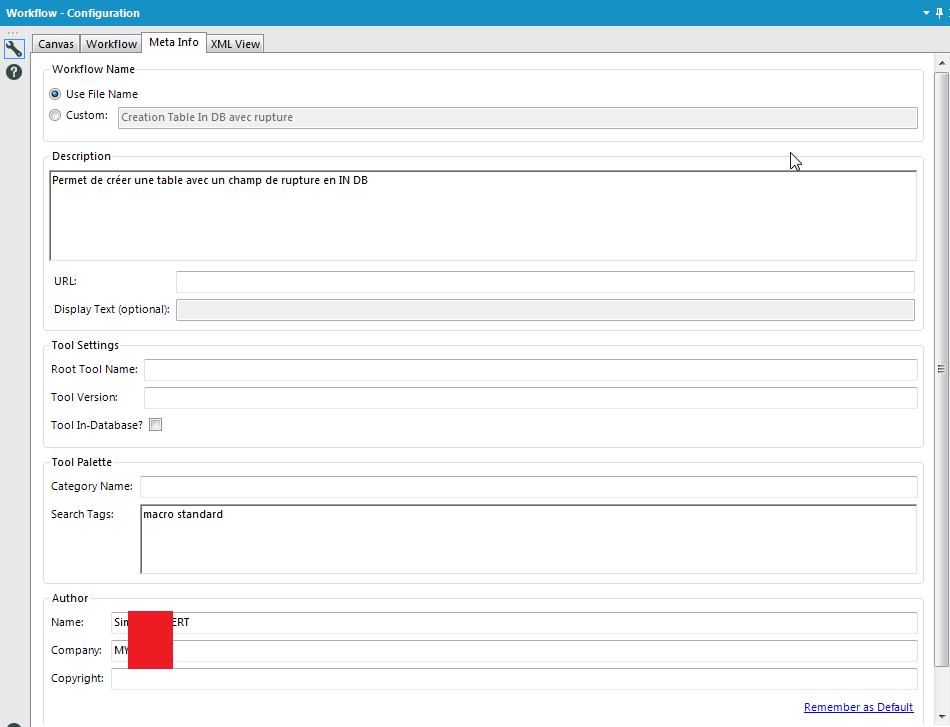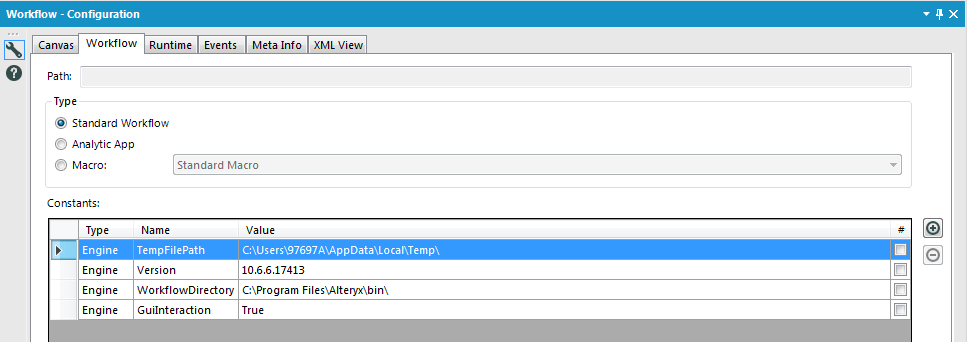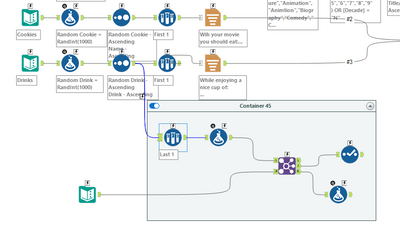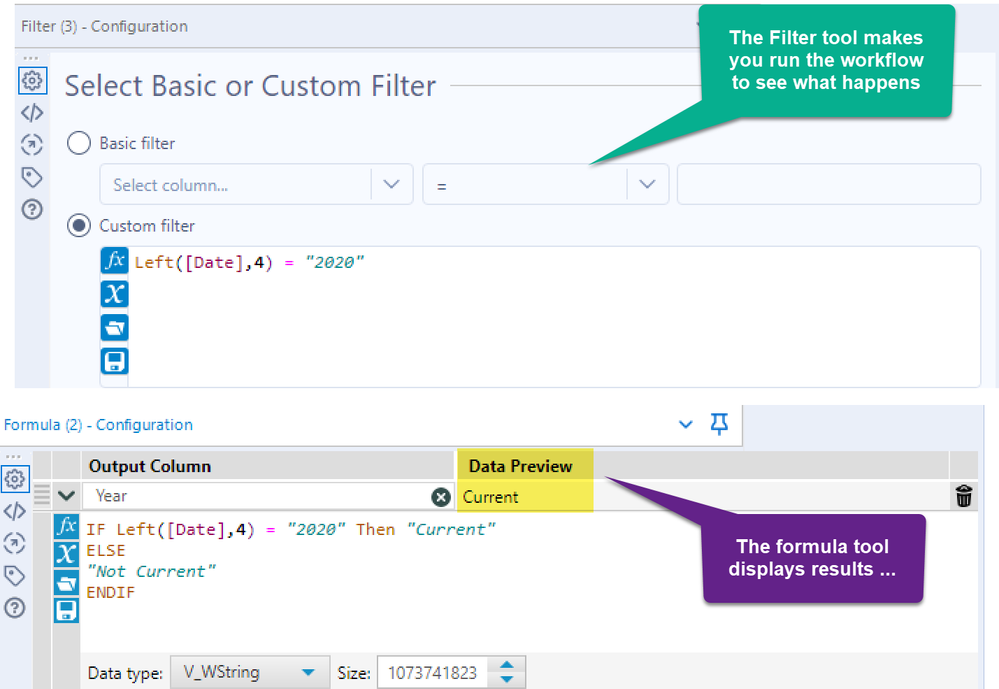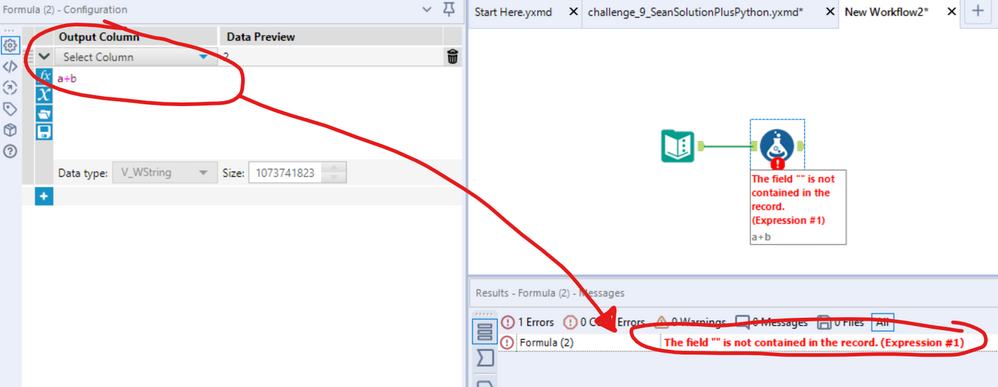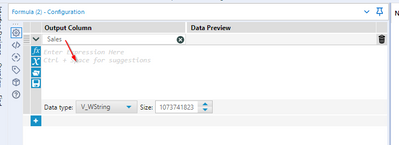Alteryx Designer Desktop Ideas
Share your Designer Desktop product ideas - we're listening!Submitting an Idea?
Be sure to review our Idea Submission Guidelines for more information!
Submission Guidelines- Community
- :
- Community
- :
- Participate
- :
- Ideas
- :
- Designer Desktop: Top Ideas
Featured Ideas
Hello,
After used the new "Image Recognition Tool" a few days, I think you could improve it :
> by adding the dimensional constraints in front of each of the pre-trained models,
> by adding a true tool to divide the training data correctly (in order to have an equivalent number of images for each of the labels)
> at least, allow the tool to use black & white images (I wanted to test it on the MNIST, but the tool tells me that it necessarily needs RGB images) ?
Question : do you in the future allow the user to choose between CPU or GPU usage ?
In any case, thank you again for this new tool, it is certainly perfectible, but very simple to use, and I sincerely think that it will allow a greater number of people to understand the many use cases made possible thanks to image recognition.
Thank you again
Kévin VANCAPPEL (France ;-))
Thank you again.
Kévin VANCAPPEL
Given Crew Macro Pack increases Alteryx's capability so much, and is used so pervasively, is there a reason to not include Crew Macro Pack in Alteryx Designer or Alteryx Server by default?
Can anyone give a reason why Alteryx wouldn't bundle Crew Macro Pack?
If not, can we get Crew Macro Pack bundled into Alteryx and have official support for it?
Connecting to Smartsheets using Alteryx Desktop (and by extension, Alteryx Server) is extremely cumbersome. If a user wants to read data from Smartsheet, they are required to get an API token (preferred) or use a username/password
Then do one of the following to read data from Smartsheets:
1. a. Install a ODBC driver
b. Configure a DSN connection for ODBC
c. Use the input data using a generic ODBC connection
or
2. Use python
To write data to Smartsheets, a user can use Python or upload the data using an API call - both very hard for end users to use especially if they're not Python developers.
Regardless, all of these are problematic. On the server I manage, I have over 15 ODBC connections to Smartsheets and it's getting very hard to upgrade the server hardware because of them. Creating a native connector for input/output of data to Smartsheets will eliminate a headache of managing ODBC connections, and make it simple for Alteryx Desktop users to read and write data.
Please add Parquet data format (https://parquet.apache.org/) as read-write option for Alteryx.
Apache Parquet is a columnar storage format available to any project in the Hadoop ecosystem, regardless of the choice of data processing framework, data model or programming language.
Thank you.
Regards,
Cristian.
In a controlled environment, there is a need to control promotion of assets to prod with basic controls to ensure that someone has tested, signed off, that it meets certain quality standards (like "no warnings", "no Run Commands", "all reports must have company logo on top left" etc).
However, at the moment there doesn't appear to be a promotion process in Alteryx to control this flow, so assets are copied across by an admin. This is very manual and error prone (many times we've had the wrong assets copied), and it also means that this process is controlled in a workflow outside of Alteryx (e.g. A JIRA queue or similar).
Could we request that Alteryx look into a production promotion process, which allows the admin team to perform any required checks (including automated checks), and then pushes this into prod stamped with the designer's Kerberos rather than the sys admin?
Joint idea with @avinashbonu @DamianA @BenBu
Hello all,
According to wikipedia :
https://en.wikipedia.org/wiki/Join_(SQL)
CROSS JOIN returns the Cartesian product of rows from tables in the join. In other words, it will produce rows which combine each row from the first table with each row from the second table.[1]
Example of an explicit cross join:
SELECT *
FROM employee CROSS JOIN department;
Example of an implicit cross join:
SELECT *
FROM employee, department;
The cross join can be replaced with an inner join with an always-true condition:
SELECT *
FROM employee INNER JOIN department ON 1=1;
For us, alteryx users, it would be very similar to Append Fields but for in-db.
Best regards,
Simon
When creating a workflow I generally open a "TEMPLATE" first and then immediately save it to the "NEW WORKFLOW NAME". My template includes all my preferences that aren't set naturally within the user settings and won't get RESET by them either. It has a comment box and containers as well as logos and copyrights. It would be nice to have ready access to this feature. Maybe others have standards that they want applied to all users and their workflows too.
Thanks,
Mark
I love Workflow Meta info, especially the ability to put the Author, the search tags,the version, the description, etc...
But why can't we use it as Engine Constant? It doesn't seem very hard to implement and it would change life for development.
Hello all,
I really appreciate the ability to test tools in the Laboratory category :
However, these nice tools should go out of laboratory and become supported after a few monhs/quarters. Right now, without Alteryx support, we cannot use it for production workflow.
Example given :
Visual Layout Tool introduced in 2017
https://community.alteryx.com/t5/Alteryx-Designer-Knowledge-Base/Tool-Mastery-Visual-Layout/ta-p/835...
Make columns Tool also introduced in 2017
https://community.alteryx.com/t5/Alteryx-Designer-Knowledge-Base/Make-Columns-Tool/ta-p/67108
Transpose In-DB in 10.6 introduced 2016
https://help.alteryx.com/10.6/LockInTranspose.htm
etc, etc...
Best regards,
Simon
Many users will probably follow best practice style guides with Alteryx to use comment boxes under tools to describe in detail what is happening with these tools - such as this one shared by @BenMoss.
However a limitation of this is the comment boxes do not move with the tools, so if you have a well documented workflow but then need to add a new tool, you need to adjust all the spacing and re-align the tools, which with a large workflow can be time consuming.
Therefore the improvement would be to have an ability to lock comment boxes to individual tools (similar to a group function in Office).
When we create new workflows, we like to have them in our company template, to stnadardise documentation. This makes it easier for a supervisor to review, and for a colleague to pick up the workflow and understand what is going on. For instance, we have all data input on the left, and all error checks and workflow validation on the right, and a section at the top with the workflow name, project name, purpose etc. We have a workflow that we use as a template with containers, boxes and images all in the appropriate places
It would be great if there was an option to select a workflow as a template. When a new workflow is opened, it would load this template rather than having a blank canvas.
It would be awesome if there was a cross tab in DB option because right now I have to stream out millions of records to build a cross tab.
When working on a complex, branching workflow I sometimes go down paths that do not give the correct result, but I want to keep them as they are helpful for determining the correct path. I do not want these branches to run as they slow down the workflow or may produce errors/warnings that muddy debugging the workflow. These paths can be several tools long and are not easily put in a container and disabled. Similar to the Cache and Run Workflow feature that prevents upstream tools from refreshing i am suggesting a Disable all Downstream Tools feature. In the workflow below the tools in the container could be all disabled by a right click on the first sample tool in the container.
In the community and in mixed teams - it's very common for people to be caught on the error that "This document was created in a more recent version". Although there are several workarounds (e.g. this one from @WayneWooldridge here https://community.alteryx.com/t5/Alteryx-Knowledge-Base/Adjusting-Alteryx-Files-for-Different-Versio...), this seems like it may be an easy problem to solve more permanently.
Could we add an option to Alteryx to save the file with the lowest compatible version number?
So - for example - if i'm only using components that shipped with version 10, then please mark the file as version 10. If I've used a tool that shipped in 11.0.6 then that needs to be the version number.
This way - files will be back-compatible as far as is possible by default unless using newer components.
Many thanks
Sean
When configuring a FILTER tool, the results of your formula are uncertain until you RUN/PLAY the workflow. Compare that experience with the configuration of a FORMULA tool where you see a "Data Preview" of the first record results.
TRUE or FALSE could readily be added to the Filter Tool and save the execution time for the workflow.
When you get to HTML tool versions, you could check many rows of data and potentially give back counts of TRUE and FALSE results as well.
I'll put this on my x-mas list and see if Santa has me on the naughty or nice list.
Cheers,
Mark
If you forget to put a name on a new column in the formula tool - the error message is
The field "" is not contained in the record. (Expression #1)
Please could you replace this with a user-friendly message which is self descriptive like:
"Please provide a name for the new column created in expression 1"?
My organization use the SharePoint Files Input and SharePoint Files Output (v2.1.0) and connect with the Client ID, Client Secret, and Tenant ID. After a workflow is saved and scheduled on the server users receive the error "Failed to connect to SharePoint AADSTS700082: The refresh token has expired due to inactivity" every 90 days. My organization is not able to extend the 90 day limit or create non-expiring tokens.
If would be great if the SharePoint connectors could automatically refresh the token when it expires so users don't have to open the workflow and do it manually.
Currently if one wants to compare different alteryx files or different versions of the same file - one needs to compare the XML files. If you are not very familiar with navigating XML, this poses a risk as one may not be able to identify all changes.
It would be a great addition to Alteryx to integrate Alteryx with Git, Subversion, CVS, Mercurial, and GitHub as this tool is becoming the go-to tool for data processing for data analysts and even programmers.
This additional functionality to compare previous versions (diff) and also to merge alteryx workflows if two people are working on the same workflow, and also to easily see what changes have been committed/ made by other developers and when would make Alteryx a much more powerful tool and would open doors to other types of users, as essentially you can run anything through Alteryx.
I personally think it would work better to tab from 'Select Column' to 'Enter Expression Here' and not the 'Functions' List as probably people who are tabbing would immediately like to start typing the formula rather than going through functions, fields, etc.
As of today, for a full refresh, I can :
-create a new table
-overwrite a table. (will drop and then create the new table)
But sometimes, the workflow fails and the old table is dropped while the new one is not created. I have to modify the tool (setting "create a new table")to launch it again, which may be a complex process in companies. After that, I have to modify it again back to "overwrite".
What I want :
-create a new table-error if table already exists
-overwrite a table-error if table doesn't exist
-overwrite a table-no error if table doesn't exist (easy in sql : drop if exists...)
Thanks!
- New Idea 291
- Accepting Votes 1,791
- Comments Requested 22
- Under Review 166
- Accepted 55
- Ongoing 8
- Coming Soon 7
- Implemented 539
- Not Planned 111
- Revisit 59
- Partner Dependent 4
- Inactive 674
-
Admin Settings
20 -
AMP Engine
27 -
API
11 -
API SDK
220 -
Category Address
13 -
Category Apps
113 -
Category Behavior Analysis
5 -
Category Calgary
21 -
Category Connectors
247 -
Category Data Investigation
79 -
Category Demographic Analysis
2 -
Category Developer
209 -
Category Documentation
80 -
Category In Database
215 -
Category Input Output
645 -
Category Interface
240 -
Category Join
103 -
Category Machine Learning
3 -
Category Macros
153 -
Category Parse
76 -
Category Predictive
79 -
Category Preparation
395 -
Category Prescriptive
1 -
Category Reporting
199 -
Category Spatial
81 -
Category Text Mining
23 -
Category Time Series
22 -
Category Transform
89 -
Configuration
1 -
Content
1 -
Data Connectors
968 -
Data Products
3 -
Desktop Experience
1,551 -
Documentation
64 -
Engine
127 -
Enhancement
343 -
Feature Request
213 -
General
307 -
General Suggestion
6 -
Insights Dataset
2 -
Installation
24 -
Licenses and Activation
15 -
Licensing
13 -
Localization
8 -
Location Intelligence
80 -
Machine Learning
13 -
My Alteryx
1 -
New Request
204 -
New Tool
32 -
Permissions
1 -
Runtime
28 -
Scheduler
24 -
SDK
10 -
Setup & Configuration
58 -
Tool Improvement
210 -
User Experience Design
165 -
User Settings
81 -
UX
223 -
XML
7
- « Previous
- Next »
- Shifty on: Copy Tool Configuration
- simonaubert_bd on: A formula to get DCM connection name and type (and...
-
NicoleJ on: Disable mouse wheel interactions for unexpanded dr...
- haraldharders on: Improve Text Input tool
- simonaubert_bd on: Unique key detector tool
- TUSHAR050392 on: Read an Open Excel file through Input/Dynamic Inpu...
- jackchoy on: Enhancing Data Cleaning
- NeoInfiniTech on: Extended Concatenate Functionality for Cross Tab T...
- AudreyMcPfe on: Overhaul Management of Server Connections
-
AlteryxIdeasTea
m on: Expression Editors: Quality of life update
| User | Likes Count |
|---|---|
| 7 | |
| 6 | |
| 5 | |
| 3 | |
| 3 |