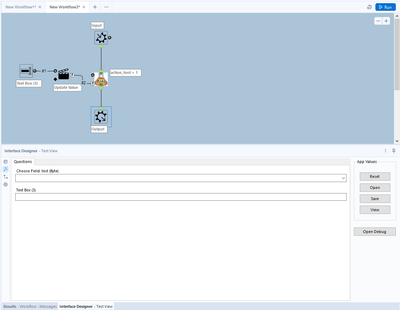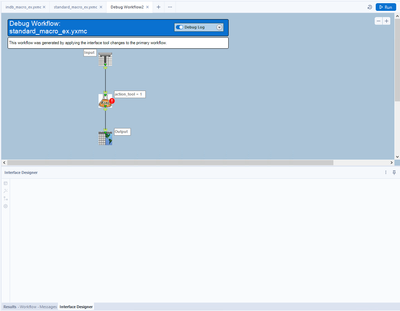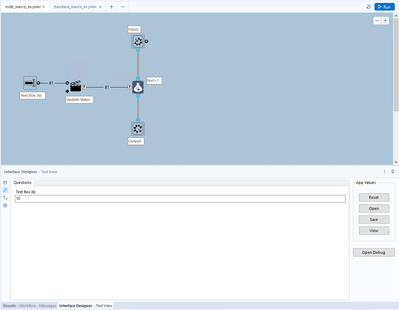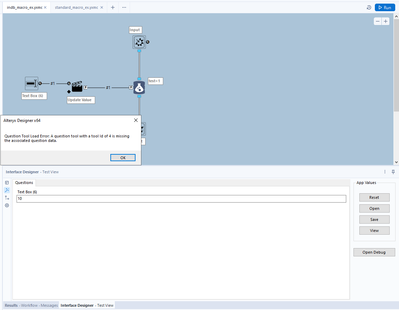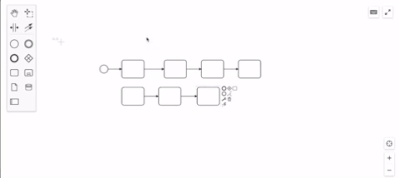Alteryx Designer Desktop Ideas
Share your Designer Desktop product ideas - we're listening!Submitting an Idea?
Be sure to review our Idea Submission Guidelines for more information!
Submission Guidelines- Community
- :
- Community
- :
- Participate
- :
- Ideas
- :
- Designer Desktop: Top Ideas
Featured Ideas
Hello,
After used the new "Image Recognition Tool" a few days, I think you could improve it :
> by adding the dimensional constraints in front of each of the pre-trained models,
> by adding a true tool to divide the training data correctly (in order to have an equivalent number of images for each of the labels)
> at least, allow the tool to use black & white images (I wanted to test it on the MNIST, but the tool tells me that it necessarily needs RGB images) ?
Question : do you in the future allow the user to choose between CPU or GPU usage ?
In any case, thank you again for this new tool, it is certainly perfectible, but very simple to use, and I sincerely think that it will allow a greater number of people to understand the many use cases made possible thanks to image recognition.
Thank you again
Kévin VANCAPPEL (France ;-))
Thank you again.
Kévin VANCAPPEL
I would like to see a time interface tool similar to the Date and Numeric Up Down tools. I am working on some macros where the user can select the time they would like to use a filter for the data.
Example: I want all data loaded after 5:00 PM because its late and needs to be removed.
Example 2: I want to create an app where the user can select what time range they would like to see records for (business hours, during their shift, etc)
Currently this require 2-3 numeric up downs or a Text box with directions for the user on how to format field with Error tools to prevent bad entries. It could even be UTC time.
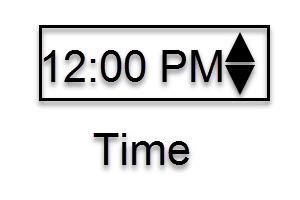
I've seen several posts and questions concerning NULL dates. Is 09/31/2010 a valid date? I know that 02/29/206 isn't valid and that 02/00/2006 isn't either, but I really don't like finding out about these in conversion warning messages.
I might suggest a function that returns True or False on the date check and let the user configure appropriate rules to rethink the attempted date prior to committing the field to the date data type.
Cheers,
Mark
The idea behind encrypting or locking a workflow is good for users to maintain the workflow as designed.
However, when a user reaches a level of maturity equivalent to that of the builder or more, or even when changes are required - the current practice is to keep a locked and unlocked version of the workflow so that it allows for a change in the future.
It would be much simpler if we can have the power to lock and unlock workflows with a password. Users can then maintain and keep the passwords so that they can continue with the workflow.
Not everybody is on Server yet so this feature is very helpful for control before Server migration. Otherwise it’s just password protecting a folder containing the workflow package, then re-locking a new save file each time a change is made or when someone new takes over on prem.
I love that Alteryx lends itself to good workflow documentation, but I'd really like to be able to add a bit of basic formatting within my comment boxes. I tend to have one large (read: verbose) box at the top/beginning of the workflow describing the purpose of the workflow and quirks of the datasource to watch out for, and it would be easier to read these if I had some simple options like Bold, Italic, Underline, numbered list, bullet list. You know, the sorts of things you can do in basic HTML email? Those. I want them!
When making any type of macro, it's important to test the functionality of the macro via a debug. This is accomplished successfully with normal tools, however there's a bug that will not allow the user to debug In-DB macros that use either of the following standard Alteryx tools:
- Macro Input In-DB
- Macro Output In-DB
If either of these tools are included in the macro you are building, an error message will appear not allowing you to open a debug.
Error message: Question Tool Load Error: A question tool with a tool id of XXX is missing the associated question data.
Of course, Macro input and output tools do not require any specific action/question tool associated with it. This is a bug. A user pointed out the XML issue almost 3 years ago here:
In summary: "It appears that the tool itself inserts a hidden Question attribute into the XML which can also be seen in Workflow Configuration"
Source:
Examples....
A normal macro, using standard tools:
After debugging a standard macro, the Macro Input/Output tools correctly change to a Text Input and a Browse tool. This allows the macro author to test the macro.
However, when trying the same thing with In-DB tools in a macro, an error message appears:
In-DB macro 1:
In-DB Macro error message (after clicking "Open Debug"):
Checkbox ability to ‘not’ output the original column on a text to columns tool
Please add support for Databricks' Unity Catalog
Currently, when selecting a Databricks-connection in the “Connect In-DB”-tool, and opening the “Query Builder”, only tables in the catalog named “hive_metastore” are listed. That is, Alteryx submits the following SQL query to Databricks:
Listing tables 'catalog : hive\_metastore, schemaPattern : %, tableTypes : null, tableName : %'
However, with Unity Catalog in Databricks the namespace is three-tier and there may be multiple catalogs (and not just the "hive_metastore" catalog), see https://docs.microsoft.com/en-gb/azure/databricks/lakehouse/data-objects#--what-is-a-catalog
I reached out to Alteryx support, which replied that you currently have a feature request for implementing this change (ID TDCB-4056) and they furthermore suggested that I post here.
Thanks in advance.
Hello!
I'm submiting this idea to put other products into alteryx students program, I think that we (students) should have access to study these products (not only the Intelligence Suite, but Server as well).
95% of the times I see myself using the Directory Tool, it is only to access the FullPath content, so I immediatly add a Select tool to deselect the other attributes the tool returns.
Is there any chance to add a checkbox to only retrieve FullPath?
I couldn't find a previous idea on this, but let me know if it already exists.
We see canvasses every day where dozens fields are brought into a canvas or a macro, but never used - and this just creates slowness for no good benefit.
Given that one of the selling features of Alteryx is the speed of processing - could we look at three improvements to the Alteryx engine & designer:
- easiest: Keep track of every field brought in / created - and if they are not used in an output, then throw a warning at the end of the execution process
- For example - you bring in fields a,b,c - you create field d and e during the flow in formula tools
- Field d is never used as an input to any filters or formulae - and it doesn't appear on any output - so it's just waste
- Field a and b are part of the output, so they are fine
- Field c is never used at all - so that's just waste.
- Field e is used to filter the records before output - so this one is fine.
- So we've immediately found 2 fields that we can eliminate and make this canvas faster
- Medium: Ignore the unused fields in the execution engine
- Hardest: Tell the users that their field is unused in Alteryx Designer by doing a lineage analysis of the tools, just like software environments like Visual Studio do. This may require a change to the engine & to designer 'cause we would need to make each tool capture the full detail of the fields that they know in their configuration in order to do this trace.
We've been looking into the phoneHome information that collects usage of Designer in the enterprise, and it looks like this data set (in the UsageReports collection, I believe).
Please can you add the CanvasFilename that was run to this data - we need to be able to surveil the use of Alteryx in our enterprise which is not being done within the server environment, and without the canvas name this becomes tremendously difficult.
Reference:
We frequently have issues where users report slowness from an Alteryx installation on a particular machine; or where a specific tool or package fails to install correctly.
For our admin teams - this becomes a debugging exercise to go through different permutations to understand the cause - and if this is escallated to Alteryx Support, this becomes even tougher.
Could we think about including a basic "Self Diagnostic" in to Alteryx which runs through the basic functionalities of Alteryx with some basic timings; checks that Python is working correctly; checks the memory allocation and temporary disk space - and then either persists this to disk and/or sends to a central environment for analysis?
Given a large deployed environment like ours (over 10 000 seats deployed) - self-checkout-telemetry like this would provide the central team with massive increase in their ability to manage the deployed base; and at the same time signficantly reduce the time to resolve support issues.
Need a way to highlight lines whether that means right-clicking and selecting a color or what-not, but just having the lines become black & BOLD doesn't cut it. It's not easy on the eyes. If I could click this line/connector and make it bright green that would be ideal and then I can see where it connects better when zooming out.
Speed up canvas edits - The Create/Remove Space Tool
Usually day two of working with a canvas I realize that I have been a fool, and I come up with a significantly more elegant or simple solution. Moving all of the containers or tools to fit my slick new container is cumbersome and slow. I've created a GIF of a feature several tools have which allows the user to easily move and arrange items on the canvas.
Open source tool used in demo: bpmnJs
Introducing: The Azure Machine Learning Training and Scoring Tools
We tried to use this tool but can't log in to Azure ML correctly. We have several Tenant ID then log in to another tenant for office 365 not Azure ML.
====================== <Error Message> ==========================================================
Message: You are currently logged-in to 55f0a...-.............................................. tenant. You don't have access to d846a...-............................................. subscription, please check if it is in this tenant. All the subscriptions that you have access to in this tenant are =
[SubscriptionInfo(subscription_name='Microsoft Azure Enterprise', subscription_id='754c5...-...........................')].
Please refer to aka.ms/aml-notebook-auth for different authentication mechanisms in azureml-sdk.
InnerException None
ErrorResponse
=======================================================================================================
Microsoft states that tenant needs to be specified if we have access to multiple tenants.
Set up authentication for Azure Machine Learning resources and workflows
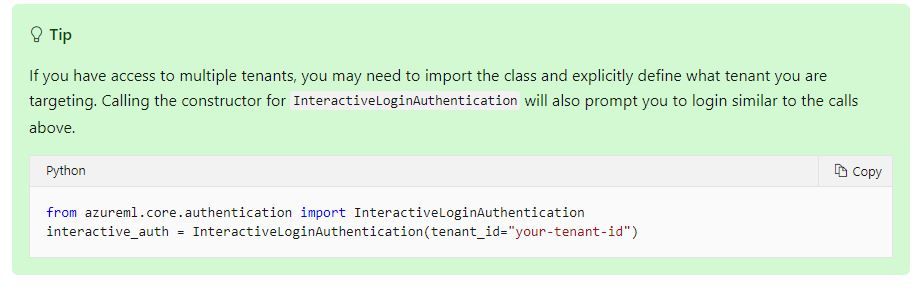
Could you add Tenant ID into Azure credentials so that we can use this tool?

Please upgrade the "curl.exe" that are packaged with Designer from 7.15 to 7.55 or greater to allow for -k flags. Also please allow the -k functionality for the Atleryx Download tool.
-k, --insecure
(TLS) By default, every SSL connection curl makes is verified to be secure. This option allows curl to proceed and operate even for server connections otherwise considered insecure.
The server connection is verified by making sure the server's certificate contains the right name and verifies successfully using the cert store.
Regards,
John Colgan
Have you ever used a Join tool with several (or many) Join fields, looked at the the L and R outputs and wondered, why didn't these records join? When there are many columns in your data, this can be a hard question to answer. It would be very handy if Alteryx could somehow report the Field(s) that each record failed to join on (perhaps as an optional added field to the L and R outputs).
I have been developing and accumulating custom functions over the years and they have proved to be very useful. I am submitting these here. I hope they are found to be beneficial.
Functions included in the attached file include:
- DateTime
- StandardDate(String) - Transforms any valid string to the standard date format yyyy-mm-dd
- File
- FileDirDepth(Path) - Returns the zero based depth of the path (zero being the root)
- FileGetFolder(Path, Depth) - Returns the folder name given the zero based depth in the path (zero being the root)
- String
- LeftPart(String, Separator) - Returns the left part of a string up to the first separator
- RightPart(String, Separator) - Returns the right part of a string after the first separator
- Split(String, Delimiter, Index) - Returns the zero indexed part of a delimited string
- CleanSpace(String) - Trims string and replaces multiple spaces with a single space
- UnicodeToASCIIBasic(String) - Replaces all Unicode Characters with ASCII Basic equivalents
- Test
- InList(Variable, List) - If Variable is in List returns True. List must be pipe delimited
- IsValidEmail(String) - Returns True if string is a valid email format
- IsUUID(String) - Returns True if string is a valid UUID
To make these functions available in Alteryx, place the attached xml file in the folder C:\Program Files\Alteryx\bin\RuntimeData\FormulaAddIn if you have a standard installation. If the install is non-standard, find the \bin\RuntimeData\FormulaAddIn folder and place the attached xml file there. Ateryx will need a restart for the functions to be available.
When documentin alteryx screen I sometimes hit printscreen and need to paste important matters to Comment tool...
But there is no paste from clipboard 😞
I suggest adding a minor icon that enables not only reading from png but pasting a screen or other image copied directly from memory...
For I need the following setting so I printscreen and capture as is;
Then put that into a PNG or JPG file using paint. And then prepare a comment box with that image in the background...
- New Idea 294
- Accepting Votes 1,790
- Comments Requested 22
- Under Review 168
- Accepted 54
- Ongoing 8
- Coming Soon 7
- Implemented 539
- Not Planned 111
- Revisit 59
- Partner Dependent 4
- Inactive 674
-
Admin Settings
20 -
AMP Engine
27 -
API
11 -
API SDK
221 -
Category Address
13 -
Category Apps
113 -
Category Behavior Analysis
5 -
Category Calgary
21 -
Category Connectors
247 -
Category Data Investigation
79 -
Category Demographic Analysis
2 -
Category Developer
210 -
Category Documentation
80 -
Category In Database
215 -
Category Input Output
646 -
Category Interface
240 -
Category Join
103 -
Category Machine Learning
3 -
Category Macros
153 -
Category Parse
76 -
Category Predictive
79 -
Category Preparation
395 -
Category Prescriptive
1 -
Category Reporting
199 -
Category Spatial
81 -
Category Text Mining
23 -
Category Time Series
22 -
Category Transform
89 -
Configuration
1 -
Content
1 -
Data Connectors
969 -
Data Products
3 -
Desktop Experience
1,552 -
Documentation
64 -
Engine
127 -
Enhancement
346 -
Feature Request
213 -
General
307 -
General Suggestion
6 -
Insights Dataset
2 -
Installation
24 -
Licenses and Activation
15 -
Licensing
13 -
Localization
8 -
Location Intelligence
80 -
Machine Learning
13 -
My Alteryx
1 -
New Request
204 -
New Tool
32 -
Permissions
1 -
Runtime
28 -
Scheduler
24 -
SDK
10 -
Setup & Configuration
58 -
Tool Improvement
210 -
User Experience Design
165 -
User Settings
81 -
UX
223 -
XML
7
- « Previous
- Next »
- Shifty on: Copy Tool Configuration
- simonaubert_bd on: A formula to get DCM connection name and type (and...
-
NicoleJ on: Disable mouse wheel interactions for unexpanded dr...
- haraldharders on: Improve Text Input tool
- simonaubert_bd on: Unique key detector tool
- TUSHAR050392 on: Read an Open Excel file through Input/Dynamic Inpu...
- jackchoy on: Enhancing Data Cleaning
- NeoInfiniTech on: Extended Concatenate Functionality for Cross Tab T...
- AudreyMcPfe on: Overhaul Management of Server Connections
-
AlteryxIdeasTea
m on: Expression Editors: Quality of life update
| User | Likes Count |
|---|---|
| 4 | |
| 3 | |
| 3 | |
| 2 | |
| 2 |