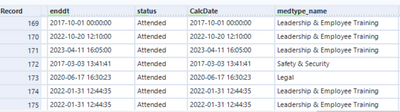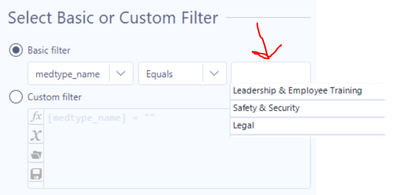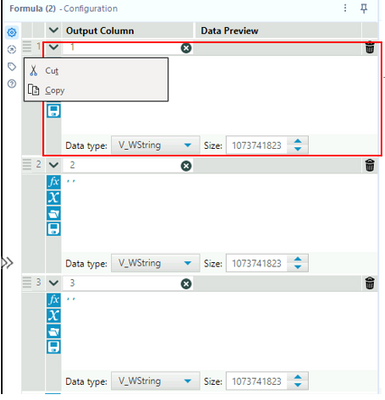Alteryx Designer Desktop Ideas
Share your Designer Desktop product ideas - we're listening!Submitting an Idea?
Be sure to review our Idea Submission Guidelines for more information!
Submission Guidelines- Community
- :
- Community
- :
- Participate
- :
- Ideas
- :
- Designer Desktop: New Ideas
Featured Ideas
Hello,
After used the new "Image Recognition Tool" a few days, I think you could improve it :
> by adding the dimensional constraints in front of each of the pre-trained models,
> by adding a true tool to divide the training data correctly (in order to have an equivalent number of images for each of the labels)
> at least, allow the tool to use black & white images (I wanted to test it on the MNIST, but the tool tells me that it necessarily needs RGB images) ?
Question : do you in the future allow the user to choose between CPU or GPU usage ?
In any case, thank you again for this new tool, it is certainly perfectible, but very simple to use, and I sincerely think that it will allow a greater number of people to understand the many use cases made possible thanks to image recognition.
Thank you again
Kévin VANCAPPEL (France ;-))
Thank you again.
Kévin VANCAPPEL
A new type of Browse tool which can dynamically be renamed through a field could be helpful for the cases where Analytic Apps display output results in Browse tabs. It could both help create the name of the Browse tab dynamically and create multiple Browse tabs automatically.
Being able to specify a name for the FileName field in the Input Tool configuration would be helpful for cases where a field named FileName is already present in the input data and has a different purpose than the newly added FileName field. Instead of having to use Field Info and other tools to rename the last field into something else (i.e. AYX_FileName), this would be an easier approach.
Ability to ‘name’ the point created in the “Create Points” tool.
Instead of sticking a select tool after it to rename it from ‘centroid’ to Starting Location or Store location or whatever.
Hi Team,
With Sharepoint Tool 2.3.0 , We are unable to connect Sharepoint Lists with service Principal Authentication as it requires SharePoint - Application permission - Sites.Read.All and Sites.ReadWrite.All in Microsoft Azure App. However, as those permissions will gets access to all sites in respective Organization community, it is impossible for any company to provide as it leaks data security. Kindly provide any alternative or change in permsiions for Sharepoint Connectivity with thumbprint in Alteryx.
Regerence Case with Alteryx Support : Case #00619824
Thanks & Regards
Vamsi Krishna
The C API for e1 is included in the Designer Desktop installation. The new AMP engine must have a C API as well, but it has not been released publicly.
Let tool and SDK makers create custom tools that plug into the AMP engine by releasing the specifications of the AMP C API.
Hello all,
According to wikipedia https://en.wikipedia.org/wiki/Materialized_view
In computing, a materialized view is a database object that contains the results of a query. For example, it may be a local copy of data located remotely, or may be a subset of the rows and/or columns of a table or join result, or may be a summary using an aggregate function.
The process of setting up a materialized view is sometimes called materialization.[1] This is a form of caching the results of a query, similar to memoization of the value of a function in functional languages, and it is sometimes described as a form of precomputation.[2][3] As with other forms of precomputation, database users typically use materialized views for performance reasons, i.e. as a form of optimization.
So, I would like to create that in Alteryx, for obvious performance reasons in some use cases.
This is not a duplicate of https://community.alteryx.com/t5/Alteryx-Designer-Desktop-Ideas/In-DB-Create-View/idi-p/157886
Best regards,
Simon
Hello all,
According to wikipedia :
https://en.wikipedia.org/wiki/Embedded_database
An embedded database system is a database management system (DBMS) which is tightly integrated with an application software; it is embedded in the application.
It's often like a single file/dll that you can use inside an application without the user having to connect (or at least to configure it) to it (it's all done inside the application). So, it's widely portable.
Why it does matter ?
As of today, there is not a single example of in database workflow because all the supported databases need the user to:
1/install an odbc driver (most of time, he won't have the rights to do so)
2/configure an odbc connection (sometimes, he doesn't have the rights to)
3/configure a connection on Alteryx (ok, he can)
So it requires IT action, which can be pretty long (in ùany organization, it requires several weeks !!). And even with all of that,the users must be granted privilege to access database and the customer need to develop its own examples and write its own specific documentation.
Well, this is not efficient.
What I suggest is Alteryx to use one of embedded database for training support/one tool examples. SQLlite seems good, maybe a more analytics oriented (like DuckDB ) would be more efficient.
The requirement are, I think, the following :
-OpenSource and free
-Fast
-SQL compliant
-With a bulk load ability
Best regards,
Simon
We had a workflow where we needed to count business days. The standard solve of generating rows for each day between the dates wouldn't work as it would slow down the workflow too much.
Something that takes 5 seconds in Excel turned into a tremendous pain.
It would be really nice to have a built out tool where you can input the start date / end date (or what field they are tied to).
Which days of the week are considered business days and which days are not.
Which holidays should be excluded and available to add custom holidays.
When a user wants to use the find nearest to say find the nearest within 200 miles the dropdown stops at 100.
Similar if they want a number in between IE 15 the interface is not intuitive.
While you can just type the number in the interface doesn't look like you are able to.
Simply adding a "Custom" selection at the bottom would make this much more intuitive.
This is a feature request based on my comment submitted here: Email Tool: Format "From" field to accommodate "Di... - Alteryx Community
It would be great to provide an option in the Designer Email Tool to allow us to specify a "Display Name" when sending emails. The "Display Name" is a common part of the email specs listed here: RFC2822 - Section 3.4 (Address Specification)
The email gateway/service that I'm using will send emails, but the "From" line will reflect only the email address.
For example, it will show an email as being from "john.smith@example.com" where I would love for it to show up as from "Smith, John". This would make emails appear like other internal company emails in our company Outlook clients, and in general provides more useful flexibility for the Email tool.
Many other email clients support using Display Name, but it appears that Alteryx currently doesn't.
The format of an email address with Display Name is something like "Smith, John" <john.smith@example.com> (with or without the quotes).
Hello all,
As of now, you have two very distinct kinds of connection :
-in memory alias
-in database alias
It happens than every single time I use a in-database alias I have to create the same for in memory since some operations cannot be realized in in-database (such as pre-sql or interface tools)
What does that mean for us :
-more complex settings operations/training/tests
-unefficient worflows that have to deal with two kinds of alias.
What I propose :
-a single "connection alias", that can be used either for in-db either for in-memory,
-one place to configure
-the in-db or in-memory being dependant on the tools you use
Best regards,
Simon
It would be awesome if the Filter tool pre-populated info from your data so you could select what you want to filter by vs having to type it into a text field. When I filter data, I sometimes don't recall the exact word I'm needing to filter by. For example, if I'm needing to filter results for all Ground Operations data in the department column, I may have to look at the data to see if it's called Ground Operations, Ground Ops, GO, etc. I find myself having to use a summarize tool to see the different words in a specific field so I know how to specify it in the filter tool.
My proposal is that the Filter tool displays all data options in the field for which you're filtering. So, if you're filtering the department field and there's 10 different departments in your data, those departments could display as selectable options in a dropdown menu.
Here's my example:
I want to filter for "Safety & Security" in the "medtype_name" field.
But, I don't remember if it is spelled with an ampersand or the word "and" or if it's abbreviated. I would have to look through the data in this column to find the specific way this word is listed so I know exactly how to write it in the filter tool. But if there are thousands of records, it would be hard to scroll through everything. So, I add a Summarize tool to group the different data points in this field. Then it is easy for me to scroll and find the one I'm looking for. Now I know exactly how to type the term into the Filter tool.
My idea is that the Filter tool does the work of the Summarize tool in that all data points in the specific field are shown in a dropdown, and you just select the one you want to filter by instead of having to write it in the text box.
I searched but didn't see this idea, so please forgive me if it's already been mentioned.
The Table tool does not allow renaming a field so that it breaks at a specific point.
Fields like "H.S. Dropouts Non-Hispanic" and "H.S. Dropouts Whites" need a forced break after Dropouts.
Now we get random breaks like
H.S. Dropouts
Non-Hispanic
H.S. Dropouts White
The Rename Field function in the Basic Table tool would be a great place to allow forced breaks.
Thanks!
Sometimes when creating a workflow, or a chained application I create fields or parameters in a formula tool and need to be able to quickly copy and paste the entire formula output column into another formula tool across a different part of the workflow / entirely different workflow.
This most often happens when standardizing fields across different data streams. We have the ability to save expressions, but if you save too many that can quickly get messy. We also have the ability to copy and paste a formula within a formula output column...so why not extended the functionality slightly to copy/paste the entire formula output column?
In this proposed enhancement a user could right click on the 3 lines at the top left of the formula section and copy/cut a formula output column between formula tools:
- New Idea 294
- Accepting Votes 1,790
- Comments Requested 22
- Under Review 168
- Accepted 54
- Ongoing 8
- Coming Soon 7
- Implemented 539
- Not Planned 111
- Revisit 59
- Partner Dependent 4
- Inactive 674
-
Admin Settings
20 -
AMP Engine
27 -
API
11 -
API SDK
221 -
Category Address
13 -
Category Apps
113 -
Category Behavior Analysis
5 -
Category Calgary
21 -
Category Connectors
247 -
Category Data Investigation
79 -
Category Demographic Analysis
2 -
Category Developer
210 -
Category Documentation
80 -
Category In Database
215 -
Category Input Output
646 -
Category Interface
240 -
Category Join
103 -
Category Machine Learning
3 -
Category Macros
153 -
Category Parse
76 -
Category Predictive
79 -
Category Preparation
395 -
Category Prescriptive
1 -
Category Reporting
199 -
Category Spatial
81 -
Category Text Mining
23 -
Category Time Series
22 -
Category Transform
89 -
Configuration
1 -
Content
1 -
Data Connectors
969 -
Data Products
3 -
Desktop Experience
1,552 -
Documentation
64 -
Engine
127 -
Enhancement
346 -
Feature Request
213 -
General
307 -
General Suggestion
6 -
Insights Dataset
2 -
Installation
24 -
Licenses and Activation
15 -
Licensing
13 -
Localization
8 -
Location Intelligence
80 -
Machine Learning
13 -
My Alteryx
1 -
New Request
204 -
New Tool
32 -
Permissions
1 -
Runtime
28 -
Scheduler
24 -
SDK
10 -
Setup & Configuration
58 -
Tool Improvement
210 -
User Experience Design
165 -
User Settings
81 -
UX
223 -
XML
7
- « Previous
- Next »
- Shifty on: Copy Tool Configuration
- simonaubert_bd on: A formula to get DCM connection name and type (and...
-
NicoleJ on: Disable mouse wheel interactions for unexpanded dr...
- haraldharders on: Improve Text Input tool
- simonaubert_bd on: Unique key detector tool
- TUSHAR050392 on: Read an Open Excel file through Input/Dynamic Inpu...
- jackchoy on: Enhancing Data Cleaning
- NeoInfiniTech on: Extended Concatenate Functionality for Cross Tab T...
- AudreyMcPfe on: Overhaul Management of Server Connections
-
AlteryxIdeasTea
m on: Expression Editors: Quality of life update
| User | Likes Count |
|---|---|
| 7 | |
| 4 | |
| 4 | |
| 4 | |
| 3 |