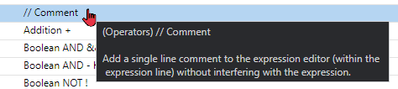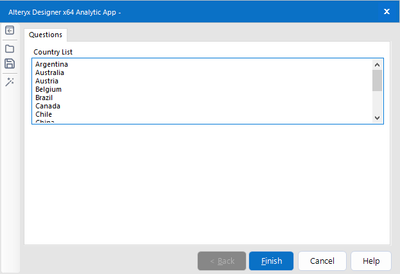Alteryx Designer Desktop Ideas
Share your Designer Desktop product ideas - we're listening!Submitting an Idea?
Be sure to review our Idea Submission Guidelines for more information!
Submission Guidelines- Community
- :
- Community
- :
- Participate
- :
- Ideas
- :
- Designer Desktop: Top Ideas
Featured Ideas
Hello,
After used the new "Image Recognition Tool" a few days, I think you could improve it :
> by adding the dimensional constraints in front of each of the pre-trained models,
> by adding a true tool to divide the training data correctly (in order to have an equivalent number of images for each of the labels)
> at least, allow the tool to use black & white images (I wanted to test it on the MNIST, but the tool tells me that it necessarily needs RGB images) ?
Question : do you in the future allow the user to choose between CPU or GPU usage ?
In any case, thank you again for this new tool, it is certainly perfectible, but very simple to use, and I sincerely think that it will allow a greater number of people to understand the many use cases made possible thanks to image recognition.
Thank you again
Kévin VANCAPPEL (France ;-))
Thank you again.
Kévin VANCAPPEL
Hello all,
The reasons why I would the cadence to be back to quarter release :
-for customers, a quarter cadence means waiting less time to profit of the Alteryx new features so more value
-quarter cadence is now an industry standard on data software.
-the new situation of special cadence creates a lot of frustration. And frustration is pretty bad in business.
-for partners, the new situation means less customer upgrade opportunities, so less cash but also less contacts with customers.
Best regards,
Simon
We have lots of tools that create new column(s) from the Inputs, e.g., Generate Rows. It'd be very nice if the new column(s) is/are highlighted in the Output. This makes it a lot easier for users when developing the workflow.
Hey all,
At present, if you have an existing canvas and you want to move to a DCM Connection - you are asked something like "this will reset all of your connection details - are you sure". If you have complex queries; or pre+post SQL - then you first have to copy all of this out into Notepad before you can convert to DCM and then reconfigure it all again.
However, if you are not using DCM you can change data sources when you go into Workflow Dependancies without losing your queries etc.
Could we revisit the user experience of changing to or from a DCM connection to eliminate this "start from scratch" phenomenon - if you are converging from an existing SQL ODBC or ODB or SSVB connection to a SQL connection via DCM then it should allow you to make this conversion without losing your current configuration; and the same for any other database type.
cc: @mbarone
Please consider implementing a consistent case-sensitive option for all tools and functions.
To compare string values, including case-sensitivity: This post had a good description of the challenge, but the post has been archived:
For all the time I've used Alteryx, I thought that IF "test" = "TEST" would evaluate to false. Today I realised that isn't the case and I was surprised. I'm very surprised that "equals" performs like it does.
A few existing Ideas request case-sensitivity for individual tools:
Case insensitive option while joining two data sets
https://community.alteryx.com/t5/Alteryx-Designer-Desktop-Ideas/Case-insensitive-option-while-joinin...
Unique tool enhancement - deal with case sensitive data
https://community.alteryx.com/t5/Alteryx-Designer-Desktop-Ideas/Unique-tool-enhancement-deal-with-ca...
This new Idea requests system-wide consideration for case-sensitivity, for all tools and functions.
Current state:
These tools and functions are case-sensitive:
- Tool: Join
- Tool: Tile
- Function: FindString
- Functions: MD5_ASCII, MD5_UNICODE, MD5_UTF8
These tools and functions are NOT case-sensitive:
- Tool: Unique
- Function: CompareDictionary
These tools and functions can be either case-sensitive or NOT case-sensitive, depending on the options used:
- Function: Contains
- Function: EndsWith
- Function: StartsWith
- Functions: REGEX_Match, REGEX_Replace, REGEX_CountMatches
Current Challenges:
How do we easily identify Lower Case, Upper Case, Mixed Case?
How do we easily compare strings for equality, using case sensitivity?
Request:
Ensure all tools and functions include an option to ignore or consider Case
Create new functions for IsUpperCase, IsLowerCase, IsMixedCase
Create a new function for IsEqual, with an option to ignore or consider Case
See attached workflow, which
- uses REGEX_Match to create 3 new fields: IsUpperCase, IsLowerCase, IsMixedCase
- creates a field [Flag: Original value IsEqual, case-sensitive], to compare strings for equality, using case sensitivity
- TEXT TO COLUMN TOOL : Check Mark for “Output/No-Output” next to “OUTPUT ROOT NAME”
Most of the time I don't want/need the column that I parsed. Provide a check box for if you want the root column output.
Hi there,
When connecting to data sources using DCM - could we please add the ability to make JDBC connections?
see:
https://community.alteryx.com/t5/Engine-Works/JDBC-Connections-in-Alteryx/ba-p/968782
As mentioned in these threads - JDBC is very common in large enterprises - and in many cases is better supported by the technology teams / developer community and so is much easier to make a connection. Added to this - there are many databases (e.g. DB2) where JDBC connections are just much easier
Please could you add JDBC connections to the DCM tooling?
Thank you
Sean
cc: @wesley-siu @_PavelP
My idea is essentially to borrow the keybinding/command ethos of Vim for Alteryx. For those who are unfamiliar, Vim is a text editor from a time before the mouse and the GUI became dominant forms of interacting with PCs. I think the key ideas to take from Vim are the Modes, Commands, and Grammar.
Vim is mode based for its typing. You start out in Normal mode and enter other modes through key commands. For example, to enter Insert mode, you just type 'i'. This mode allows you to enter text into whatever file you have open at the moment. There's also the Visual mode which is for highlighting sections of text for processing with other commands. This means that key commands can take on a variety of meanings in different modes, adding depth in a limited key range.
The Grammar is another key aspect. Rather than hold an arcane combination of modifiers and letters, Vim uses an Operator-Count-Motion approach. The operator will be the primary action: y for yank/copy, d for delete, c for change, v for visual select. The Count is how many objects you want this operator to be applied to. The Motion is where and what you want to work with: w for a word, s for a sentence, p for a paragraph, ( for a set of parentheses, b for brackets. There are also options that extend this so you can have a series of commands like d2w (delete 2 words), di( (delete inside parentheses), yap (yank/copy all of a paragraph), etc. Below is a cheat sheet displaying a wider list of the possibilities with the motions.
The Command mode is the last piece of the puzzle. By typing ':' while in Normal mode, you bring up a command prompt. Here you can enter any of a number of commands including changing user settings via keywords. For example, :s/old/new/gc will search through my file and attempt to find and replace every old term with the new term, the c at the end means that Vim will ask for confirmation before each change. I could also do things like :set nohl which will turn off highlighting for items found during searches. It's easy to imagine using similar functionality to make configuration changes to a wide set of tools or simply to selectively delete tools without using the mouse or scrolling to them.
To take it a step further, current menu functions could be turned into commands, imagine typing v6t to select the next 6 tools on the canvas. You could follow this by typing :Contain %V to wrap the selected tools in a container, perhaps with extra arguments a specific color palette could be applied as well! I say all this to say that the way forward for shortcuts in Alteryx is to break away from the one-handed modifier heavy paradigm that so many programs follow today. By creating commands that can duplicate the actions found in drop down and right click menus, as well as providing a means of navigating the canvas without a mouse, Alteryx can go to the next level in terms of efficiency and ergonomics.
Let me know what you think, if you need more concrete ideas on what this might look like in practice, I can add that. Thanks!
P.S. If you work on side projects outside of Alteryx, consider giving NeoVim a try, it adds a lot of extensibility and customization to classic Vim
Hello,
Here is the proposal about an issue that I face frequently at work.
Problem Statement -
Frequent failure of workflows that have either been scheduled or run manually on server because the excel input file is sometimes open by another user or someone forgot to close the file before going out of office or some other reason.
Proposed Solution -
The Input/Dynamic Input tools to have the ability to read excel files even when it is open so that the workflows do not fail which will have a huge impact in terms of time savings and will avoid regular monitoring of the scheduled workflows.
Hello all,
As of today, when you want to retrieve or create a file on Apache Spark for Databricks, you have only two choices : CSV and Avro
However it's clearly missing parquet file type :
-it's faster
-it's better for storage
-it's standard and already supported as input/output of Alteryx or for HDFS so doesn't seem hard to add here.
Best regards,
Simon
Formula Tool --> Functions --> Operators list
The operator titles for the two comment functions are too similar, the difference cannot be determined unless checking the hover text.
Can the title for /* Comment */ be adjusted to make it more clear that it is for block or multi-line usage?
I didn't understand the difference until I saw this post on LinkedIn:
https://www.linkedin.com/feed/update/urn:li:activity:7165816592063266817/
/* Comment */ --> /* Block Comment */ | /* Multi-line Comment */
I have developed many workflows, macros, and apps, and I have always had to find a workaround for displaying information on the user config page or user interface.
For example, I want to input 'Default text' into the Text Box interface tool, but the problem is that it does not accept any external connection.
It would be great if this tool had a Q input anchor that could accept data from a connected tool (in both single or multi-line mode) or from external input (such as a file for DropDown list or List Box tools).
This is a hybrid idea related to both posts regarding dynamic tool configuration during runtime / without having to run an analytic app.
What I would like to propose is a new optional connection type for the interface tools that can be updated with incoming connections (having a Q letter with white background), namely Drop Down, List Box, Tree and Map tools. This could be a simple R letter in a square for example, which would be located to the left of the incoming question anchor.
Use Case
Imagine an app where there are two control containers and three interface tools (Action tools excluded from the count) outside those containers, one of them is a Text Box connected to a filter tool (via an Action tool) in the first control container with the purpose of limiting the dataset by specifying a city for example, another one is a Numeric Up Down for limiting the dataset by the average transaction amounts that are greater than the specified amount. These two interface tools are contained in a Group Box in the Interface Designer.
The third interface tool is a Drop Down tool which obtains the values (which will be Store Name for this example) from the results of the Select tool (in the second control container that is connected to the output anchor of the first control container) that is connected to an incoming filter tool which is modified by the previously mentioned interface tools. Output anchor of this Select tool is connected to the hypothetical R anchor on the top of the Drop Down tool, which is then connected to an outgoing filter tool that is connected to a series of tools which ends with a Browse tool that displays basic KPI information for the store specified from the Drop Down tool.
The main difference of the R (Refresh) anchor from the Q anchor is that it will enable the user to dynamically update the incoming values (i.e., choices for a drop down tool) without having to run the workflow. Alteryx Designer will automatically execute only the tools necessary to be able to update the values (up to a certain point of the workflow only, which may also be indicated by the boundaries of the control containers containing the target tool) for the R anchor connected applicable Interface tools specified above. This will be possible by clicking the hypothetical confirm button (same appearance with the Apply Data Manipulations button) which only appears next to the Interface tools (or the Group Boxes containing them instead) that are automatically determined by Alteryx Designer to be providing downstream data to the the tools (T anchor of the Filter tool for example) sending values to the applicable Interface tools having an incoming R anchor connection.
I saw that a similar feature recently became available with Alteryx Analytics Cloud Platform with the App Builder product, and I think that Alteryx Designer Desktop could definitely benefit both from this feature and additional App Builder features (that can be adapted to Desktop counterpart) in the upcoming releases.
Hello All,
I'm using the dynamic input tool for SQL requests in my Workflow (WF).
I'm using the "Replace a Specific String" to replace elements in the SQL statement dynamically depeding on results of prevoius tools, user input etc.
So the statement looks like
select * from Schema_Name_xx where invoice_number = 'invoice_number_xx'
Since Schema_Name_xx is no valid Schema in the Database, the statement (= Validation) won't work. Only if I replace Schema_Name_xx by e.g. Invoice_Data_Current it will work, same with the invoice number, invoice_number_xx is replaced by e.g. 4711.
Therefore, validation makes no sense and will never work, only if the WF is running, the correct Schema is inserted in the SQL statement by the "Replace a Specific String" function.
It would be great to disable it in the users settings or wherever in the Designer, changing a config file would also be great :-)
Pls. note: I'm thinking (since I'm not allowed anyway ;-)) about changing/disabeling anything in the Alteryx Server settings.
Reason:
1. Speed: Validating a WF with SQL statements that don't work takes time (every time I save it), sometimes I get even a timeout...
2. WF error entries: Each upload with a failed validation creates an entry in the WF result list which makes it harder to seperate them from the "real" WF errors...
Thanks & Best Regards,
Thomas
Changing the Macro Input tool in an existing macro is dangerous and can result in unmapped fields or lost connections in workflows using the macro. For example, we have a widely used macro for which we'd like to change the name of an input field, change it's default type from Date to DateTime, make it optional while keeping other fields mandatory. Currently, we cannot find a solution which would not require us to fix each workflow using the macro after changing it. We should be able to change the field names, field types (e.g. String to V_WString, Date to DateTime), select optional fields and do other modifications to Macro Input without having to update each workflow using the macro. The new Macro Input UI could be enhanced with a window similar to that of Select tool's. Technically, the Macro Input fields could have a unique ID by which they would be recognised in workflows, so the field names would just be aliases that could be changed without losing the mapping. In summary, we are restricted to our initial setup of Macro Input and it is very complicated to change it afterwards, especially if the macro is used widely.
Hello all,
A few weeks ago Alteryx announced inDB support for GBQ. This is an awesome idea, however to make it run, you should use Oauth2 Authentication means GBQ API should be enabled. As of now, it is possible to use Simba ODBC to connect GBQ. My idea is to enhance the connection/authentication method as we have today with Simba ODBC for Google BigQuery and support inDB. It is not easy to implement by IT considering big organizations, number of GBQ projects and to enable API for each application. By enhancing the functionality with ODBC, this will be an awesome solution.
Thank you for voting
Albert
When I import an Excel file in to Alteryx I get an error: “shared strings root=x:sst” and Alteryx cannot read the file.
I can work around this by manually opening and saving the excel before importing it into Alteryx but this is not ideal, especially considering the automation implications.
I believe this may be happening because the XLSX generated by the source of the report has a prefix “x:” in all the tags in the Shared String XML embedded in Excel. See: https://learn.microsoft.com/en-us/office/open-xml/working-with-the-shared-string-table
Essentially, it would appear Alteryx is not able to read generated Excel sheets which has the prefix "x:" (e.g. from a bot). The second file which has been opened and saved in Excel manually can be read by Alteryx correctly.
Example of file as exported from ”BOT”:
How the same file looks once it is manually opened and saved:
Ideally Alteryx would read the file as is, i.e. with the "X:SST" tag seen above as having to manually open and save the excel before it can be read is rather clunky.
Thanks!
Hi there,
When creating a database connection - Alteryx's default behaviour is to create an ODBC DSN-linked connection.
However DSN-linked connections do not work on a large server env - because this would require administrators to create these DSNs on every worker node and on every disaster recovery node, and update them all every time a canvas changes.
they are also not fully safe becuase part of the configuration of your canvas is held in the DSN - and so you cannot just rely on the code that's under version control.
So:
Could we add a feature to Alteryx Designer that allows a user to expand a DSN into a fully-declared conneciton string?
In other words - if the connection string is listed as
- odbc:DSN=DSNSnowFlakeTest;UID=Username;PWD=__EncPwd1__|||NEWTESTDB.PUBLIC.MYTESTTABLE
Then offer the user the ability to expand this out by interrogating the ODBC Connection manager to instead have the fully described connection string like this:
odbc:DRIVER={SnowflakeDSIIDriver};UID=Username;pwd=__EncPwd1__;authenticator=Snowflake;WAREHOUSE=compute_wh;SERVER=xnb27844.us-east-1.snowflakecomputing.com;SCHEMA=PUBLIC;DATABASE=NewTestDB;Staging=local;Method=user
NOTE: This is exactly what users need to do manually today anyway to get to a DSN-less conneciton string - they have to craete a file DSN to figure out all the attributes (by opening it up in Notepad) and then paste these into the connection string manually.
Thanks all
Sean
Alteryx Support recreated the same issue on Designer 2024.1.1.93 and SharePoint Tool 2.6.3 for Designer 2024.
- Have anyone experienced the same error?
- If yes, is there any workaround to connect with M365?
Hello,
This is a feature I haven't seen in any data prepation/etl. The core feature is to detect the unique key in a dataframe. More than often, you have to deal with a dataset without knowing what's make a row unique. This can lead to misinterpret the data, cartesian product at join and other funny stuff.
How do I imagine that ?
a specific tool in the Data Investigation category
Entry; one dataframe, ability to select fields or check all, ability to specify a max number of field for combination (empty or 0=no max).
Algo : it tests the count distinct every combination of field versus the count of rows
Result : one row by field combination that works. If no result : "no field combination is unique. check for duplicate or need for aggregation upstream".
ex :
order_id line_id amount customer site
| 1 | 1 | 100 | A | U_250 |
| 1 | 2 | 12 | A | U_250 |
| 1 | 3 | 45 | A | U_250 |
| 2 | 1 | 75 | A | U_250 |
| 2 | 2 | 12 | A | U_250 |
| 3 | 1 | 15 | B | U_250 |
| 4 | 1 | 45 | B | U_251 |
The user will select every field but excluding Amount (he knows that Amount would have no sense in key)
The algo will test the following key
-each separate field
-each combination of two fields
-each combination of three fields
-each combination of four fields
to match the number of row (7)
And gives something like that
choice number of fields field combination
| very good | 2 | order_id,line_id |
| average | 3 | order_id,line_id, customer |
| average | 3 | order_id,line_id, site |
| bad | 4 | order_id,line_id, site, customer |
| … | … | …. |
Best regards,
Simon
Whenever I overwrite an Excel sheet with data of the same format just different values (e.g. Q2 data versus Q1 data) all of my Pivot Tables break and I have to manually recreate them even though the schema didn't change. Somehow the Table is being deleted/removed and replaced with a completely different Table which is what causes the Pivot Tables to break. The only way to avoid this is to manually set the Cell Range, but who has time for that? The only solution I have found is to manually copy all values and paste them over the existing data which is very inefficient the more sheets you are working with.
- New Idea 291
- Accepting Votes 1,791
- Comments Requested 22
- Under Review 166
- Accepted 55
- Ongoing 8
- Coming Soon 7
- Implemented 539
- Not Planned 111
- Revisit 59
- Partner Dependent 4
- Inactive 674
-
Admin Settings
20 -
AMP Engine
27 -
API
11 -
API SDK
220 -
Category Address
13 -
Category Apps
113 -
Category Behavior Analysis
5 -
Category Calgary
21 -
Category Connectors
247 -
Category Data Investigation
79 -
Category Demographic Analysis
2 -
Category Developer
209 -
Category Documentation
80 -
Category In Database
215 -
Category Input Output
645 -
Category Interface
240 -
Category Join
103 -
Category Machine Learning
3 -
Category Macros
153 -
Category Parse
76 -
Category Predictive
79 -
Category Preparation
395 -
Category Prescriptive
1 -
Category Reporting
199 -
Category Spatial
81 -
Category Text Mining
23 -
Category Time Series
22 -
Category Transform
89 -
Configuration
1 -
Content
1 -
Data Connectors
968 -
Data Products
3 -
Desktop Experience
1,551 -
Documentation
64 -
Engine
127 -
Enhancement
343 -
Feature Request
213 -
General
307 -
General Suggestion
6 -
Insights Dataset
2 -
Installation
24 -
Licenses and Activation
15 -
Licensing
13 -
Localization
8 -
Location Intelligence
80 -
Machine Learning
13 -
My Alteryx
1 -
New Request
204 -
New Tool
32 -
Permissions
1 -
Runtime
28 -
Scheduler
24 -
SDK
10 -
Setup & Configuration
58 -
Tool Improvement
210 -
User Experience Design
165 -
User Settings
81 -
UX
223 -
XML
7
- « Previous
- Next »
- Shifty on: Copy Tool Configuration
- simonaubert_bd on: A formula to get DCM connection name and type (and...
-
NicoleJ on: Disable mouse wheel interactions for unexpanded dr...
- haraldharders on: Improve Text Input tool
- simonaubert_bd on: Unique key detector tool
- TUSHAR050392 on: Read an Open Excel file through Input/Dynamic Inpu...
- jackchoy on: Enhancing Data Cleaning
- NeoInfiniTech on: Extended Concatenate Functionality for Cross Tab T...
- AudreyMcPfe on: Overhaul Management of Server Connections
-
AlteryxIdeasTea
m on: Expression Editors: Quality of life update
| User | Likes Count |
|---|---|
| 7 | |
| 5 | |
| 5 | |
| 3 | |
| 3 |